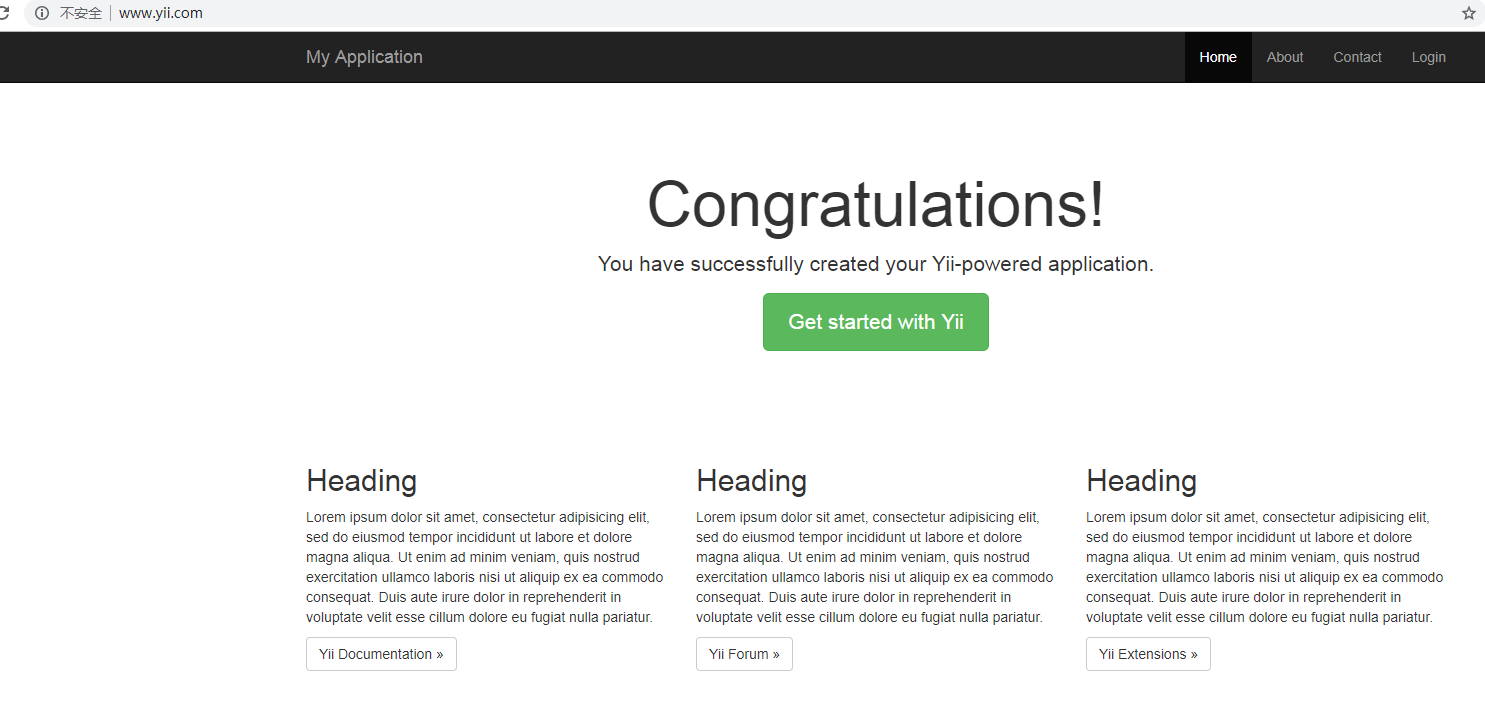一. 配置nginx支持php
官网下载nginx。
nginx.conf配置做如下更改:
# yii框架 server { charset utf-8; client_max_body_size 128M; listen 80; ## listen for ipv4 #listen [::]:80 default_server ipv6only=on; ## listen for ipv6 server_name www.yii.com; root G:/demo/yii/basic/web; index index.php; access_log G:/demo/yii/basic/log/access.log; error_log G:/demo/yii/basic/log/error.log debug; location / { # Redirect everything that isn't a real file to index.php try_files $uri $uri/ /index.php$is_args$args; } # uncomment to avoid processing of calls to non-existing static files by Yii #location ~ .(js|css|png|jpg|gif|swf|ico|pdf|mov|fla|zip|rar)$ { # try_files $uri =404; #} #error_page 404 /404.html; # deny accessing php files for the /assets directory location ~ ^/assets/.*.php$ { deny all; } location ~ .php$ { include fastcgi_params; fastcgi_param SCRIPT_FILENAME $document_root$fastcgi_script_name; fastcgi_pass 127.0.0.1:9000; #fastcgi_pass unix:/var/run/php5-fpm.sock; try_files $uri =404; } location ~* /. { deny all; } }
配置好后重启nginx
(注意,这里配置了server_name为www.yii.com。需要同时配置host文件,把www.yii.com映射到127.0.0.1)
二. php安装yii
下载php包 配置环境变量
yii安装参考官网:https://www.yiiframework.com/doc/guide/2.0/zh-cn/start-installation
安装好后,启动yii服务测试是否正常:
php yii serve
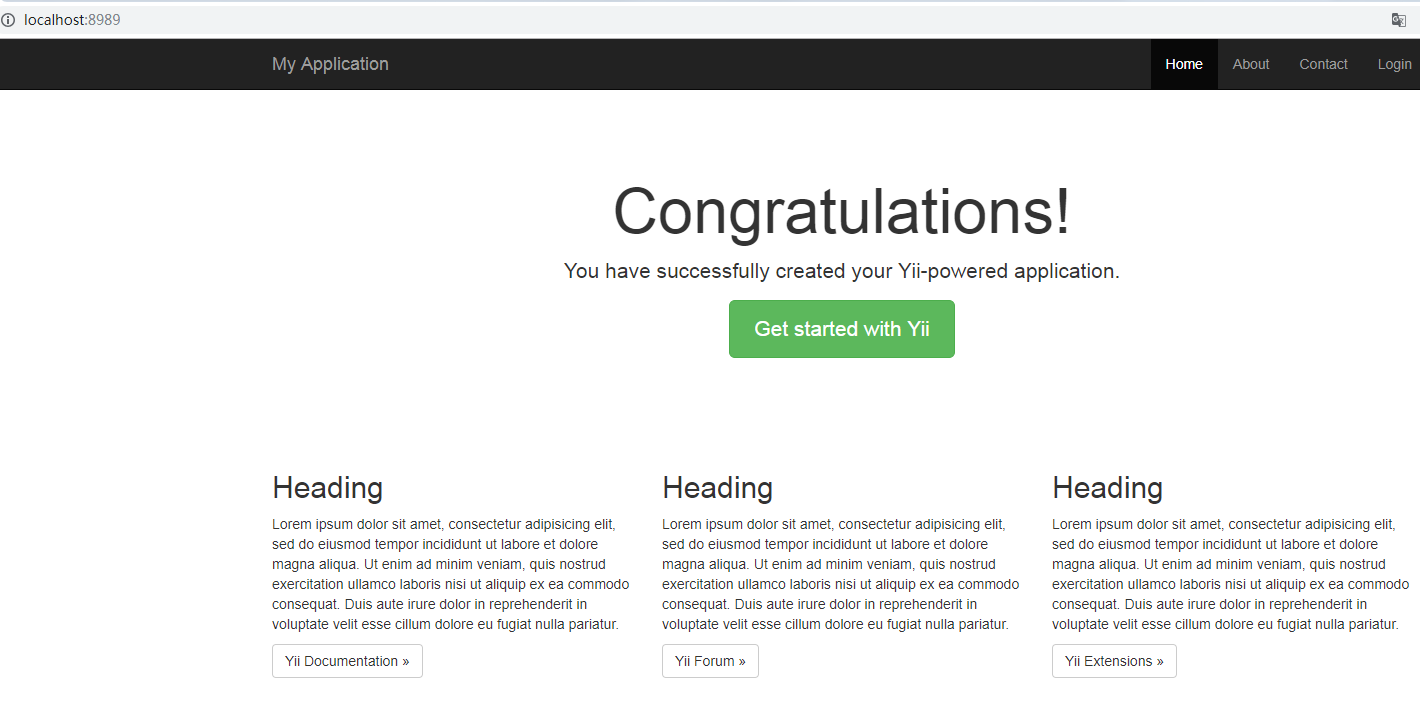
修改php.ini支持fastCGI:
搜索“extension_dir”,找到: e;xtension_dir = "ext" 先去前面的分号再改为 extension_dir = "D:phpext"
搜索“date.timezone”,找到:;date.timezone = 先去前面的分号再改为 date.timezone = Asia/Shanghai
搜索“enable_dl”,找到:enable_dl = Off 改为 enable_dl = On
搜索“cgi.force_redirect” ;cgi.force_redirect = 1 先去前面的分号再改为 cgi.force_redirect = 0
搜索“fastcgi.impersonate”,找到: ;fastcgi.impersonate = 1 去掉前面的分号
搜索“cgi.rfc2616_headers”,找到:;cgi.rfc2616_headers = 0 先去前面的分号再改为 cgi.rfc2616_headers = 1
搜索“php_mysql”,找到:”extension=php_mysql.dll和extension=php_mysqli.dll 去掉前面的“;”extension=php_mysql.dll和extension=php_mysqli.dll (支持MYSQL数据库)
三. 启动fastCGI服务
什么是fastCGI?它有什么用?可以参考另一篇文章:php中fastcgi和php-fpm是什么东西
打开cmd命令:
C:UsersAdministrator>D:/php/php-cgi.exe -b 127.0.0.1:9000 -c D:/php/php.ini
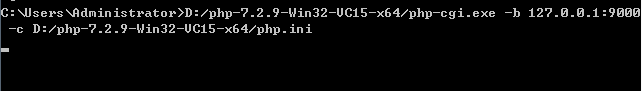
启动后,看似没反应,实际已在任务管理器增加了php-cgi进程:
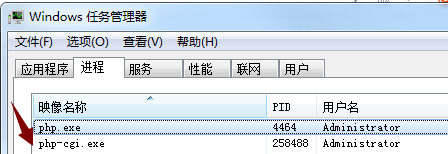
保持cmd命令行不退出,访问www.yii.com,发现可以正常访问: