1. ansible-playbook文件复用
1.1) include 和 import区别
include(动态):在运行时导入
- --list-tags,--list-tasks不会显示到输出
- 不能使用notify触发来自include内处理程序名称(handlers)
import(静态):在playbook解析时预先导入
- 不能与循环一起使用
- 将变量用于目标文件或角色名称时,不能使用inventory(主机/主机组等)中的变量
2. import_playbook
2.1) import_palybook结构详解图
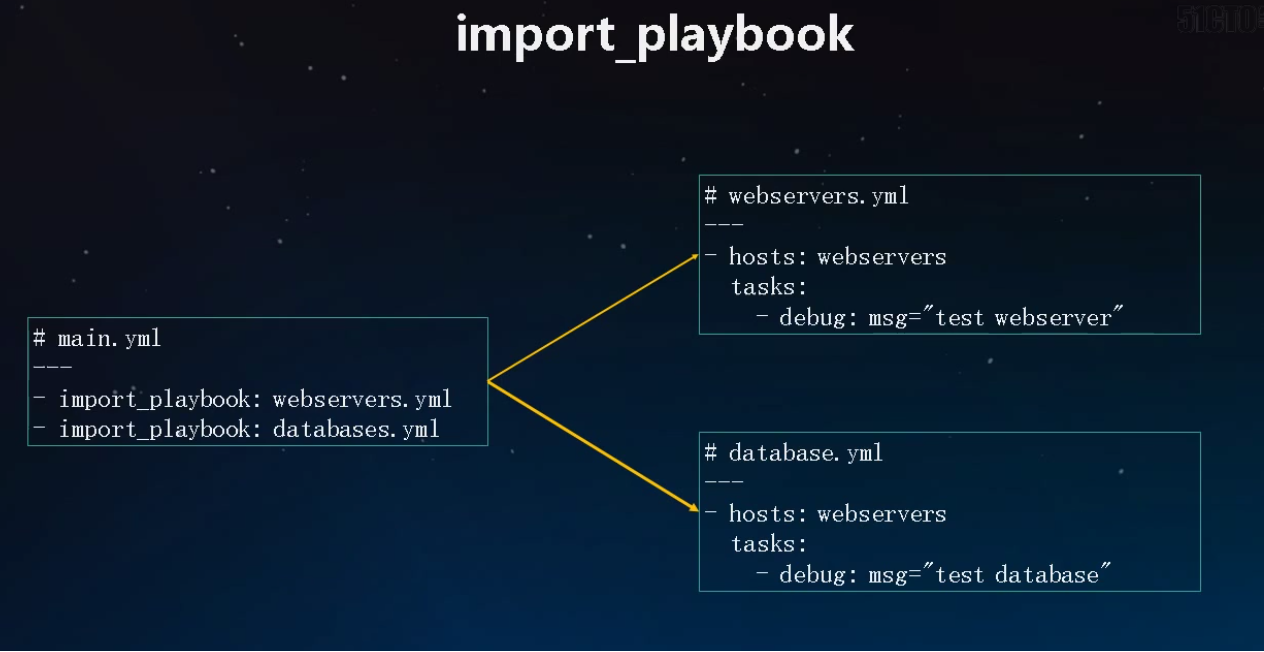
3. 一下简单演示意思使用
3.1) 编写lnmp.yaml的文件测试
1 [root@test-1 bin]# vim nginx.yaml 2 [root@test-1 bin]# cat nginx.yaml 3 --- 4 - hosts: web1 5 gather_facts: no 6 7 tasks: 8 - name: Install nginx 9 debug: msg="test nginx " 10 11 [root@test-1 bin]# vim php.yaml 12 [root@test-1 bin]# cat php.yaml 13 --- 14 - hosts: web1 15 gather_facts: no 16 17 tasks: 18 - name: Install php 19 debug: msg="test php " 20 21 [root@test-1 bin]# vim mysql.yaml 22 [root@test-1 bin]# cat mysql.yaml 23 --- 24 - hosts: web1 25 gather_facts: no 26 27 tasks: 28 - name: Install mysql 29 debug: msg="test mysql "
3.2) 编写improt执行文件引用
1 [root@test-1 bin]# vim import_lnmp.yaml 2 [root@test-1 bin]# cat import_lnmp.yaml 3 #import lnmp 4 --- 5 - import_playbook: nginx.yaml 6 - import_playbook: php.yaml 7 - import_playbook: mysql.yaml
3.3) 检查配置文件是否正常
1 [root@test-1 bin]# ansible-playbook --syntax-check nginx.yaml 2 3 playbook: nginx.yaml 4 [root@test-1 bin]# ansible-playbook --syntax-check php.yaml 5 6 playbook: php.yaml 7 [root@test-1 bin]# ansible-playbook --syntax-check mysql.yaml 8 9 playbook: mysql.yaml 10 [root@test-1 bin]# ansible-playbook --syntax-check import_lnmp.yaml 11 12 playbook: import_lnmp.yaml
3.4) 执行improt文件
1 [root@test-1 bin]# ansible-playbook import_lnmp.yaml 2 3 PLAY [web1] ************************************************************************************************************************************ 4 5 TASK [Install nginx] *************************************************************************************************************************** 6 ok: [192.168.200.132] => { 7 "msg": "test nginx " 8 } 9 ok: [192.168.200.133] => { 10 "msg": "test nginx " 11 } 12 13 PLAY [web1] ************************************************************************************************************************************ 14 15 TASK [Install php] ***************************************************************************************************************************** 16 ok: [192.168.200.132] => { 17 "msg": "test php " 18 } 19 ok: [192.168.200.133] => { 20 "msg": "test php " 21 } 22 23 PLAY [web1] ************************************************************************************************************************************ 24 25 TASK [Install mysql] *************************************************************************************************************************** 26 ok: [192.168.200.132] => { 27 "msg": "test mysql " 28 } 29 ok: [192.168.200.133] => { 30 "msg": "test mysql " 31 } 32 33 PLAY RECAP ************************************************************************************************************************************* 34 192.168.200.132 : ok=3 changed=0 unreachable=0 failed=0 skipped=0 rescued=0 ignored=0 35 192.168.200.133 : ok=3 changed=0 unreachable=0 failed=0 skipped=0 rescued=0 ignored=0
4.include_tasks和import_tasks结构详细图
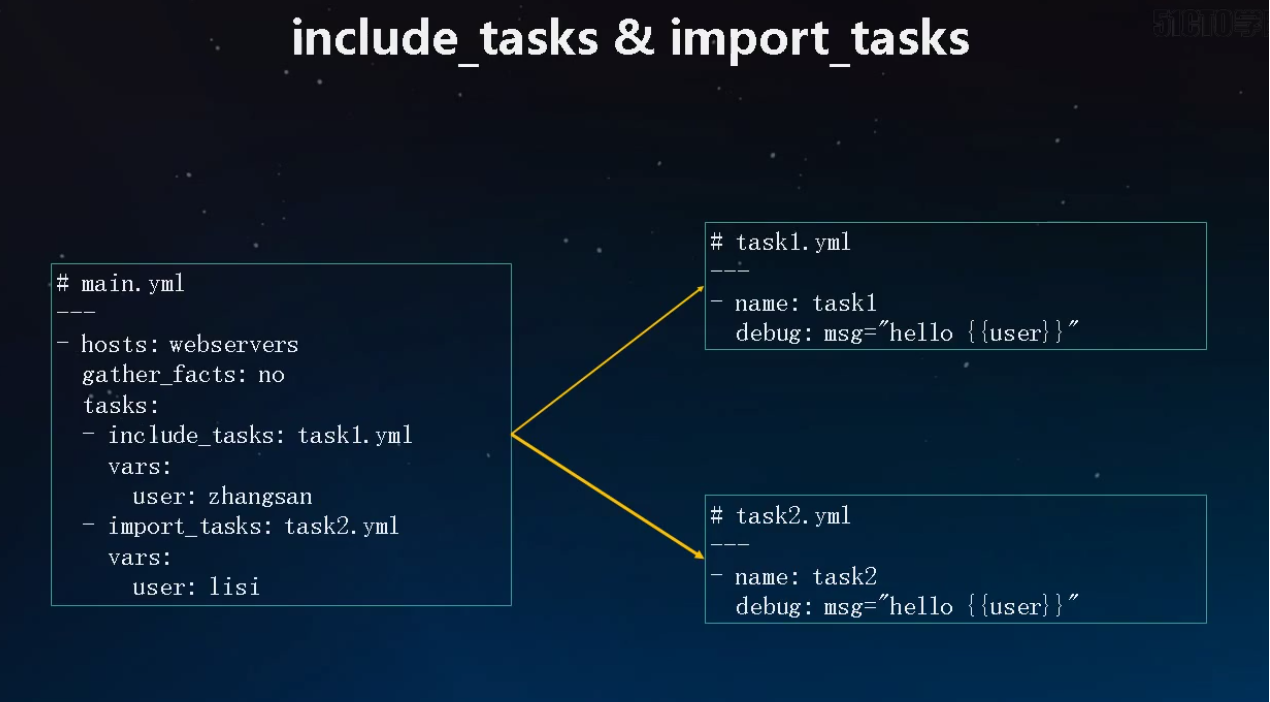
5. 编写include_tasks文件
5.1) 编写include_tasks测试文件
1 [root@test-1 bin]# vim tasks1.yaml 2 [root@test-1 bin]# cat tasks1.yaml 3 #tasks1.yaml 4 --- 5 - name: tasks1 6 debug: msg="hello {{user}}" 7 8 [root@test-1 bin]# vim tasks2.yaml 9 [root@test-1 bin]# cat tasks2.yaml 10 #tasks2.yaml 11 --- 12 - name: tasks2 13 debug: msg="hello {{user}}"
5.2) 编写include_tasks文件
1 [root@test-1 bin]# vim include_tasks.yaml 2 [root@test-1 bin]# cat include_tasks.yaml 3 --- 4 - hosts: web1 5 gather_facts: no 6 7 tasks: 8 - include_tasks: tasks1.yaml 9 - include_tasks: tasks2.yaml
5.3) 检查配置文件
1 [root@test-1 bin]# ansible-playbook --syntax-check include_tasks.yaml 2 3 playbook: include_tasks.yaml
5.4) 执行include_tasks文件
1 [root@test-1 bin]# ansible-playbook include_tasks.yaml 2 3 PLAY [web1] ************************************************************************************************************************************ 4 5 TASK [include_tasks] *************************************************************************************************************************** 6 included: /ansible/import/bin/tasks1.yaml for 192.168.200.132, 192.168.200.133 7 8 TASK [tasks1] ********************************************************************************************************************************** 9 ok: [192.168.200.132] => { 10 "msg": "hello tasks1" 11 } 12 ok: [192.168.200.133] => { 13 "msg": "hello tasks1" 14 } 15 16 TASK [include_tasks] *************************************************************************************************************************** 17 included: /ansible/import/bin/tasks2.yaml for 192.168.200.132, 192.168.200.133 18 19 TASK [tasks2] ********************************************************************************************************************************** 20 ok: [192.168.200.132] => { 21 "msg": "hello tasks2" 22 } 23 ok: [192.168.200.133] => { 24 "msg": "hello tasks2" 25 } 26 27 PLAY RECAP ************************************************************************************************************************************* 28 192.168.200.132 : ok=4 changed=0 unreachable=0 failed=0 skipped=0 rescued=0 ignored=0 29 192.168.200.133 : ok=4 changed=0 unreachable=0 failed=0 skipped=0 rescued=0 ignored=0