harbor 安装与部署
1. harbor服务器安装docker和docker compose
1.1 安装docker
1.1.1 安装docker依赖包
[root@harbor ~]# yum install -y yum-utils device-mapper-persistent-data lvm2
1.1.2 安装docker镜像源
[root@harbor ~]# yum-config-manager --add-repo https://download.docker.com/linux/centos/docker-ce.repo
1.1.3 安装docker
[root@harbor ~]# yum install -y docker-ce
1.1.4 启动docker,并设置开机启动
[root@harbor ~]# /bin/systemctl start docker
[root@harbor ~]# /bin/systemctl enable docker #设置开机启动
Created symlink from /etc/systemd/system/multi-user.target.wants/docker.service to /usr/lib/systemd/system/docker.service.
1.1.5 安装docker的tab补全功能
1.1.5.1 安装补全包
[root@harbor ~]# yum install -y bash-completion
[root@harbor ~]# sh /usr/share/bash-completion/bash_completion
显然,该脚本是用于bash自动补全的,但是,不幸的是,直接 source 执行该脚本后,docker命令后敲tab,有如下错误:
docker -bash: _get_comp_words_by_ref: command not found
-bash: [: 1: unary operator expected
-bash: [: 1: unary operator expected
-bash: [: -eq: unary operator expected
-bash: _get_comp_words_by_ref: command not found
-bash: [: 1: unary operator expected
-bash: [: 1: unary operator expected
-bash: [: -eq: unary operator expected
难道docker的bash自动补全还能有问题?
- 解决办法如下:
- 我们这里虽然安装了bash-completion,但是没有执行其中的一个文件/usr/share/bash-completion/bash_completion 该文件中有上面缺少的命令,执行该文件,重新开一个shell终端,就解决了
1.2 安装docker compose
1.2.1 下载并安装docker compose
[root@harbor ~]# sudo curl -L "https://github.com/docker/compose/releases/download/1.23.1/docker-compose-$(uname -s)-$(uname -m)" -o /usr/local/bin/docker-compose
1.2.2 赋予docker compose执行权限
[root@harbor ~]# chmod +x /usr/local/bin/docker-compose
1.3 配置第三方镜像加速器
可以配置阿里云等国内的其他镜像仓库,这里配置阿里云镜像仓库
sudo mkdir -p /etc/docker
sudo tee /etc/docker/daemon.json <<-'EOF'
{
"registry-mirrors": ["https://sv1txjq6.mirror.aliyuncs.com"]
}
EOF
1.4 配置完成了,需要重启docker
[root@docker ~]# systemctl daemon-reload
[root@docker ~]# systemctl restart docker
2. 安装harbor
2.1 下载harbor
[root@harbor ~]# wget https://github.com/goharbor/harbor/releases/download/v2.1.0/harbor-offline-installer-v2.1.0.tgz
[root@harbor ~]# ll
total 543100
-rw-------. 1 root root 1363 Jul 25 2019 anaconda-ks.cfg
-rw-r--r-- 1 root root 556130191 Oct 18 02:11 harbor-offline-installer-v2.1.0.tgz
-
注释:
这里直接用wget下载,可能会因为网络问题下载比较慢,这里可以自行使用迅雷下载,下载完成后上传到相应的服务器上
2.2 解压harbor压缩包
[root@harbor ~]# tar zxvf harbor-offline-installer-v2.1.0.tgz
harbor/harbor.v2.1.0.tar.gz
harbor/prepare
harbor/LICENSE
harbor/install.sh
harbor/common.sh
harbor/harbor.yml.tmpl
2.3 拷贝配置文件
[root@harbor ~]# cd harbor/
[root@harbor harbor]# cp harbor.yml.tmpl harbor.yml
2.4 修改harbor.yml
-
需要修改内容
hostname = 本机IP地址 # 修改连接地址,可以是域名,ip harbor_admin_password = 123456 # 配置密码 -
修改配置文件
[root@harbor harbor]# vim harbor.yml [root@harbor harbor]# cat harbor.yml # Configuration file of Harbor # The IP address or hostname to access admin UI and registry service. # DO NOT use localhost or 127.0.0.1, because Harbor needs to be accessed by external clients. hostname: harbor.scajy.cn # http related config http: # port for http, default is 80. If https enabled, this port will redirect to https port port: 80 # https related config #https: # https port for harbor, default is 443 #port: 443 # The path of cert and key files for nginx #certificate: /your/certificate/path #private_key: /your/private/key/path # # Uncomment following will enable tls communication between all harbor components # internal_tls: # # set enabled to true means internal tls is enabled # enabled: true # # put your cert and key files on dir # dir: /etc/harbor/tls/internal # Uncomment external_url if you want to enable external proxy # And when it enabled the hostname will no longer used # external_url: https://reg.mydomain.com:8433 # The initial password of Harbor admin # It only works in first time to install harbor # Remember Change the admin password from UI after launching Harbor. harbor_admin_password: Aa123456 # Harbor DB configuration database: # The password for the root user of Harbor DB. Change this before any production use. password: root123 # The maximum number of connections in the idle connection pool. If it <=0, no idle connections are retained. max_idle_conns: 50 # The maximum number of open connections to the database. If it <= 0, then there is no limit on the number of open connections. # Note: the default number of connections is 1024 for postgres of harbor. max_open_conns: 1000 # The default data volume data_volume: /data # Harbor Storage settings by default is using /data dir on local filesystem # Uncomment storage_service setting If you want to using external storage # storage_service: # # ca_bundle is the path to the custom root ca certificate, which will be injected into the truststore # # of registry's and chart repository's containers. This is usually needed when the user hosts a internal storage with self signed certificate. # ca_bundle: # # storage backend, default is filesystem, options include filesystem, azure, gcs, s3, swift and oss # # for more info about this configuration please refer https://docs.docker.com/registry/configuration/ # filesystem: # maxthreads: 100 # # set disable to true when you want to disable registry redirect # redirect: # disabled: false # Clair configuration clair: # The interval of clair updaters, the unit is hour, set to 0 to disable the updaters. updaters_interval: 12 # Trivy configuration # # Trivy DB contains vulnerability information from NVD, Red Hat, and many other upstream vulnerability databases. # It is downloaded by Trivy from the GitHub release page https://github.com/aquasecurity/trivy-db/releases and cached # in the local file system. In addition, the database contains the update timestamp so Trivy can detect whether it # should download a newer version from the Internet or use the cached one. Currently, the database is updated every # 12 hours and published as a new release to GitHub. trivy: # ignoreUnfixed The flag to display only fixed vulnerabilities ignore_unfixed: false # skipUpdate The flag to enable or disable Trivy DB downloads from GitHub # # You might want to enable this flag in test or CI/CD environments to avoid GitHub rate limiting issues. # If the flag is enabled you have to download the `trivy-offline.tar.gz` archive manually, extract `trivy.db` and # `metadata.json` files and mount them in the `/home/scanner/.cache/trivy/db` path. skip_update: false # # insecure The flag to skip verifying registry certificate insecure: false # github_token The GitHub access token to download Trivy DB # # Anonymous downloads from GitHub are subject to the limit of 60 requests per hour. Normally such rate limit is enough # for production operations. If, for any reason, it's not enough, you could increase the rate limit to 5000 # requests per hour by specifying the GitHub access token. For more details on GitHub rate limiting please consult # https://developer.github.com/v3/#rate-limiting # # You can create a GitHub token by following the instructions in # https://help.github.com/en/github/authenticating-to-github/creating-a-personal-access-token-for-the-command-line # # github_token: xxx jobservice: # Maximum number of job workers in job service max_job_workers: 10 notification: # Maximum retry count for webhook job webhook_job_max_retry: 10 chart: # Change the value of absolute_url to enabled can enable absolute url in chart absolute_url: disabled # Log configurations log: # options are debug, info, warning, error, fatal level: info # configs for logs in local storage local: # Log files are rotated log_rotate_count times before being removed. If count is 0, old versions are removed rather than rotated. rotate_count: 50 # Log files are rotated only if they grow bigger than log_rotate_size bytes. If size is followed by k, the size is assumed to be in kilobytes. # If the M is used, the size is in megabytes, and if G is used, the size is in gigabytes. So size 100, size 100k, size 100M and size 100G # are all valid. rotate_size: 200M # The directory on your host that store log location: /var/log/harbor # Uncomment following lines to enable external syslog endpoint. # external_endpoint: # # protocol used to transmit log to external endpoint, options is tcp or udp # protocol: tcp # # The host of external endpoint # host: localhost # # Port of external endpoint # port: 5140 #This attribute is for migrator to detect the version of the .cfg file, DO NOT MODIFY! _version: 2.0.0 # Uncomment external_database if using external database. # external_database: # harbor: # host: harbor_db_host # port: harbor_db_port # db_name: harbor_db_name # username: harbor_db_username # password: harbor_db_password # ssl_mode: disable # max_idle_conns: 2 # max_open_conns: 0 # clair: # host: clair_db_host # port: clair_db_port # db_name: clair_db_name # username: clair_db_username # password: clair_db_password # ssl_mode: disable # notary_signer: # host: notary_signer_db_host # port: notary_signer_db_port # db_name: notary_signer_db_name # username: notary_signer_db_username # password: notary_signer_db_password # ssl_mode: disable # notary_server: # host: notary_server_db_host # port: notary_server_db_port # db_name: notary_server_db_name # username: notary_server_db_username # password: notary_server_db_password # ssl_mode: disable # Uncomment external_redis if using external Redis server # external_redis: # # support redis, redis+sentinel # # host for redis: <host_redis>:<port_redis> # # host for redis+sentinel: # # <host_sentinel1>:<port_sentinel1>,<host_sentinel2>:<port_sentinel2>,<host_sentinel3>:<port_sentinel3> # host: redis:6379 # password: # # sentinel_master_set must be set to support redis+sentinel # #sentinel_master_set: # # db_index 0 is for core, it's unchangeable # registry_db_index: 1 # jobservice_db_index: 2 # chartmuseum_db_index: 3 # clair_db_index: 4 # trivy_db_index: 5 # idle_timeout_seconds: 30 # Uncomment uaa for trusting the certificate of uaa instance that is hosted via self-signed cert. # uaa: # ca_file: /path/to/ca # Global proxy # Config http proxy for components, e.g. http://my.proxy.com:3128 # Components doesn't need to connect to each others via http proxy. # Remove component from `components` array if want disable proxy # for it. If you want use proxy for replication, MUST enable proxy # for core and jobservice, and set `http_proxy` and `https_proxy`. # Add domain to the `no_proxy` field, when you want disable proxy # for some special registry. proxy: http_proxy: https_proxy: no_proxy: components: - core - jobservice - clair - trivy
2.5 执行prepare
[root@harbor harbor]# ./prepare
prepare base dir is set to /root/harbor
Unable to find image 'goharbor/prepare:v2.1.0' locally
v2.1.0: Pulling from goharbor/prepare
b2823a5a3d08: Pull complete
5c184afe259b: Pull complete
7c2b2b800448: Pull complete
3c2d8c5c2665: Pull complete
ad2d8ed3252c: Pull complete
62b95a750685: Pull complete
bfe926f9ce0a: Pull complete
43e4c40467d4: Pull complete
Digest: sha256:12198af4fa3f08485507e1ec902ca38986607fe1777ff2a32db5d50c98f53bd0
Status: Downloaded newer image for goharbor/prepare:v2.1.0
WARNING:root:WARNING: HTTP protocol is insecure. Harbor will deprecate http protocol in the future. Please make sure to upgrade to https
Generated configuration file: /config/portal/nginx.conf
Generated configuration file: /config/log/logrotate.conf
Generated configuration file: /config/log/rsyslog_docker.conf
Generated configuration file: /config/nginx/nginx.conf
Generated configuration file: /config/core/env
Generated configuration file: /config/core/app.conf
Generated configuration file: /config/registry/config.yml
Generated configuration file: /config/registryctl/env
Generated configuration file: /config/registryctl/config.yml
Generated configuration file: /config/db/env
Generated configuration file: /config/jobservice/env
Generated configuration file: /config/jobservice/config.yml
loaded secret from file: /data/secret/keys/secretkey
Successfully called func: create_root_cert
Generated configuration file: /compose_location/docker-compose.yml
Clean up the input dir
2.6 执行install安装脚本
[root@harbor harbor]# ./install.sh
[Step 0]: checking if docker is installed ...
Note: docker version: 19.03.5
[Step 1]: checking docker-compose is installed ...
Note: docker-compose version: 1.23.1
[Step 2]: loading Harbor images ...
643af1ea9877: Loading layer [==================================================>] 4.78MB/4.78MB
2f2eb198019d: Loading layer [==================================================>] 4.096kB/4.096kB
013d878b1cd3: Loading layer [==================================================>] 3.072kB/3.072kB
0cea77165dab: Loading layer [==================================================>] 9.427MB/9.427MB
d5eb36d8c949: Loading layer [==================================================>] 10.25MB/10.25MB
Loaded image: goharbor/clair-adapter-photon:v2.1.0
4d60d24f7344: Loading layer [==================================================>] 6.084MB/6.084MB
cd89d31b48cc: Loading layer [==================================================>] 4.096kB/4.096kB
c5c8574d9a20: Loading layer [==================================================>] 3.072kB/3.072kB
ab21861f74f0: Loading layer [==================================================>] 23.51MB/23.51MB
d4a0523ddf42: Loading layer [==================================================>] 9.432MB/9.432MB
cde298220c1c: Loading layer [==================================================>] 33.76MB/33.76MB
Loaded image: goharbor/trivy-adapter-photon:v2.1.0
bf8bca7d4ea5: Loading layer [==================================================>] 4.78MB/4.78MB
d5c4f23a1da8: Loading layer [==================================================>] 4.096kB/4.096kB
b873e48b04b8: Loading layer [==================================================>] 20.51MB/20.51MB
426ecd50af9d: Loading layer [==================================================>] 3.072kB/3.072kB
1a72b8257121: Loading layer [==================================================>] 25.91MB/25.91MB
7ef3788af1ea: Loading layer [==================================================>] 47.24MB/47.24MB
Loaded image: goharbor/harbor-registryctl:v2.1.0
f6e400ca078e: Loading layer [==================================================>] 49.87MB/49.87MB
df854457d3a9: Loading layer [==================================================>] 3.584kB/3.584kB
105dc1999347: Loading layer [==================================================>] 3.072kB/3.072kB
928960fba9b5: Loading layer [==================================================>] 2.56kB/2.56kB
ea3614f8d633: Loading layer [==================================================>] 3.072kB/3.072kB
fc748ef412bb: Loading layer [==================================================>] 3.584kB/3.584kB
4eab81909717: Loading layer [==================================================>] 12.29kB/12.29kB
08046ff8e937: Loading layer [==================================================>] 5.632kB/5.632kB
Loaded image: goharbor/harbor-log:v2.1.0
85ddf803217c: Loading layer [==================================================>] 6.626MB/6.626MB
dfdbced0fe07: Loading layer [==================================================>] 8.986MB/8.986MB
22835afce7a9: Loading layer [==================================================>] 173.6kB/173.6kB
4fafff94ba19: Loading layer [==================================================>] 152.6kB/152.6kB
c3fa5501b4b1: Loading layer [==================================================>] 67.07kB/67.07kB
3910acc63022: Loading layer [==================================================>] 17.41kB/17.41kB
07b3501d422c: Loading layer [==================================================>] 15.36kB/15.36kB
Loaded image: goharbor/harbor-portal:v2.1.0
6e61f5a6fb17: Loading layer [==================================================>] 63.56MB/63.56MB
1e49f9ddcbd1: Loading layer [==================================================>] 70.1MB/70.1MB
6fc7af60e218: Loading layer [==================================================>] 6.144kB/6.144kB
dc2cb9a2d506: Loading layer [==================================================>] 2.56kB/2.56kB
2347633d86f3: Loading layer [==================================================>] 2.56kB/2.56kB
3e9929a5df23: Loading layer [==================================================>] 2.56kB/2.56kB
48aa8c8ab242: Loading layer [==================================================>] 2.56kB/2.56kB
bcef191e1035: Loading layer [==================================================>] 11.26kB/11.26kB
Loaded image: goharbor/harbor-db:v2.1.0
c5d7c2b3932e: Loading layer [==================================================>] 6.626MB/6.626MB
Loaded image: goharbor/nginx-photon:v2.1.0
Loaded image: goharbor/prepare:v2.1.0
9c1567ed7ed1: Loading layer [==================================================>] 7.91MB/7.91MB
9e1ebe27879a: Loading layer [==================================================>] 3.584kB/3.584kB
bcfec06da51b: Loading layer [==================================================>] 2.56kB/2.56kB
870a2e037ab6: Loading layer [==================================================>] 62.25MB/62.25MB
75e9875fb71e: Loading layer [==================================================>] 63.08MB/63.08MB
Loaded image: goharbor/harbor-jobservice:v2.1.0
cb8cf329a832: Loading layer [==================================================>] 35.76MB/35.76MB
7c5cf5cf3651: Loading layer [==================================================>] 3.072kB/3.072kB
2c9036c54b00: Loading layer [==================================================>] 59.9kB/59.9kB
40d96394d784: Loading layer [==================================================>] 61.95kB/61.95kB
Loaded image: goharbor/redis-photon:v2.1.0
8365a8a7ac38: Loading layer [==================================================>] 4.78MB/4.78MB
7b422c5f97ac: Loading layer [==================================================>] 4.096kB/4.096kB
0fc42ab55cdb: Loading layer [==================================================>] 3.072kB/3.072kB
2e4c2c42935f: Loading layer [==================================================>] 20.51MB/20.51MB
193871b7201c: Loading layer [==================================================>] 21.33MB/21.33MB
Loaded image: goharbor/registry-photon:v2.1.0
9a8e0a77f5b5: Loading layer [==================================================>] 4.775MB/4.775MB
2e7f7cf4d5e2: Loading layer [==================================================>] 6.343MB/6.343MB
dd4979ca316f: Loading layer [==================================================>] 15.84MB/15.84MB
cae7d03d5007: Loading layer [==================================================>] 27.97MB/27.97MB
780f529d0e40: Loading layer [==================================================>] 22.02kB/22.02kB
8958df1396a5: Loading layer [==================================================>] 50.15MB/50.15MB
Loaded image: goharbor/notary-server-photon:v2.1.0
2a4281a0753e: Loading layer [==================================================>] 4.775MB/4.775MB
2f49be32c4c6: Loading layer [==================================================>] 6.343MB/6.343MB
4e99e16fc4e0: Loading layer [==================================================>] 14.43MB/14.43MB
a06aef5aea58: Loading layer [==================================================>] 27.97MB/27.97MB
2dfb5a4c74e4: Loading layer [==================================================>] 22.02kB/22.02kB
338c6cc2212b: Loading layer [==================================================>] 48.74MB/48.74MB
Loaded image: goharbor/notary-signer-photon:v2.1.0
43c2e61fcc4a: Loading layer [==================================================>] 111.6MB/111.6MB
6e2edd0822ab: Loading layer [==================================================>] 12.12MB/12.12MB
354c6d016a81: Loading layer [==================================================>] 3.072kB/3.072kB
16bfd1aa6381: Loading layer [==================================================>] 49.15kB/49.15kB
b89217883992: Loading layer [==================================================>] 4.096kB/4.096kB
812e837ca0d9: Loading layer [==================================================>] 12.99MB/12.99MB
Loaded image: goharbor/clair-photon:v2.1.0
0c840e0ec04a: Loading layer [==================================================>] 4.78MB/4.78MB
226b8455f485: Loading layer [==================================================>] 66.44MB/66.44MB
f928061673fd: Loading layer [==================================================>] 3.072kB/3.072kB
0308faaa73d1: Loading layer [==================================================>] 4.096kB/4.096kB
4efce89af607: Loading layer [==================================================>] 67.27MB/67.27MB
Loaded image: goharbor/chartmuseum-photon:v2.1.0
c22a4e901e13: Loading layer [==================================================>] 7.91MB/7.91MB
8214586a2eae: Loading layer [==================================================>] 3.584kB/3.584kB
f698b27e2016: Loading layer [==================================================>] 2.56kB/2.56kB
3a34732979ca: Loading layer [==================================================>] 53.04MB/53.04MB
9e8bf761483a: Loading layer [==================================================>] 5.632kB/5.632kB
1b300c7f7b2a: Loading layer [==================================================>] 60.42kB/60.42kB
cfe2a4718791: Loading layer [==================================================>] 11.78kB/11.78kB
bde4e186d586: Loading layer [==================================================>] 53.87MB/53.87MB
b63404705663: Loading layer [==================================================>] 2.56kB/2.56kB
Loaded image: goharbor/harbor-core:v2.1.0
[Step 3]: preparing environment ...
[Step 4]: preparing harbor configs ...
prepare base dir is set to /root/harbor
WARNING:root:WARNING: HTTP protocol is insecure. Harbor will deprecate http protocol in the future. Please make sure to upgrade to https
Clearing the configuration file: /config/portal/nginx.conf
Clearing the configuration file: /config/log/logrotate.conf
Clearing the configuration file: /config/log/rsyslog_docker.conf
Clearing the configuration file: /config/nginx/nginx.conf
Clearing the configuration file: /config/core/env
Clearing the configuration file: /config/core/app.conf
Clearing the configuration file: /config/registry/passwd
Clearing the configuration file: /config/registry/config.yml
Clearing the configuration file: /config/registryctl/env
Clearing the configuration file: /config/registryctl/config.yml
Clearing the configuration file: /config/db/env
Clearing the configuration file: /config/jobservice/env
Clearing the configuration file: /config/jobservice/config.yml
Generated configuration file: /config/portal/nginx.conf
Generated configuration file: /config/log/logrotate.conf
Generated configuration file: /config/log/rsyslog_docker.conf
Generated configuration file: /config/nginx/nginx.conf
Generated configuration file: /config/core/env
Generated configuration file: /config/core/app.conf
Generated configuration file: /config/registry/config.yml
Generated configuration file: /config/registryctl/env
Generated configuration file: /config/registryctl/config.yml
Generated configuration file: /config/db/env
Generated configuration file: /config/jobservice/env
Generated configuration file: /config/jobservice/config.yml
loaded secret from file: /data/secret/keys/secretkey
Generated configuration file: /compose_location/docker-compose.yml
Clean up the input dir
[Step 5]: starting Harbor ...
Creating harbor-log ... done
Creating registry ... done
Creating harbor-db ... done
Creating registryctl ... done
Creating harbor-portal ... done
Creating redis ... done
Creating harbor-core ... done
Creating harbor-jobservice ... done
Creating nginx ... done
✔ ----Harbor has been installed and started successfully.----
2.7 浏览器访问测试一下
-
注意:
harbor.scajy.cn 这里使用的域名没有解析,需要绑定hosts进行
-
浏览器访问
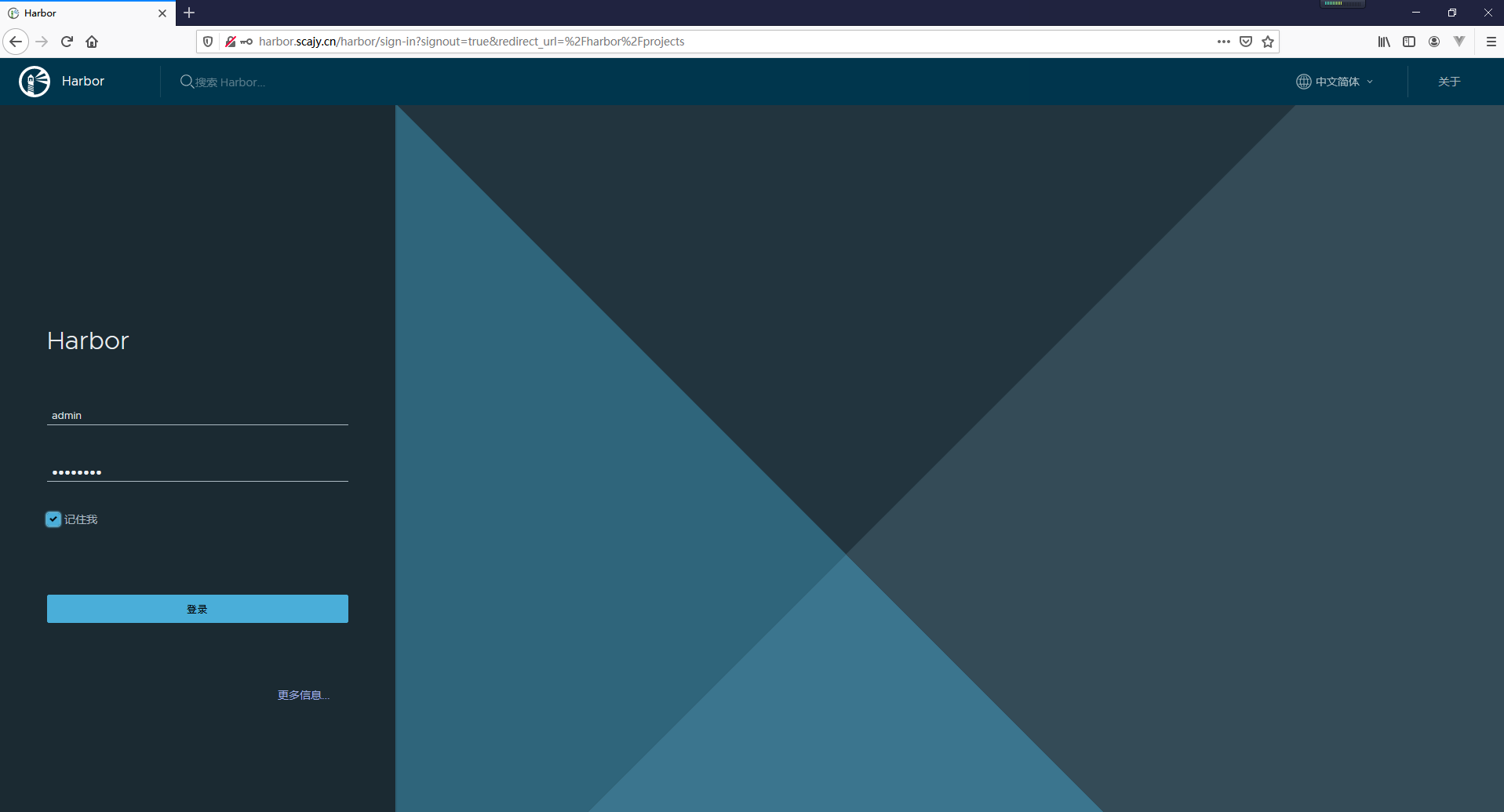
用户: admin
密码:Aa123456
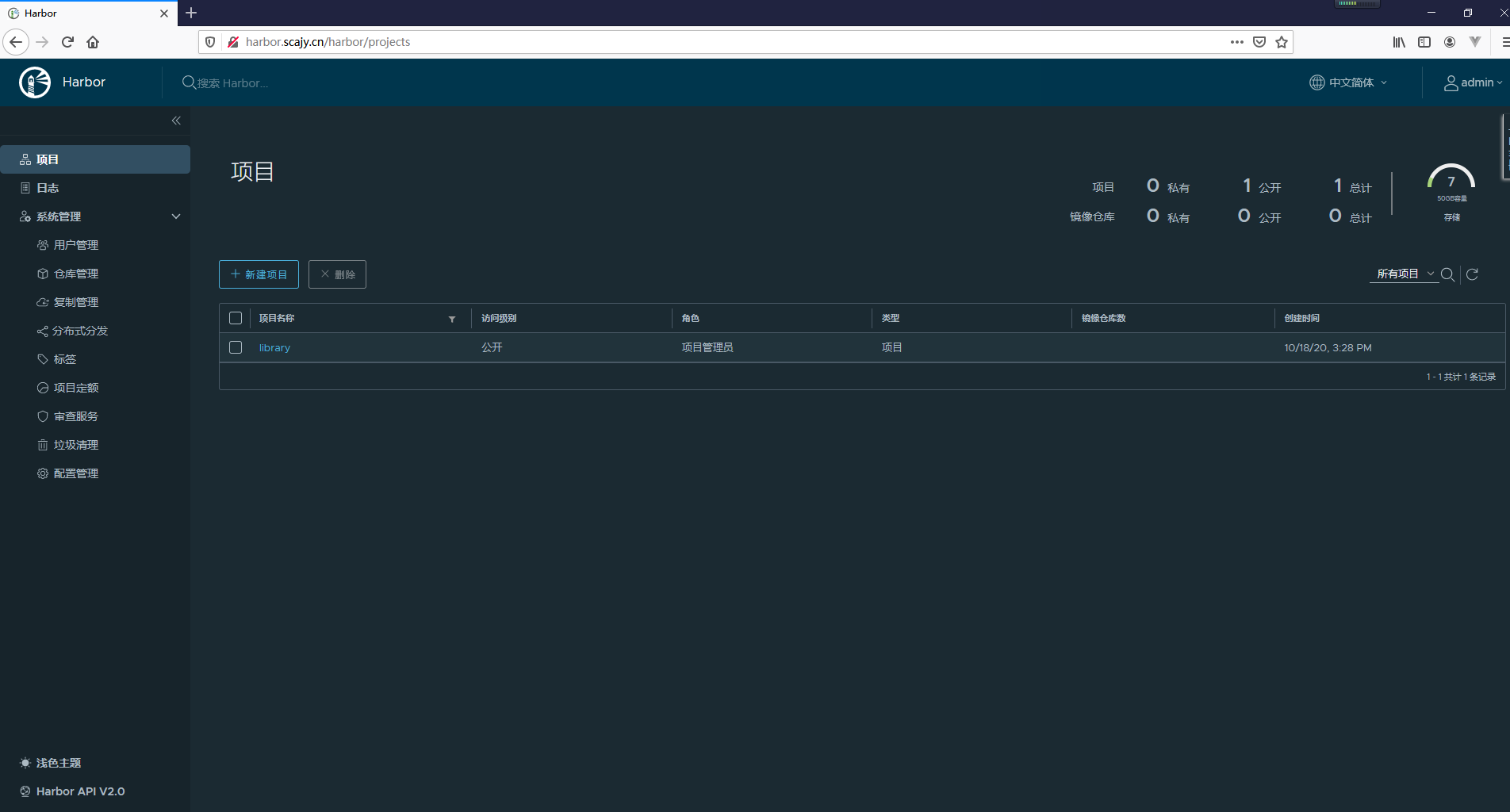
3. 配置harbor的https部署
3.1 harbor的生成ssl证书
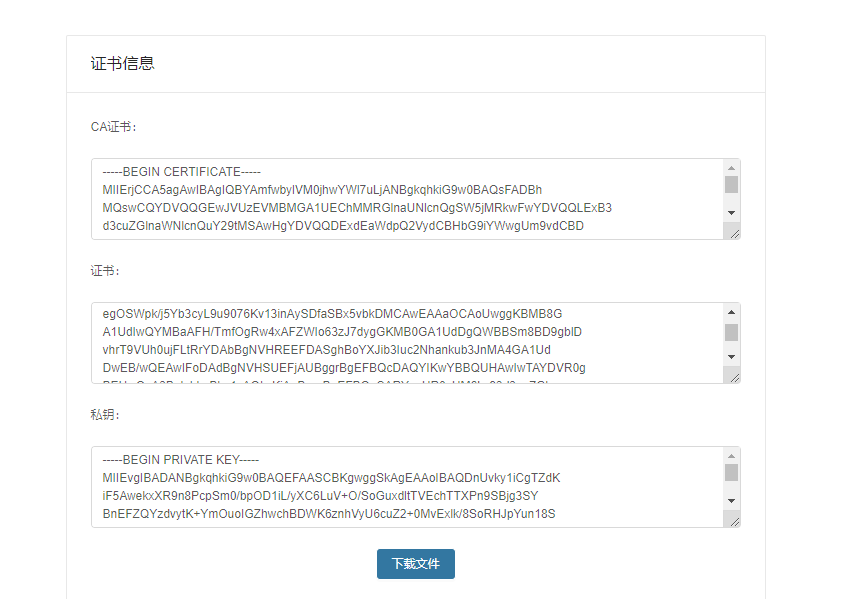
3.2 编写harbor配置文件,开启https配置
-
创建证书存放目录
[root@harbor harbor]# mkdir -p /root/harbor/ssl/ [root@harbor harbor]# ll -a /root/harbor/ssl/ total 8 drwxr-xr-x 2 root root 62 Oct 18 03:55 . drwxr-xr-x 4 root root 191 Oct 18 03:56 .. -rw-r--r-- 1 root root 1732 Oct 18 03:55 harbor.scajy.org.key -rw-r--r-- 1 root root 3755 Oct 18 03:55 harbor.scajy.org.pem -
需要开启的配置
https: # https port for harbor, default is 443 port: 443 # The path of cert and key files for nginx certificate: /root/harbor/ssl/harbor.scajy.org.pem private_key: /root/harbor/ssl/harbor.scajy.org.key -
编写harbor.yal配置文件
[root@harbor harbor]# vim harbor.yml [root@harbor harbor]# cat harbor.yml # Configuration file of Harbor # The IP address or hostname to access admin UI and registry service. # DO NOT use localhost or 127.0.0.1, because Harbor needs to be accessed by external clients. hostname: harbor.scajy.org # http related config http: # port for http, default is 80. If https enabled, this port will redirect to https port port: 80 # https related config https: # https port for harbor, default is 443 port: 443 # The path of cert and key files for nginx certificate: /root/harbor/ssl/harbor.scajy.org.pem private_key: /root/harbor/ssl/harbor.scajy.org.key # # Uncomment following will enable tls communication between all harbor components # internal_tls: # # set enabled to true means internal tls is enabled # enabled: true # # put your cert and key files on dir # dir: /etc/harbor/tls/internal # Uncomment external_url if you want to enable external proxy # And when it enabled the hostname will no longer used # external_url: https://reg.mydomain.com:8433 # The initial password of Harbor admin # It only works in first time to install harbor # Remember Change the admin password from UI after launching Harbor. harbor_admin_password: Aa123456 # Harbor DB configuration database: # The password for the root user of Harbor DB. Change this before any production use. password: root123 # The maximum number of connections in the idle connection pool. If it <=0, no idle connections are retained. max_idle_conns: 50 # The maximum number of open connections to the database. If it <= 0, then there is no limit on the number of open connections. # Note: the default number of connections is 1024 for postgres of harbor. max_open_conns: 1000 # The default data volume data_volume: /data # Harbor Storage settings by default is using /data dir on local filesystem # Uncomment storage_service setting If you want to using external storage # storage_service: # # ca_bundle is the path to the custom root ca certificate, which will be injected into the truststore # # of registry's and chart repository's containers. This is usually needed when the user hosts a internal storage with self signed certificate. # ca_bundle: # # storage backend, default is filesystem, options include filesystem, azure, gcs, s3, swift and oss # # for more info about this configuration please refer https://docs.docker.com/registry/configuration/ # filesystem: # maxthreads: 100 # # set disable to true when you want to disable registry redirect # redirect: # disabled: false # Clair configuration clair: # The interval of clair updaters, the unit is hour, set to 0 to disable the updaters. updaters_interval: 12 # Trivy configuration # # Trivy DB contains vulnerability information from NVD, Red Hat, and many other upstream vulnerability databases. # It is downloaded by Trivy from the GitHub release page https://github.com/aquasecurity/trivy-db/releases and cached # in the local file system. In addition, the database contains the update timestamp so Trivy can detect whether it # should download a newer version from the Internet or use the cached one. Currently, the database is updated every # 12 hours and published as a new release to GitHub. trivy: # ignoreUnfixed The flag to display only fixed vulnerabilities ignore_unfixed: false # skipUpdate The flag to enable or disable Trivy DB downloads from GitHub # # You might want to enable this flag in test or CI/CD environments to avoid GitHub rate limiting issues. # If the flag is enabled you have to download the `trivy-offline.tar.gz` archive manually, extract `trivy.db` and # `metadata.json` files and mount them in the `/home/scanner/.cache/trivy/db` path. skip_update: false # # insecure The flag to skip verifying registry certificate insecure: false # github_token The GitHub access token to download Trivy DB # # Anonymous downloads from GitHub are subject to the limit of 60 requests per hour. Normally such rate limit is enough # for production operations. If, for any reason, it's not enough, you could increase the rate limit to 5000 # requests per hour by specifying the GitHub access token. For more details on GitHub rate limiting please consult # https://developer.github.com/v3/#rate-limiting # # You can create a GitHub token by following the instructions in # https://help.github.com/en/github/authenticating-to-github/creating-a-personal-access-token-for-the-command-line # # github_token: xxx jobservice: # Maximum number of job workers in job service max_job_workers: 10 notification: # Maximum retry count for webhook job webhook_job_max_retry: 10 chart: # Change the value of absolute_url to enabled can enable absolute url in chart absolute_url: disabled # Log configurations log: # options are debug, info, warning, error, fatal level: info # configs for logs in local storage local: # Log files are rotated log_rotate_count times before being removed. If count is 0, old versions are removed rather than rotated. rotate_count: 50 # Log files are rotated only if they grow bigger than log_rotate_size bytes. If size is followed by k, the size is assumed to be in kilobytes. # If the M is used, the size is in megabytes, and if G is used, the size is in gigabytes. So size 100, size 100k, size 100M and size 100G # are all valid. rotate_size: 200M # The directory on your host that store log location: /var/log/harbor # Uncomment following lines to enable external syslog endpoint. # external_endpoint: # # protocol used to transmit log to external endpoint, options is tcp or udp # protocol: tcp # # The host of external endpoint # host: localhost # # Port of external endpoint # port: 5140 #This attribute is for migrator to detect the version of the .cfg file, DO NOT MODIFY! _version: 2.0.0 # Uncomment external_database if using external database. # external_database: # harbor: # host: harbor_db_host # port: harbor_db_port # db_name: harbor_db_name # username: harbor_db_username # password: harbor_db_password # ssl_mode: disable # max_idle_conns: 2 # max_open_conns: 0 # clair: # host: clair_db_host # port: clair_db_port # db_name: clair_db_name # username: clair_db_username # password: clair_db_password # ssl_mode: disable # notary_signer: # host: notary_signer_db_host # port: notary_signer_db_port # db_name: notary_signer_db_name # username: notary_signer_db_username # password: notary_signer_db_password # ssl_mode: disable # notary_server: # host: notary_server_db_host # port: notary_server_db_port # db_name: notary_server_db_name # username: notary_server_db_username # password: notary_server_db_password # ssl_mode: disable # Uncomment external_redis if using external Redis server # external_redis: # # support redis, redis+sentinel # # host for redis: <host_redis>:<port_redis> # # host for redis+sentinel: # # <host_sentinel1>:<port_sentinel1>,<host_sentinel2>:<port_sentinel2>,<host_sentinel3>:<port_sentinel3> # host: redis:6379 # password: # # sentinel_master_set must be set to support redis+sentinel # #sentinel_master_set: # # db_index 0 is for core, it's unchangeable # registry_db_index: 1 # jobservice_db_index: 2 # chartmuseum_db_index: 3 # clair_db_index: 4 # trivy_db_index: 5 # idle_timeout_seconds: 30 # Uncomment uaa for trusting the certificate of uaa instance that is hosted via self-signed cert. # uaa: # ca_file: /path/to/ca # Global proxy # Config http proxy for components, e.g. http://my.proxy.com:3128 # Components doesn't need to connect to each others via http proxy. # Remove component from `components` array if want disable proxy # for it. If you want use proxy for replication, MUST enable proxy # for core and jobservice, and set `http_proxy` and `https_proxy`. # Add domain to the `no_proxy` field, when you want disable proxy # for some special registry. proxy: http_proxy: https_proxy: no_proxy: components: - core - jobservice - clair - trivy
3.3 重新加载配置
[root@harbor harbor]# ./prepare
prepare base dir is set to /root/harbor
Clearing the configuration file: /config/portal/nginx.conf
Clearing the configuration file: /config/log/logrotate.conf
Clearing the configuration file: /config/log/rsyslog_docker.conf
Clearing the configuration file: /config/nginx/nginx.conf
Clearing the configuration file: /config/core/env
Clearing the configuration file: /config/core/app.conf
Clearing the configuration file: /config/registry/passwd
Clearing the configuration file: /config/registry/config.yml
Clearing the configuration file: /config/registryctl/env
Clearing the configuration file: /config/registryctl/config.yml
Clearing the configuration file: /config/db/env
Clearing the configuration file: /config/jobservice/env
Clearing the configuration file: /config/jobservice/config.yml
Generated configuration file: /config/portal/nginx.conf
Generated configuration file: /config/log/logrotate.conf
Generated configuration file: /config/log/rsyslog_docker.conf
Generated configuration file: /config/nginx/nginx.conf
Generated configuration file: /config/core/env
Generated configuration file: /config/core/app.conf
Generated configuration file: /config/registry/config.yml
Generated configuration file: /config/registryctl/env
Generated configuration file: /config/registryctl/config.yml
Generated configuration file: /config/db/env
Generated configuration file: /config/jobservice/env
Generated configuration file: /config/jobservice/config.yml
loaded secret from file: /data/secret/keys/secretkey
Generated configuration file: /compose_location/docker-compose.yml
Clean up the input dir
3.4 重启harbor服务
[root@harbor harbor]# docker-compose down
Removing network harbor_harbor
WARNING: Network harbor_harbor not found.
[root@harbor harbor]# docker-compose up
Creating network "harbor_harbor" with the default driver
Creating harbor-log ... done
Creating harbor-db ... done
Creating redis ... done
Creating harbor-portal ... done
Creating registryctl ... done
Creating registry ... done
Creating harbor-core ... done
Creating nginx ... done
Creating harbor-jobservice ... done
3.5 验证
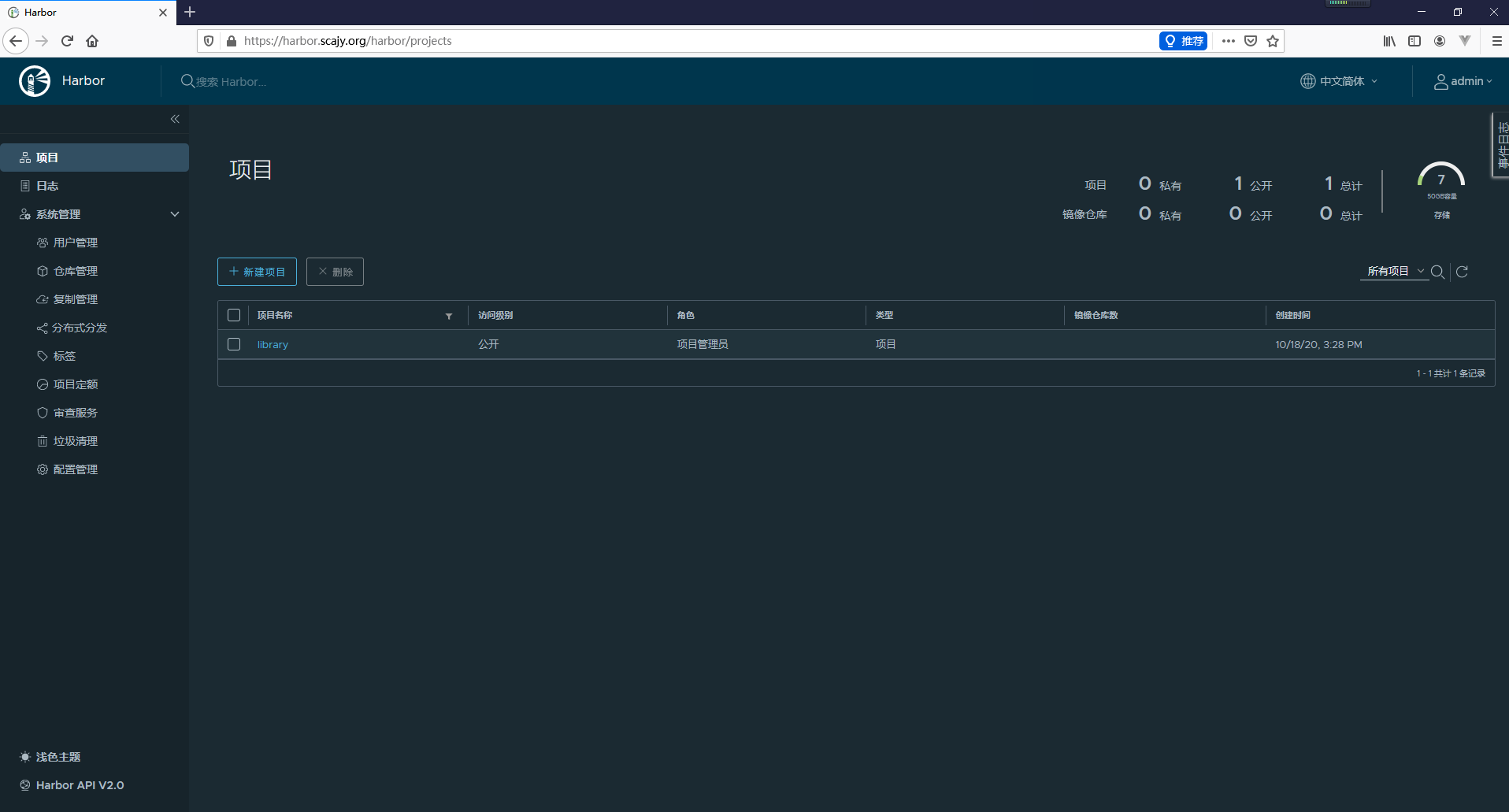
4. 配置harbor开机启动
-
编写启动服务配置
[root@harbor harbor]# vi /usr/lib/systemd/system/harbor.service [Unit] Description=Harbor After=docker.service systemd-networkd.service systemd-resolved.service Requires=docker.service Documentation=http://github.com/vmware/harbor [Service] Type=simple Restart=on-failure RestartSec=5 ExecStart=/usr/local/bin/docker-compose -f /root/harbor/docker-compose.yml up ExecStop=/usr/local/bin/docker-compose -f /root/harbor/docker-compose.yml down [Install] WantedBy=multi-user.target -
使用系统服务启动
[root@harbor harbor]# /bin/systemctl start harbor -
检查是否启动
[root@harbor harbor]# netstat -lntup Active Internet connections (only servers) Proto Recv-Q Send-Q Local Address Foreign Address State PID/Program name tcp 0 0 0.0.0.0:80 0.0.0.0:* LISTEN 31337/docker-proxy tcp 0 0 0.0.0.0:22 0.0.0.0:* LISTEN 1225/sshd tcp 0 0 127.0.0.1:25 0.0.0.0:* LISTEN 1384/master tcp 0 0 0.0.0.0:443 0.0.0.0:* LISTEN 31308/docker-proxy tcp 0 0 127.0.0.1:1514 0.0.0.0:* LISTEN 30631/docker-proxy tcp6 0 0 :::80 :::* LISTEN 31343/docker-proxy tcp6 0 0 :::22 :::* LISTEN 1225/sshd tcp6 0 0 ::1:25 :::* LISTEN 1384/master tcp6 0 0 :::443 :::* LISTEN 31316/docker-proxy udp 0 0 127.0.0.1:323 0.0.0.0:* 929/chronyd udp6 0 0 ::1:323 :::* 929/chronyd [root@harbor harbor]# /bin/systemctl status harbor ● harbor.service - Harbor Loaded: loaded (/usr/lib/systemd/system/harbor.service; disabled; vendor preset: disabled) Active: active (running) since Fri 2021-11-12 10:37:05 CST; 11s ago Docs: http://github.com/vmware/harbor Main PID: 30558 (docker-compose) Tasks: 12 Memory: 46.7M CGroup: /system.slice/harbor.service ├─30558 /usr/local/bin/docker-compose -f /root/harbor/docker-compose.yml up └─30559 /usr/local/bin/docker-compose -f /root/harbor/docker-compose.yml up Nov 12 10:37:07 harbor docker-compose[30558]: Creating harbor-jobservice ... Nov 12 10:37:08 harbor docker-compose[30558]: [216B blob data] Nov 12 10:37:08 harbor docker-compose[30558]: registry | WARNING: no logs are available with the 'syslog' log driver Nov 12 10:37:08 harbor docker-compose[30558]: harbor-portal | WARNING: no logs are available with the 'syslog' log driver Nov 12 10:37:08 harbor docker-compose[30558]: redis | WARNING: no logs are available with the 'syslog' log driver Nov 12 10:37:08 harbor docker-compose[30558]: harbor-db | WARNING: no logs are available with the 'syslog' log driver Nov 12 10:37:08 harbor docker-compose[30558]: registryctl | WARNING: no logs are available with the 'syslog' log driver Nov 12 10:37:08 harbor docker-compose[30558]: harbor-core | WARNING: no logs are available with the 'syslog' log driver Nov 12 10:37:08 harbor docker-compose[30558]: harbor-jobservice | WARNING: no logs are available with the 'syslog' log driver Nov 12 10:37:08 harbor docker-compose[30558]: nginx | WARNING: no logs are available with the 'syslog' log driver -
配置上开机启动
[root@harbor harbor]# /bin/systemctl enable harbor Created symlink from /etc/systemd/system/multi-user.target.wants/harbor.service to /usr/lib/systemd/system/harbor.service. -
harbor服务停止
[root@harbor harbor]# /bin/systemctl stop harbor