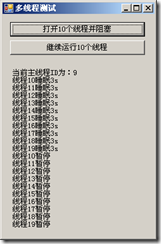这篇文章主要是答复百度网友的问题的,代码做了注释,就不解释了。线程的暂停,我使用了WaitOne方法,线程的继续,则使用了set方法,其实,这两种方法都存在于AutoResetEvent类中,这个类主要是通过设置信号量来实现线程的暂停与继续的。
代码如下:
using System;
using System.Windows.Forms;
using System.Threading;
namespace ThreadInUI
{
public partial class Form1 : Form
{
public Form1()
{
InitializeComponent();
for (int i = 0; i < 11; i++)
{
a[i] = new AutoResetEvent(false); //初始化
b[i] = new AutoResetEvent(false);
}
}
string[] threadID = new string[11];
AutoResetEvent[] a = new AutoResetEvent[11];
AutoResetEvent[] b = new AutoResetEvent[11];
private void btnStart_Click(object sender, EventArgs e)
{
lblLog.Invoke((Action)(() => { lblLog.Text += "
当前主线程ID为:" + Thread.CurrentThread.ManagedThreadId.ToString(); }));
for (int i = 0; i < 10; i++)
{
int j = i; //这个用于避免闭包
Thread t = new Thread(new ThreadStart(() =>
{
a[j].WaitOne(); //这个用于获取子线程的ID
lblLog.Invoke((Action)(() => { lblLog.Text += "
线程"+threadID[j]+"睡眠3s"; }));
Thread.Sleep(3000);
lblLog.Invoke((Action)(() => { lblLog.Text += "
线程" + threadID[j] + "暂停"; }));
b[j].WaitOne(); //这个用于暂停所有子线程的运作
lblLog.Invoke((Action)(() => { lblLog.Text += "
===线程"+threadID[j]+"恢复==="; }));
}));
threadID[i] = t.ManagedThreadId.ToString();
a[j].Set(); //当子线程的ID生成后,这里放行,目的是避免取不到Thread的ID
t.Start();
}
}
private void btnGoOn_Click(object sender, EventArgs e)
{
for (int i = 0; i < 10; i++)
{
b[i].Set(); //放行所有的子线程
}
}
}
}
实现的效果如下:
当点击“打开10个线程并阻塞”按钮的时候:
当点击“继续运行10个线程”按钮的时候:
代码很简单,源码我就不加上了。