WebBench的主要工作原理
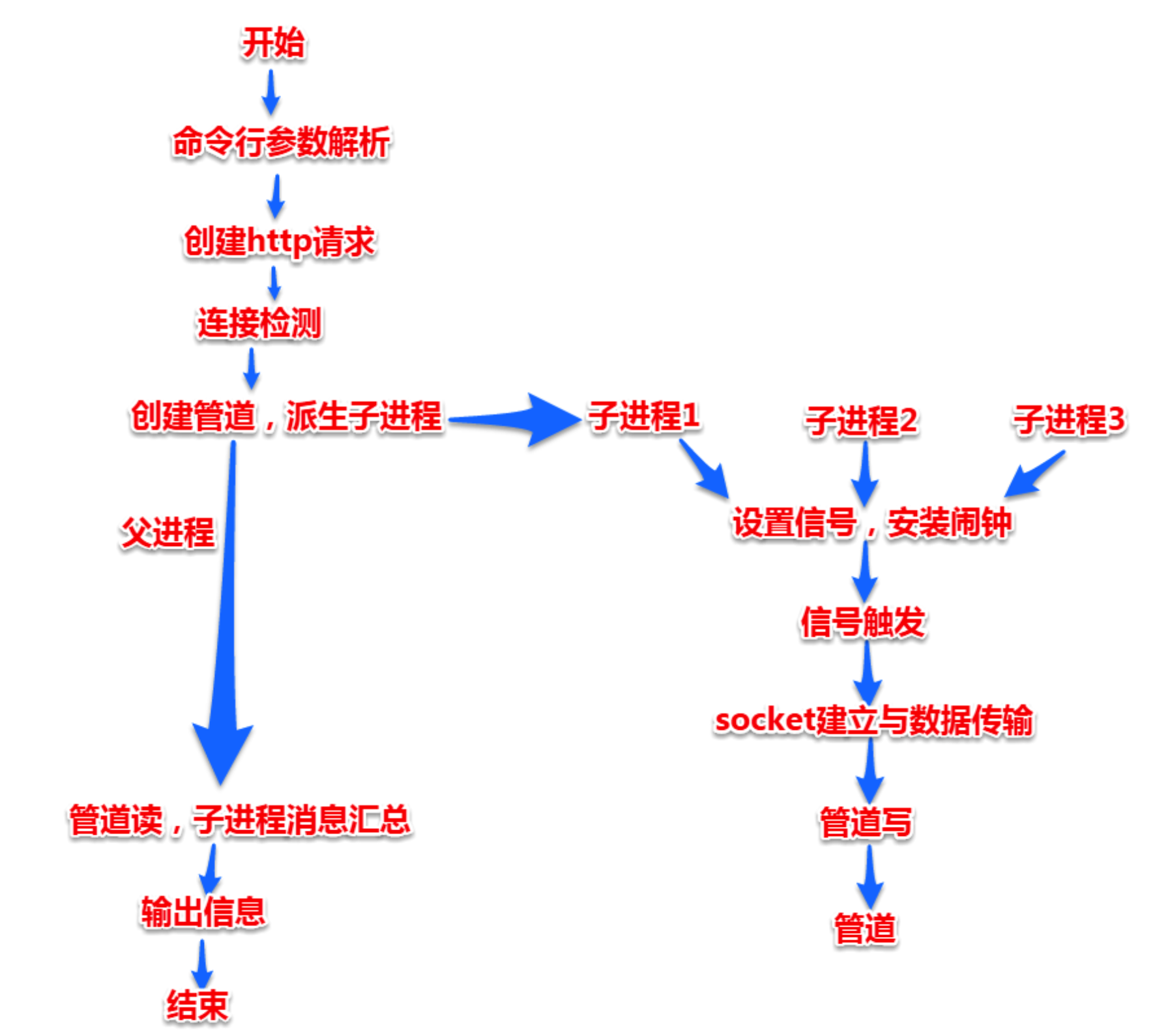
下载地址:
https://github.com/EZLippi/WebBench
安装:
[root@xxx ~]# unzip master.zip creating: WebBench-master/ inflating: WebBench-master/LICENSE inflating: WebBench-master/Makefile inflating: WebBench-master/README.md creating: WebBench-master/debian/ inflating: WebBench-master/debian/changelog inflating: WebBench-master/debian/control inflating: WebBench-master/debian/copyright extracting: WebBench-master/debian/dirs inflating: WebBench-master/debian/rules inflating: WebBench-master/socket.c inflating: WebBench-master/webbench.1 inflating: WebBench-master/webbench.c [root@xxx ~]# cd WebBench-master/ [root@xxx ~]# sudo make && sudo make install PREFIX=./ [root@xxx ~]# cd bin/ [root@xxx ~]# ./webbench -? webbench [option]... URL -f|--force Don't wait for reply from server. -r|--reload Send reload request - Pragma: no-cache. -t|--time <sec> Run benchmark for <sec> seconds. Default 30. -p|--proxy <server:port> Use proxy server for request. -c|--clients <n> Run <n> HTTP clients at once. Default one. -9|--http09 Use HTTP/0.9 style requests. -1|--http10 Use HTTP/1.0 protocol. -2|--http11 Use HTTP/1.1 protocol. --get Use GET request method. --head Use HEAD request method. --options Use OPTIONS request method. --trace Use TRACE request method. -?|-h|--help This information. -V|--version Display program version. [root@xxx ~]#
使用:(不支持https哦!)
[root@xxx ~]# ./webbench -c 20 -f -r --get -2 http://www.baidu.com/ Webbench - Simple Web Benchmark 1.5 Copyright (c) Radim Kolar 1997-2004, GPL Open Source Software. Request: GET / HTTP/1.1 User-Agent: WebBench 1.5 Host: www.baidu.com Connection: close Runing info: 20 clients, running 30 sec, early socket close, forcing reload. Speed=4918 pages/min, 0 bytes/sec. Requests: 2459 susceed, 0 failed. [root@xxx ~]#