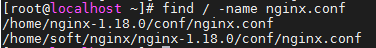1、nginx依赖包安装
依赖包安装顺序依次为:gcc、gccopenssl、zlib、pcre
依赖包下载地址:https://pkgs.org/ 选择对应的操作系统,找到对应的包名,进入详情链接,查看dowload,访问下载地址查找对应链接找到匹配依赖包进行下载。
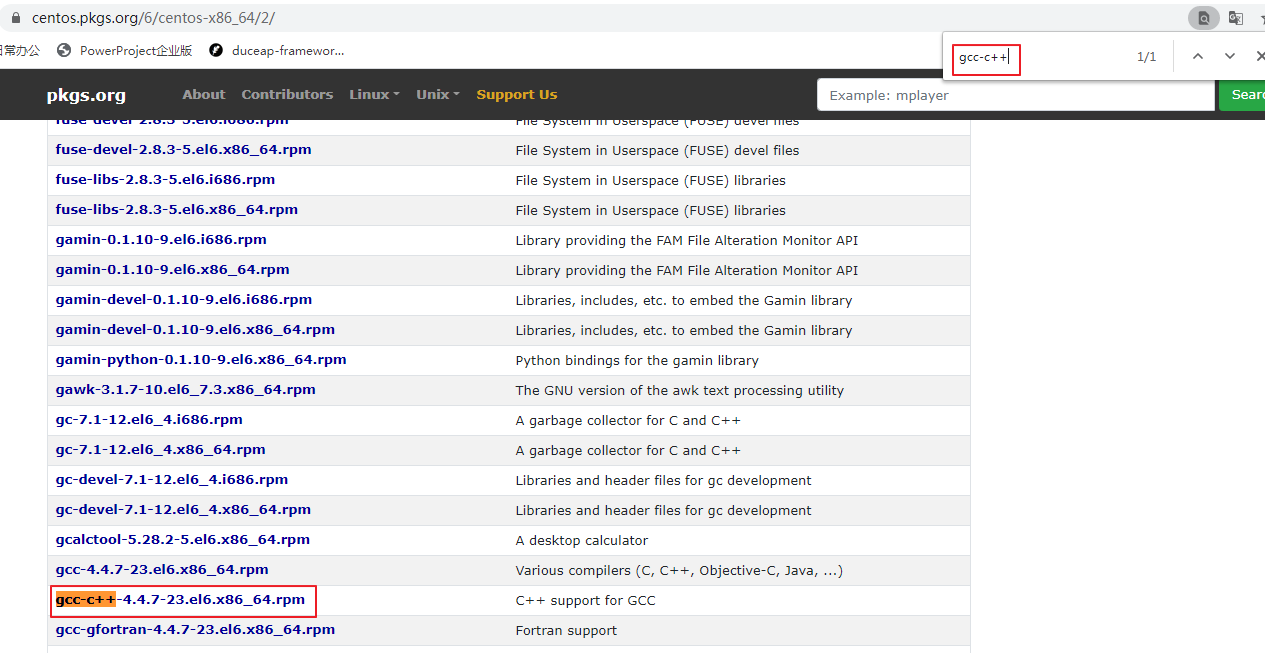
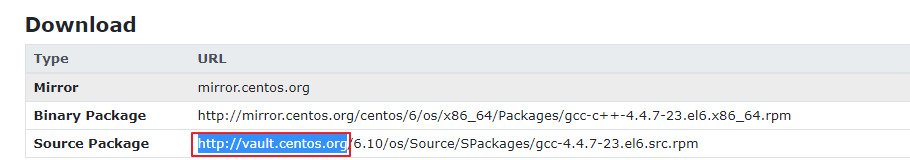
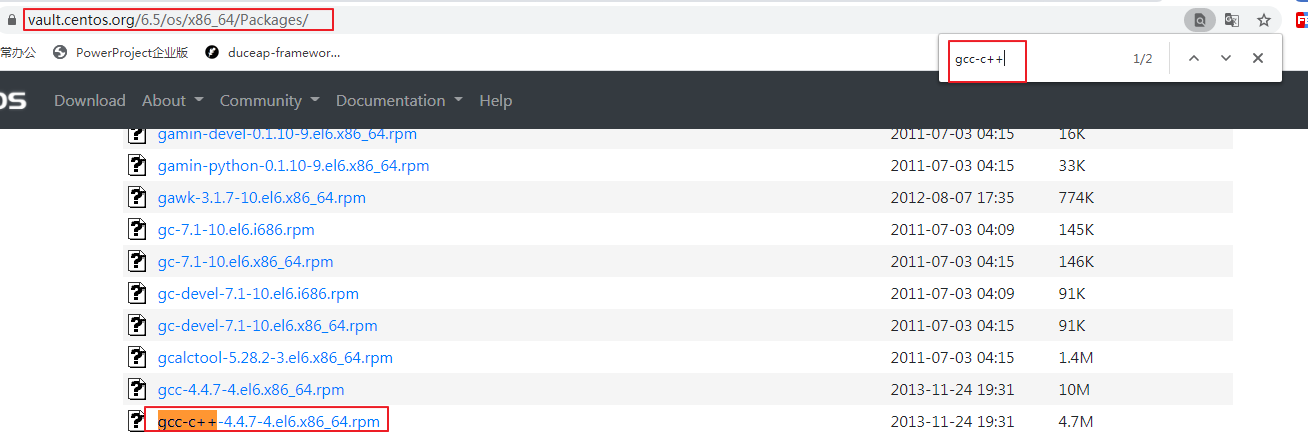
1)gcc(c++编译环境)
nginx是C语言开发。
安装命令:yum install gcc-c++
2)openssl
OpenSSL 是一个强大的安全套接字层密码库,囊括主要的密码算法、常用的密钥和证书封装管理功能及SSL协议,并提供丰富的应用程序供测试或其它目的使用。nginx不仅支持http协议,还支持https(即在ssl协议上传输http)。
下载地址: https://www.openssl.org/source/
安装命令:
tar -zxvf openssl-1.1.0c.tar.gz
cd openssl-1.1.0c
./config && make && make install
3)zlib
zlib库提供了很多种压缩和解压缩的方式。nginx使用zlib对http包的内容进行gzip。
下载地址:http://www.zlib.NET/
安装命令:
tar -zxvf zlib-1.2.8.tar.gz
cd zlib-1.2.8
./configure && make && make install
4)pcre
PCRE(Perl Compatible Regular Expressions)是一个Perl库,包括 perl 兼容的正则表达式库。nginx的http模块使用pcre来解析正则表达式。
下载地址: http://www.pcre.org/
安装命令:
tar -zxvf pcre-8.39.tar.gz
cd pcre-8.39
./configure && make && make install
2、nginx安装
下载地址:http://nginx.org/download/ nginx-1.13.1.tar.gz
安装命令:
tar -zxvf nginx-1.13.1.tar.gz
cd nginx-1.13.1
./configure && make && make install
3、修改nginx配置文件
注:若nginx已启动,配置文档修改后,需重启nginx
1)http修改:在gzip on后面插入服务器的集群,upstream后面填写的需匹配server填写的Url地址映射
例:
//人员管控 服务器的集群
upstream rygk { #服务器集群的名字
ip_hash;
server 192.168.23.107:8083;
server 192.168.23.111:8083;
}
如下所示:
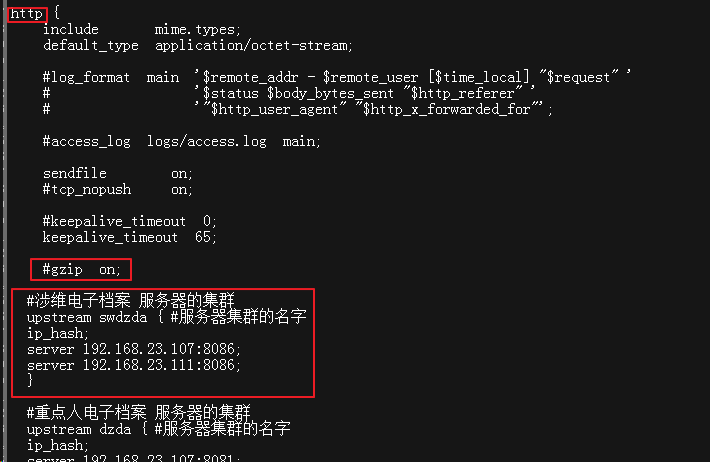
2)server修改,在sever_name后面插入URL地址映射,rygk名称对应修改成tomcat下webapps下的文件夹名称
例:
//Url地址映射 人员管控服务器
location /rygk {
proxy_pass http://rygk;
}
如下所示:
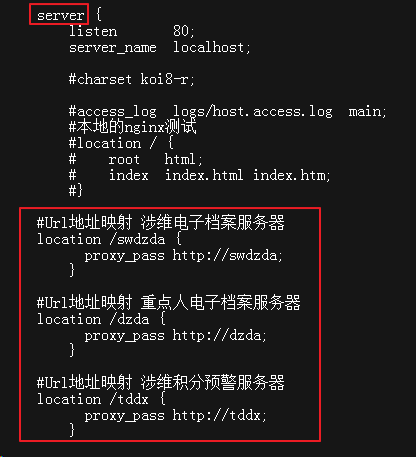
3)应用系统修改
URL地址修改:dids-client-config.properties文件修改,修改ip和端口替换成nginx服务器的IP
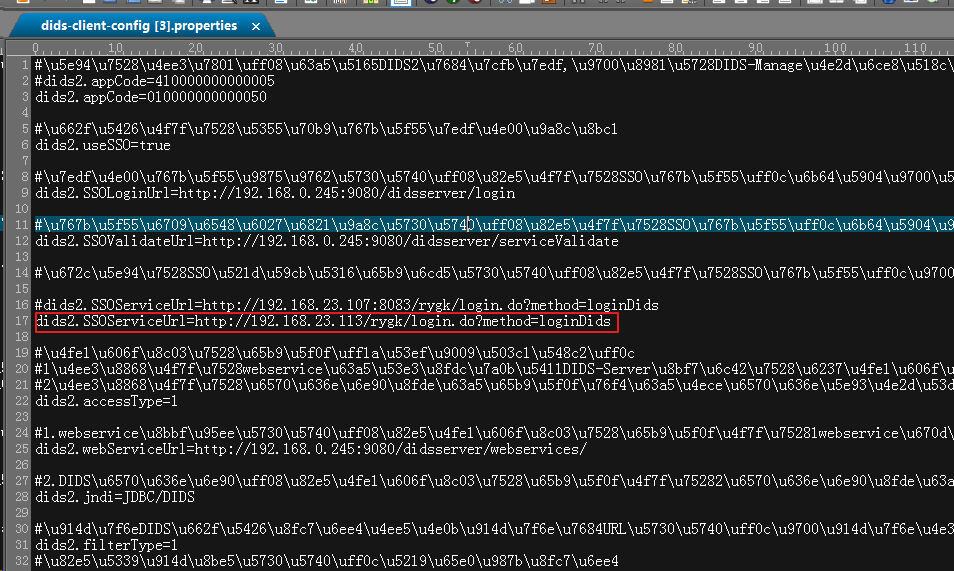
4、启动nginx
查找nginx路径:whereis nginx
进入nginx目录:cd /usr/local/nginx/sbin
启动: ./nginx
停止: ./nginx -s stop
重新读取配置: ./nginx -s reload
启动报错问题的解决方法:
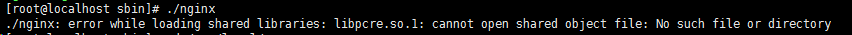
创建软连接命令:ln -s /lib64/libpcre.so.0.0.1 /lib64/libpcre.so.1
创建完成后再次启动nginx
5、验证nginx是否启动成功
1)查看进程是否启动,命令:ps -ef | grep nginx
2)通过 http://ip 查看是否启动成功

6、查找nginx的安装路径
find / -name nginx.conf