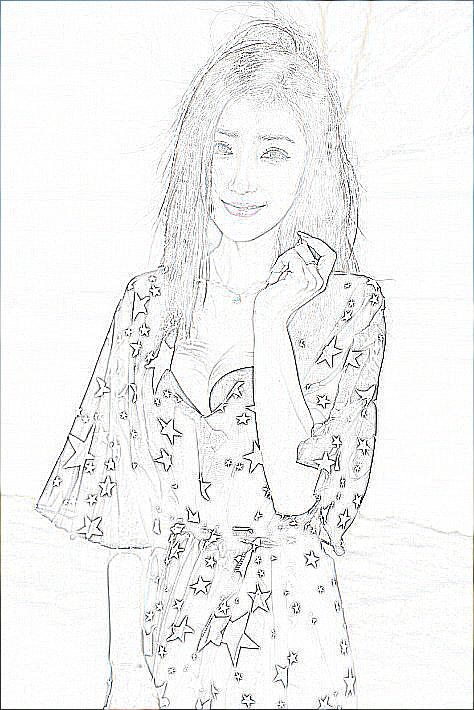原文链接:http://www.limerence2017.com/2017/12/28/python19/#more
介绍几个python中常见的第三方库.
Pillow
Pillow简称PIL,是python中常用的图形图像处理模块。写一个简单的例子
1
2
3
4
5
6
7
8
9
10
11
12
13
14
15
16
17
18
19
20
21
22
23
|
from PIL import Image, ImageFilter
|
Image.open函数打开一张图片,然后调用thumbnail进行缩放,调用save进行存储。filter函数
为滤镜函数,可以匹配不同的滤镜模式,如模糊,边界效果等等。
原图:

通过滤镜模糊模式:

通过滤镜边界模式:
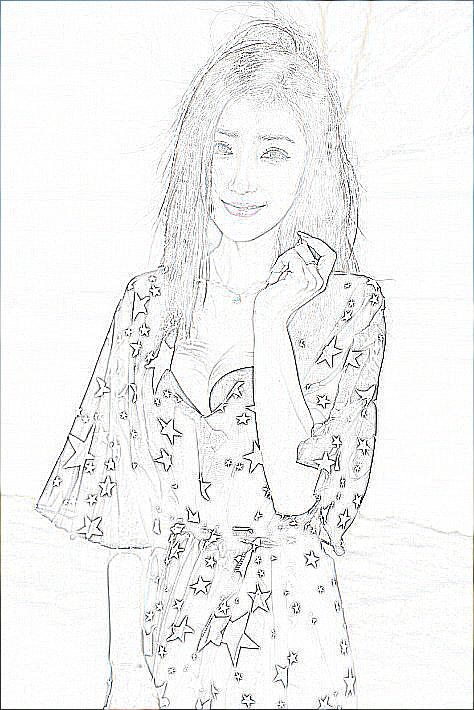
下面利用PIL库实现一个生成验证码的小程序
1
2
3
4
5
6
7
8
9
10
11
12
13
14
15
16
17
18
19
20
21
22
23
24
25
26
27
28
29
30
31
32
33
34
35
|
from PIL import Image, ImageDraw, ImageFont, ImageFilter
import random
|
chardet检测编码
1
2
3
4
5
6
7
8
9
10
11
|
import chardet
rs = chardet.detect(b'Hello, world!')
print(rs)
data = '江船火独明'.encode('gb2312')
rs = chardet.detect(data)
print(rs)
data2 = '此情可待成追忆'.encode('utf-8')
rs2 = chardet.detect(data2)
print(rs2)
|
用chardet可以判断编码方式,在不知道字节是按照什么格式编码时可以采用chardet。
tkinter 制作GUI界面
1
2
3
4
5
6
7
8
9
10
11
12
13
14
15
16
17
18
19
|
from tkinter import *
class Application(Frame):
def __init__(self, master = None):
Frame.__init__(self,master)
self.pack()
self.createWidgets()
def createWidgets(self):
self.helloLabel = Label(self, text='Hello, world!')
self.helloLabel.pack()
self.quitButton = Button(self, text = 'Quit', command=self.quit)
self.quitButton.pack()
app = Application()
|
pack()方法是将Widgets对象加载到父容器中。
具体的API读者可以查看手册。这些第三方库用到的时候再具体学习即可。
我的公众号,谢谢关注: