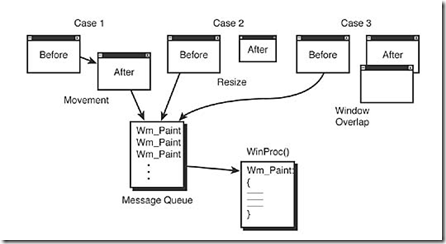WM_PAINT消息触发程序重新绘制界面,过程如下:
PAINTSTRUCT ps; // used in WM_PAINT
HDC hdc; // handle to a device context
case WM_PAINT:
{
hdc = BeginPaint(hwnd,&ps);
EndPaint(hwnd,&ps);
return(0);
} break;
beginpaint将需要重绘的区域存入ps的rcpaint中,ps定义结构如下:
typedef struct tagPAINTSTRUCT
{
HDC hdc; // graphics device context
BOOL fErase; // if TRUE then you must draw background
RECT rcPaint; // the RECT containing invalid region
BOOL fRestore; // internal
BOOL fIncUpdate; // internal
BYTE rgbReserved[32]; // internal
} PAINTSTRUCT;
其中RECT结构如下:
typedef struct _RECT
{
LONG left; // left edge if rectangle
LONG top; // upper edge of rectangle
LONG right; // right edge of rectangle
LONG bottom; // bottom edge of rectangle
} RECT;
GDI文字输出依靠DrawText和TextOut两个函数
例子:
#define WIN32_LEAN_AND_MEAN // just say no to MFC #include <windows.h> // include all the windows headers #include <windowsx.h> // include useful macros #include <mmsystem.h> // very important and include WINMM.LIB too! #include <stdio.h> #include <stdlib.h> #include <math.h> // DEFINES //////////////////////////////////////////////// // defines for windows #define WINDOW_CLASS_NAME "WINCLASS1" // GLOBALS //////////////////////////////////////////////// HWND main_window_handle = NULL; // globally track main window HINSTANCE hinstance_app = NULL; // globally track hinstance // FUNCTIONS ////////////////////////////////////////////// LRESULT CALLBACK WindowProc(HWND hwnd, UINT msg, WPARAM wparam, LPARAM lparam) { // this is the main message handler of the system PAINTSTRUCT ps; // used in WM_PAINT HDC hdc; // handle to a device context // what is the message switch(msg) { case WM_CREATE: { // do initialization stuff here // return success return(0); } break; case WM_PAINT: { // simply validate the window hdc = BeginPaint(hwnd,&ps); // you would do all your painting here EndPaint(hwnd,&ps); // return success return(0); } break; case WM_DESTROY: { // kill the application, this sends a WM_QUIT message PostQuitMessage(0); // return success return(0); } break; default:break; } // end switch // process any messages that we didn't take care of return (DefWindowProc(hwnd, msg, wparam, lparam)); } // end WinProc // WINMAIN //////////////////////////////////////////////// int WINAPI WinMain( HINSTANCE hinstance, HINSTANCE hprevinstance, LPSTR lpcmdline, int ncmdshow) { WNDCLASSEX winclass; // this will hold the class we create HWND hwnd; // generic window handle MSG msg; // generic message // first fill in the window class stucture winclass.cbSize = sizeof(WNDCLASSEX); winclass.style = CS_DBLCLKS | CS_OWNDC | CS_HREDRAW | CS_VREDRAW; winclass.lpfnWndProc = WindowProc; winclass.cbClsExtra = 0; winclass.cbWndExtra = 0; winclass.hInstance = hinstance; winclass.hIcon = LoadIcon(NULL, IDI_APPLICATION); winclass.hCursor = LoadCursor(NULL, IDC_ARROW); winclass.hbrBackground = (HBRUSH)GetStockObject(BLACK_BRUSH); winclass.lpszMenuName = NULL; winclass.lpszClassName = WINDOW_CLASS_NAME; winclass.hIconSm = LoadIcon(NULL, IDI_APPLICATION); // save hinstance in global hinstance_app = hinstance; // register the window class if (!RegisterClassEx(&winclass)) return(0); // create the window if (!(hwnd = CreateWindowEx(NULL, // extended style WINDOW_CLASS_NAME, // class "GDI Text Printing Demo", // title WS_OVERLAPPEDWINDOW | WS_VISIBLE, 0,0, // initial x,y 400,400, // initial width, height NULL, // handle to parent NULL, // handle to menu hinstance,// instance of this application NULL))) // extra creation parms return(0); // save main window handle main_window_handle = hwnd; // get the dc and hold it HDC hdc = GetDC(hwnd); // enter main event loop, but this time we use PeekMessage() // instead of GetMessage() to retrieve messages while(TRUE) { // test if there is a message in queue, if so get it if (PeekMessage(&msg,NULL,0,0,PM_REMOVE)) { // test if this is a quit if (msg.message == WM_QUIT) break; // translate any accelerator keys TranslateMessage(&msg); // send the message to the window proc DispatchMessage(&msg); } // end if // main game processing goes here // set the foreground color to random SetTextColor(hdc, RGB(rand()%256,rand()%256,rand()%256)); // set the background color to black SetBkColor(hdc, RGB(11,11,11)); // finally set the transparency mode to transparent SetBkMode(hdc, TRANSPARENT); // draw some text at a random location TextOut(hdc,rand()%400,rand()%400, "GDI Text Demo!", strlen("GDI Text Demo!")); Sleep(10); } // end while // release the dc ReleaseDC(hwnd,hdc); // return to Windows like this return(msg.wParam); } // end WinMain ///////////////////////////////////////////////////////////