模板的配置
作为web框架,Django提供了模板,用于编写html代码,模板的设计实现了业务逻辑view与现实内容template的解耦。模板包含两部分:
- 静态部分: 包含html、css、js
- 动态部分: 模板语言
settings.py中DIRS定义一个目录列表,模板引擎按列表顺序搜索目录以查找模板文件,通常是在项目的根目录下创建templates目录

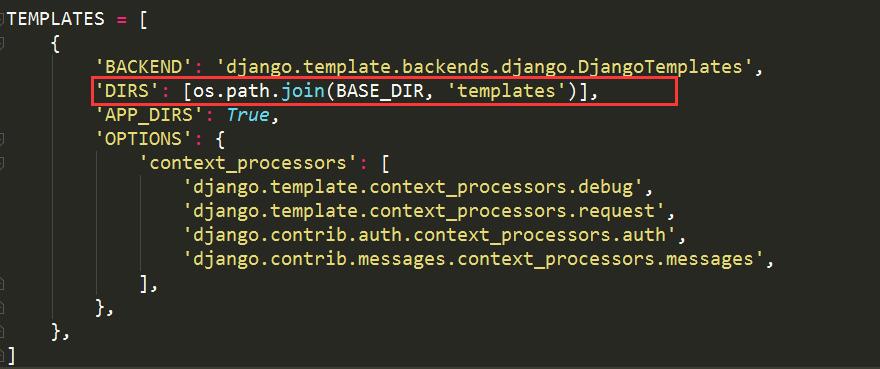
模板文件: book/index.html

<!DOCTYPE html> <html lang="en"> <head> <meta charset="UTF-8"> <title>测试项目逻辑</title> </head> <body> <h1>{{ test }}</h1> </body> </html>
视图渲染模板

from django.shortcuts import render from django.views.generic import View class IndexView(View): def get(self, request): context = {'test': '测试项目逻辑'} return render(request, 'book/index.html', context)
路由url配置

# book.url from django.conf.urls import url from .views import IndexView urlpatterns = [ url(r'^$', IndexView.as_view(), name='index'), ] #demo.url urlpatterns = [ ... url(r'^book/', include('book.urls', namespace='book')), ]
浏览器访问http://127.0.0.1/book
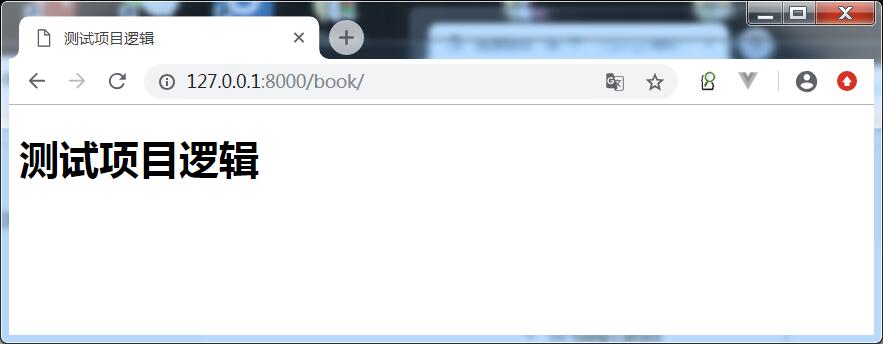
变量
视图,传入参数

from django.shortcuts import render
from django.views.generic import View
from .models import Book
class IndexView(View):
def get(self, request):
book = Book.objects.get(id=1)
context = {'username': '何波安', 'age': 18, 'book': book}
return render(request, 'book/index.html',context)
模板文件index.html:使用{{ 变量名 }}的方式引用, 如果变量不存在,则取出空字符串

<body> 姓名: {{ username }} <br/> 年龄: {{ age }} <br/> 图书: {{ book.title }} </body>
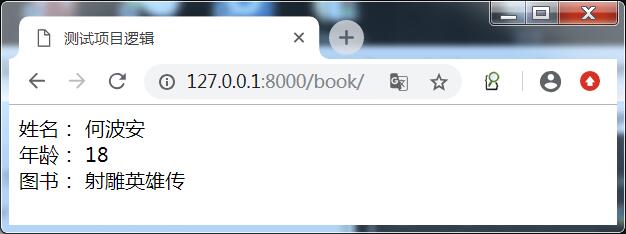
标签
1)for 循环标签
{% for item in 列表 %}
执行循环逻辑
{{ forloop.counter }}获取当前是第几次循环,从1开始
{% empty %}
列表为空或不存在时执行此逻辑
{% endfor %}

class IndexView(View):
def get(self, request):
books = Book.objects.all()
context = {'booklist': books}
return render(request, 'book/index.html',context)

<body> <ul> {% for book in booklist %} <span style="color: red"> {{ forloop.counter }}</span> -{{ book.title }}<br /> {% endfor %} </ul> </body>
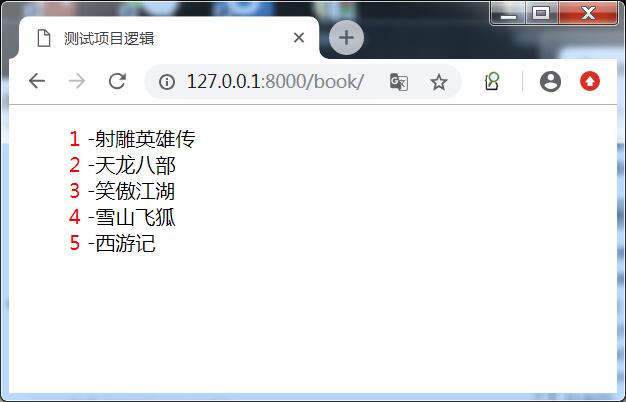
2)if标签
{% if ... %}
逻辑1
{% elif ... %}
逻辑2
{% else %}
逻辑3
{% endif %}

<ul> {% for book in booklist %} {% if book.id <= 2 %} <li style="background: red">{{ book.title }}</li> {% elif book.id == 3 %} <li style="background: green">{{ book.title }}</li> {% else %} <li style="background: blue">{{ book.title }}</li> {% endif %} {% endfor %} </ul> </body>

过滤器
过滤器是通过管道"|"进行使用的,例如{{ name | length }},将返回name的长度。过滤器相当于一个函数,把当前变量传入过滤器中,然后过滤器根据自己的功能,再返回相应的值,最后再将结果渲染到页面中。
常用的过滤器
- length,返回字符串、列表、元组、字典的元素个数
变量|length
- default,如果变量不存在时则返回默认值
变量|default:默认值
-
date,用于对日期类型的值进行字符串格式化
- 常用的格式化如下
- Y表示年,格式为4位,y表示两位的年
- m表示月,格式为01,02,12等
- j表示日,格式为1,2等
- H表示时,24进制,h表示12进制的时
- i表示分,为0-59
- s表示秒,为0-59
日期|date:'Y年m月j日 H时i分s秒'
- 常用的格式化如下
过滤器演练
场景: 当用户没有自定义个性签名的时候,使用default传递值,如下:
class IndexView(View): def get(self, request): context = {'signature': '世界真的好赞'} return render(request, 'book/index.html',context)
index.html
个性签名: {{ signature| default:'这个人真懒,什么都没有留下~' }}
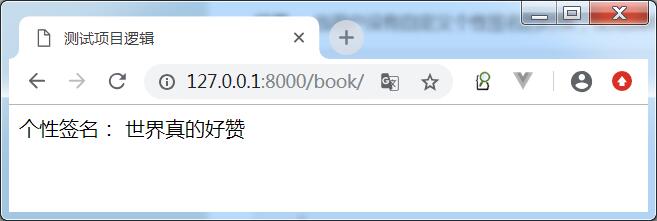
当没有定义signature,则会显示"这个人真懒,什么都没有留下~"
class IndexView(View): def get(self, request): context = { #'signature': '世界真的好赞' } return render(request, 'book/index.html',context)
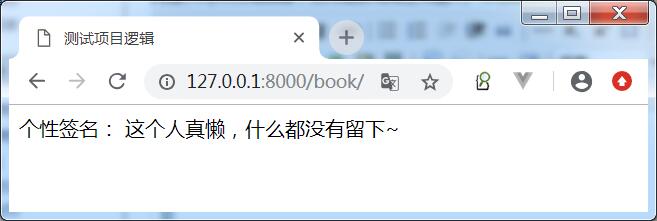
模板继承
模板继和类的继承含义是一样的,主要是为了提高代码重用,减轻开发人员的工作量,典型应用:
- 网站的头部
- 尾部信息
父模板
- 如果发现一段代码在多个模板中出现,那就应该把这段代码内容定义到父模板中
- 父模板中也可以使用上下文中传递过来的数据
- 父模板定义在
templates文件目录下 block标签:用于在父模板中预留区域,留给子模板填充差异性的内容
{% block 名称 %}
预留区域,可以编写默认内容,也可以没有默认内容
{% endblock 名称 %}
子模板
- 子模板定义在
templates/应用文件目录下 -
extends标签:继承,写在子模板文件的第一行
-
子模版不用填充父模版中的所有预留区域,如果子模版没有填充,则使用父模版定义的默认值
- 填充父模板中指定名称的预留区域
{% block 名称 %}
实际填充内容
{{ block.super }} 用于获取父模板中block的内容,也可以不获取
{% endblock 名称 %}
模板继承演练
定义父子模板文件目录

