上一篇我们通过 self.anim = QPropertyAnimation(self.label, b"geometry")创建了一个动画,改变了空间的大小,这次我们来改变控件的颜色
但是label是没有color这个动画属性的,即设置 self.anim = QPropertyAnimation(self.label, b"color")是无效的
为此,我们要重写label类,赋予一个color属性,例如:
class MyLabel(QLabel): def __init__(self, text, para): super().__init__(text, para) def _set_color(self, col): self.setAutoFillBackground(True) palette = self.palette() palette.setColor(self.backgroundRole(), col) self.setPalette(palette) color = pyqtProperty(QColor, fset=_set_color)
还是通过调色板来改变label的颜色, 然后我们自定义一个名为"color"的属性
color = pyqtProperty(QColor, fset=_set_color)
定义以后我们就可以正常使用这个属性了,例如
self.anim = QPropertyAnimation(self.label, b"color")
下面是程式完整代码:
#!/usr/bin/python3 # -*- coding: utf-8 -*- """ PyQt5 Animation tutorial This program animates the color of a widget with QPropertyAnimation. Author: Seshigure 401219180@qq.com Last edited: 2018.03.02 """ from PyQt5.QtWidgets import * from PyQt5.QtGui import * from PyQt5.QtCore import * class MyLabel(QLabel): def __init__(self, text, para): super().__init__(text, para) def _set_color(self, col): self.setAutoFillBackground(True) palette = self.palette() palette.setColor(self.backgroundRole(), col) self.setPalette(palette) color = pyqtProperty(QColor, fset=_set_color) class Example(QWidget): def __init__(self): super(Example, self).__init__() self.initUI() def initUI(self): self.button = QPushButton("Start", self) self.button.clicked.connect(self.doAnim) self.button.move(30, 30) self.label = MyLabel("changeColor", self) self.label._set_color(QColor(255, 50, 50, 50)) self.label.setGeometry(150, 30, 100, 100) self.setGeometry(300, 300, 380, 300) self.setWindowTitle('Animation') self.show() def doAnim(self): self.anim = QPropertyAnimation(self.label, b"color") self.anim.setDuration(3000) self.anim.setStartValue(QColor(255, 50, 50, 50)) # 粉色 self.anim.setKeyValueAt(0.5, QColor(255, 0, 0, 250)) # 红色 self.anim.setEndValue(QColor(255, 250, 50, 50)) # 米黄 self.anim.start() if __name__ == "__main__": app = QApplication([]) ex = Example() ex.show() app.exec_()
界面预览图如下:
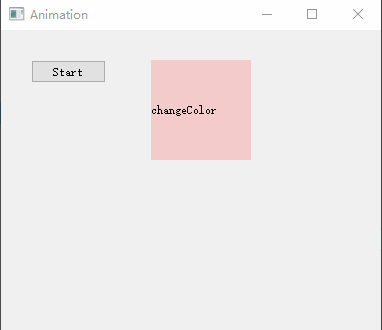
备注:
1、label没有color动画属性,所以我们得重写label
2、self.anim.setKeyValueAt(0.5, QColor(255, 0, 0, 250))这里使用了一个关键帧,让动画完成 粉色>红色>米黄的颜色转换