ASP .Net Core 的默认端口是5000,如果想在同一台服务器上运行多个实例,就不能都监听5000端口了,需要每一个实例都监听不同的端口。当然,如果您正在使用IIS或者Jexus来托管,可以不用特意修改端口即可正常运行多个实例。
方式一
第一种方式是直接修改修改程序,在初始化Kestrel Server的时候指定端口:
namespace ZKEACMS.WebHost { public class Program { public static void Main(string[] args) { var host = new WebHostBuilder() .UseKestrel() .UseContentRoot(Directory.GetCurrentDirectory()) .UseIISIntegration() .UseStartup() .UseUrls("http://*:5123") //直接指定端口 .Build(); host.Run(); } } }
直接写死在程序里的这种做法显然不是推荐的,不方便使用。
方式二
可以通过设置环境变量(ASPNETCORE_URLS)的方式来修改.Net Core的默认端口(5000)。
开发环境
# Unix: ASPNETCORE_URLS="http://*:5123" dotnet run # Windows PowerShell: $env:ASPNETCORE_URLS="http://*:5123" ; dotnet run # Windows CMD (note: no quotes): SET ASPNETCORE_URLS=http://*:5123 && dotnet run
Visual Studio
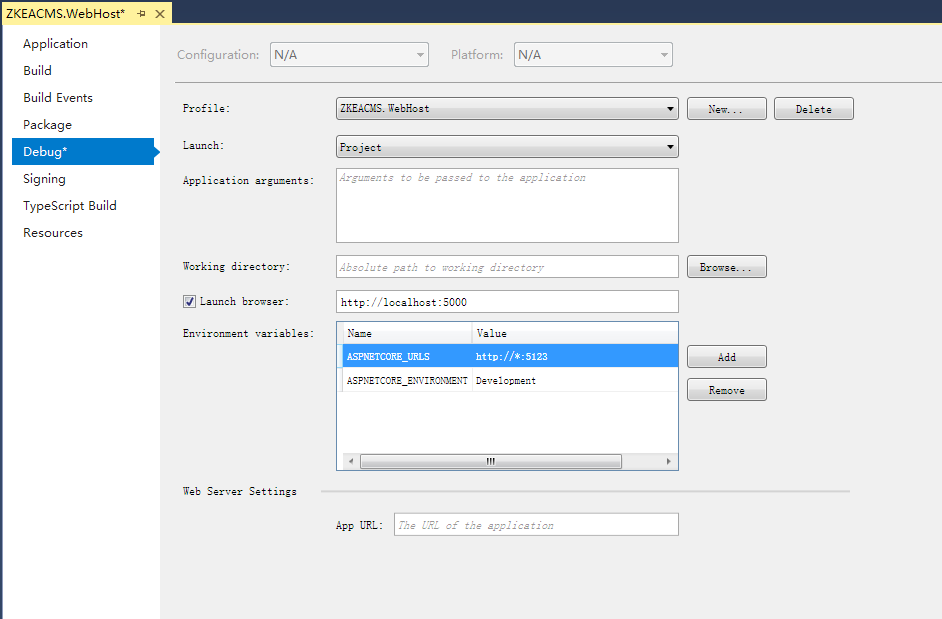
生产环境
# Unix: ASPNETCORE_URLS="http://*:5123" dotnet application.dll # Windows PowerShell: $env:ASPNETCORE_URLS="http://*:5123" ; dotnet application.dll # Windows CMD (note: no quotes): SET ASPNETCORE_URLS=http://*:5123 && dotnet application.dll
Linux的Unit配置
增加一个Environment配置即可。Environment=ASPNETCORE_URLS=http://*:5123
[Unit] Description=ZKEACMS [Service] WorkingDirectory=/root/cms ExecStart=/usr/bin/dotnet /root/cms/ZKEACMS.WebHost.dll Restart=always RestartSec=10 SyslogIdentifier=zkeacms User=root Environment=ASPNETCORE_ENVIRONMENT=Production Environment=ASPNETCORE_URLS=http://*:5123 [Install] WantedBy=multi-user.target