简介
ZooKeeper是一个分布式的,开放源码的分布式应用程序协调服务,是Google的Chubby一个开源的实现,是Hadoop和Hbase的重要组件。它是一个为分布式应用提供一致性服务的软件,提供的功能包括:配置维护、域名服务、分布式同步、组服务等。
Zookeeper数据模型
Zookeeper数据模型的结构和Unix文件系统很类似,ZooKeeper中的每个节点都称为znode,znode默认能够存储1MB的数据,并且znode的路径是znode的唯一标识。
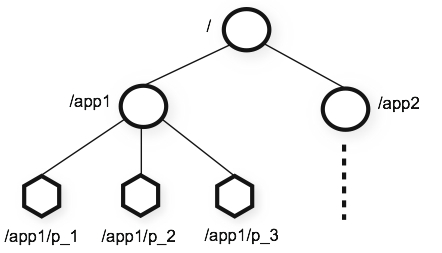
Zookeeper中的节点分为以下四种类型:
1.持久节点
- 持久节点被创建后会一直存在,直到主动的删除这个节点。
2.持久顺序节点
- 持久顺序节点具备持久节点的特性,并且持久顺序节点在创建时,Zookeeper会自动的在该节点名后添加一个数字后缀,这个数字后缀是有序的,由父节点维护。
3.临时节点
- 临时节点类似于持久节点,区别在于在客户端会话断开时,该客户端创建的临时节点将被自动删除。并且临时节点下不能创建子节点。
4.临时顺序节点
- 临时顺序节点类似于持久顺序节点,区别在于在客户端会话断开时,该客户端创建的临时顺序节点将被自动删除。并且临时顺序节点下不能创建子节点。
Linux安装Zookeeper
下载Zookeeper:
cd /opt/
wget https://mirrors.bfsu.edu.cn/apache/zookeeper/zookeeper-3.6.3/apache-zookeeper-3.6.3-bin.tar.gz
解压缩:
tar -zxvf apache-zookeeper-3.6.3-bin.tar.gz
创建数据存储目录:
mkdir /opt/zkdata
将config目录下的zoo_sample.cfg重命名为zoo.cfg:
mv zoo_sample.cfg zoo.cfg
修改zoo.cfg中的dataDir为上面创建数据存储目录:
dataDir=/opt/zkdata
启动Zookeeper
使用默认配置zoo.cfg启动Zookeeper:
. /opt/apache-zookeeper-3.6.3-bin/bin/zkServer.sh start
指定配置文件启动Zookeeper:
. /opt/apache-zookeeper-3.6.3-bin/bin/zkServer.sh start /opt/apache-zookeeper-3.6.3-bin/conf/zoo.cfg
使用jps查看Zookeeper是否已经启动:
QuorumPeerMain为Zookeeper进程。
[root@localhost ~]# jps
2201 QuorumPeerMain
2235 Jps
启动客户端连接到Zookeeper:
不指定server参数,默认连接到本地的Zookeeper(localhost:2181):
. /opt/apache-zookeeper-3.6.3-bin/bin/zkCli.sh
指定IP地址和端口,连接Zookeeper:
. /opt/apache-zookeeper-3.6.3-bin/bin/zkCli.sh -server localhost:2181
ZooKeeper服务器其他命令
在前台启动ZooKeeper服务器:
. /opt/apache-zookeeper-3.6.3-bin/bin/zkServer.sh start-foreground
重启ZooKeeper服务器:
. /opt/apache-zookeeper-3.6.3-bin/bin/zkServer.sh restart
停止ZooKeeper服务器:
. /opt/apache-zookeeper-3.6.3-bin/bin/zkServer.sh stop
配置文件解析
zoo.cfg:
# The number of milliseconds of each tick
tickTime=2000
# The number of ticks that the initial
# synchronization phase can take
initLimit=10
# The number of ticks that can pass between
# sending a request and getting an acknowledgement
syncLimit=5
# the directory where the snapshot is stored.
# do not use /tmp for storage, /tmp here is just
# example sakes.
dataDir=/opt/zkdata
# the port at which the clients will connect
clientPort=2181
# the maximum number of client connections.
# increase this if you need to handle more clients
#maxClientCnxns=60
#
# Be sure to read the maintenance section of the
# administrator guide before turning on autopurge.
#
# http://zookeeper.apache.org/doc/current/zookeeperAdmin.html#sc_maintenance
#
# The number of snapshots to retain in dataDir
#autopurge.snapRetainCount=3
# Purge task interval in hours
# Set to "0" to disable auto purge feature
#autopurge.purgeInterval=1
## Metrics Providers
#
# https://prometheus.io Metrics Exporter
#metricsProvider.className=org.apache.zookeeper.metrics.prometheus.PrometheusMetricsProvider
#metricsProvider.httpPort=7000
#metricsProvider.exportJvmInfo=true
tickTime:Zookeeper与客户端的心跳间隔时间(单位毫秒)。
initLimit:Zookeeper集群中Leader和Follower之间初始连接的最大心跳数量。
syncLimit:运行过程中Zookeeper集群中Leader和Follower之间的最大心跳数量。
dataDir:数据存储位置。
clientPort:监听客户端连接的端口,即客户端尝试连接的端口。
maxClientCnxns:最大并发连接数。
autopurge.snapRetainCount:指定dataDir中保留的快照数量。
autopurge.purgeInterval:清除任务的时间间隔(小时),设置为“0”表示禁用自动清除功能。
metricsProvider.className:设置为“org.apache.zookeeper.metrics.prometheus.PrometheusMetricsProvider”以启用Prometheus.io导出器。
metricsProvider.httpPort:Prometheus.io导出器将启动Jetty服务器并绑定到该端口,默认为7000。
metricsProvider.exportJvmInfo:如果将此属性设置为true,则Prometheus.io将导出有关JVM的指标,默认值为true。