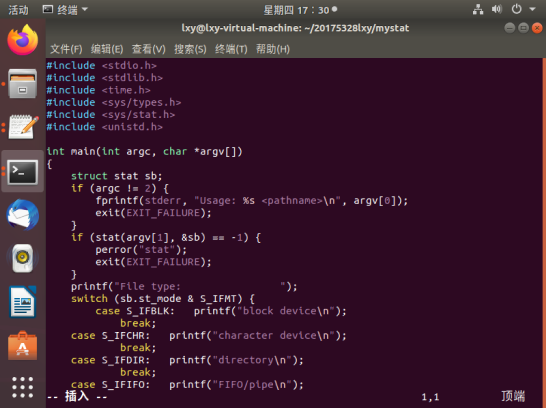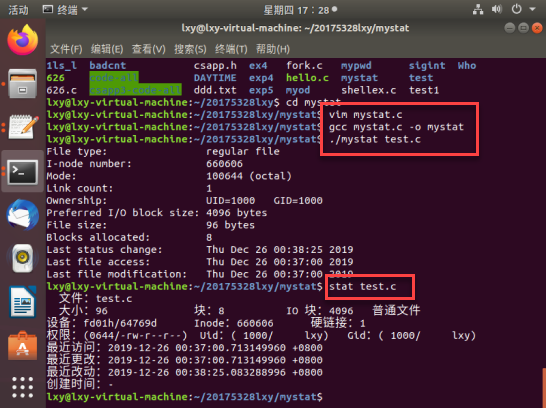1、学习stat(1)命令
在终端中输入man 1 stat得到s的帮助文档:
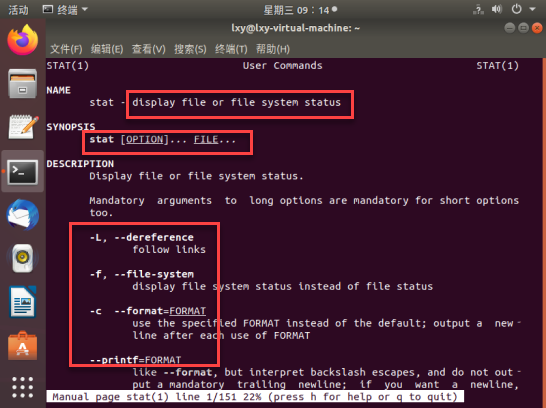
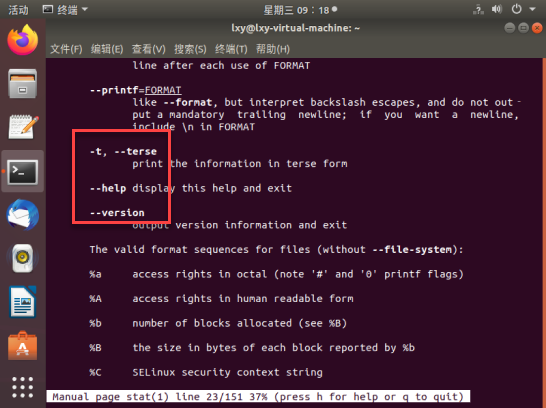
stat功能:用来显示文件的详细信息,包括inode, atime, mtime, ctime。
stat [OPTION]…FILE…
stat [选项] [参数]
选项:
- -L:支持符号连接
- -f:显示文件系统状态而非文件状态
- -t:以简洁方式输出信息
- -c:以特定格式输出文件的某些信息
参数:
- FILE(文件):指定要显示信息的普通文件或者文件系统对应的设备文件名。
stat使用实例:
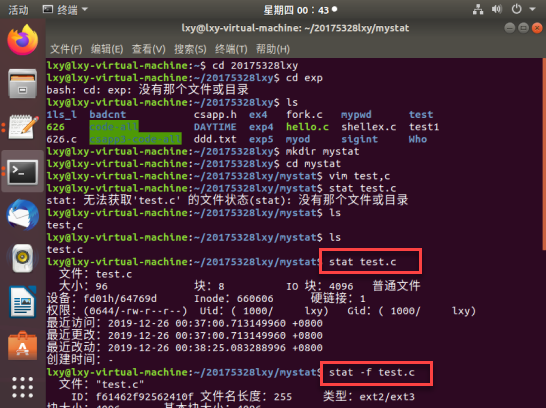
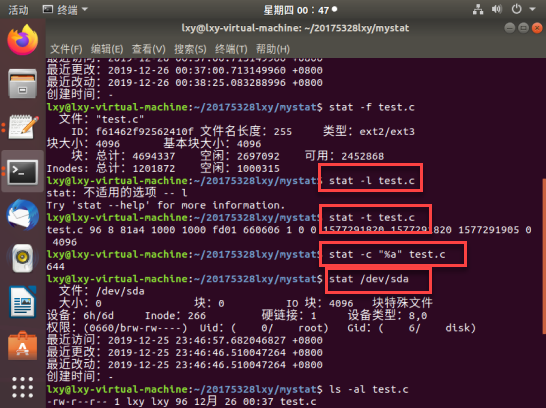
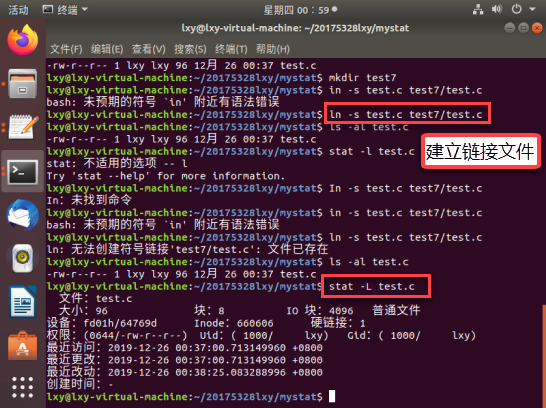
2、 man -k ,grep -r的使用
在终端中输入man -k status | grep或者man -k stat | grep 2,查找与stat功能相关的系统调用函数,其中可以发现一个函数:stat(),和stat有关(当然,我们也可以看到其他相关的函数,如:fstat()、lstat()、fstatat()等):
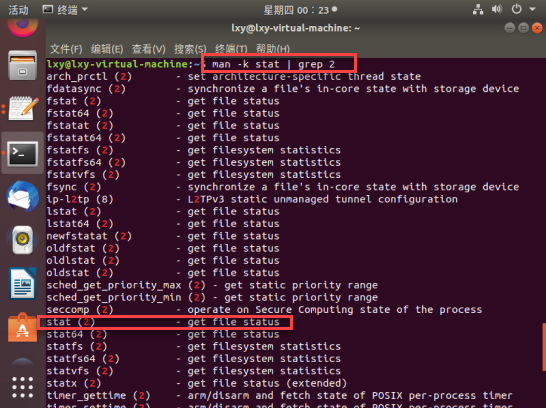
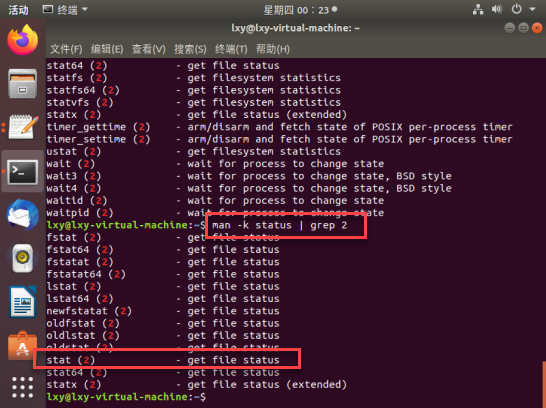
在终端中输入man 2 stat 查看帮助文档:
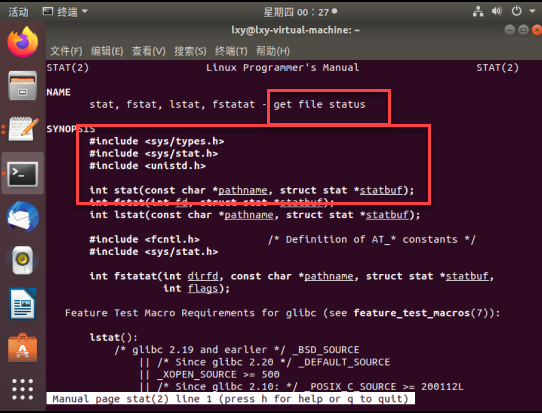
3、mystat伪代码实现
我们可以通过调用stat()函数来实现stat,伪代码如下:
#include <stdio.h>
#include <stdlib.h>
#include <time.h>
#include <sys/types.h>
#include <sys/stat.h>
#include <unistd.h>
调用函数stat()
依次打印输出节点ino、文件类型mode、文件的连接数nlink、用户ID uid和组ID gid、块大小blksize、字节数size、块数目blocks、以及三个时间atime、mtime和ctime
4、实现mystat
mystat.c代码如下:
#include <stdio.h>
#include <stdlib.h>
#include <time.h>
#include <sys/types.h>
#include <sys/stat.h>
#include <unistd.h>
int main(int argc, char *argv[])
{
struct stat sb;
if (argc != 2) {
fprintf(stderr, "Usage: %s <pathname>
", argv[0]);
exit(EXIT_FAILURE);
}
if (stat(argv[1], &sb) == -1) {
perror("stat");
exit(EXIT_FAILURE);
}
printf("File type: ");
switch (sb.st_mode & S_IFMT) {
case S_IFBLK: printf("block device
");
break;
case S_IFCHR: printf("character device
");
break;
case S_IFDIR: printf("directory
");
break;
case S_IFIFO: printf("FIFO/pipe
");
break;
case S_IFLNK: printf("symlink
");
break;
case S_IFREG: printf("regular file
");
break;
case S_IFSOCK: printf("socket
");
break;
default: printf("unknown?
");
break;
}
printf("I-node number: %ld
", (long) sb.st_ino);
printf("Mode: %lo (octal)
",(unsigned long) sb.st_mode);
printf("Link count: %ld
", (long) sb.st_nlink);
printf("Ownership: UID=%ld GID=%ld
",(long) sb.st_uid, (long) sb.st_gid);
printf("Preferred I/O block size: %ld bytes
",(long) sb.st_blksize);
printf("File size: %lld bytes
",(long long) sb.st_size);
printf("Blocks allocated: %lld
",(long long) sb.st_blocks);
printf("Last status change: %s", ctime(&sb.st_ctime));
printf("Last file access: %s", ctime(&sb.st_atime));
printf("Last file modification: %s", ctime(&sb.st_mtime));
exit(EXIT_SUCCESS);
}
5、测试实现mystat