create 'Student', ' S_No ','S_Name', ’S_Sex’,'S_Age' put 'Student','s001','S_No','2015001' put 'Student','s001','S_Name','Zhangsan' put 'Student','s001','S_Sex','male' put 'Student','s001','S_Age','23' put 'Student','s002','S_No','2015003' put 'Student','s002','S_Name','Mary' put 'Student','s002','S_Sex','female' put 'Student','s002','S_Age','22' put 'Student','s003','S_No','2015003' put 'Student','s003','S_Name','Lisi' put 'Student','s003','S_Sex','male' put 'Student','s003','S_Age','24'
2. 用Hadoop提供的HBase Shell命令完成相同任务:
- 列出HBase所有的表的相关信息;list

- 在终端打印出学生表的所有记录数据;
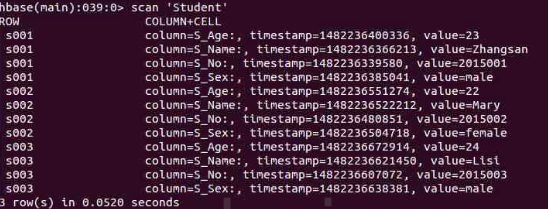
- 向学生表添加课程列族;
-
alter 'Student','NAME'=>'course'
- 向课程列族添加数学列并登记成绩为85;
-
put 'Student','s003','course:Math','85'
- 删除课程列;
-
dorp 'Student','course'
- 统计表的行数;count 's1'
- count 'Student'
- 清空指定的表的所有记录数据;truncate 's1'
- truncate 'Student'