Demo代码已提交到gitee,感兴趣的更有可以直接克隆使用,地址:https://gitee.com/shanfeng1000/dotnetcore-demo/tree/master/Zookeeper
.net core要使用Zookeeper,我们还是推荐使用ZooKeeperNetEx这个插件,先在nuget中搜索安装ZooKeeperNetEx,然后可以在Startup类中直接使用ZooKeeperNetEx连接Zookeeper获取数据,也可以使用前面章节中介绍的ZookeeperHelper辅助类来操作,本文也是以这个Zookeeper辅助类来作为工具,将Zookeeper作为一个配置源,从而将它集成到.net core的Configuration-option配置中。
博主使用的是.net core2.2的版本,不过对2.*和3.*区别不大。
首先贴出简单的项目文件结构:
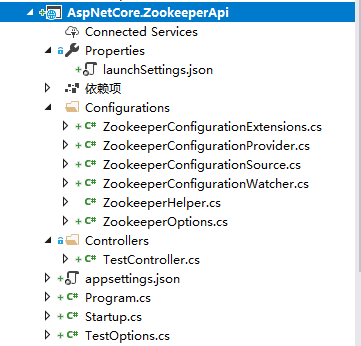
其中,Configurations目录下的一系列Zookeeper开头的文件是集成Zookeeper所需的类,下面单独介绍,首先从我们前面的文章中得到ZookeeperHelper这个辅助类:Zookeeper基础教程(四):C#连接使用Zookeeper
ZookeeperConfigurationExtensions是一个拓展类,最终使用的是这个类的拓展方法去集成Zookeeper到Configuration配置源中

using Microsoft.AspNetCore.Hosting; using Microsoft.Extensions.Configuration; using Microsoft.Extensions.Hosting; using System; using System.Collections.Generic; using System.Linq; using System.Threading.Tasks; namespace AspNetCore.ZookeeperApi.Configurations { public static class ZookeeperConfigurationExtensions { /// <summary> /// 添加Zookeeper配置 /// </summary> /// <param name="builder"></param> /// <param name="zookeeperState"></param> public static IConfigurationBuilder AddZookeeper(this IConfigurationBuilder builder, Action<ZookeeperOptions> configure) { var options = new ZookeeperOptions(); configure?.Invoke(options); return builder.AddZookeeper(options); } /// <summary> /// 添加Zookeeper配置 /// </summary> /// <param name="builder"></param> /// <param name="zookeeperState"></param> public static IConfigurationBuilder AddZookeeper(this IConfigurationBuilder builder, ZookeeperOptions zookeeperOptions) { ZookeeperConfigurationSource zookeeperConfigurationSource = new ZookeeperConfigurationSource(zookeeperOptions); builder.Add(zookeeperConfigurationSource); return builder; } /// <summary> /// 添加Zookeeper配置 /// </summary> /// <param name="builder"></param> /// <param name="zookeeperState"></param> /// <returns></returns> public static IHostBuilder UseZookeeper(this IHostBuilder builder, ZookeeperOptions zookeeperOptions) { return builder.ConfigureAppConfiguration((_, cbuilder) => cbuilder.AddZookeeper(zookeeperOptions)); } /// <summary> /// 添加Zookeeper配置 /// </summary> /// <param name="builder"></param> /// <param name="zookeeperState"></param> /// <returns></returns> public static IWebHostBuilder UseZookeeper(this IWebHostBuilder builder, ZookeeperOptions zookeeperOptions) { return builder.ConfigureAppConfiguration((_, cbuilder) => cbuilder.AddZookeeper(zookeeperOptions)); } } }
ZookeeperConfigurationProvider是Zookeeper集成的核心类,主要是保存Zookeeper读取下来的数据

using Microsoft.Extensions.Configuration; using Microsoft.Extensions.Primitives; using System; using System.Collections.Generic; using System.Linq; using System.Threading; using System.Threading.Tasks; namespace AspNetCore.ZookeeperApi.Configurations { public class ZookeeperConfigurationProvider : ConfigurationProvider, IDisposable { ConfigurationReloadToken _reloadToken = new ConfigurationReloadToken(); IDisposable _changeTokenRegistration; /// <summary> /// 监控对象 /// </summary> ZookeeperConfigurationWatcher zookeeperConfigurationWatcher; public ZookeeperConfigurationSource ZookeeperConfigurationSource { get;private set; } public ZookeeperConfigurationProvider(ZookeeperConfigurationSource zookeeperConfigurationSource) { this.ZookeeperConfigurationSource = zookeeperConfigurationSource; this.zookeeperConfigurationWatcher = new ZookeeperConfigurationWatcher(this); if (zookeeperConfigurationSource.ZookeeperOptions.ReloadOnChange) { _changeTokenRegistration = ChangeToken.OnChange( () => GetToken(), () => { Thread.Sleep(zookeeperConfigurationSource.ZookeeperOptions.ReloadDelay); Load(); }); } } /// <summary> /// 加载配置 /// </summary> public override void Load() { Data = zookeeperConfigurationWatcher.Process(); } /// <summary> /// 获取Token /// </summary> /// <returns></returns> private IChangeToken GetToken() { return _reloadToken; } /// <summary> /// 重置 /// </summary> public void Reload() { var previousToken = Interlocked.Exchange(ref _reloadToken, new ConfigurationReloadToken()); previousToken.OnReload();//如果使用Onreload将会出问题,执行时间会越来越长,原因未找到 } /// <summary> /// 释放 /// </summary> public void Dispose() { _changeTokenRegistration?.Dispose(); } } }
ZookeeperConfigurationSource类表示一个配置源

using Microsoft.Extensions.Configuration; using System; using System.Collections.Generic; using System.Linq; using System.Threading.Tasks; namespace AspNetCore.ZookeeperApi.Configurations { public class ZookeeperConfigurationSource : IConfigurationSource { /// <summary> /// 源状态信息 /// </summary> public ZookeeperOptions ZookeeperOptions { get; private set; } public ZookeeperConfigurationSource(ZookeeperOptions zookeeperOptions) { this.ZookeeperOptions = zookeeperOptions; } /// <summary> /// 获取配置提供者 /// </summary> /// <param name="builder"></param> /// <returns></returns> public IConfigurationProvider Build(IConfigurationBuilder builder) { return new ZookeeperConfigurationProvider(this); } } }
ZookeeperConfigurationWatcher是Zookeeper数据读取的核心类,ZookeeperHelper这个辅助类就是在这个类中连接Zookeeper去读取数据

using System; using System.Collections.Generic; using System.Linq; using System.Threading; using System.Threading.Tasks; namespace AspNetCore.ZookeeperApi.Configurations { public class ZookeeperConfigurationWatcher : IDisposable { ZookeeperConfigurationProvider zookeeperConfigurationProvider; /// <summary> /// Zookeeper辅助操作类 /// </summary> ZookeeperHelper zookeeperHelper; public ZookeeperConfigurationWatcher(ZookeeperConfigurationProvider zookeeperConfigurationProvider) { this.zookeeperConfigurationProvider = zookeeperConfigurationProvider; var options = zookeeperConfigurationProvider.ZookeeperConfigurationSource.ZookeeperOptions; zookeeperHelper = new ZookeeperHelper(options.Address, options.RootPath); //初次连接后,立即 zookeeperHelper.OnConnected += () => { if (options.Scheme != AuthScheme.World) { zookeeperHelper.Authorize(options.Scheme, options.Auth); } zookeeperConfigurationProvider.Reload(); }; zookeeperHelper.Connect(); int timeOut = 10; while (!zookeeperHelper.Connected && timeOut-- > 0) { Thread.Sleep(1000); //停一秒,等待连接完成 } if (!zookeeperHelper.Connected) { throw new TimeoutException($"connect to zookeeper [{options.Address}] timeout"); } if (options.ReloadOnChange) { //监听根节点下所有的znode节点,当任意节点发生改变后,即立刻重新加载 zookeeperHelper.WatchAllAsync(ze => { if (ze.Type != ZookeeperEvent.EventType.None) { //使用一个异步去完成,同步会造成死锁 Task.Run(() => { zookeeperConfigurationProvider.Reload(); }); } }).Wait(); } } /// <summary> /// 获取Zookeeper中的数据 /// </summary> /// <returns></returns> public IDictionary<string, string> Process() { return zookeeperHelper.GetDictionaryAsync().GetAwaiter().GetResult(); } /// <summary> /// 声明状态已改变 /// </summary> public void OnChange() { zookeeperConfigurationProvider.Reload(); } /// <summary> /// 释放资源 /// </summary> public virtual void Dispose() { zookeeperHelper.Dispose(); zookeeperConfigurationProvider.Dispose(); } } }
ZookeeperOptions是相关配置信息

using System; using System.Collections.Generic; using System.Linq; using System.Threading.Tasks; namespace AspNetCore.ZookeeperApi.Configurations { public class ZookeeperOptions { /// <summary> /// 是否监控源数据变化 /// </summary> public bool ReloadOnChange { get; set; } = true; /// <summary> /// 加载延迟 /// </summary> public int ReloadDelay { get; set; } = 250; /// <summary> /// Zookeeper集群地址 /// </summary> public string[] Address { get; set; } /// <summary> /// Zookeeper初始路径 /// </summary> public string RootPath { get; set; } /// <summary> /// 认证主题 /// </summary> public AuthScheme Scheme { get; set; } /// <summary> /// 认证信息 /// </summary> public string Auth { get; set; } } }
然后是Program类:
using System; using System.Collections.Generic; using System.IO; using System.Linq; using System.Threading.Tasks; using AspNetCore.ZookeeperApi.Configurations; using Microsoft.AspNetCore; using Microsoft.AspNetCore.Hosting; using Microsoft.Extensions.Configuration; using Microsoft.Extensions.Logging; namespace AspNetCore.ZookeeperApi { public class Program { public static void Main(string[] args) { CreateWebHostBuilder(args).Build().Run(); } public static IWebHostBuilder CreateWebHostBuilder(string[] args) => WebHost.CreateDefaultBuilder(args) .UseStartup<Startup>() .UseZookeeper(new ZookeeperOptions() { //Auth = "user:123", //Scheme = AuthScheme.Digest, //Address = new string[] { "192.168.209.133:2181", "192.168.209.134:2181", "192.168.209.135:2181" }, Address = new string[] { "192.168.209.133:2181" }, RootPath = "/Test" }); } }
其中UseZookeeper方法就是ZookeeperConfigurationExtensions的一个拓展方法,调用这个拓展方法之后,Zookeeper读取的配置可以通过IConfiguration这个服务对象读取了。
UseZookeeper拓展方法传入了一个参数,Address是Zookeeper连接地址,RootPath是项目配置在Zookeeper中的根节点路径。
假如我们在Zookeeper中创建一个znode节点:/Test,然后在/Test节点下创建5个子节点:/Test/Value1、/Test/Value2、/Test/Value3、/Test/Value4、/Test/Value5
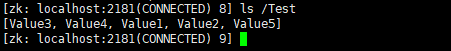
然后分别将数据保存到这5个节点中:
# Value1表示字符串类型数据
set /Test/Value1 'this is string values'
# Value2表示整形类型数据
set /Test/Value2 1
# Value3表示浮点型数据
set /Test/Value3 3.14
# Value4表示布尔类型数据
set /Test/Value4 false
# Value5表示日期类型数据
set /Test/Value5 '2020-06-02'
上面说了,Zookeeper读取的配置可以通过IConfiguration这个服务对象读取,IConfiguration是.net core提供的配置服务,我们可以直接使用读取,但是推荐使用Option方式读取,比如为读取/Test节点下的5个节点数据,我们可以创建一个TestOptions类:
using System; using System.Collections.Generic; using System.Linq; using System.Threading.Tasks; namespace AspNetCore.ZookeeperApi { public class TestOptions { /// <summary> /// 字符数据 /// </summary> public string Value1 { get; set; } /// <summary> /// 整形数据 /// </summary> public int Value2 { get; set; } /// <summary> /// 浮点型数据 /// </summary> public decimal Value3 { get; set; } /// <summary> /// 布尔型数据 /// </summary> public bool Value4 { get; set; } /// <summary> /// 日期数据 /// </summary> public DateTime Value5 { get; set; } } }
然后在Startup的ConfigureServices方法中注册
public void ConfigureServices(IServiceCollection services) { services.Configure<TestOptions>(Configuration.GetSection("Test")); services.AddMvc().SetCompatibilityVersion(CompatibilityVersion.Version_2_2); }
之后我们就可以直接使用Option注入的形式去访问了,比如我们创建一个TestController的控制器:
using System; using System.Collections.Generic; using System.Linq; using System.Threading.Tasks; using Microsoft.AspNetCore.Mvc; using Microsoft.Extensions.Options; using Microsoft.Extensions.DependencyInjection; namespace AspNetCore.ZookeeperApi.Controllers { [Route("api/[controller]")] [ApiController] public class TestController : ControllerBase { /// <summary> /// 输出 /// </summary> /// <returns></returns> public TestOptions Get() { //这里不要使用IOptionsMonitor<>,IOption<>等,因为IOptions<>不能改变数据,而IOptionsMonitor<>有缓存IOptionsMonitorCache<> //推荐使用IOptionsSnapshot<> var options = HttpContext.RequestServices.GetService<IOptionsSnapshot<TestOptions>>(); return options.Get(""); } } }
然后运行项目,访问http://localhost:5000/api/test就能得到:

可以看到Zookeeper中的数据成功被读取到,现在我们可以修改Zookeeper中/Test节点下的任意节点数据,如:
set /Test/Value2 2
由于Zookeeper的监听机制,刷新页面,你会看到Value2的值也成功刷新了

注意:上面的TestController中使用的是如下代码获取Option
var options = HttpContext.RequestServices.GetService<IOptionsSnapshot<TestOptions>>();
使用的IOptionsSnapshot<>,但是使用IOptionsMonitor<>,IOptions<>等可以的得到Zookeeper的数据,但是因为IOptions<>不能改变数据,而IOptionsMonitor<>有缓存IOptionsMonitorCache<>,因此当修改Zookeeper数据更新后,虽然程序会重新从Zookeeper中获取数据,但是获取的Option是不会被更新的,也就是说,如果使用下面两个方法获取Option,option的值是不会更新的,当然,如果使用IOptionsMonitor<>读取前,先清理IOptionsMonitorCache<>缓存,也是可以正确读取到更新的
var options = HttpContext.RequestServices.GetService<IOptionsMonitor<TestOptions>>();
var options = HttpContext.RequestServices.GetService<IOptions<TestOptions>>();
