版本信息:

需求:
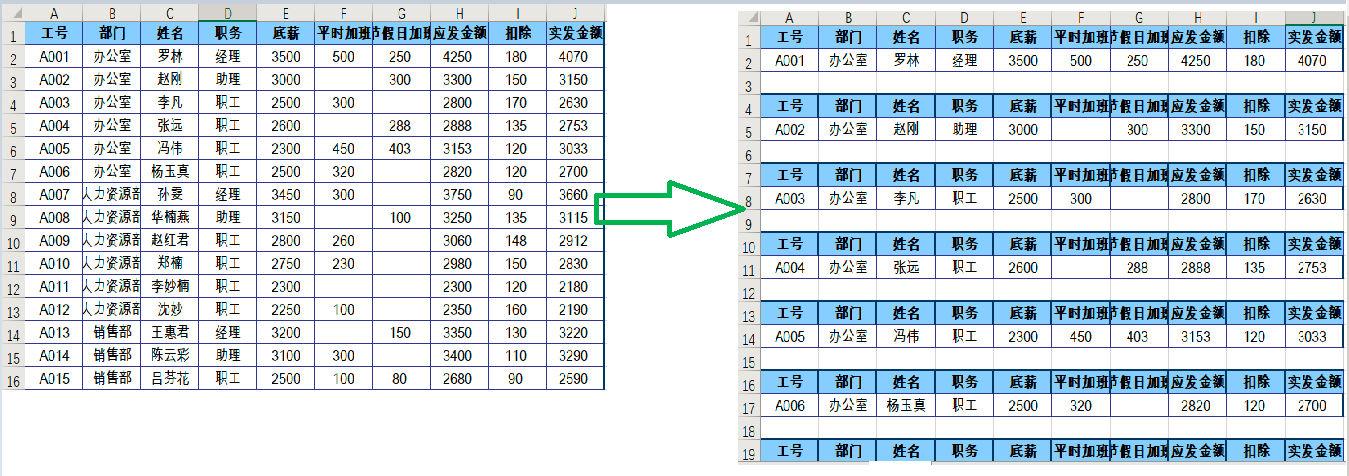
脚本:
# import import re import openpyxl from copy import copy # 封装函数 def cell_style(cell): '''获取给定单元格的四大样式属性''' alignment = copy(cell.alignment) # 对齐方式 border = copy(cell.border) # 单元格边框样式 fill = copy(cell.fill) # 单元格填充样式 font = copy(cell.font) # 单元格值的字体属性 return alignment, border, fill, font wb = openpyxl.load_workbook('工资信息.xlsx') # 加载工作簿 wb.copy_worksheet(wb['工资条']) ws = wb.worksheets[-1] ws.title = '工资条_2' # 重命名 sheet cells_rows = [[cell for cell in row] for row in ws.rows] header = [cell.value for cell in cells_rows[0]] alignment, border, fill, font = cell_style(cell=cells_rows[0][0]) for i, _ in enumerate(rows[:-1]): if i > 0: index = i*3 ws.insert_rows(idx=index, amount=2) # 循环写入表头 for j, v in enumerate(header): r, c = index+1, j+1 cell = ws.cell(row=r, column=c) cell.value = v cell.alignment = alignment cell.font = font cell.border = border cell.fill = fill # 更新公式 if cell.column_letter in ('H', 'J'): cell = ws.cell(row=r+1, column=c) cell.value = re.sub('d+', str(r+1), cell.value) wb.save('test.xlsx')
excel 结果:

按:
随着 openpyxl 的更新,其功能越发强大。