修改当前系统时间date -s "2018-2-22 19:10:30"
查看硬件时间hwclock --show
修改硬件时间hwclock --set --date "2018-2-22 19:10:30"
同步系统时间和硬件时间hwclock --hctosys
保存时钟clock –w
1.设置NTP Server服务
检查系统是否安装ntp服务:
rpm -qa | grep ntp
编辑配置文件:
vim /etc/ntp.conf
1)注释
# Use public servers from the pool.ntp.org project. # Please consider joining the pool (http://www.pool.ntp.org/join.html). #server 0.centos.pool.ntp.org iburst #server 1.centos.pool.ntp.org iburst #server 2.centos.pool.ntp.org iburst #server 3.centos.pool.ntp.org iburst
2)添加以下配置
server 127.127.1.0 fudge 127.127.1.0 stratum 10
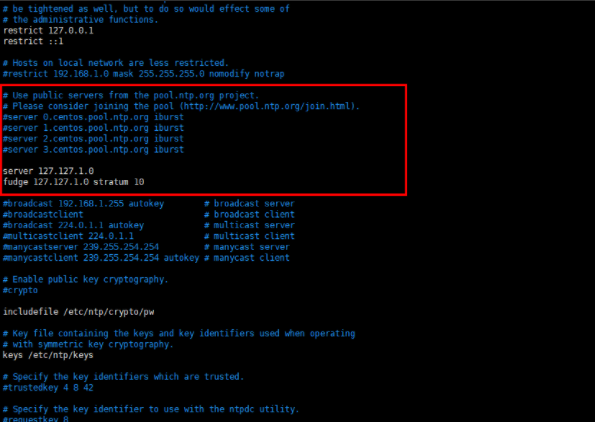
3)启动ntpd服务
#开启ntp默认端口123(vim /etc/sysconfig/iptables),添加下面配置 iptables -I INPUT -p tcp --dport 123 -j ACCEPT iptables -I INPUT -p udp --dport 123 -j ACCEPT #启动ntpd服务 systemctl start ntpd #设置开机自启动 chkconfig ntpd on #查看NTP是否正常运行 netstat -tlunp | grep ntp #查看ntp服务器有无和上层ntp连通 ntpstat #查看ntp服务器与上层ntp的状态 ntpq –p
2.设置NTP Client
方法一:
crontab –e */1 * * * * /usr/sbin/ntpdate 【NTP Server IP】
方法二:
配置
vim /etc/ntp.conf # 注释以下内容 #server 0.centos.pool.ntp.org iburst #server 1.centos.pool.ntp.org iburst #server 2.centos.pool.ntp.org iburst #server 3.centos.pool.ntp.org iburst # 增加NTP Server IP server 10.41.45.101
ntp-Client 启动ntpd服务、设置开机启动,同ntp-server设置一样。
可以手动同步下试试:
ntpdate -d [ip-server] 例:ntpdate -d 10.41.45.101