什么是MinIo
Minio是Apcche旗下的一款开源的轻量级文件服务器,基于对象存储,协议是基于Apache License v2.0,开源可用于商务。
Minio主要用来存储非结构化的数据,类似文件,图片,照片,日志文件,各类备份文件等,按照官网描述,文件的大小从几KB到5TB。
Minio提供了非常方便,友好的界面,并且文档也是非常丰富,具体可以参考它的文档:https://docs.min.io/cn/
为什么选择MinIo
在之前开发中曾使用了分布式文件服务FASTDFS和阿里云的OSS对象存储来存储。奈何OSS太贵,FASTDFS搭建配置又太繁琐,今天给大家推荐一款极易上手的高性能对象存储服务MinIo。
MinIO 是高性能的对象存储,兼容 Amazon S3接口,充分考虑开发人员的需求和体验;支持分布式存储,具备高扩展性、高可用性;部署简单但功能丰富。官方的文档也很详细。它有多种不同的部署模式(单机部署,分布式部署)。
为什么说 MinIO 简单易用,原因就在于它的启动、运行和配置都很简单。可以通过 docker 方式进行安装运行,也可以下载二进制文件,然后使用脚本运行。
安装MinIo
推荐使用 docker 一键安装:
引入依赖7.0用这个
docker run -it -p 9000:9000 --name minio \ -d --restart=always \ -e "MINIO_ACCESS_KEY=admin" \ -e "MINIO_SECRET_KEY=admin123456" \ -v /mnt/minio/data:/data \ -v /mnt/minio/config:/root/.minio \ minio/minio server /data
引入依赖8.0使用这个
docker run --name minio -p 9000:9000 -p 9090:9090 -d --restart=always -e "MINIO_ROOT_USER=admin" -e "MINIO_ROOT_PASSWORD=1111" -v /mnt/minio/data:/data -v /mnt/minio/config:/root/.minio minio/minio server /data --console-address ":9090" --address ":9000"
注意:
密钥必须大于8位,否则会创建失败
文件目录和配置文件一定要映射到主机,你懂得
整合Nginx
最好直接https配置好 这样后续不需要改
server{ listen 80; server_name static.java.com; location /{ proxy_set_header Host $http_host; proxy_pass http://localhost:9000; } location ~ /\.ht { deny all; } }
这样,通过浏览器访问配置的地址,使用指定的 MINIO_ACCESS_KEY 及 MINIO_SECRET_KEY 登录即可。
简单看了一下,功能还算可以,支持创建Bucket,文件上传、删除、分享、下载,同时可以对Bucket设置读写权限。
整合SpringBoot
Minio支持接入JavaScript、Java、Python、Golang等多种语言,这里我们选择最熟悉的Java语言,使用最流行的框架 SpringBoot。
pom.xml
<dependency>
<groupId>io.minio</groupId>
<artifactId>minio</artifactId>
<version>7.0.2</version>
</dependency>
8.0依赖pom.xml
<!-- 引入minio-->
<dependency>
<groupId>io.minio</groupId>
<artifactId>minio</artifactId>
<version>8.0.3</version>
</dependency>
<!-- 解决 NoSuchMethodError kotlin.collections.ArraysKt.copyInto([B[BIII)[B -->
<!-- <dependency>-->
<!-- <groupId>org.jetbrains.kotlin</groupId>-->
<!-- <artifactId>kotlin-stdlib</artifactId>-->
<!-- <version>1.3.70</version>-->
<!-- </dependency>-->
application.yml minio配置
minio: endpoint: https://static.java.com/ fileUploadUrl: https://static.java.com/ accessKey: admin secretKey: xxxx bucketName: program
Minio客户端配置类,并注入到Spring中
@Data @Configuration @ConfigurationProperties(prefix = "minio") public class MinioConfig { private String endpoint; private String accessKey; private String secretKey; private String bucketName; @Bean public MinioClient minioClient() { MinioClient minioClient = MinioClient.builder() .endpoint(endpoint) .credentials(accessKey, secretKey) .build(); return minioClient; } }
工具类
7.0版本的工具类

@Component public class MinioUtil { @Autowired private MinioClient minioClient; private static final int DEFAULT_EXPIRY_TIME = 7 * 24 * 3600; /** * 检查存储桶是否存在 * * @param bucketName 存储桶名称 * @return * @throws IOException * @throws XmlParserException * @throws NoSuchAlgorithmException * @throws InvalidResponseException * @throws InvalidBucketNameException * @throws InternalException * @throws InsufficientDataException * @throws IllegalArgumentException * @throws ErrorResponseException * @throws InvalidKeyException */ public boolean bucketExists(String bucketName) throws InvalidKeyException, ErrorResponseException, IllegalArgumentException, InsufficientDataException, InternalException, InvalidBucketNameException, InvalidResponseException, NoSuchAlgorithmException, XmlParserException, IOException { boolean flag = minioClient.bucketExists(bucketName); if (flag) { return true; } return false; } /** * 创建存储桶 * * @param bucketName 存储桶名称 * @throws IOException * @throws XmlParserException * @throws NoSuchAlgorithmException * @throws InvalidResponseException * @throws InvalidBucketNameException * @throws InternalException * @throws InsufficientDataException * @throws IllegalArgumentException * @throws ErrorResponseException * @throws InvalidKeyException * @throws RegionConflictException */ public boolean makeBucket(String bucketName) throws InvalidKeyException, ErrorResponseException, IllegalArgumentException, InsufficientDataException, InternalException, InvalidBucketNameException, InvalidResponseException, NoSuchAlgorithmException, XmlParserException, IOException, RegionConflictException { boolean flag = bucketExists(bucketName); if (!flag) { minioClient.makeBucket(bucketName); return true; } else { return false; } } /** * 列出所有存储桶名称 * * @return * @throws IOException * @throws XmlParserException * @throws NoSuchAlgorithmException * @throws InvalidResponseException * @throws InvalidBucketNameException * @throws InternalException * @throws InsufficientDataException * @throws IllegalArgumentException * @throws ErrorResponseException * @throws InvalidKeyException */ public List<String> listBucketNames() throws InvalidKeyException, ErrorResponseException, IllegalArgumentException, InsufficientDataException, InternalException, InvalidBucketNameException, InvalidResponseException, NoSuchAlgorithmException, XmlParserException, IOException { List<Bucket> bucketList = listBuckets(); List<String> bucketListName = new ArrayList<>(); for (Bucket bucket : bucketList) { bucketListName.add(bucket.name()); } return bucketListName; } /** * 列出所有存储桶 * * @return * @throws IOException * @throws XmlParserException * @throws NoSuchAlgorithmException * @throws InvalidResponseException * @throws InvalidBucketNameException * @throws InternalException * @throws InsufficientDataException * @throws IllegalArgumentException * @throws ErrorResponseException * @throws InvalidKeyException */ public List<Bucket> listBuckets() throws InvalidKeyException, ErrorResponseException, IllegalArgumentException, InsufficientDataException, InternalException, InvalidBucketNameException, InvalidResponseException, NoSuchAlgorithmException, XmlParserException, IOException { return minioClient.listBuckets(); } /** * 删除存储桶 * * @param bucketName 存储桶名称 * @return * @throws IOException * @throws XmlParserException * @throws NoSuchAlgorithmException * @throws InvalidResponseException * @throws InvalidBucketNameException * @throws InternalException * @throws InsufficientDataException * @throws IllegalArgumentException * @throws ErrorResponseException * @throws InvalidKeyException */ public boolean removeBucket(String bucketName) throws InvalidKeyException, ErrorResponseException, IllegalArgumentException, InsufficientDataException, InternalException, InvalidBucketNameException, InvalidResponseException, NoSuchAlgorithmException, XmlParserException, IOException { boolean flag = bucketExists(bucketName); if (flag) { Iterable<Result<Item>> myObjects = listObjects(bucketName); for (Result<Item> result : myObjects) { Item item = result.get(); // 有对象文件,则删除失败 if (item.size() > 0) { return false; } } // 删除存储桶,注意,只有存储桶为空时才能删除成功。 minioClient.removeBucket(bucketName); flag = bucketExists(bucketName); if (!flag) { return true; } } return false; } /** * 列出存储桶中的所有对象名称 * * @param bucketName 存储桶名称 * @return * @throws IOException * @throws XmlParserException * @throws NoSuchAlgorithmException * @throws InvalidResponseException * @throws InvalidBucketNameException * @throws InternalException * @throws InsufficientDataException * @throws IllegalArgumentException * @throws ErrorResponseException * @throws InvalidKeyException */ public List<String> listObjectNames(String bucketName) throws InvalidKeyException, ErrorResponseException, IllegalArgumentException, InsufficientDataException, InternalException, InvalidBucketNameException, InvalidResponseException, NoSuchAlgorithmException, XmlParserException, IOException { List<String> listObjectNames = new ArrayList<>(); boolean flag = bucketExists(bucketName); if (flag) { Iterable<Result<Item>> myObjects = listObjects(bucketName); for (Result<Item> result : myObjects) { Item item = result.get(); listObjectNames.add(item.objectName()); } } return listObjectNames; } /** * 列出存储桶中的所有对象 * * @param bucketName 存储桶名称 * @return * @throws IOException * @throws XmlParserException * @throws NoSuchAlgorithmException * @throws InvalidResponseException * @throws InvalidBucketNameException * @throws InternalException * @throws InsufficientDataException * @throws IllegalArgumentException * @throws ErrorResponseException * @throws InvalidKeyException */ public Iterable<Result<Item>> listObjects(String bucketName) throws InvalidKeyException, ErrorResponseException, IllegalArgumentException, InsufficientDataException, InternalException, InvalidBucketNameException, InvalidResponseException, NoSuchAlgorithmException, XmlParserException, IOException { boolean flag = bucketExists(bucketName); if (flag) { return minioClient.listObjects(bucketName); } return null; } /** * 通过文件上传到对象 * * @param bucketName 存储桶名称 * @param objectName 存储桶里的对象名称 * @param fileName File name * @return * @throws InvalidKeyException * @throws ErrorResponseException * @throws IllegalArgumentException * @throws InsufficientDataException * @throws InternalException * @throws InvalidBucketNameException * @throws InvalidResponseException * @throws NoSuchAlgorithmException * @throws XmlParserException * @throws IOException */ public boolean putObject(String bucketName, String objectName, String fileName) throws InvalidKeyException, ErrorResponseException, IllegalArgumentException, InsufficientDataException, InternalException, InvalidBucketNameException, InvalidResponseException, NoSuchAlgorithmException, XmlParserException, IOException { boolean flag = bucketExists(bucketName); if (flag) { minioClient.putObject(bucketName, objectName, fileName, null); ObjectStat statObject = statObject(bucketName, objectName); if (statObject != null && statObject.length() > 0) { return true; } } return false; } /** * 通过InputStream上传对象 * * @param bucketName 存储桶名称 * @param objectName 存储桶里的对象名称 * @param stream 要上传的流 * @return * @throws IOException * @throws XmlParserException * @throws NoSuchAlgorithmException * @throws InvalidResponseException * @throws InvalidBucketNameException * @throws InternalException * @throws InsufficientDataException * @throws IllegalArgumentException * @throws ErrorResponseException * @throws InvalidKeyException */ public boolean putObject(String bucketName, String objectName, InputStream stream) throws InvalidKeyException, ErrorResponseException, IllegalArgumentException, InsufficientDataException, InternalException, InvalidBucketNameException, InvalidResponseException, NoSuchAlgorithmException, XmlParserException, IOException { boolean flag = bucketExists(bucketName); if (flag) { minioClient.putObject(bucketName, objectName, stream, new PutObjectOptions(stream.available(), -1)); ObjectStat statObject = statObject(bucketName, objectName); if (statObject != null && statObject.length() > 0) { return true; } } return false; } /** * 以流的形式获取一个文件对象 * * @param bucketName 存储桶名称 * @param objectName 存储桶里的对象名称 * @return * @throws IOException * @throws XmlParserException * @throws NoSuchAlgorithmException * @throws InvalidResponseException * @throws InvalidBucketNameException * @throws InternalException * @throws InsufficientDataException * @throws IllegalArgumentException * @throws ErrorResponseException * @throws InvalidKeyException */ public InputStream getObject(String bucketName, String objectName) throws InvalidKeyException, ErrorResponseException, IllegalArgumentException, InsufficientDataException, InternalException, InvalidBucketNameException, InvalidResponseException, NoSuchAlgorithmException, XmlParserException, IOException { boolean flag = bucketExists(bucketName); if (flag) { ObjectStat statObject = statObject(bucketName, objectName); if (statObject != null && statObject.length() > 0) { InputStream stream = minioClient.getObject(bucketName, objectName); return stream; } } return null; } /** * 以流的形式获取一个文件对象(断点下载) * * @param bucketName 存储桶名称 * @param objectName 存储桶里的对象名称 * @param offset 起始字节的位置 * @param length 要读取的长度 (可选,如果无值则代表读到文件结尾) * @return * @throws IOException * @throws XmlParserException * @throws NoSuchAlgorithmException * @throws InvalidResponseException * @throws InvalidBucketNameException * @throws InternalException * @throws InsufficientDataException * @throws IllegalArgumentException * @throws ErrorResponseException * @throws InvalidKeyException */ public InputStream getObject(String bucketName, String objectName, long offset, Long length) throws InvalidKeyException, ErrorResponseException, IllegalArgumentException, InsufficientDataException, InternalException, InvalidBucketNameException, InvalidResponseException, NoSuchAlgorithmException, XmlParserException, IOException { boolean flag = bucketExists(bucketName); if (flag) { ObjectStat statObject = statObject(bucketName, objectName); if (statObject != null && statObject.length() > 0) { InputStream stream = minioClient.getObject(bucketName, objectName, offset, length); return stream; } } return null; } /** * 下载并将文件保存到本地 * * @param bucketName 存储桶名称 * @param objectName 存储桶里的对象名称 * @param fileName File name * @return * @throws IOException * @throws XmlParserException * @throws NoSuchAlgorithmException * @throws InvalidResponseException * @throws InvalidBucketNameException * @throws InternalException * @throws InsufficientDataException * @throws IllegalArgumentException * @throws ErrorResponseException * @throws InvalidKeyException */ public boolean getObject(String bucketName, String objectName, String fileName) throws InvalidKeyException, ErrorResponseException, IllegalArgumentException, InsufficientDataException, InternalException, InvalidBucketNameException, InvalidResponseException, NoSuchAlgorithmException, XmlParserException, IOException { boolean flag = bucketExists(bucketName); if (flag) { ObjectStat statObject = statObject(bucketName, objectName); if (statObject != null && statObject.length() > 0) { minioClient.getObject(bucketName, objectName, fileName); return true; } } return false; } /** * 删除一个对象 * * @param bucketName 存储桶名称 * @param objectName 存储桶里的对象名称 * @throws IOException * @throws XmlParserException * @throws NoSuchAlgorithmException * @throws InvalidResponseException * @throws InvalidBucketNameException * @throws InternalException * @throws InsufficientDataException * @throws IllegalArgumentException * @throws ErrorResponseException * @throws InvalidKeyException */ public boolean removeObject(String bucketName, String objectName) throws InvalidKeyException, ErrorResponseException, IllegalArgumentException, InsufficientDataException, InternalException, InvalidBucketNameException, InvalidResponseException, NoSuchAlgorithmException, XmlParserException, IOException { boolean flag = bucketExists(bucketName); if (flag) { minioClient.removeObject(bucketName, objectName); return true; } return false; } /** * 删除指定桶的多个文件对象,返回删除错误的对象列表,全部删除成功,返回空列表 * * @param bucketName 存储桶名称 * @param objectNames 含有要删除的多个object名称的迭代器对象 * @return * @throws InvalidKeyException * @throws ErrorResponseException * @throws IllegalArgumentException * @throws InsufficientDataException * @throws InternalException * @throws InvalidBucketNameException * @throws InvalidResponseException * @throws NoSuchAlgorithmException * @throws XmlParserException * @throws IOException */ public List<String> removeObject(String bucketName, List<String> objectNames) throws InvalidKeyException, ErrorResponseException, IllegalArgumentException, InsufficientDataException, InternalException, InvalidBucketNameException, InvalidResponseException, NoSuchAlgorithmException, XmlParserException, IOException { List<String> deleteErrorNames = new ArrayList<>(); boolean flag = bucketExists(bucketName); if (flag) { Iterable<Result<DeleteError>> results = minioClient.removeObjects(bucketName, objectNames); for (Result<DeleteError> result : results) { DeleteError error = result.get(); deleteErrorNames.add(error.objectName()); } } return deleteErrorNames; } /** * 生成一个给HTTP GET请求用的presigned URL。 * 浏览器/移动端的客户端可以用这个URL进行下载,即使其所在的存储桶是私有的。这个presigned URL可以设置一个失效时间,默认值是7天。 * * @param bucketName 存储桶名称 * @param objectName 存储桶里的对象名称 * @param expires 失效时间(以秒为单位),默认是7天,不得大于七天 * @return * @throws IOException * @throws XmlParserException * @throws NoSuchAlgorithmException * @throws InvalidResponseException * @throws InvalidBucketNameException * @throws InternalException * @throws InsufficientDataException * @throws IllegalArgumentException * @throws ErrorResponseException * @throws InvalidKeyException * @throws InvalidExpiresRangeException */ public String presignedGetObject(String bucketName, String objectName, Integer expires) throws InvalidKeyException, ErrorResponseException, IllegalArgumentException, InsufficientDataException, InternalException, InvalidBucketNameException, InvalidResponseException, NoSuchAlgorithmException, XmlParserException, IOException, InvalidExpiresRangeException { boolean flag = bucketExists(bucketName); String url = ""; if (flag) { if (expires < 1 || expires > DEFAULT_EXPIRY_TIME) { throw new InvalidExpiresRangeException(expires, "expires must be in range of 1 to " + DEFAULT_EXPIRY_TIME); } url = minioClient.presignedGetObject(bucketName, objectName, expires); } return url; } /** * 生成一个给HTTP PUT请求用的presigned URL。 * 浏览器/移动端的客户端可以用这个URL进行上传,即使其所在的存储桶是私有的。这个presigned URL可以设置一个失效时间,默认值是7天。 * * @param bucketName 存储桶名称 * @param objectName 存储桶里的对象名称 * @param expires 失效时间(以秒为单位),默认是7天,不得大于七天 * @return * @throws InvalidKeyException * @throws ErrorResponseException * @throws IllegalArgumentException * @throws InsufficientDataException * @throws InternalException * @throws InvalidBucketNameException * @throws InvalidResponseException * @throws NoSuchAlgorithmException * @throws XmlParserException * @throws IOException * @throws InvalidExpiresRangeException */ public String presignedPutObject(String bucketName, String objectName, Integer expires) throws InvalidKeyException, ErrorResponseException, IllegalArgumentException, InsufficientDataException, InternalException, InvalidBucketNameException, InvalidResponseException, NoSuchAlgorithmException, XmlParserException, IOException, InvalidExpiresRangeException { boolean flag = bucketExists(bucketName); String url = ""; if (flag) { if (expires < 1 || expires > DEFAULT_EXPIRY_TIME) { throw new InvalidExpiresRangeException(expires, "expires must be in range of 1 to " + DEFAULT_EXPIRY_TIME); } url = minioClient.presignedPutObject(bucketName, objectName, expires); } return url; } /** * 获取对象的元数据 * * @param bucketName 存储桶名称 * @param objectName 存储桶里的对象名称 * @return * @throws IOException * @throws XmlParserException * @throws NoSuchAlgorithmException * @throws InvalidResponseException * @throws InvalidBucketNameException * @throws InternalException * @throws InsufficientDataException * @throws IllegalArgumentException * @throws ErrorResponseException * @throws InvalidKeyException */ public ObjectStat statObject(String bucketName, String objectName) throws InvalidKeyException, ErrorResponseException, IllegalArgumentException, InsufficientDataException, InternalException, InvalidBucketNameException, InvalidResponseException, NoSuchAlgorithmException, XmlParserException, IOException { boolean flag = bucketExists(bucketName); if (flag) { ObjectStat statObject = minioClient.statObject(bucketName, objectName); return statObject; } return null; } /** * 文件访问路径 * * @param bucketName 存储桶名称 * @param objectName 存储桶里的对象名称 * @return * @throws IOException * @throws XmlParserException * @throws NoSuchAlgorithmException * @throws InvalidResponseException * @throws InvalidBucketNameException * @throws InternalException * @throws InsufficientDataException * @throws IllegalArgumentException * @throws ErrorResponseException * @throws InvalidKeyException */ public String getObjectUrl(String bucketName, String objectName) throws InvalidKeyException, ErrorResponseException, IllegalArgumentException, InsufficientDataException, InternalException, InvalidBucketNameException, InvalidResponseException, NoSuchAlgorithmException, XmlParserException, IOException { boolean flag = bucketExists(bucketName); String url = ""; if (flag) { url = minioClient.getObjectUrl(bucketName, objectName); } return url; } }
8.0版本的工具类
/** * 文件服务器工具类 */ @Component public class MinioUtil { @Resource private MinioClient minioClient; /** * 查看存储bucket是否存在 * @return boolean */ public Boolean bucketExists(String bucketName) { Boolean found; try { found = minioClient.bucketExists(BucketExistsArgs.builder().bucket(bucketName).build()); } catch (Exception e) { //e.printStackTrace(); return false; } return found; } /** * 创建存储bucket * @return Boolean */ public Boolean makeBucket(String bucketName) { try { minioClient.makeBucket(MakeBucketArgs.builder() .bucket(bucketName) .build()); } catch (Exception e) { e.printStackTrace(); return false; } return true; } /** * 删除存储bucket * @return Boolean */ public Boolean removeBucket(String bucketName) { try { minioClient.removeBucket(RemoveBucketArgs.builder() .bucket(bucketName) .build()); } catch (Exception e) { e.printStackTrace(); return false; } return true; } /** * 获取全部bucket */ public List<Bucket> getAllBuckets() { try { return minioClient.listBuckets(); } catch (Exception e) { e.printStackTrace(); } return null; } /** * 文件上传 * @param file 文件 * @return Boolean */ public Boolean upload(String bucketName, String fileName, MultipartFile file,InputStream inputStream) { try { PutObjectArgs objectArgs = PutObjectArgs.builder().bucket(bucketName).object(fileName) .stream(inputStream,file.getSize(),-1).contentType(file.getContentType()).build(); //文件名称相同会覆盖 minioClient.putObject(objectArgs); } catch (Exception e) { e.printStackTrace(); return false; } return true; } /** * 预览图片 * @param fileName * @return */ public String preview(String fileName,String bucketName){ // 查看文件地址 GetPresignedObjectUrlArgs build = new GetPresignedObjectUrlArgs().builder().bucket(bucketName).object(fileName).method(Method.GET).build(); try { String url = minioClient.getPresignedObjectUrl(build); return url; } catch (Exception e) { e.printStackTrace(); } return null; } /** * 文件下载 * @param fileName 文件名称 * @param res response * @return Boolean */ public void download(String fileName,String bucketName, HttpServletResponse res) { GetObjectArgs objectArgs = GetObjectArgs.builder().bucket(bucketName) .object(fileName).build(); try (GetObjectResponse response = minioClient.getObject(objectArgs)){ byte[] buf = new byte[1024]; int len; try (FastByteArrayOutputStream os = new FastByteArrayOutputStream()){ while ((len=response.read(buf))!=-1){ os.write(buf,0,len); } os.flush(); byte[] bytes = os.toByteArray(); res.setCharacterEncoding("utf-8"); //设置强制下载不打开 //res.setContentType("application/force-download"); res.addHeader("Content-Disposition", "attachment;fileName=" + fileName); try (ServletOutputStream stream = res.getOutputStream()){ stream.write(bytes); stream.flush(); } } } catch (Exception e) { e.printStackTrace(); } } /** * 查看文件对象 * @return 存储bucket内文件对象信息 */ public List<Item> listObjects(String bucketName) { Iterable<Result<Item>> results = minioClient.listObjects( ListObjectsArgs.builder().bucket(bucketName).build()); List<Item> items = new ArrayList<>(); try { for (Result<Item> result : results) { items.add(result.get()); } } catch (Exception e) { e.printStackTrace(); return null; } return items; } /** * 删除 * @param fileName * @return * @throws Exception */ public boolean remove(String fileName,String bucketName){ try { minioClient.removeObject( RemoveObjectArgs.builder().bucket(bucketName).object(fileName).build()); }catch (Exception e){ return false; } return true; } /** * 批量删除文件对象(没测试) * @param objects 对象名称集合 */ public Iterable<Result<DeleteError>> removeObjects(List<String> objects,String bucketName) { List<DeleteObject> dos = objects.stream().map(e -> new DeleteObject(e)).collect(Collectors.toList()); Iterable<Result<DeleteError>> results = minioClient.removeObjects(RemoveObjectsArgs.builder().bucket(bucketName).objects(dos).build()); return results; } }
目前SDK不支持文件夹的创建,如果想创建文件夹,只能通过文件的方式上传并创建。
minIoUtils.putObject("javakf","test/1.jpg","C:\\1.jpg");
一个实例只能有一个账号,如果想使用多个账号,需要创建多个实例。此外 minio还支持单主机,多块磁盘以及分布式部署,不过对于大部分单体应用来说,单体已经够用了。
上传文件
7.0的 controller参考
@RestController public class MinioController { @Autowired private MinioUtil minioUtil; @PostMapping("/upload") public String MinIOUpload(MultipartFile file) { if (file.isEmpty() || file.getSize() == 0) { return "文件为空"; } try { if (!minioUtil.bucketExists("program")) { minioUtil.makeBucket("program"); } String fileName = file.getOriginalFilename(); String newName = "image/" + UUID.randomUUID().toString().replaceAll("-", "") + fileName.substring(fileName.lastIndexOf(".")); InputStream inputStream = file.getInputStream(); minioUtil.putObject("program", newName, inputStream); inputStream.close(); String url = minioUtil.getObjectUrl("program", newName); return url; } catch (Exception e) { e.printStackTrace(); return "上传失败"; } } }
8.0 controller参考
@RestController public class MinioController { @Autowired private MinioUtil minioUtil; @PostMapping("/upload") public String MinIOUpload(MultipartFile file) { if (file.isEmpty() || file.getSize() == 0) { return "文件为空"; } try { if (!minioUtil.bucketExists("program")) { minioUtil.makeBucket("program"); }
Boolean flag = minioUtil.upload("program", newName,file, inputStream); inputStream.close(); String fileUrl = minioUtil.preview(newName,"program"); String fileUrlNew=fileUrl.substring(0, fileUrl.indexOf("?")); return fileUrlNew; } catch (Exception e) { e.printStackTrace(); return "上传失败"; } } }
postman测试
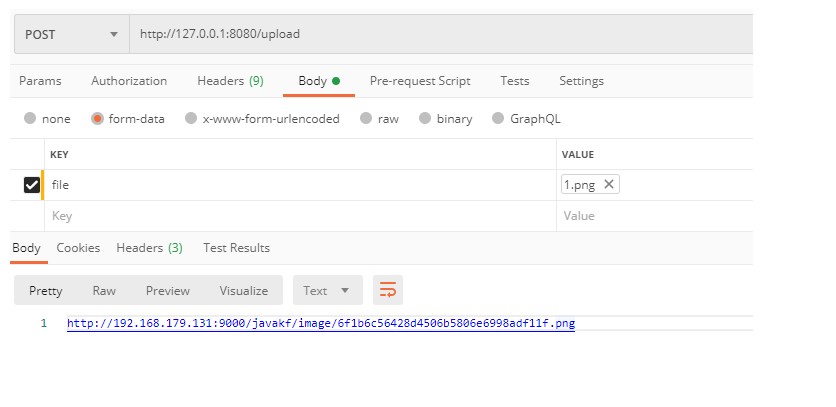

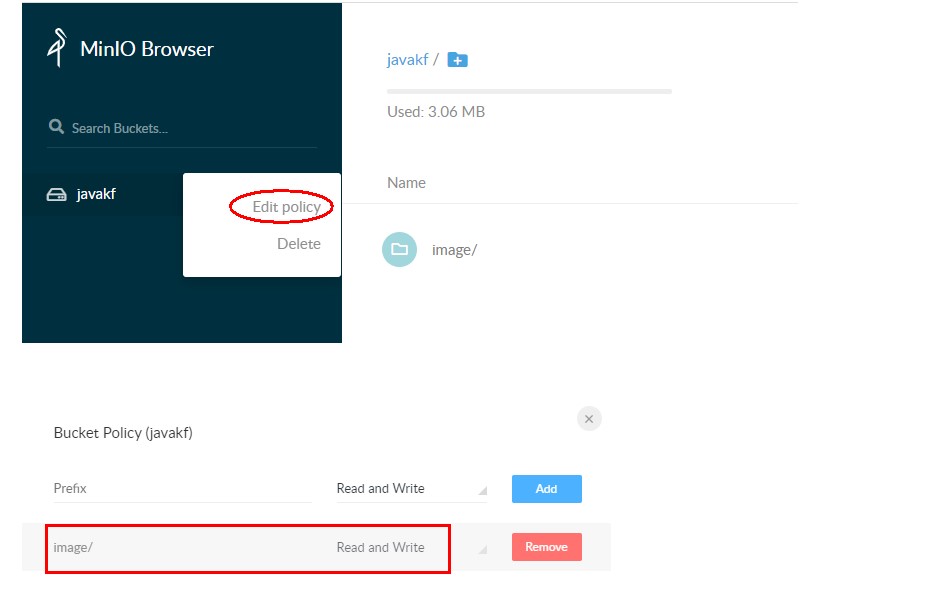
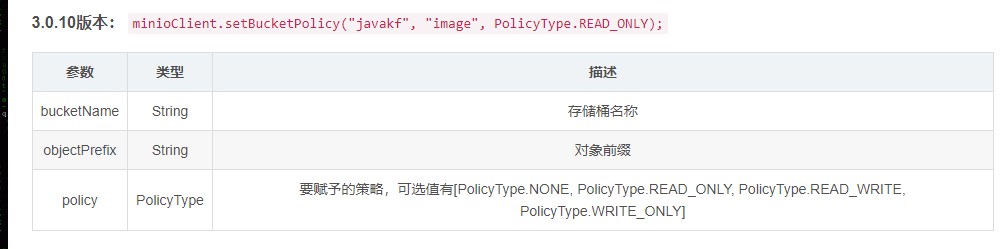
安装完之后 需要注意图片只有7天有效期 需要搜索minio设置永久有效
由于MinIO服务端中并没有自带客户端,所以我们需要安装配置完客户端后才能使用,这里以Docker环境下的安装为例。 下载MinIO Client 的Docker镜像: docker pull minio/mc 在Docker容器中运行mc: docker run -it --entrypoint=/bin/sh minio/mc 运行完成后我们需要进行配置,将我们自己的MinIO服务配置到客户端上去,配置的格式如下: mc config host add <ALIAS> <YOUR-S3-ENDPOINT> <YOUR-ACCESS-KEY> <YOUR-SECRET-KEY> <API-SIGNATURE> 对于我们的MinIO服务可以这样配置: mc config host add minio http://192.168.6.132:9090 minioadmin minioadmin S3v4
mc policy set download minio/program/
#下面是补充知识
常用操作 查看存储桶和查看存储桶中存在的文件: # 查看存储桶 mc ls minio # 查看存储桶中存在的文件 mc ls minio/progrm 创建一个名为test的存储桶: mc mb minio/program 共享avatar.png文件的下载路径: mc share download minio/blog/avatar.png 查找blog存储桶中的png文件: mc find minio/blog --name "*.png" 设置test存储桶的访问权限为只读: # 目前可以设置这四种权限:none, download, upload, public mc policy set download minio/program/ # 查看存储桶当前权限 mc policy list minio/test/
直接安装不使用docker方法
wget https://dl.min.io/client/mc/release/linux-amd64/mc //下载minio client chmod a+x mc ./mc config host add minio http://172.12.3.1:9999 admin passwd //添加minio server ./mc policy set download minio/yourbucket //设置需要开放下载的bucket, 注意需要带minio http://172.16.3.1:9999/yourbucket/test.png //浏览器访问, 注意不需要带minio
MinIO启动报错“WARNING: Console endpoint is listening on a dynamic port... 主要是7.0 8.0版本问题
请参考 https://blog.csdn.net/gaofenglxx/article/details/118943343
NoSuchMethodError kotlin.collections.ArraysKt.copyInto([B[BIII)[B
请参考https://blog.csdn.net/lin819747263/article/details/107047149
参考链接如下
http://m.bubuko.com/infodetail-3796338.html
https://blog.csdn.net/weixin_45730091/article/details/106780517
https://www.jianshu.com/p/d8552e5050eb
https://www.cnblogs.com/cicada-smile/p/13387459.html
