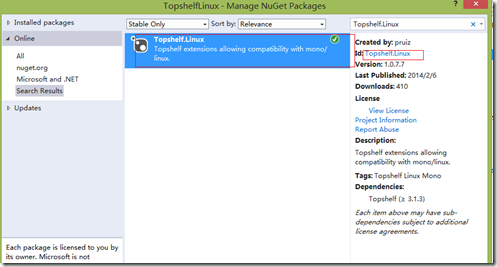使用Topshelf 5步创建Windows 服务 这篇文章大家可以了解到使用Topshelf可以很好的支持Windows服务的开发,但是它和Mono不兼容,Github上有一个扩展https://github.com/pruiz/Topshelf.Linux 可以很好兼容Linux/Mono,本文介绍使用方法:
1、在项目中添加Topshelf.Linux, 通过Nuget 很方便的添加引用:
2、在代码中加入下面一行代码UseLinuxIfAvailable() :
class Program { static ILog _log = LogManager.GetLogger(typeof(Program)); static void Main(string[] args) { System.IO.Directory.SetCurrentDirectory(AppDomain.CurrentDomain.BaseDirectory); XmlConfigurator.ConfigureAndWatch( new FileInfo("log4net.config")); var host = HostFactory.New(x => { x.Service<SampleService>(s => { s.ConstructUsing(() => new SampleService()); s.WhenStarted(v => v.Start()); s.WhenStopped(v => v.Stop()); }); x.UseLinuxIfAvailable(); x.RunAsLocalSystem(); x.UseLog4Net(); x.SetDescription("SampleService Description"); x.SetDisplayName("SampleService"); x.SetServiceName("SampleService"); }); host.Run(); } 这样你的基于Topshelf Windows服务就完成了兼容Mono的改造工作。但是要注意的是在Mono下支持命令行运行,不能使用Topshelf的命令行Start,Stop控制服务等,这对于Linux环境来说足够了,可以通过rc-scripts来完成这些工作。