Filebeat快速入门
本笔记整理于https://www.elastic.co/guide/en/beats/filebeat/current/filebeat-installation.html,仅做个人学习总结使用。
Filebeat是轻量级日志采集工具,经常与ELK搭配使用,作为数据采集源头使用。
filebeat使用示意图
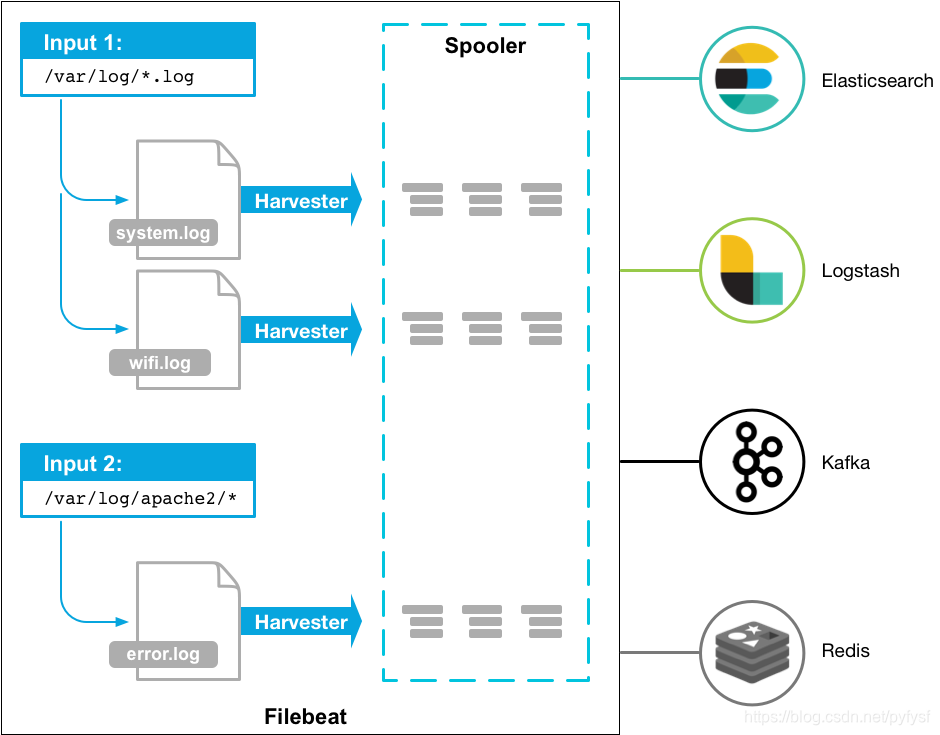
安装部署
Centos7(作者使用)
由于下载太慢了,所以我这里保存了一个下载好的版本(filebeat-6.3.2-linux-x86_64.tar),如果使用请自取:https://quqi.gblhgk.com/s/1727102/vafFOSOsw5AXKP3d
上传到服务器,解压即可
deb(未尝试):
curl -L -O https://artifacts.elastic.co/downloads/beats/filebeat/filebeat-7.6.1-amd64.deb
sudo dpkg -i filebeat-7.6.1-amd64.deb
rpm(未尝试):
curl -L -O https://artifacts.elastic.co/downloads/beats/filebeat/filebeat-7.6.1-x86_64.rpm
sudo rpm -vi filebeat-7.6.1-x86_64.rpm
mac(未尝试):
curl -L -O https://artifacts.elastic.co/downloads/beats/filebeat/filebeat-7.6.1-darwin-x86_64.tar.gz
tar xzvf filebeat-7.6.1-darwin-x86_64.tar.gz
linux(未尝试):
curl -L -O https://artifacts.elastic.co/downloads/beats/filebeat/filebeat-7.6.1-linux-x86_64.tar.gz
tar xzvf filebeat-7.6.1-linux-x86_64.tar.gz
Windows(未尝试):
-
下载 https://download.elastic.co/beats/filebeat/filebeat-5.0.0-windows.zip
-
解压到 C:Program Files
-
重命名 filebeat-5.0.0-windows 目录为 Filebeat
-
右键点击 PowerSHell 图标,选择『以管理员身份运行』
-
运行下列命令,将 Filebeat 安装成 windows 服务:
PS > cd 'C:Program FilesFilebeat'
PS C:Program FilesFilebeat> .install-service-filebeat.ps1
注意
可能需要额外授予执行权限。命令为:PowerShell.exe -ExecutionPolicy RemoteSigned -File .install-service-filebeat.ps1
快速使用
作者环境:centos7、JDK8、filebeat-6.3.2、logstash-6.5.1
filebeat.yml配置
修改filebeat.yml配置文件,主要修改节点【filebeat.inputs、 paths、 include_lines、name、(output.logstash)】
按需修改,我这里配置filebeat需要监听【 /shaofei/logs】文件夹下后缀为[.log]的文件,监听的关键字是【'Exception','用户登录异常'】,
注意: 如果需要监听中文,需要保证文件编码为UTF-8。或者使用【encoding】指定所监听的文件编码
我配置了name: 为"study128",我这里使用Logstash作为它的输出端【 Logstash output 】,即使没有接收端来接收filebeat输出的日志也不会影响filebeat的启动
修改配置文件的时候一定要注意yml的格式
###################### Filebeat Configuration Example #########################
# This file is an example configuration file highlighting only the most common
# options. The filebeat.reference.yml file from the same directory contains all the
# supported options with more comments. You can use it as a reference.
#
# You can find the full configuration reference here:
# https://www.elastic.co/guide/en/beats/filebeat/index.html
# For more available modules and options, please see the filebeat.reference.yml sample
# configuration file.
#=========================== Filebeat inputs =============================
filebeat.inputs:
# Each - is an input. Most options can be set at the input level, so
# you can use different inputs for various configurations.
# Below are the input specific configurations.
- type: log
# Change to true to enable this input configuration.
enabled: true
# Paths that should be crawled and fetched. Glob based paths.
paths:
- /filebeat/testlogs/input/*.log
include_lines: ['Exception','用户登录异常']
#- c:programdataelasticsearchlogs*
#encoding: gbk
# Exclude lines. A list of regular expressions to match. It drops the lines that are
# matching any regular expression from the list.
#exclude_lines: ['^DBG']
# Include lines. A list of regular expressions to match. It exports the lines that are
# matching any regular expression from the list.
#include_lines: ['^ERR', '^WARN']
# Exclude files. A list of regular expressions to match. Filebeat drops the files that
# are matching any regular expression from the list. By default, no files are dropped.
#exclude_files: ['.gz$']
# Optional additional fields. These fields can be freely picked
# to add additional information to the crawled log files for filtering
#fields:
# level: debug
# review: 1
### Multiline options
# Mutiline can be used for log messages spanning multiple lines. This is common
# for Java Stack Traces or C-Line Continuation
# The regexp Pattern that has to be matched. The example pattern matches all lines starting with [
#multiline.pattern: ^[
# Defines if the pattern set under pattern should be negated or not. Default is false.
#multiline.negate: false
# Match can be set to "after" or "before". It is used to define if lines should be append to a pattern
# that was (not) matched before or after or as long as a pattern is not matched based on negate.
# Note: After is the equivalent to previous and before is the equivalent to to next in Logstash
#multiline.match: after
multiline:
tail_files: true
#============================= Filebeat modules ===============================
filebeat.config.modules:
# Glob pattern for configuration loading
path: ${path.config}/modules.d/*.yml
# Set to true to enable config reloading
reload.enabled: false
# Period on which files under path should be checked for changes
#reload.period: 10s
#==================== Elasticsearch template setting ==========================
#setup.template.settings:
#index.number_of_shards: 3
#index.codec: best_compression
#_source.enabled: false
#================================ General =====================================
# The name of the shipper that publishes the network data. It can be used to group
# all the transactions sent by a single shipper in the web interface.
name: "study128"
# The tags of the shipper are included in their own field with each
# transaction published.
#tags: ["service-X", "web-tier"]
# Optional fields that you can specify to add additional information to the
# output.
#fields:
# env: staging
#============================== Dashboards =====================================
# These settings control loading the sample dashboards to the Kibana index. Loading
# the dashboards is disabled by default and can be enabled either by setting the
# options here, or by using the `-setup` CLI flag or the `setup` command.
#setup.dashboards.enabled: false
# The URL from where to download the dashboards archive. By default this URL
# has a value which is computed based on the Beat name and version. For released
# versions, this URL points to the dashboard archive on the artifacts.elastic.co
# website.
#setup.dashboards.url:
#============================== Kibana =====================================
# Starting with Beats version 6.0.0, the dashboards are loaded via the Kibana API.
# This requires a Kibana endpoint configuration.
#setup.kibana:
# Kibana Host
# Scheme and port can be left out and will be set to the default (http and 5601)
# In case you specify and additional path, the scheme is required: http://localhost:5601/path
# IPv6 addresses should always be defined as: https://[2001:db8::1]:5601
#host: "localhost:5601"
#============================= Elastic Cloud ==================================
# These settings simplify using filebeat with the Elastic Cloud (https://cloud.elastic.co/).
# The cloud.id setting overwrites the `output.elasticsearch.hosts` and
# `setup.kibana.host` options.
# You can find the `cloud.id` in the Elastic Cloud web UI.
#cloud.id:
# The cloud.auth setting overwrites the `output.elasticsearch.username` and
# `output.elasticsearch.password` settings. The format is `<user>:<pass>`.
#cloud.auth:
#================================ Outputs =====================================
# Configure what output to use when sending the data collected by the beat.
#-------------------------- Elasticsearch output ------------------------------
#output.elasticsearch:
# Array of hosts to connect to.
#hosts: ["localhost:9200"]
# Optional protocol and basic auth credentials.
#protocol: "https"
#username: "elastic"
#password: "changeme"
#----------------------------- Logstash output --------------------------------
output.logstash:
# The Logstash hosts
hosts: ["127.0.0.1:10515"]
# Optional SSL. By default is off.
# List of root certificates for HTTPS server verifications
#ssl.certificate_authorities: ["/etc/pki/root/ca.pem"]
# Certificate for SSL client authentication
#ssl.certificate: "/etc/pki/client/cert.pem"
# Client Certificate Key
#ssl.key: "/etc/pki/client/cert.key"
#================================ Logging =====================================
# Sets log level. The default log level is info.
# Available log levels are: error, warning, info, debug
#logging.level: debug
# At debug level, you can selectively enable logging only for some components.
# To enable all selectors use ["*"]. Examples of other selectors are "beat",
# "publish", "service".
#logging.selectors: ["*"]
#============================== Xpack Monitoring ===============================
# filebeat can export internal metrics to a central Elasticsearch monitoring
# cluster. This requires xpack monitoring to be enabled in Elasticsearch. The
# reporting is disabled by default.
# Set to true to enable the monitoring reporter.
#xpack.monitoring.enabled: false
# Uncomment to send the metrics to Elasticsearch. Most settings from the
# Elasticsearch output are accepted here as well. Any setting that is not set is
# automatically inherited from the Elasticsearch output configuration, so if you
# have the Elasticsearch output configured, you can simply uncomment the
# following line.
#xpack.monitoring.elasticsearch:
#scan_frequency: 30s
#----------------------------- kafka output --------------------------------
#output.kafka:
# enabled: true
# hosts: ["132.228.248.201:9092","132.228.248.202:9092","132.228.248.203:9092"]
# topic: ETE_CBA_ZZQS_LOG_ERROR
# version: 0.10.0.1
启动filebeat
./filebeat -e -c filebeat.yml -d "publish"
由于filebeat.yml启动会报错,执行修改filebeat.yml的权限(使用其建议的命令即可)
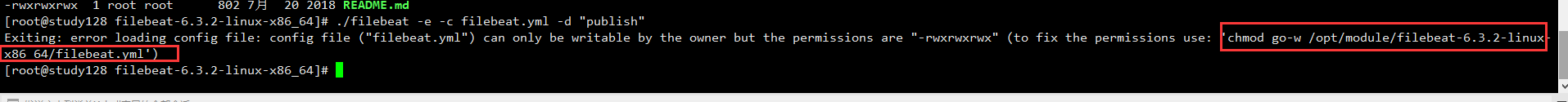
启动成功
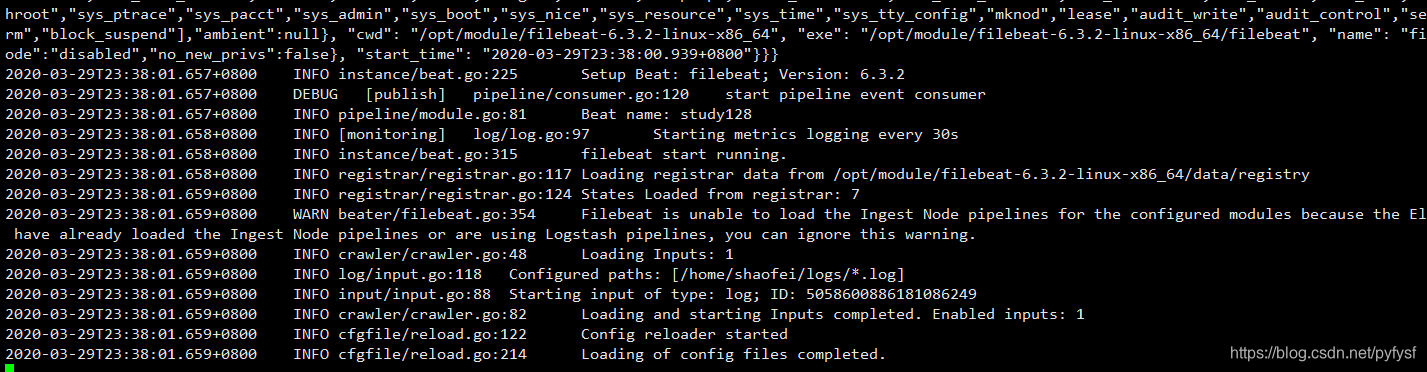
注意: 要保证filebeat.yml配置的采集路径是有读取权限的!
测试采集是否成功
- 在指定目录下创建测试日志
echo "
2020-03-27 16:51:25,422 ERROR com.quxuecx.Start ->net.sf.json.JSONException: JSONObject["matchID"] not found.
2020-03-27 16:51:25,422 ERROR com.quxuecx.Start ->net.sf.json.JSONException: JSONObject["matchID"] not found.
2020-03-27 16:51:25,422 ERROR com.quxuecx.Start ->net.sf.json.JSONException: JSONObject["matchID"] not found.
">>b.log
- 成功
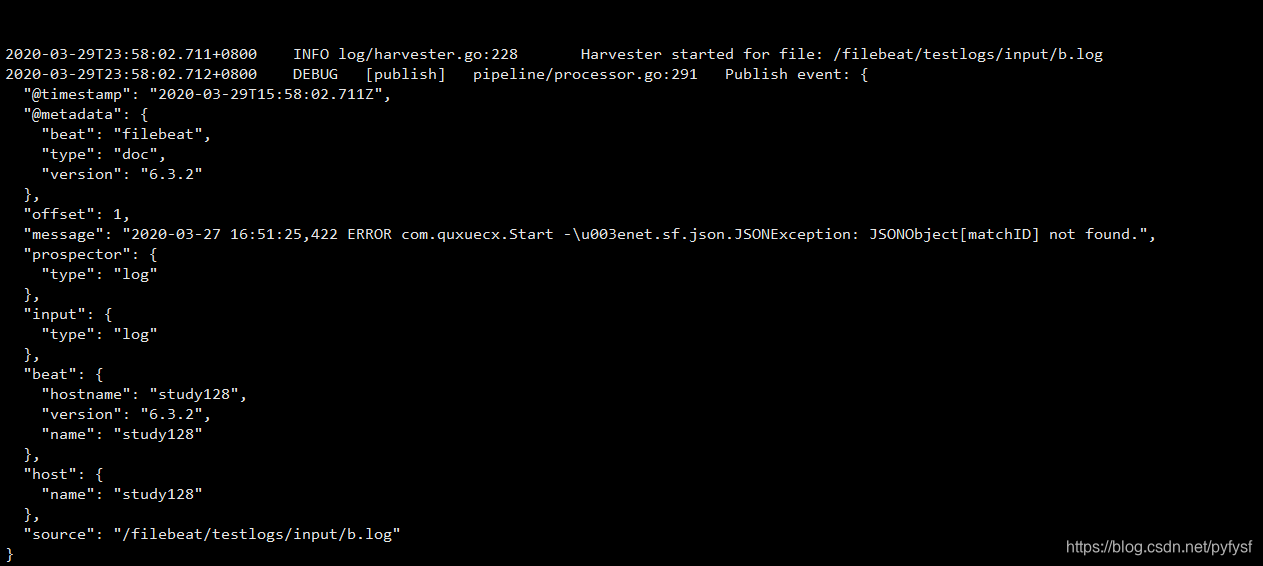
注意: 如果没有看到上述采集成功的图片,请仔细检查filebeat.yml配置文件以及所监听路径和文件的权限是否可以读取。
注意: 文件的内容,必须为log日志格式以及包括你所监听的关键字,请注意。
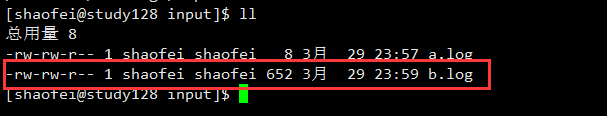
对接logstash测试
特别注意: filebeat.yml中配置的output.logstash: hosts: ["127.0.0.1:10515"]其中10515这个端口要和logstash配置文件中input filebeat的端口一致。
logstash的概述请查看>> https://blog.csdn.net/pyfysf/article/details/100942174
logstash的配置文件log_error.conf
input {
# 配置filebeat
beats {
port => 10515
}
}
filter {
}
output {
# 配置输出到文件中
file{
path=>"/home/shaofei/output.log"
}
#配置输出到控制台
stdout{
codec=>rubydebug
}
}
启动logstash
./bin/logstash -rf ./config/log_error.conf
配置文件log_error.conf
input {
# 配置filebeat
beats {
port => 10515
}
}
filter {
}
output {
# 配置输出到文件中
file{
path=>"/home/shaofei/output.log"
}
#配置输出到控制台
stdout{
codec=>rubydebug
}
}
启动logstash
./bin/logstash -rf ./config/log_error.conf