转自:http://www.runoob.com/nodejs/nodejs-module-system.html
什么是 Web 服务器?
Web服务器一般指网站服务器,是指驻留于因特网上某种类型计算机的程序,Web服务器的基本功能就是提供Web信息浏览服务。它只需支持HTTP协议、HTML文档格式及URL,与客户端的网络浏览器配合。
大多数 web 服务器都支持服务端的脚本语言(php、python、ruby)等,并通过脚本语言从数据库获取数据,将结果返回给客户端浏览器。
目前最主流的三个Web服务器是Apache、Nginx、IIS。
Web 应用架构

-
Client - 客户端,一般指浏览器,浏览器可以通过 HTTP 协议向服务器请求数据。
-
Server - 服务端,一般指 Web 服务器,可以接收客户端请求,并向客户端发送响应数据。
-
Business - 业务层, 通过 Web 服务器处理应用程序,如与数据库交互,逻辑运算,调用外部程序等。
-
Data - 数据层,一般由数据库组成。
使用 Node 创建 Web 服务器
Node.js 提供了 http 模块,http 模块主要用于搭建 HTTP 服务端和客户端,使用 HTTP 服务器或客户端功能必须调用 http 模块,代码如下:
var http = require('http');
以下是演示一个最基本的 HTTP 服务器架构(使用8081端口),创建 server.js 文件,代码如下所示:
实例
var http = require('http'); var fs = require('fs'); var url = require('url'); // 创建服务器 http.createServer( function (request, response) { // 解析请求,包括文件名 var pathname = url.parse(request.url).pathname; // 输出请求的文件名 console.log("Request for " + pathname + " received."); // 从文件系统中读取请求的文件内容 fs.readFile(pathname.substr(1), function (err, data) { if (err) { console.log(err); // HTTP 状态码: 404 : NOT FOUND // Content Type: text/plain response.writeHead(404, {'Content-Type': 'text/html'}); }else{ // HTTP 状态码: 200 : OK // Content Type: text/plain response.writeHead(200, {'Content-Type': 'text/html'}); // 响应文件内容 response.write(data.toString()); } // 发送响应数据 response.end(); }); }).listen(8080); // 控制台会输出以下信息 console.log('Server running at http://127.0.0.1:8080/');
接下来我们在该目录下创建一个 index.html 文件,代码如下:
index.html 文件
<!DOCTYPE html> <html> <head> <meta charset="utf-8"> <title>菜鸟教程(runoob.com)</title> </head> <body> <h1>我的第一个标题</h1> <p>我的第一个段落。</p> </body> </html>
执行 server.js 文件:
$ node server.js
Server running at http://127.0.0.1:8080/
接着我们在浏览器中打开地址:http://127.0.0.1:8080/index.html,显示如下图所示:
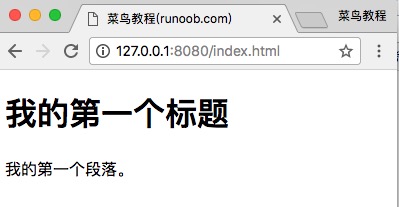
执行 server.js 的控制台输出信息如下:
Server running at http://127.0.0.1:8080/
Request for /index.html received. # 客户端请求信息
使用 Node 创建 Web 客户端
Node 创建 Web 客户端需要引入 http 模块,创建 client.js 文件,代码如下所示:
实例
var http = require('http'); // 用于请求的选项 var options = { host: 'localhost', port: '8080', path: '/index.html' }; // 处理响应的回调函数 var callback = function(response){ // 不断更新数据 var body = ''; response.on('data', function(data) { body += data; }); response.on('end', function() { // 数据接收完成 console.log(body); }); } // 向服务端发送请求 var req = http.request(options, callback); req.end();
新开一个终端,执行 client.js 文件,输出结果如下:
$ node client.js
<!DOCTYPE html>
<html>
<head>
<meta charset="utf-8">
<title>菜鸟教程(runoob.com)</title>
</head>
<body>
<h1>我的第一个标题</h1>
<p>我的第一个段落。</p>
</body>
</html>
执行 server.js 的控制台输出信息如下:
Server running at http://127.0.0.1:8080/
Request for /index.html received. # 客户端请求信息