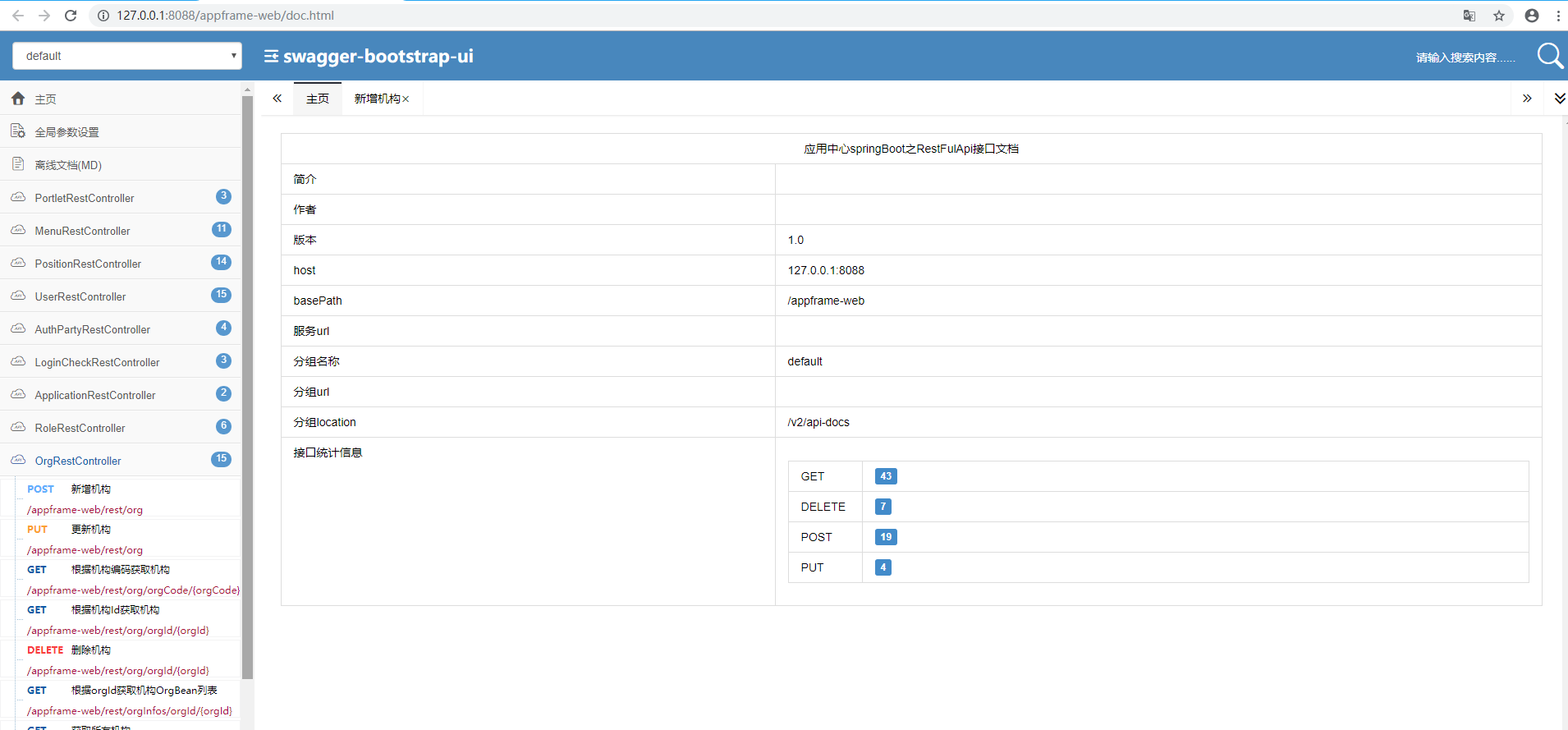一、依赖:
<dependency>
<groupId>io.springfox</groupId>
<artifactId>springfox-swagger2</artifactId>
<version>2.6.1</version>
</dependency>
<dependency>
<groupId>io.springfox</groupId>
<artifactId>springfox-swagger-ui</artifactId>
<version>2.6.1</version>
</dependency>
二、新增配置项:
@Configuration @EnableSwagger2 public class Swagger2 { @Bean public Docket createRestApi() { return new Docket(DocumentationType.SWAGGER_2) .apiInfo(apiInfo()) .select() .apis(RequestHandlerSelectors.basePackage("com.bosssoft.platform.appframe.rest")) .paths(PathSelectors.any()) .build(); } private ApiInfo apiInfo() { return new ApiInfoBuilder() .title("应用中心springBoot之RestFulApi接口文档") .version("1.0") .build(); } }
通过@Configuration注解,表明它是一个配置类,@EnableSwagger2开启swagger2。apiINfo()配置一些基本的信息。apis()指定扫描的包会生成文档。
三、写生产文档的注解
swagger通过注解表明该接口会生成文档,包括接口名、请求方法、参数、返回信息的等等。
@Api:修饰整个类,描述Controller的作用
@ApiOperation:描述一个类的一个方法,或者说一个接口
@ApiParam:单个参数描述
@ApiModel:用对象来接收参数
@ApiProperty:用对象接收参数时,描述对象的一个字段
@ApiResponse:HTTP响应其中1个描述
@ApiResponses:HTTP响应整体描述
@ApiIgnore:使用该注解忽略这个API
@ApiError :发生错误返回的信息
@ApiParamImplicitL:一个请求参数
@ApiParamsImplicit 多个请求参数
例如:
/** * * @author Shaw * */ @RestController @RequestMapping(value = "/rest", produces = MediaType.APPLICATION_JSON_UTF8_VALUE) @Api(value = "/rest", tags = "ApplicationRestController", description = "应用管理接口") public class ApplicationRestController{ @Autowired private AfaApplicationService applicationService; @ApiOperation("获取所有应用") @RequestMapping(value="/application",method=RequestMethod.GET) public List<ApiApplication> getApplications() { AfaApplication app = new AfaApplication(); app.setIsOpen("1"); List<AfaApplication> afaAppList = applicationService.getAfaApplicationList(app); return BeanUtils.copyList(afaAppList, ApiApplication.class); } @ApiOperation("根据用户编码获取当前用户应用") @RequestMapping(value="/application/userCode/{userCode}",method=RequestMethod.GET) public List<ApiApplication> getApplicationsByUserCode(@PathVariable("userCode")String userCode) { return BeanUtils.copyList(applicationService.getApplicationsByUserCode(userCode),ApiApplication.class); } }
启动项目,访问:
http://127.0.0.1:8088/appframe-web/swagger-ui.html
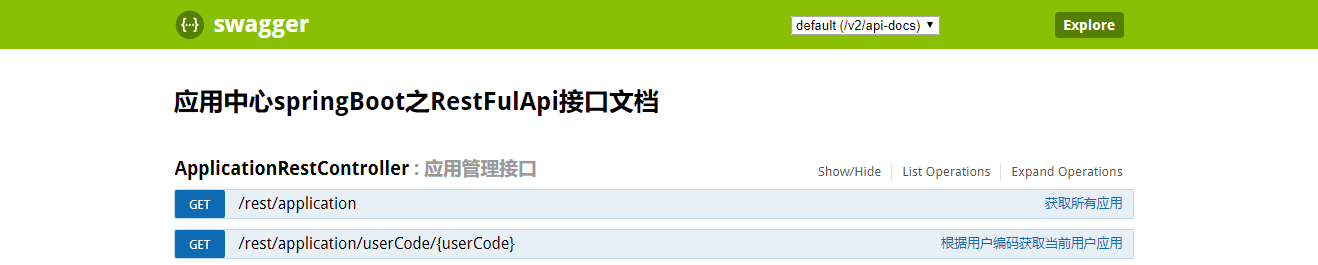
测试的时候,可以直接在这个ui界面上进行测试,或者可以通过postman或者soapui等工具进行测试。
备注可以通过修改依赖,将Ui的测试界面改成bootstrap风格的Api界面
<dependency>
<groupId>io.springfox</groupId>
<artifactId>springfox-swagger2</artifactId>
<version>2.6.1</version>
</dependency>
<dependency>
<groupId>com.github.xiaoymin</groupId>
<artifactId>swagger-bootstrap-ui</artifactId>
<version>1.8.4</version>
</dependency>
风格如下:
http://127.0.0.1:8088/appframe-web/doc.html