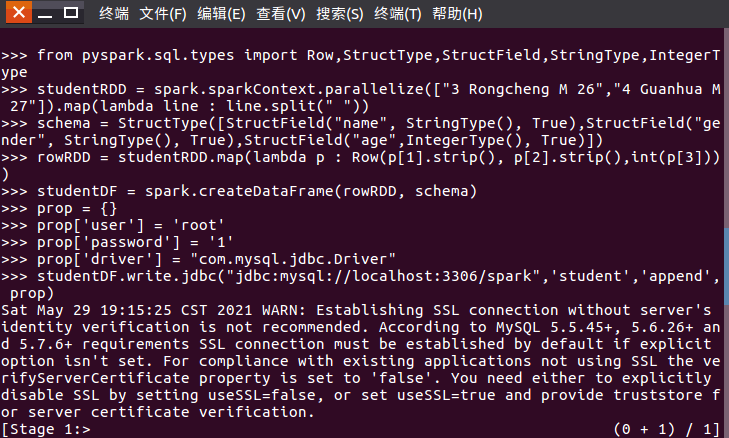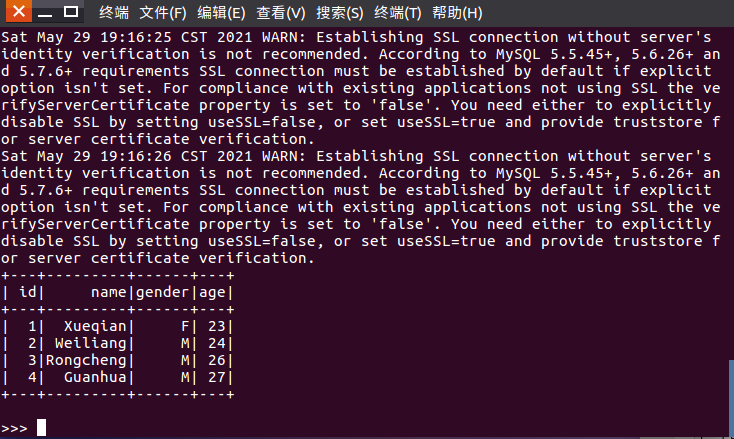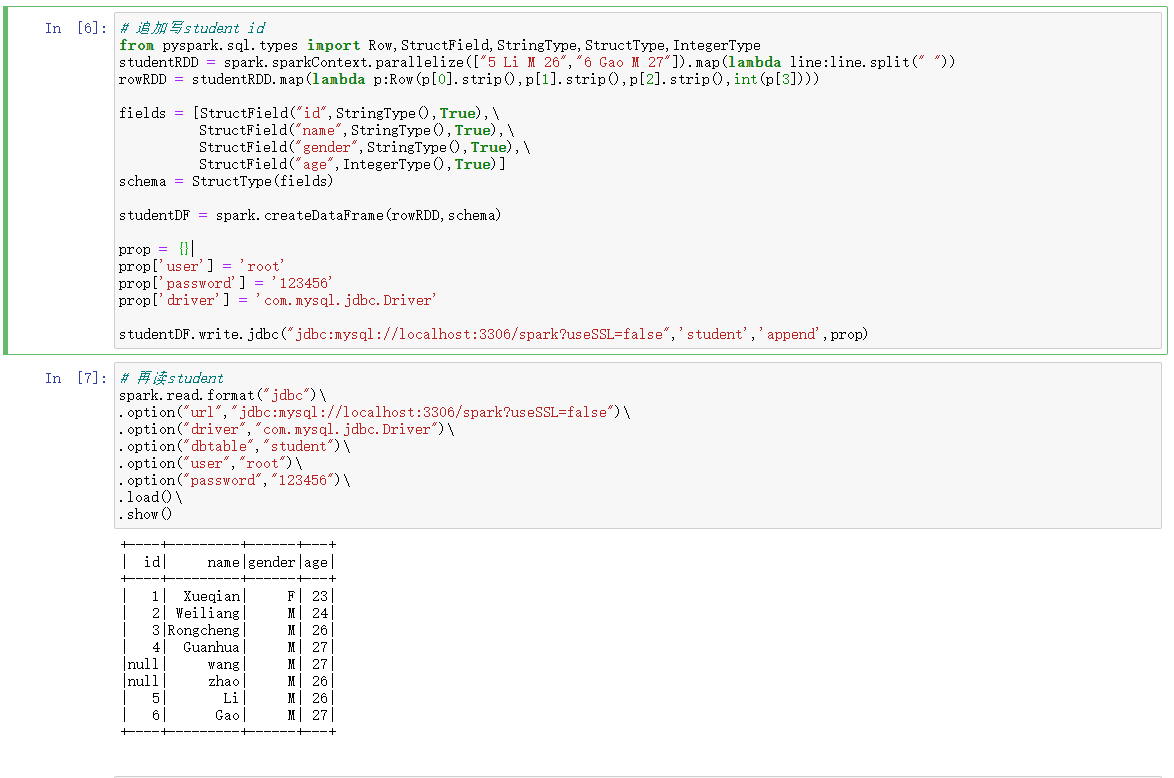1.安装启动检查Mysql服务。
netstat -tunlp (3306)
2.spark 连接mysql驱动程序。
–cp /usr/local/hive/lib/mysql-connector-java-5.1.40-bin.jar /usr/local/spark/jars
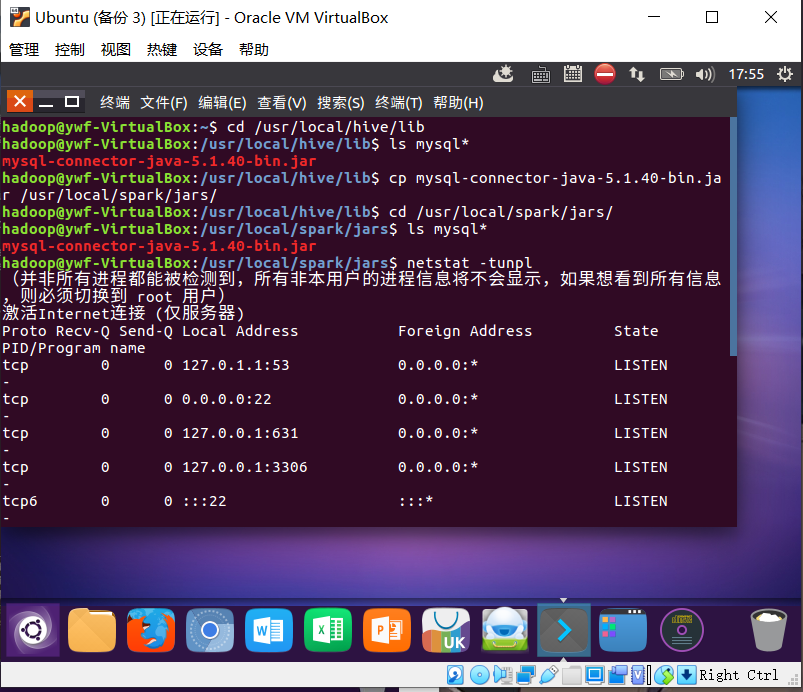
3.启动 Mysql shell,新建数据库spark,表student。
select * from student;
create database spark; use spark; create table student (id int(4), name char(20), gender char(4), age int(4)); alter table student change id id int auto_increment primary key; insert into student values(1,'Xueqian','F',23); insert into student values(2,'Weiliang','M',24); insert into student values(3,'Rongcheng','M',26); insert into student values(4,'Guanhua','M',27); select * from student;

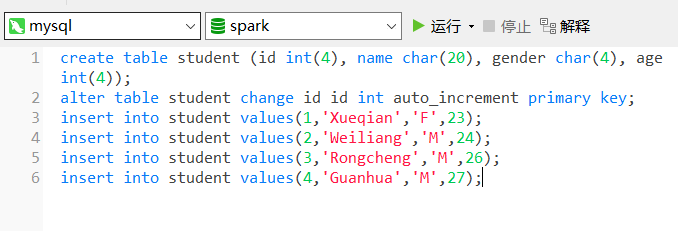
4.spark读取MySQL数据库中的数据
spark.read.format("jdbc").option("url", "jdbc:mysql://localhost:3306/spark?useSSL=false") ... .load()
spark.read.format("jdbc")
.option("url", "jdbc:mysql://localhost:3306/spark")
.option("driver","com.mysql.jdbc.Driver").option("dbtable", "student")
.option("user", "root")
.option("password", "1")
.load()
.show()
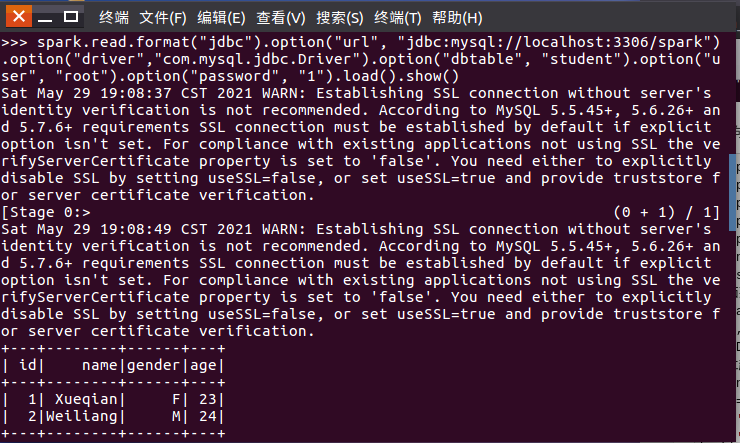
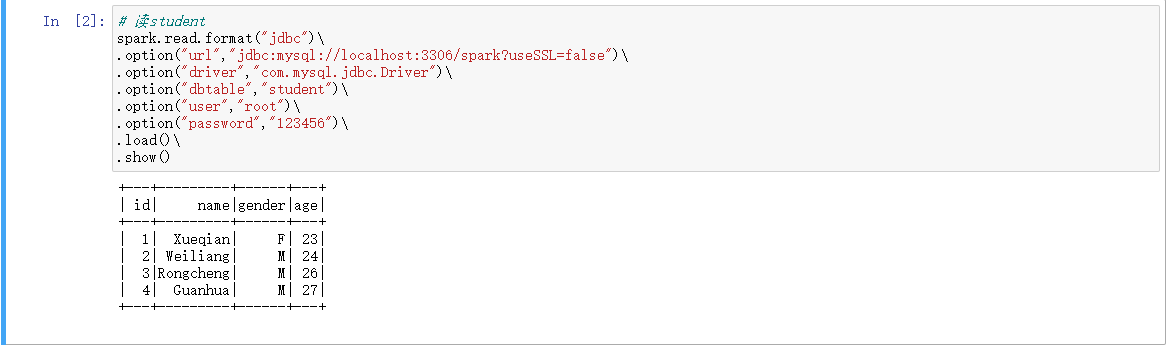
5.spark向MySQL数据库写入数据
studentDF.write.format(‘jdbc’).option(…).mode(‘append’).save()
from pyspark.sql.types import Row,StructField,StringType,StructType,IntegerType #下面设置两条数据,表示两个学生的信息 studentRDD = spark.sparkContext.parallelize(["5 zhao M 26","6 wang M 27"]).map(lambda line:line.split(" ")) #下面创建Row对象,每个Row对象都是rowRDD中的一行 rowRDD = studentRDD.map(lambda p:Row(p[1].strip(),p[2].strip(),int(p[3]))) # 下面设置模式信息 schema = StructType([StructField("name",StringType(),True),StructField("gender",StringType(),True),StructField("age",IntegerType(),True)]) #建立起Row对象和模式之间的对应关系,也就是把数据和模式对应起来 studentDF = spark.createDataFrame(rowRDD,schema) #写入数据库 prop = {} prop['user'] = 'root' prop['password'] = '123456' prop['driver'] = 'com.mysql.jdbc.Driver' studentDF.write.jdbc("jdbc:mysql://localhost:3306/spark?useSSL=false",'student','append',prop)