一 父元素和居中子元素的宽高未知
1. vertical-align middle处理居中
<style>
.box {
200px;
height: 400px;
background: yellow;
text-align: center;
}
.box .child {
100px;
height: 100px;
background: orange;
display: inline-block;
vertical-align: middle;
}
.box .flag {
display: inline-block;
0;
height: 100%;
vertical-align: middle;
}
</style>
<body>
<div class="box">
<span class="flag"></span>
<img src="https://images2015.cnblogs.com/blog/315302/201704/315302-20170417105850790-1814593961.png"
class="child" />
</div>
</body>
思路解析:
- span高度设置100%,确定他的基线是底部margin。父元素的基线也是底部margin。
- span 设置middle。span 的横向中心与父元素的基线+ 0.5x height 对齐。此时页面效果为父元素基线被迫上移,移动到了span的中部 - 0.5x height的位置。
- 左侧图片基线默认与父元素基线对齐,所以图片的底部与 span中线 - 0.5x height 距离对齐。给左侧图片设置 middle,图片的横向中心线与父元素基线的 + 0.5x height的距离对齐。
- 此时两个元素的中线都对齐,所以在垂直方向上是对齐的。
具体原理图如下
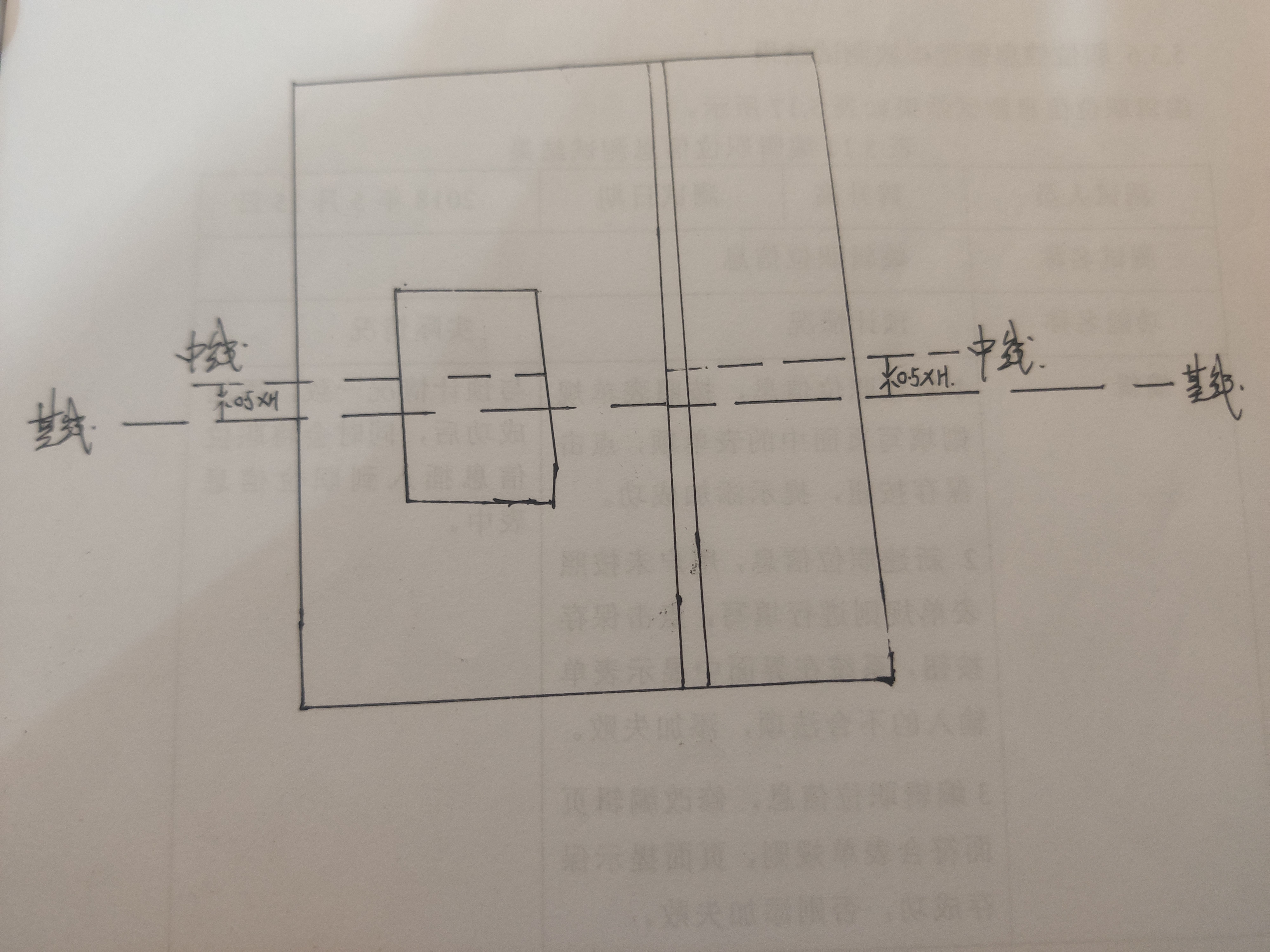
2. flex
<style>
.box {
300px;
height: 300px;
background: orange;
display: flex;
justify-content: center;
align-items: center;
}
.child {
100px;
height: 100px;
display: inline-block;
}
</style>
3. position + transform
<style>
.box {
300px;
height: 300px;
background: orange;
position: relative;
}
.child {
position: absolute;
display: block;
100px;
height: 100px;
top: 50%;
left: 50%;
transform: translate(-50%, -50%);
}
</style>
思路:
- 父元素设置 相对定位。子元素设置 绝对定位。
- 子元素的 left 和 top 设置 50%,其百分比是相对于父元素的宽高。此时子元素的左边和上边紧贴着父元素的纵轴和横轴,并不是真正的居中。
- transform 进行向上和向左品偏移。注意负值为向上和向左
4. margin + transform
.box {
300px;
height: 300px;
background: orange;
overflow: hidden;
}
.child {
display: block;
100px;
height: 100px;
margin: 0 auto;
margin-top: 50%;
transform: translateY(-50%);
}
思路:
- margin-top 设置为百分数时,其高度是相对于容纳块(父元素)的高度而言的。此时子元素的顶部是中心对齐的,但是整体不是。
- transform 进行自身的宽度和高度的偏移。