这是一篇详细讲解vue父子组件之间通信的文章,初始学习vue的时候,总是搞不清楚几个情况
- 通过props在父子组件传值时,v-bind:data="data",props接收的到底是哪个?
- this.$emit提交的事件名称,v-on:handleChange="handleChange",和父组件监听时候创建的方法名是否一样?到底哪个才是v-on应该监听的事件名称?
你是否也有这样的疑惑呢?如果你跟我有一样的疑惑,那么继续往下看吧~~
1.创建一个父组件 Parent.vue,在data中添加一个parentAge
<template> <div class="my-parent"> <h3>我是父组件</h3> <p>父组件的年龄是:{parentAge}}</p> </div> </template> <script> export default { data() { return { parentAge: 50 }; } }; </script> <style> .my-parent { text-align: left; text-indent: 1em; 1000px; height: 500px; border: 1px solid #555; } </style>
2.创建子组件,在data中添加一个childAge
<template> <div class="my-child"> <h3>我是子组件</h3> <p>子组件的年龄是:{{childAge}}</p> </div> </template> <script> export default { data() { return { childAge: 27 }; } }; </script> <style> .my-child { margin: 20px; 760px; height: 200px; border: 1px solid red; } </style>
3.把父子组件关联起来,并通过v-bind(即简写“:”)将父组件中的parentAge值,传递给子组件
v-on绑定的属性名称deliverParentAge与data中定义的parentAge名称可以不一样
属性deliverParentAge通过v-bind绑定的,也是子组件中通过props接收的,而parentAge是要传递给子组件的数值,它是一个值
<template> <div class="my-parent"> <h3>我是父组件,我想告诉我的子组件,我的年龄值是:{{parentAge}}</h3> <h3>我要通过v-bind(即简写":")语法糖绑定一个属性deliverParentAge,将父组件的值传递到子组件中</h3> <!-- 下面就是我的子组件 --> <my-child :deliverParentAge="parentAge"></my-child> </div> </template> <script> import MyChild from "./Child"; export default { components: { MyChild }, data() { return { parentAge: 49 }; } }; </script>
4.子组件通过props属性,在子组件中接收父组件传过来的值
<template> <div class="my-child"> <h5>我是子组件,我可以通过属性props来接收父组件传过来的年龄值是:{{deliverParentAge}}</h5> </div> </template> <script> export default { data() { return { childAge: 27 }; }, props: { deliverParentAge: Number } }; </script>
5.现在来修改父组件的值(这个不是真的修改而是通过this.$emit提交一个事件,将子组件的行为告诉父组件)
<template> <div class="my-child"> <h5>我是子组件,我可以通过属性props来接收父组件传过来的年龄值是:{{deliverParentAge}},这是一个数字类型</h5> <h5>并且,我要告诉他,他今年生日已经过了,所以他的年龄应该<button @click="AddAge">加1</button></h5> 下面我要通过this.$emit方法提交一个事件addParentAge,告诉我的父组件,他的实际年龄 </div> </template> <script> export default { data() { return { childAge: 27 }; }, props: { deliverParentAge: Number }, // 新建一个计算属性,将父组件原来的值加1 computed: { parentActualAge() { return this.deliverParentAge + 1; } }, methods: { AddAge() { this.$emit("addParentAge", this.parentActualAge); } } }; </script>
6.父组件通过语法糖v-on(即简写为“@”)来监听子组件提交的事件addParentAge
this.$emit提交的事件名称addParentAge,与方法handleAddParentAge名称可以不一样
addParentAge是子组件提交的事件名称,也是父组件通过v-on监听的事件名称,而handleAddParentAge是父组件自定义的方法名称
<template> <div class="my-parent"> <h3>我是父组件,我想告诉我的子组件,我的年龄值是:{{parentAge}}</h3> <h3>我要通过v-bind(即简写":")语法糖绑定一个属性parentAge,告诉子组件我的年龄值是:{{parentAge}}</h3> <!-- 下面就是我的子组件 --> <my-child :deliverParentAge="parentAge" @addParentAge="handleAddParentAge"></my-child> <h3>通过监听子组件提交的事件addParentAge,我知道到了自己的实际年龄应该是:{{parentAge+1}},并通过方法handleAddParentAge,在控制台打印出我的真实年龄</h3> </div> </template> <script> import MyChild from "./Child"; export default { components: { MyChild }, data() { return { parentAge: 49 }; }, methods: { handleAddParentAge(actualAge) { console.log("父组件的实际年龄是:", actualAge); } } }; </script>
现在来看控制台打印出来的内容
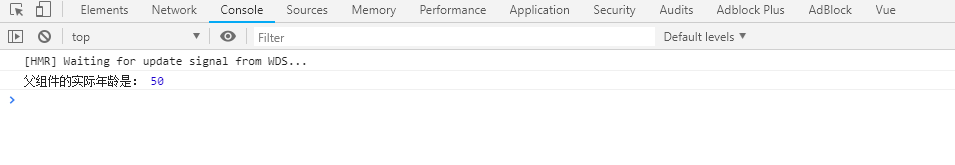
7.现在将子组件data中的值,提交给父组件来看看
<template> <div class="my-child"> <h5>我是子组件,我可以通过属性props来接收父组件传过来的年龄值是:{{deliverParentAge}},这是一个数字类型</h5> <h5>现在我要告诉父组件,我的年龄是{{childAge}},这样他就可以知道,我们<button @click="DiffAge">相差</button>多少岁</h5> <h5>并且,我要告诉他,他今年生日已经过了,所以他的年龄应该<button @click="AddAge">加1</button></h5> 下面我要通过this.$emit方法提交一个事件addParentAge,告诉我的父组件,他的实际年龄 </div> </template> <script> export default { data() { return { childAge: 27 }; }, props: { deliverParentAge: Number }, computed: { parentActualAge() { return this.deliverParentAge + 1; } }, methods: { AddAge() { this.$emit("addParentAge", this.parentActualAge); }, DiffAge() { this.$emit("differAge", this.childAge); } } }; </script>
8.父组件通过v-on监听子组件提交的事件differAge
<template> <div class="my-parent"> <h3>我是父组件,我想告诉我的子组件,我的年龄值是:{{parentAge}}</h3> <h3>我要通过v-bind(即简写":")语法糖绑定一个属性parentAge,告诉子组件我的年龄值是:{{parentAge}}</h3> <!-- 下面就是我的子组件 --> <my-child :deliverParentAge="parentAge" @differAge="handleDifferAge" @addParentAge="handleAddParentAge"></my-child> <h3>通过监听子组件提交的事件addParentAge,我知道到了自己的实际年龄应该是:{{parentAge+1}},并通过方法handleAddParentAge,在控制台打印出我的真实年龄</h3> <h3>通过监听子组件提交的事件differAge,并通过方法handleDifferAge,在控制台打印出子组件的年龄</h3> </div> </template> <script> import MyChild from "./Child"; export default { components: { MyChild }, data() { return { parentAge: 49 }; }, methods: { handleAddParentAge(actualAge) { console.log("父组件的实际年龄是:", actualAge); }, handleDifferAge(child) { console.log("我们的年龄差是:", this.parentAge + 1 - child); } } }; </script>
现在来看看页面展示的效果和控制台打印出来的信息

下面贴上完整的代码
// Parent.vue <template> <div class="my-parent"> <h3>我是父组件,我想告诉我的子组件,我的年龄值是:{{parentAge}}</h3> <h3>我要通过v-bind(即简写":")语法糖绑定一个属性parentAge,告诉子组件我的年龄值是:{{parentAge}}</h3> <!-- 下面就是我的子组件 --> <my-child :deliverParentAge="parentAge" @differAge="handleDifferAge" @addParentAge="handleAddParentAge"></my-child> <h3>通过监听子组件提交的事件addParentAge,我知道到了自己的实际年龄应该是:{{parentAge+1}},并通过方法handleAddParentAge,在控制台打印出我的真实年龄</h3> <h3>通过监听子组件提交的事件differAge,并通过方法handleDifferAge,在控制台打印出子组件的年龄</h3> </div> </template> <script> import MyChild from "./Child"; export default { components: { MyChild }, data() { return { parentAge: 49 }; }, methods: { handleAddParentAge(actualAge) { console.log("父组件的实际年龄是:", actualAge); }, handleDifferAge(child) { console.log("我们的年龄差是:", this.parentAge + 1 - child); } } }; </script> <style lang="stylus" scoped> .my-parent { text-align: left; text-indent: 1em; 1000px; height: 500px; border: 1px solid #555; } </style>
// Child.vue <template> <div class="my-child"> <h5>我是子组件,我可以通过属性props来接收父组件传过来的年龄值是:{{deliverParentAge}},这是一个数字类型</h5> <h5>现在我要告诉父组件,我的年龄是{{childAge}},这样他就可以知道,我们<button @click="DiffAge">相差</button>多少岁</h5> <h5>并且,我要告诉他,他今年生日已经过了,所以他的年龄应该<button @click="AddAge">加1</button></h5> 下面我要通过this.$emit方法提交一个事件addParentAge,告诉我的父组件,他的实际年龄 </div> </template> <script> export default { data() { return { childAge: 27 }; }, props: { deliverParentAge: Number }, computed: { parentActualAge() { return this.deliverParentAge + 1; } }, methods: { AddAge() { this.$emit("addParentAge", this.parentActualAge); }, DiffAge() { this.$emit("differAge", this.childAge); } } }; </script> <style> .my-child { margin: 20px; 760px; height: 200px; border: 1px solid red; } </style>
希望对你有用,欢迎提问与指正,一起学习前端呀!