1、sublime自带的快捷键设置:这里的super在mac下是指command键
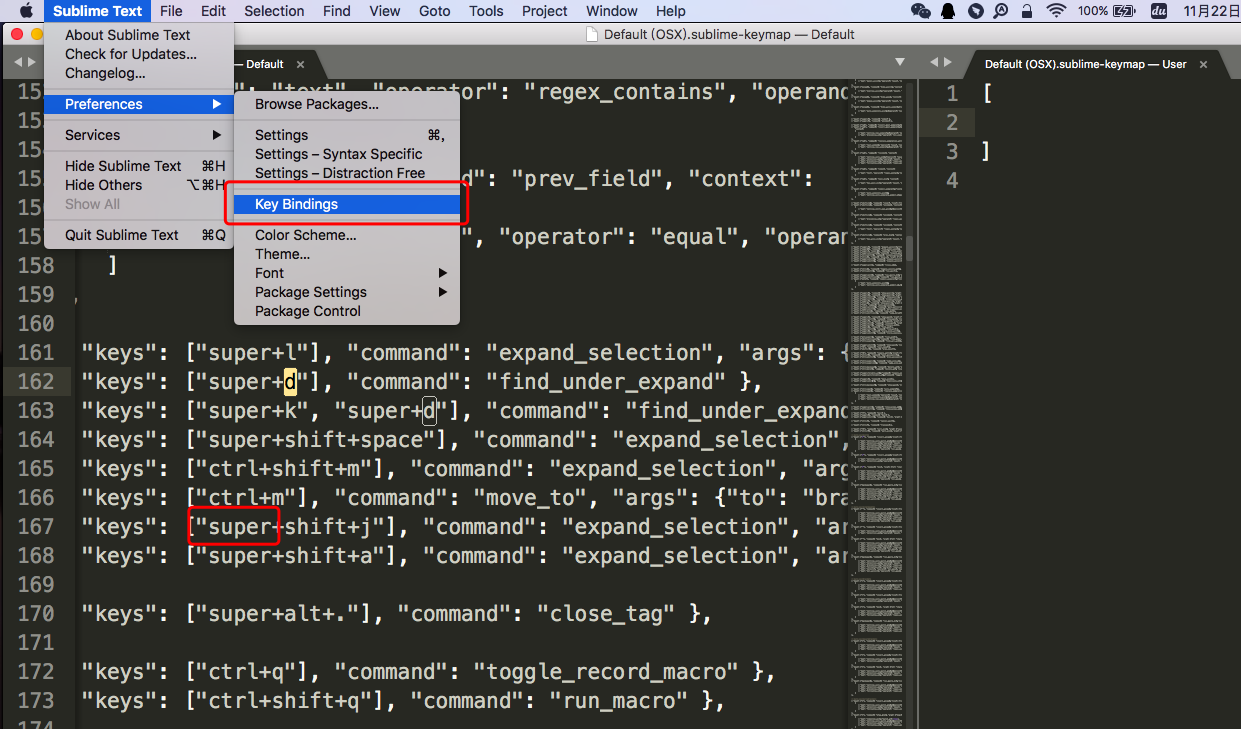
右边的内容表示用户自定义的快捷键:比如如图所示command+d表示复制光标所在行
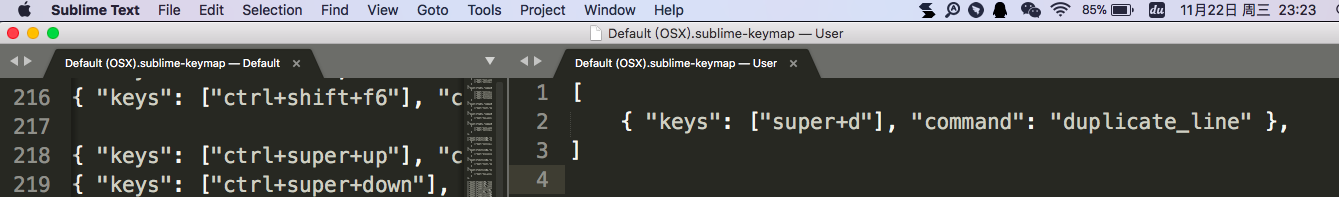
常用操作:复制粘贴什么的太常用的就不说了
{ "keys": ["ctrl+super+up"], "command": "swap_line_up" },快捷键ctrl+command+up键表示光标所在行内容上移
{ "keys": ["ctrl+super+down"], "command": "swap_line_down" },
{ "keys": ["super+p"], "command": "show_overlay", "args": {"overlay": "goto", "show_files": true} }, 查找文件
{ "keys": ["super+]"], "command": "indent" },缩进
{ "keys": ["super+["], "command": "unindent" },
{ "keys": ["ctrl+shift+k"], "command": "run_macro_file", "args": {"file": "res://Packages/Default/Delete Line.sublime-macro"} },删除当前行
{ "keys": ["ctrl+k"], "command": "run_macro_file", "args": {"file": "res://Packages/Default/Delete to Hard EOL.sublime-macro"} },删除光标当前行后面的内容