1.springMVC-servlet.xml配置bean
<bean id="captchaProducer" class="com.google.code.kaptcha.impl.DefaultKaptcha"> <property name="config"> <bean class="com.google.code.kaptcha.util.Config"> <constructor-arg> <props> <!-- 设置是否有边框 --> <prop key="kaptcha.border">yes</prop> <!-- 设置边框颜色--> <prop key="kaptcha.border.color">105,179,90</prop> <!-- 图片宽度 --> <prop key="kaptcha.image.width">160</prop> <!-- 图片高度 --> <prop key="kaptcha.image.height">50</prop> <prop key="kaptcha.session.key">code</prop> <!-- 设置字体颜色 --> <prop key="kaptcha.textproducer.font.color">red</prop> <!-- 设置字体大小 --> <prop key="kaptcha.textproducer.font.size">35</prop> <!-- 文字价格 --> <prop key="kaptcha.textproducer.char.space">5</prop> <!-- 设置字体个数 --> <prop key="kaptcha.textproducer.char.length">6</prop> <!-- 配置中文--> <!-- <prop key="kaptcha.textproducer.impl">com.google.code.kaptcha.text.impl.ChineseTextProducer</prop> --> <!-- 设置字体样式 --> <prop key="kaptcha.textproducer.font.names">彩云,宋体,楷体,微软雅黑</prop> </props> </constructor-arg> </bean> </property> </bean>
2.控制类VerifyCodeController.java
package com.shenqz.controller; import java.awt.image.BufferedImage; import javax.imageio.ImageIO; import javax.servlet.ServletOutputStream; import javax.servlet.http.HttpServletRequest; import javax.servlet.http.HttpServletResponse; import org.springframework.beans.factory.annotation.Autowired; import org.springframework.stereotype.Controller; import org.springframework.web.bind.annotation.RequestMapping; import org.springframework.web.bind.annotation.ResponseBody; import org.springframework.web.servlet.ModelAndView; import com.google.code.kaptcha.Constants; import com.google.code.kaptcha.Producer; /** * 随机验证码控制层 * * 使用kaptcha-2.3.2.jar支持 * * @author shenqz * */ @Controller public class VerifyCodeController { private Producer captchaProducer = null; @Autowired public void setCaptchaProducer(Producer captchaProducer) { this.captchaProducer = captchaProducer; } @RequestMapping("captcha-image.do") public ModelAndView handleRequest(HttpServletRequest request, HttpServletResponse response) throws Exception { // 禁止服务器端缓存 response.setDateHeader("Expires", 0); // 设置标准的 HTTP/1.1 no-cache headers. response.setHeader("Cache-Control", "no-store, no-cache, must-revalidate"); // 设置IE扩展 HTTP/1.1 no-cache headers (use addHeader). response.addHeader("Cache-Control", "post-check=0, pre-check=0"); // 设置标准 HTTP/1.0 不缓存图片 response.setHeader("Pragma", "no-cache"); //返回一个 jpeg 图片,默认是text/html(输出文档的MIMI类型) response.setContentType("image/jpeg"); //为图片创建文本 String capText = captchaProducer.createText(); // 将文本保存在session中,这里就使用包中的静态变量吧 request.getSession().setAttribute(Constants.KAPTCHA_SESSION_KEY, capText); BufferedImage bi = captchaProducer.createImage(capText); // 创建带有文本的图片 ServletOutputStream out = response.getOutputStream(); // 图片数据输出 ImageIO.write(bi, "jpg", out); try { out.flush(); } finally { out.close(); } System.out.println("Session 验证码是:" + request.getSession().getAttribute(Constants.KAPTCHA_SESSION_KEY)); return null; } @RequestMapping("checkCode.do") @ResponseBody public String checkCode(HttpServletRequest request) { //获取用户输入的验证码 /*String submitCode = WebUtils.getCleanParam(request,"j_code"); */ //从session中获取系统生成的验证码 String kaptchaCode = request.getParameter("kaptchaCode"); String kaptchaExpected = (String) request.getSession().getAttribute(com.google.code.kaptcha.Constants.KAPTCHA_SESSION_KEY); System.out.println("用户输入的验证码是:"+kaptchaCode+",系统生成的验证码:"+kaptchaExpected); //进行比较 if(!kaptchaCode.isEmpty() && kaptchaCode.equalsIgnoreCase(kaptchaExpected)){ return "true"; }else { return "false"; } } }
3.jsp页面index.jsp
<%@ page language="java" contentType="text/html; charset=utf-8" pageEncoding="utf-8"%> <% String path = request.getContextPath(); String basePath = request.getScheme()+"://"+request.getServerName()+":"+request.getServerPort()+path+"/"; %> <!DOCTYPE html PUBLIC "-//W3C//DTD HTML 4.01 Transitional//EN" "http://www.w3.org/TR/html4/loose.dtd"> <html> <head> <base href="<%=basePath%>"> <meta http-equiv="Content-Type" content="text/html; charset=utf-8"> <title>Insert title here</title> <script type="text/javascript" src="js/jquery-1.8.3.js" ></script> <script type="text/javascript"> $(function(){ //生成验证码 $('#kaptchaImage').click(function () { $(this).hide().attr('src', 'captcha-image.do?' + Math.floor(Math.random()*100) ).fadeIn(); }); $('#submitBtn').click(function(){ $.post('checkCode.do?kaptchaCode='+$('#kaptchaCode').val(),function(data){ if (data=='true'){ window.location.href="captchaSuccess.jsp"; }else{ alert("验证码错误!"); return false; } }); }); }); window.onbeforeunload = function(){ //关闭窗口时自动退出 if(event.clientX>360&&event.clientY<0||event.altKey){ alert(parent.document.location); } }; function changeCode() { //刷新 $('#kaptchaImage').hide().attr('src', 'captcha-image.do?' + Math.floor(Math.random()*100) ).fadeIn(); event.cancelBubble=true; } </script> </head> <body> <table> <tr> <td>验证码:<input type="text" name="kaptchaCode" id="kaptchaCode" value="" /></td> <td align="right"> <img src="captcha-image.do" height="25px" width="100px" id="kaptchaImage"/> <a href="#" onclick="changeCode()">看不清?换一张</a> <input type="button" value="验证" id="submitBtn"/> </td> </tr> </table> </body> </html>
4.页面效果
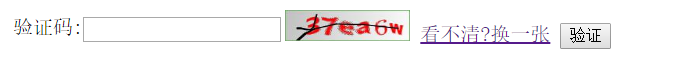
5.相关jar
kaptcha-2.3.2.jar