-- 有了SQL 为什么还需要PL/SQL
-- SQL功能很强大,但如果是单1sql语句,没有流程控制
-- PL/SQL 是什么?
--不仅仅实现流程控制,同时保留SQL本身所有的功能
--还提供变量、常量等支持
--提供更多数据类型的支持
--第一,学习PL/SQL块(有开头,有结尾,还有块之外)
<script language=javascript>
...
</script>
int a = 3;
int a = a+3;
:=
PL/SQL块的定义
--声明
declare
begin
exception
end;
--------
String userName = "小明";
System.out.println();
dbms output put_line
变量的定义
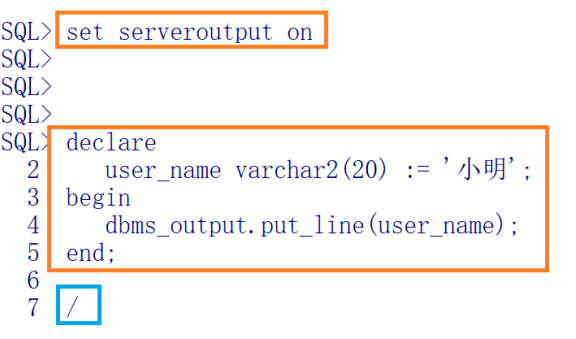
变量的赋值1
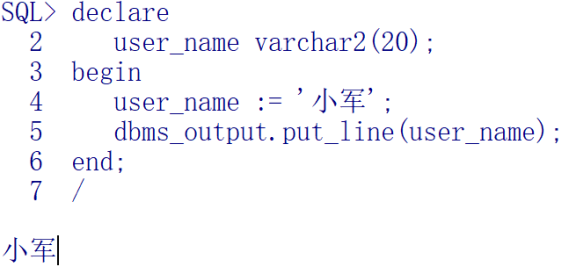
变量的赋值2(通过查询把,结果赋值给变量,注意,必须是单条记录)
create table t1(
id number primary key,
user_name varchar2(20)
);
insert into t1 values(1,'小军');
commit
select user_name from t1 where id=1
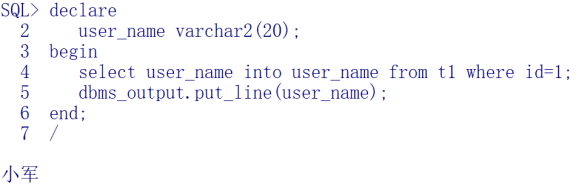
常量的使用
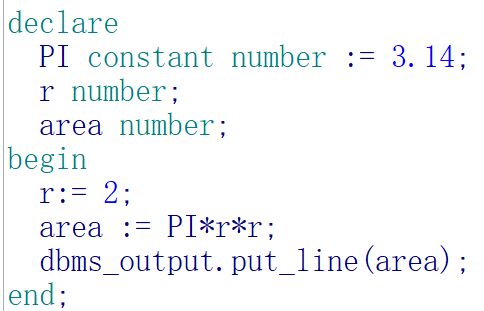
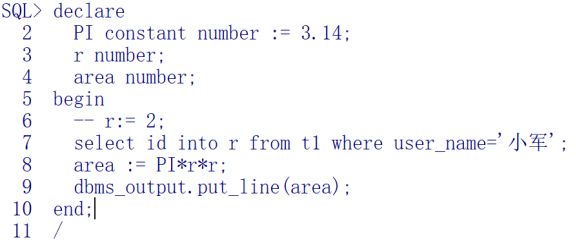
-- 会话session级别的变量
-- 宿主变量


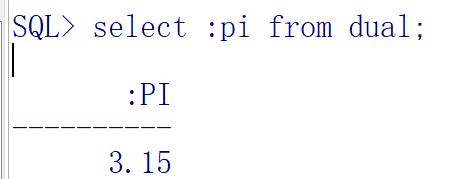
create table tt3(
id number primary key,
user_name varchar2(20),
city varchar2(20),
is_java number,
is_boy number,
age number
);
insert into tt3 values(1,'小明','珠海',1,1,19);
commit;
---
declare
show_name varchar2(100);
begin
select user_name||' '||city into show_name from tt3 where id=1;
dbms_output.put_line(show_name);
end;
---
declare
is_java number;
age number;
is_java_stu boolean;
more_than_age boolean;
xxx varchar2(100);
begin
select is_java,age into is_java,age from tt3 where id=1;
is_java_stu:= (is_java=1);
more_than_age:= (age>18);
if (is_java_stu and more_than_age ) then
select '是一个java程序员' into xxx from dual;
else
select '不招' into xxx from dual;
end if;
dbms_output.put_line(xxx);
end;