1.pom文件添加依赖:
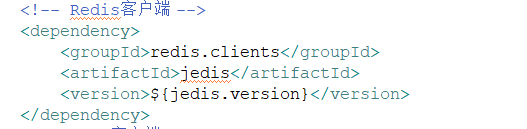
2.创建配置文件
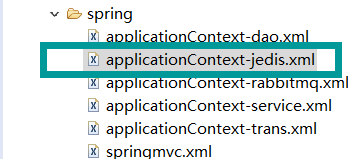

创建单机版redisClient
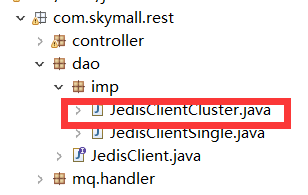
代码:
package com.skymall.rest.dao.imp;
import org.springframework.beans.factory.annotation.Autowired;
import com.skymall.rest.dao.JedisClient;
import redis.clients.jedis.Jedis;
import redis.clients.jedis.JedisPool;
/**
* jedis单机版客户端 dao
* @ClassName: JedisClientSingle
* @Description: TODO
* @author
* @date 2018年3月22日 下午1:46:20
* @version V1.0
*/
public class JedisClientSingle implements JedisClient {
@Autowired
private JedisPool jedisPool;
@Override
public String get(String key) {
Jedis jedis = jedisPool.getResource();
String value = jedis.get(key);
jedis.close();
return value;
}
@Override
public String set(String key, String value) {
Jedis jedis=jedisPool.getResource();
jedis.set(key, value);
jedis.close();
return null;
}
@Override
public String hget(String hkey, String key) {
Jedis jedis= jedisPool.getResource();
String str=jedis.hget(hkey, key);
jedis.close();
return str;
}
@Override
public long hset(String hkey, String key, String value) {
Jedis jedis= jedisPool.getResource();
long result=jedis.hset(hkey, key,value);
jedis.close();
return result;
}
@Override
public long incr(String key) {
Jedis jedis= jedisPool.getResource();
long result=jedis.incr(key);
jedis.close();
return result;
}
@Override
public long expire(String key, int second) {
Jedis jedis= jedisPool.getResource();
long result=jedis.expire(key, second);
jedis.close();
return result;
}
@Override
public long ttl(String key) {
Jedis jedis= jedisPool.getResource();
long result=jedis.ttl(key);
jedis.close();
return result;
}
@Override
public long del(String key) {
Jedis jedis=jedisPool.getResource();
long result=jedis.del(key);
jedis.close();
return result;
}
@Override
public long hdel(String hkey, String key) {
Jedis jedis=jedisPool.getResource();
long result=jedis.hdel(hkey,key);
jedis.close();
return result;
}
}
测试:
package com.skymall.rest.jedis;
import java.util.HashSet;
import org.junit.Test;
import org.springframework.context.ApplicationContext;
import org.springframework.context.support.ClassPathXmlApplicationContext;
import redis.clients.jedis.HostAndPort;
import redis.clients.jedis.Jedis;
import redis.clients.jedis.JedisCluster;
import redis.clients.jedis.JedisPool;
public class TestJedis {
//测试jedis
// @Test
// public void testJedis(){
// //创建jedis对象
// Jedis jedis=new Jedis("192.168.203.137",6379);
// //与reids指令操作一至
// jedis.set("key1","88888888888888" );
// //删除
// Long del = jedis.del("cccc");
// //添加
//// String result=jedis.get("cccc");
// System.err.println(del);
// //关闭jedis对象
// jedis.close();
// }
// 测试jedis连接池
// @Test
// public void testJedisPool(){
// //创建连接池
// JedisPool jedisPool=new JedisPool("192.168.203.137",6379);
// //从连接池里取jedis对象
// Jedis jedis = jedisPool.getResource();
// //一下操作都一样
// String result=jedis.get("ddd");
// System.err.println(result);
// //关闭jedis
// jedis.close();
// //关闭连接池
// jedisPool.close();
// }
//
//
// //测试redis集群(自带连接池)不需要关闭否则会报错
// @Test
// public void testJedisCluster(){
// HashSet<HostAndPort> nodes=new HashSet<>();
// nodes.add(new HostAndPort("192.168.203.137", 6001));
// nodes.add(new HostAndPort("192.168.203.137", 6002));
// nodes.add(new HostAndPort("192.168.203.137", 6003));
// nodes.add(new HostAndPort("192.168.203.137", 6004));
// nodes.add(new HostAndPort("192.168.203.137", 6005));
// nodes.add(new HostAndPort("192.168.203.137", 6006));
// JedisCluster cluster=new JedisCluster(nodes);
// cluster.set("key2","成功了");
// System.out.println(cluster.get("key2"));
//
//
// }
// //测试单机版jedis与spring整合
// @Test
// public void testJedisAndSpring(){
//
// ApplicationContext applicationContext=new ClassPathXmlApplicationContext("classpath:spring/applicationContext-*.xml");
// JedisPool jedisPool=(JedisPool) applicationContext.getBean("redisClient");
// Jedis jedis=jedisPool.getResource();
// jedis.set("gggg", "09090900");
// String str=jedis.get("gggg");
// System.out.println(str);
//
// jedis.close();
// jedisPool.close();
// }
//
// //测试jedis集群与spring整合
// @Test
// public void JedisClusterAndSpring(){
// ApplicationContext applicationContext=new ClassPathXmlApplicationContext("classpath:spring/applicationContext-*.xml");
// JedisCluster jedisCluster=(JedisCluster) applicationContext.getBean("redisClient");
// jedisCluster.set("name","8822288");
// String str=jedisCluster.get("name");
// System.out.println(str);
//
//
// }
}