一,函数
Math.ceil(); //向上取整。
Math.floor(); //向下取整。
Math.round(); //四舍五入。
Math.random(); //0.0 ~ 1.0 之间的一个伪随机数。【包含0不包含1】 //比如0.8647578968666494
Math.ceil(Math.random()*10); // 获取从1到10的随机整数 ,取0的概率极小。
Math.round(Math.random()); //可均衡获取0到1的随机整数。
Math.floor(Math.random()*10); //可均衡获取0到9的随机整数。
Math.round(Math.random()*10); //基本均衡获取0到10的随机整数,其中获取最小值0和最大值10的几率少一半。
因为结果在0~0.4 为0,0.5到1.4为1...8.5到9.4为9,9.5到9.9为10。所以头尾的分布区间只有其他数字的一半。
二,生成【n,m】的随机整数
函数功能:生成[n,m]的随机整数。
在js生成验证码或者随机选中一个选项时很有用。
//生成从minNum到maxNum的随机数
function randomNum(minNum,maxNum){
switch(arguments.length){
case 1:
return parseInt(Math.random()*minNum+1,10);
break;
case 2:
return parseInt(Math.random()*(maxNum-minNum+1)+minNum,10);
break;
default:
return 0;
break;
}
}
三,过程分析
Math.random()生成[0,1)的数,所以
Math.random()*5生成{0,5)的数。
通常期望得到整数,所以要对得到的结果处理一下。
parseInt(),Math.floor(),Math.ceil()和Math.round()都可得到整数。
parseInt()和Math.floor()结果都是向下取整。
所以Math.random()*5生成的都是[0,4] 的随机整数。
⑴所以生成[1,max]的随机数,公式如下:
// max - 期望的最大值
parseInt(Math.random()*max,10)+1;
Math.floor(Math.random()*max)+1;
Math.ceil(Math.random()*max);
⑵所以生成[0,max]到任意数的随机数,公式如下:
// max - 期望的最大值
parseInt(Math.random()*(max+1),10);
Math.floor(Math.random()*(max+1));
⑶所以希望生成[min,max]的随机数,公式如下:
// max - 期望的最大值 // min - 期望的最小值 parseInt(Math.random()*(max-min+1)+min,10); Math.floor(Math.random()*(max-min+1)+min);
四,成绩在60~100的随机数
案例一:页面输出区域和控制台产生的随机数不一致
相关的代码及效果图如下所示:
<script>
function shy(){
console.log(60+parseInt(41*Math.random()))
document.write(60+parseInt(41*Math.random())+",")
}
setInterval("shy()",200)
</script>
效果图:
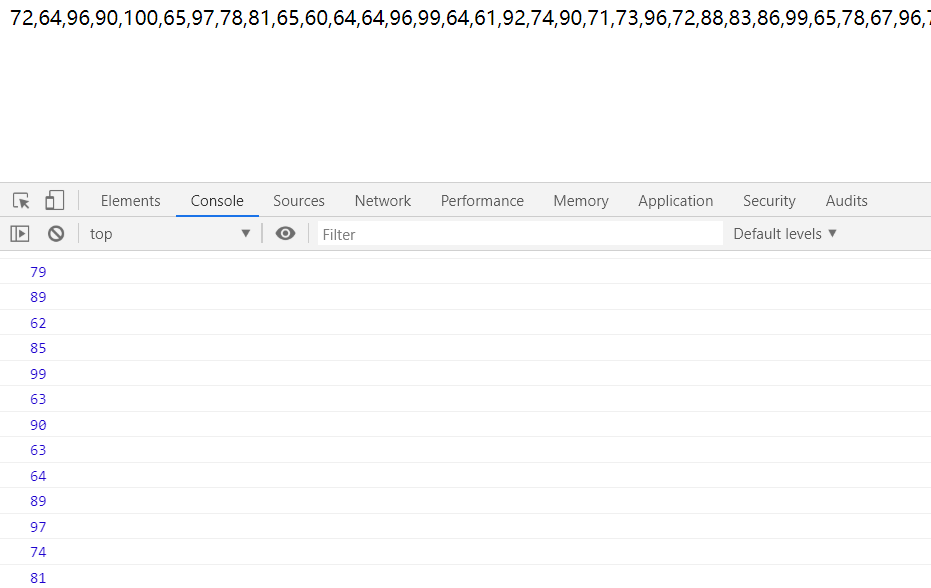
案例二:页面输出区域和控制台产生的随机数一致
<script>
var bl
function shy(){
bl=60+parseInt(41*Math.random())
document.write(bl+",")
console.log(bl)
}
setInterval("shy()",260)
</script>
效果图:
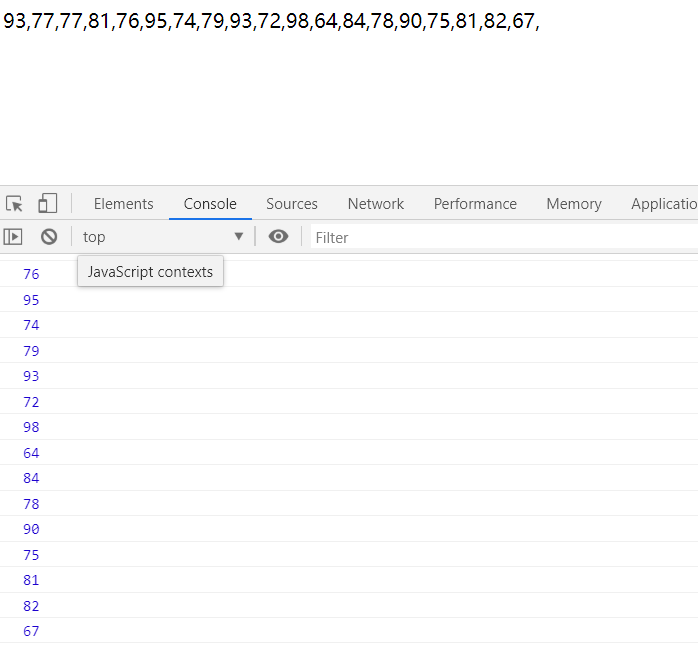
希望有所帮助!!!!