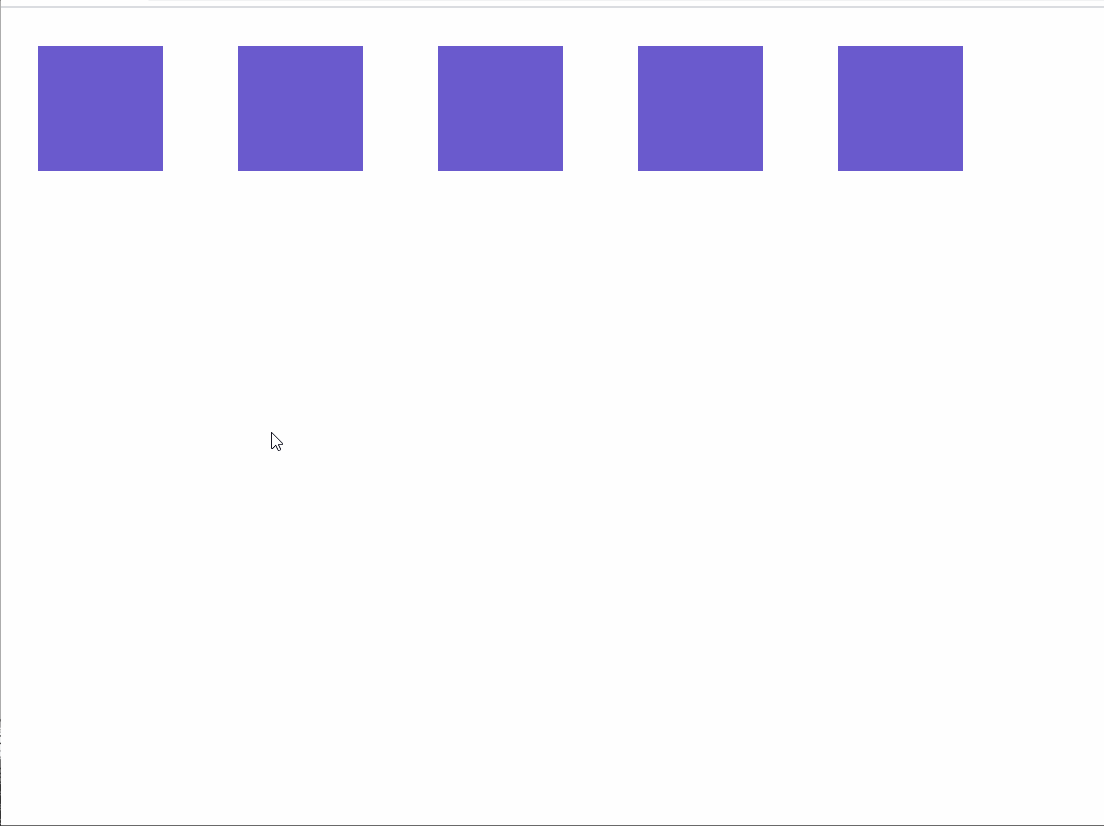代码
<!DOCTYPE html> <html lang="en"> <head> <meta charset="UTF-8"> <meta name="viewport" content="width=device-width, initial-scale=1.0"> <title>Document</title> <style> *{ margin:0; padding:0; } .box{ width:100px; height:100px; float:left; background:slateblue; margin:30px; } </style> </head> <body> <div class="box"></div> <div class="box"></div> <div class="box"></div> <div class="box"></div> <div class="box"></div> <script> var box = document.getElementsByClassName('box'); for(var i=0;i<box.length;i++){ box[i].onmouseover = function(){ run(this,'height',500,10) } box[i].onmouseout = function(){ run(this,'height',100,10) } } function run(ele,attr,target,param) { clearInterval(ele.timer); ele.timer = setInterval(function () { // 开启每个元素自己的定时器 if(attr == 'opacity'){ var cur = parseFloat(getStyle(ele, attr)) * 100; // 透明度 }else{ var cur = parseInt(getStyle(ele, attr)); // 大小,位置等 当前值 } // (目标值 - 当前值)/ 缩放比例 var speed = (target - cur) / param; // 变速 speed = speed > 0? Math.ceil(speed) : Math.floor(speed); // 向右走 变速正数,需要向上取整,反之向左走 变速负数,需要向下取整 if (cur >= target&& speed>0 || cur<=target && speed<0) { cur = target; clearInterval(ele.timer); } if(attr == 'opacity'){ // 透明度赋值 ele.style[attr] = (cur + speed) / 100; }else{ ele.style[attr] = cur + speed + 'px'; } }, 50) } // 获取元素非行间样式 function getStyle(ele, attr) { if (window.getComputedStyle) { // 标准 return getComputedStyle(ele)[attr]; } else { // ie return ele.currentStyle[att]; } } </script> </body> </html>
效果