1. 源码配置
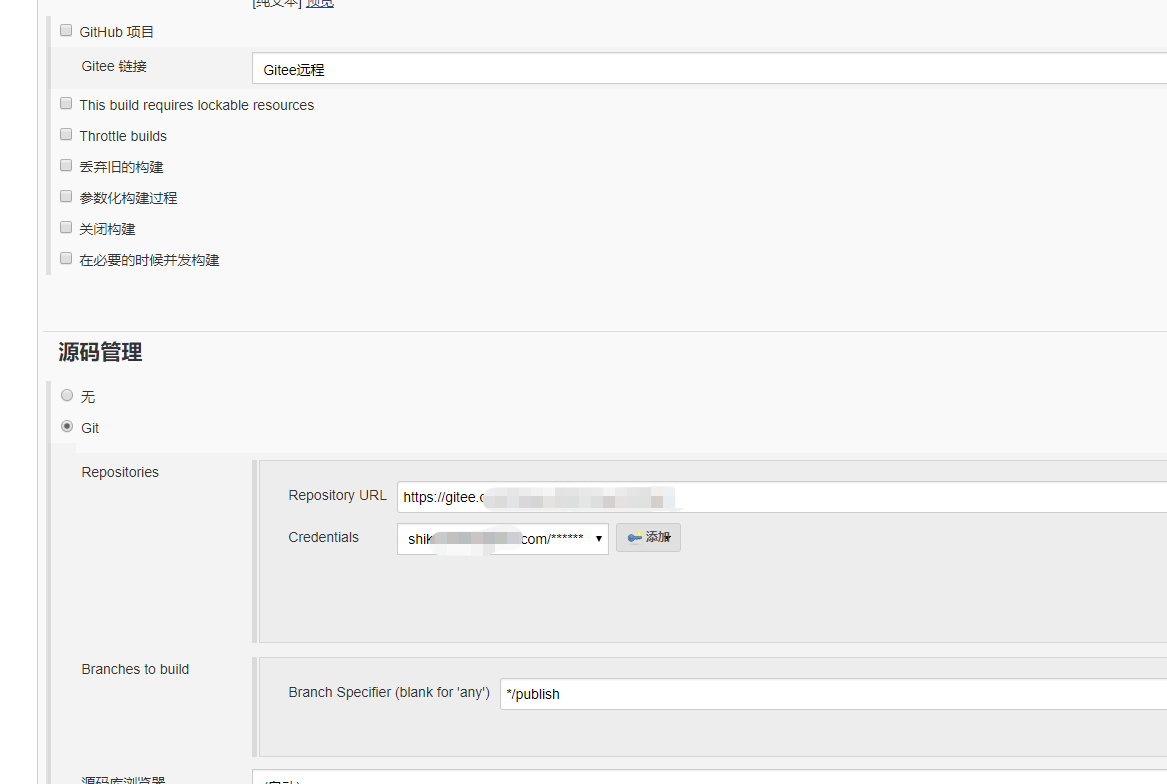
在 Credentials中配置 git 账号密码(如果是Gitee 可以使用 Jenkins Gitee Plugin)
2. 构建编译版本
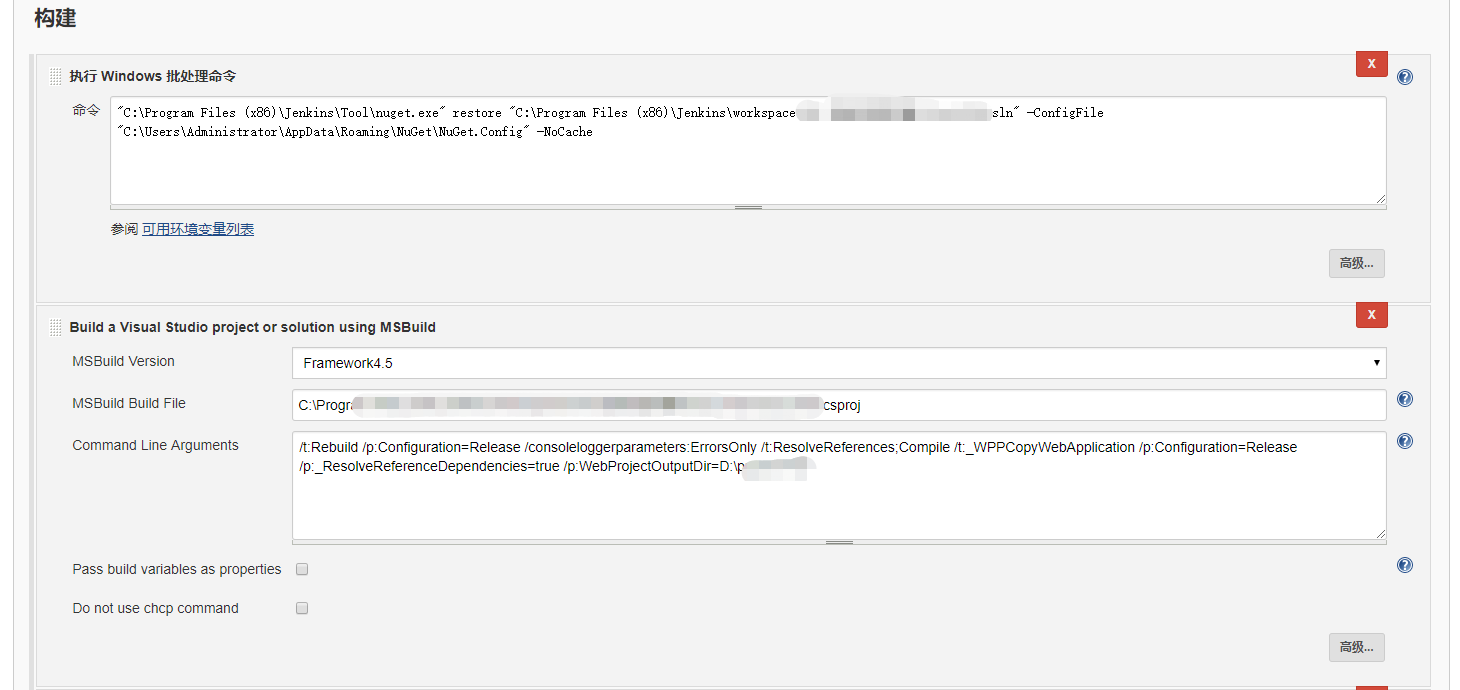
2.1 批处理的目的
还原Nuget包(需单独安装 Nuget)
"C:Program Files (x86)JenkinsTool uget.exe" restore "C:Program Files (x86)Jenkinsworkspacexxxx.sln" -ConfigFile "C:UsersxxxAppDataRoamingNuGetNuGet.Config" -NoCache
2.2 MsBuild 配置
插件安装MSBuild 并全局变量中配置MSBuild。
配置 Build参数
/t:Rebuild /p:Configuration=Release /consoleloggerparameters:ErrorsOnly /t:ResolveReferences;Compile /t:_WPPCopyWebApplication /p:Configuration=Release /p:_ResolveReferenceDependencies=true /p:WebProjectOutputDir=D:publishP
MSBuild Version 配置的 MSBuild.exe
MSBuild Build File 是需要发布项目的项目文件
/t:Rebuild 表示每次都重建,不使用增量编译
/P:Configuration=Release 表示编译 Release 版本
/p:DeployOnBuild=true 表示启用编译并发布 (试了下只支持文件系统发布,ftp不行) PublishProfile 指定vs创建的Profile名称。 用法: /p:DeployOnBuild=True;PublishProfile=FolderProfile
/p:VisualStudioVersion=11.0 表示VS2012,自己在vs里面看版本
/p:DefineConstants="ZHEJIANGSZ,SILVERLIGHT,TRACE" 浏览器内
/p:OutputPath=D:JenkinsJenkinsGitTest 编译后放的位置