从各种网络资源上,很轻松获得Redis的安装包,然后用命令行进入到redis目录下。执行:redis-server.exe redis.windows.conf 出现如下图标:
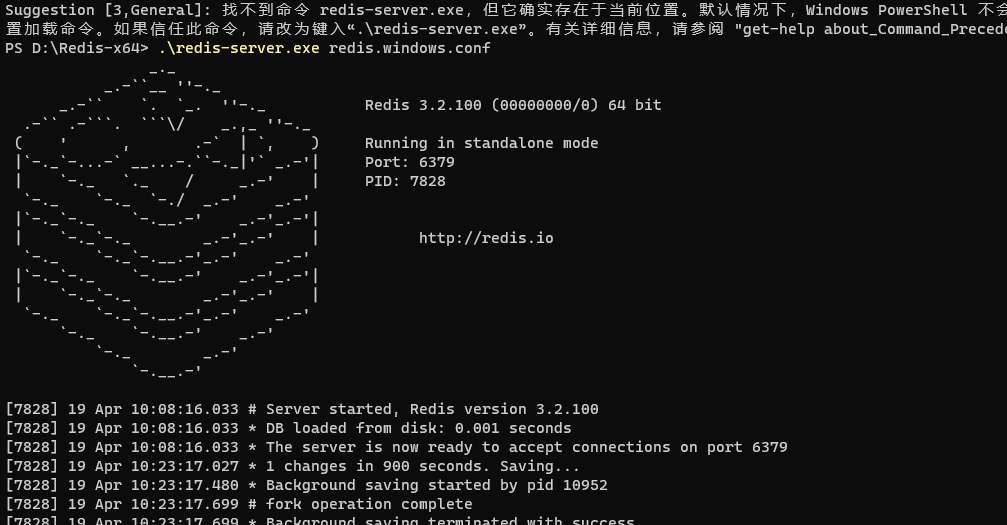
安装正常后,可以再安装一个可视化管理工具:
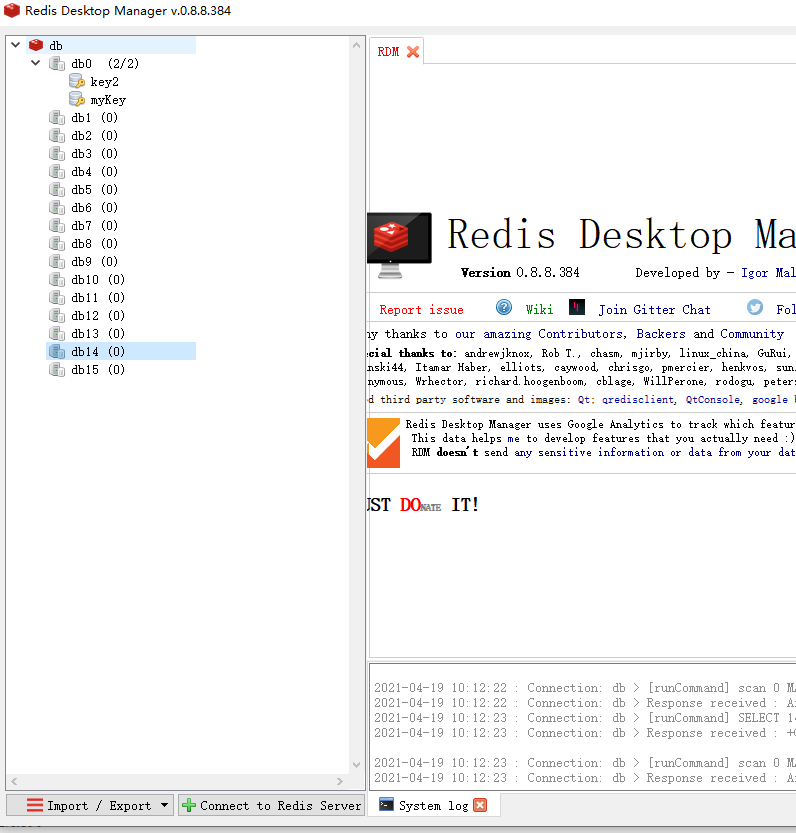
做一个Redis的小测试程序

<?xml version="1.0" encoding="utf-8" ?> <configuration> <startup> <supportedRuntime version="v4.0" sku=".NETFramework,Version=v4.5" /> </startup> <appSettings> <!-- redis Start --> <add key="SessionExpireMinutes" value="180" /> <add key="redis_server_session" value="127.0.0.1:6379" /> <add key="redis_max_read_pool" value="3" /> <add key="redis_max_write_pool" value="1" /> <!--redis end--> </appSettings> </configuration>

using System; using System.Collections.Generic; using System.Configuration; using System.Linq; using System.Text; using System.Web; using ServiceStack.Common.Extensions; using ServiceStack.Redis; using ServiceStack.Logging; namespace Weiz.Redis.RedisTest { public class RedisCacheHelper { private static readonly PooledRedisClientManager pool = null; private static readonly string[] redisHosts = null; public static int RedisMaxReadPool = int.Parse(ConfigurationManager.AppSettings["redis_max_read_pool"]); public static int RedisMaxWritePool = int.Parse(ConfigurationManager.AppSettings["redis_max_write_pool"]); static RedisCacheHelper() { var redisHostStr = ConfigurationManager.AppSettings["redis_server_session"]; if (!string.IsNullOrEmpty(redisHostStr)) { redisHosts = redisHostStr.Split(','); if (redisHosts.Length > 0) { pool = new PooledRedisClientManager(redisHosts, redisHosts, new RedisClientManagerConfig() { MaxWritePoolSize = RedisMaxWritePool, MaxReadPoolSize = RedisMaxReadPool, AutoStart = true }); } } } public static void Add<T>(string key, T value, DateTime expiry) { if (value == null) { return; } if (expiry <= DateTime.Now) { Remove(key); return; } try { if (pool != null) { using (var r = pool.GetClient()) { if (r != null) { r.SendTimeout = 1000; r.Set(key, value, expiry - DateTime.Now); } } } } catch (Exception ex) { string msg = string.Format("{0}:{1}发生异常!{2}", "cache", "存储", key); } } public static void Add<T>(string key, T value, TimeSpan slidingExpiration) { if (value == null) { return; } if (slidingExpiration.TotalSeconds <= 0) { Remove(key); return; } try { if (pool != null) { using (var r = pool.GetClient()) { if (r != null) { r.SendTimeout = 1000; r.Set(key, value, slidingExpiration); } } } } catch (Exception ex) { string msg = string.Format("{0}:{1}发生异常!{2}", "cache", "存储", key); } } public static T Get<T>(string key) { if (string.IsNullOrEmpty(key)) { return default(T); } T obj = default(T); try { if (pool != null) { using (var r = pool.GetClient()) { if (r != null) { r.SendTimeout = 1000; obj = r.Get<T>(key); } } } } catch (Exception ex) { string msg = string.Format("{0}:{1}发生异常!{2}", "cache", "获取", key); } return obj; } public static void Remove(string key) { try { if (pool != null) { using (var r = pool.GetClient()) { if (r != null) { r.SendTimeout = 1000; r.Remove(key); } } } } catch (Exception ex) { string msg = string.Format("{0}:{1}发生异常!{2}", "cache", "删除", key); } } public static bool Exists(string key) { try { if (pool != null) { using (var r = pool.GetClient()) { if (r != null) { r.SendTimeout = 1000; return r.ContainsKey(key); } } } } catch (Exception ex) { string msg = string.Format("{0}:{1}发生异常!{2}", "cache", "是否存在", key); } return false; } } }

using System; using System.Collections.Generic; using System.Linq; using System.Text; using System.Threading.Tasks; namespace Weiz.Redis.RedisTest { class Program { static void Main(string[] args) { Console.WriteLine("Redis写入缓存:zhong"); RedisCacheHelper.Add("zhong", "zhongzhongzhong1234567", DateTime.Now.AddDays(1)); Console.WriteLine("Redis获取缓存:zhong"); string str3 = RedisCacheHelper.Get<string>("zhong"); Console.WriteLine(str3); Console.WriteLine("Redis获取缓存:nihao"); RedisCacheHelper.Add("nihao", "nihaonihaonihao847482", DateTime.Now.AddDays(1)); string str = RedisCacheHelper.Get<string>("nihao"); Console.WriteLine(str); Console.WriteLine("Redis获取缓存:wei"); RedisCacheHelper.Add("wei", "春天的气息", DateTime.Now.AddDays(1)); string str1 = RedisCacheHelper.Get<string>("wei"); Console.WriteLine(str1); Console.ReadKey(); } } }
效果:
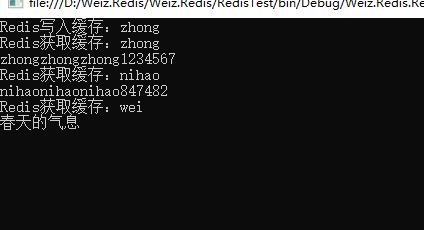
数据类型操作:

/// <summary> /// 操作redis的hashtable类型 /// </summary> public static void OperateHash() { using (RedisClient client = new RedisClient("127.0.0.1", 6379)) { Dictionary<string, string> configDic = new Dictionary<string, string>(); configDic.Add("config_IP", "localhost"); configDic.Add("config_Port", "1521"); configDic.Add("config_serviceName", "orcl"); configDic.Add("config_userName", "DE_POWERPMS"); configDic.Add("config_password", "cppepass"); client.SetRangeInHash("config_info", configDic); Dictionary<string, string> testHash = client.GetAllEntriesFromHash("config_info"); foreach (var item in testHash) { Console.WriteLine("Hash的key为:{0} 值为:{1}", item.Key, item.Value); } Console.ReadLine(); } }

/// <summary> /// 保存数据到Redis缓存中 /// </summary> /// <param name="KeyName">需要保存的键名称,默认保存到redis的第二个数据库中</param> /// <param name="configInfo">需要保存的配置信息</param> /// <returns>返回保存的结果</returns> public static string SaveConfigInfoToRedis(string KeyName, string configInfo) { using (RedisClient client = new RedisClient("127.0.0.1", 6379)) { if (client == null) return "保存失败!"; if (client.ContainsKey(KeyName)) client.Replace<string>(KeyName, configInfo); else client.Set<string>(KeyName, configInfo); return "保存成功!"; } }

/// <summary> /// 操作redis的List类型 /// </summary> public static void OperateList() { using (RedisClient client = new RedisClient("127.0.0.1", 6379)) { #region List队列操作 client.EnqueueItemOnList("QueueList", "打印任务1"); //入队 client.EnqueueItemOnList("QueueList", "打印任务2"); client.EnqueueItemOnList("QueueList", "打印任务3"); client.EnqueueItemOnList("QueueList", "打印任务4"); long q = client.GetListCount("QueueList"); Console.WriteLine("打印任务按照顺序打印开始"); for (int i = 0; i < q; i++) { Console.WriteLine("QueueList出队值:{0}", client.DequeueItemFromList("QueueList")); } Console.WriteLine("打印任务按照顺序打印完成"); #endregion #region 栈操作 client.PushItemToList("StackList", "入栈操作1"); //入栈 client.PushItemToList("StackList", "入栈操作2"); client.PushItemToList("StackList", "入栈操作3"); client.PushItemToList("StackList", "入栈操作4"); Console.WriteLine("开始出栈"); long p = client.GetListCount("StackList"); for (int i = 0; i < p; i++) { Console.WriteLine("StackList出栈值:{0}", client.PopItemFromList("StackList")); } Console.WriteLine("出栈完成"); Console.ReadLine(); #endregion } }

/// <summary> /// 操作redis的Set类型 /// </summary> public static void OperateSet() { using (RedisClient client = new RedisClient("127.0.0.1", 6379)) { #region Set操作 client.AddItemToSet("QQ用户1", "好友A"); client.AddItemToSet("QQ用户1", "好友B"); client.AddItemToSet("QQ用户1", "好友C"); client.AddItemToSet("QQ用户1", "好友D"); client.AddItemToSet("QQ用户2", "好友C"); client.AddItemToSet("QQ用户2", "好友F"); client.AddItemToSet("QQ用户2", "好友G"); client.AddItemToSet("QQ用户2", "好友D"); var setunion = client.GetIntersectFromSets("QQ用户1", "QQ用户2"); Console.WriteLine("QQ用户1和QQ用户2的共同好友为:"); foreach (var item in setunion) { Console.WriteLine(item); } Console.ReadLine(); #endregion } }

/// <summary> /// 操作redis的SortedSet类型 /// </summary> public static void OperateSortedSet() { using (RedisClient client = new RedisClient("127.0.0.1", 6379)) { #region Set操作 client.AddItemToSortedSet("GiftSortedSet", "主播1", 24); client.AddItemToSortedSet("GiftSortedSet", "主播2", 564); client.AddItemToSortedSet("GiftSortedSet", "主播3", 746); client.AddItemToSortedSet("GiftSortedSet", "主播4", 2357); client.IncrementItemInSortedSet("GiftSortedSet", "主播2", new Random().Next(200, 500)); Console.WriteLine("礼物数最多的前三名主播为:"); foreach (var item in client.GetRangeWithScoresFromSortedSet("GiftSortedSet",1,3)) { Console.WriteLine("名:{"+item.Key+"} 分数:"+item.Value+""); } Console.ReadLine(); #endregion } }
