1.Spring Security简介
Spring Security的前身是Acegi Security,在被收纳为Spring 子项目后正式更名为 Spring Security。
Spring Security 可以帮助开发者更便捷的完成 认证 + 授权
认证:确认某主体在系统中是否合法、可用
授权:即主体通过认证之后,是否允许执行某项操作的过程。
2.Spring Security项目
在Springboot中添加以下依赖
<dependency>
<groupId>org.springframework.boot</groupId>
<artifactId>spring-boot-starter-security</artifactId>
</dependency>
或者引入spring-security-web和spring-security-config
两个核心模块,此时声明最简单的hello路由
@RestController
@SpringBootApplication
public class Demo1Application {
@GetMapping("/hello")
public String hello(){
return "hello";
}
public static void main(String[] args) {
SpringApplication.run(Demo1Application.class, args);
}
}
虽然没有进行任何配置,但是Springboot会自动进行配置,在WebSecurityConfigurerAdapter中配置默认运行状态。
需要在进行HTTP表单验证之后才能访问URL资源
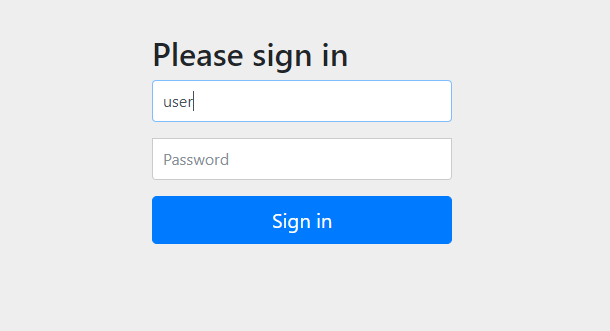
启动项目时就会默认在控制台输出密码
2020-08-12 21:45:34.951 INFO 6948 --- [ restartedMain] .s.s.UserDetailsServiceAutoConfiguration :
Using generated security password: da4d7e67-5311-46a0-b03a-4476f4ff157a
application.properties中自定义配置账户与密码
spring.security.user.name=user
spring.security.user.password=123
在Spring Security 4.x版本中默认的登录方式是HTTP验证,即用户名、密码在弹窗中完成,但是安全性差、无法携带cookie,
所以后来的默认配置是 HTTP表单认证。
3.表单认证
3.1.默认表单认证
查看WebSecurityConfigurerAdapter 中的configure方法
protected void configure(HttpSecurity http) throws Exception {
this.logger.debug("Using default configure(HttpSecurity). If subclassed this will potentially override subclass configure(HttpSecurity).");
((HttpSecurity)((HttpSecurity)((AuthorizedUrl)http.
authorizeRequests().
anyRequest()). //所有请求
authenticated().and()).
formLogin().and()). //允许进行表单登录进行身份验证
httpBasic(); //允许用户使用http基本认证
}
3.2自定义表单验证
- 3.2.1 创建配置类 继承WebSecurityConfigurerAdapter类
- 3.2.2 使用@EnbableWebSecurity注解
- 3.2.3 重写configure(HttpSecurity http)方法
@EnableWebSecurity
public class WebSecurityConfig extends WebSecurityConfigurerAdapter {
@Override
protected void configure(HttpSecurity http) throws Exception {
((HttpSecurity)((HttpSecurity)((ExpressionUrlAuthorizationConfigurer.AuthorizedUrl)http.
authorizeRequests().
anyRequest()). //所有请求 如果是外置的css 与 js 需要修改 否则静态资源也会被拦截
authenticated().and()).
formLogin().loginPage("/myLogin.html").permitAll().//自定义登陆页面 登录页不设限访问
and()).
csrf().disable();//关闭 跨站请求伪造防护功能
}
}
<form class="form" action="myLogin.html" method="post">
<input type="text" placeholder="用户名" id="username" name="username" >
<input type="password" placeholder="密码" id="password" name="password">
<button type="submit">登录</button>
</form>
- 3.2.4 编写自定义登录页 myLogin.html
Spring Security 会为 myLogin.html 生成一个POST路由用于接受登录请求
表单其他配置项
- loginProcessingUrl 指定登录请求路径例如指定为 /login 则form表单中 action = "login"
- successHandler 指定登录成功的逻辑
- failureHandler 指定登陆失败的逻辑
3.3认识HttpSecurity对象
HttpSecurity对象其实对应着 Spring Security 命名空间配置方式中的XML文件标签,为特定的HTTP请求配置安全策略。
HttpSecurity 如果是使用Java默认的传统方式配置会相当复杂,所以被设计成了链式调用
每个方法执行完之后都会返回一个预期的上下文,便于连续调用。
HttpSecurity提供了很多方法,分别对应命名空间中的标签,例如
authorizeRequests-><intercept-url>
formLogin-><form-login>
httpBasic-><http-basic>
除非使用and()方法结束当前标签,上下文才会回到HttpSecurity。
<?xml version="1.0" encoding="UTF-8"?>
<bean:beans xmlns="http://www.springframework.org/schema/security"
xmlns:bean="http://www.springframework.org/schema/beans" xmlns:xsi="http://www.w3.org/2001/XMLSchema-instance"
xsi:schemaLocation="http://www.springframework.org/schema/beans
http://www.springframework.org/schema/beans/spring-beans.xsd
http://www.springframework.org/schema/security
http://www.springframework.org/schema/security/spring-security-4.1.xsd">
<!--
1、设置放行资源,如登录注册页面,静态资源css、js等等
security="none" 设置此资源不被拦截.
-->
<http pattern="/login.html" security="none"></http>
<http pattern="/loginerror.html" security="none"></http>
<http pattern="/css/**" security="none"></http>
<http pattern="/img/**" security="none"></http>
<http pattern="/js/**" security="none"></http>
<http pattern="/plugins/**" security="none"></http>
<http>
<!-- 2、拦截所有(除放行资源外) -->
<intercept-url pattern="/**" access="hasRole('ROLE_USER')" />
<!--
3、登录表单设置
1)login-page:指定登录页面;
2)login-processing-url:指定登录请求路径;
3)default-target-url:指定了成功进行身份验证和授权后默认呈现给用户的页面;
4)always-use-default-target:指定了是否在身份验证通过后总是跳转到;
default-target-url 属性指定的 URL。
5)authentication-failure-url:指定了身份验证失败时跳转到的页面;
-->
<form-login login-page="/login.html"
login-processing-url="/login"
always-use-default-target="true"
default-target-url="/admin/index.html"
authentication-failure-url="/loginerror.html"
/>
<!-- 4、注销设置
1)logout-url:指定注销的url;
2)logout-success-url:注销成功后登录返回的页面。
-->
<logout logout-url="/logout" logout-success-url="/login.html"/>
<!--
5、跨站请求设置(我们这里关闭)
1)csrf disabled="true" 关闭 csrf ,如果不加会出现错误
2)CSRF(Cross-site request forgery):跨站请求伪造,
也被称为“One Click Attack”或者 SessionRiding,
通常缩写为 CSRF 或者 XSRF,是一种对网站的恶意利用。
-->
<csrf disabled="true" />
<!-- 6、iframe 框架结构展示 -->
<headers>
<frame-options policy="SAMEORIGIN" />
</headers>
</http>
<!--
认证管理器
1)我们这里设置一个默认用户
-->
<authentication-manager>
<authentication-provider>
<user-service>
<user authorities="ROLE_USER" name="admin" password="123456" />
</user-service>
</authentication-provider>
</authentication-manager>
</bean:beans>
4.认证与授权
基于Spring Security提供默认的用户可能无法满足系统设计的需求。
与Shiro相同 Spring Security 也支持:
首先简单配置url与可以访问的角色
@EnableWebSecurity
public class WebSecurityConfig extends WebSecurityConfigurerAdapter {
@Override
protected void configure(HttpSecurity http) throws Exception {
((HttpSecurity)((HttpSecurity)((ExpressionUrlAuthorizationConfigurer.AuthorizedUrl)http.
authorizeRequests().
antMatchers("/admin/**").hasRole("ADMIN").
antMatchers("/user/**").hasRole("USER").
anyRequest()). //所有请求 如果是内置的css 与 js 需要修改 否则静态资源也会被拦截
authenticated().
and()).
formLogin().//自定义登陆页面 登录页不设限访问
and()).
csrf().disable();//关闭 跨站请求伪造防护功能
}
}
1.内存中配置用户、角色信息
**1.1 使用UserDetailsService 接口 **
@Bean
public UserDetailsService userDetailsService(){
InMemoryUserDetailsManager im = new InMemoryUserDetailsManager();
im.createUser(User.withUsername("user2").password("user2").roles("USER").build());
im.createUser(User.withUsername("admin2").password("admin2").roles("ADMIN").build());
return im;
}
**1.2 实现WebSecurityConfigurerAdapter **
@EnableWebSecurity
public class WebSecurityConfig extends WebSecurityConfigurerAdapter {
@Override
protected void configure(AuthenticationManagerBuilder auth)throws Exception {
auth.inMemoryAuthentication().
withUser("user").password("{noop}user").roles("USER").and().
withUser("admin").password("{noop}admin").roles("ADMIN");
}
}
2.在数据库中配置用户、角色信息
2.1使用默认数据库表
使用JdbcUserDetailsManager,与内存中存储用户UserDetailsService 没有区别。默认使用的数据库模型在
/org/springframework/security/core/userdetails/jdbc/users.ddl中
2.2使用自定义数据库表
自定义数据库表需要包含UserDetail中一系列在验证时会用到的信息,自定义实体实现UserDetails接口
package org.springframework.security.core.userdetails;
import java.io.Serializable;
import java.util.Collection;
import org.springframework.security.core.GrantedAuthority;
public interface UserDetails extends Serializable {
Collection<? extends GrantedAuthority> getAuthorities();
String getPassword();
String getUsername();
boolean isAccountNonExpired();
boolean isAccountNonLocked();
boolean isCredentialsNonExpired();
boolean isEnabled();
}
实现UserDetailsService接口,重写loadUserByUsername方法,使用Dao操作返回 UserDetails 的实现类对象即可
public interface UserDetailsService {
UserDetails loadUserByUsername(String var1) throws UsernameNotFoundException;
}