在Web应用中,有时需要按照固定的模板将数据导出到Word,如流程审批单,在流程处理完成后将处理过程按照流程单的要求导出,有时程序中需要实现生成 标准Word文档,要求能够打印,并且保持页面样式不变,常见的方案有POI、iText、JACOB、JSP几种方式,POI读取Word文档比较适 合、对于生成文档样式比较难控制,iText操作Excel还可以,对Word的操作功能有限,JACOB操作Word实现复杂,并且无法将服务部署到 Linux平台,要求安装office,对于实现固定格式的报表实现困难,对于JSP直接输出方式样式控制难。
Word从2003开始支持XML格式,用XML+Freemarder还做就很简单了,大致的思路是先用office2003或者2007编辑好 word的样式,然后另存为xml,将xml翻译为FreeMarker模板,最后用java来解析FreeMarker模板并输出Doc。经测试这样方 式生成的word文档完全符合office标准,样式、内容控制非常便利,打印也不会变形,生成的文档和office中编辑文档完全一样。具体实现过程如 下:
1、 首先用office【版本要2003以上,以下的不支持xml格式】编辑文档的样式,将需要动态填充的内容使用Freemarker标签替换:Word文档样式如下:

2、 将Word文档另存为XML格式,将后缀名“xml”修改为“ftl”
3、 使用Freemarker填充内容,代码如下:
- package com.test.freemarker.report;
- import java.io.BufferedWriter;
- import java.io.File;
- import java.io.FileOutputStream;
- import java.io.IOException;
- import java.io.OutputStreamWriter;
- import java.io.Writer;
- import java.util.HashMap;
- import java.util.Map;
- import freemarker.template.Configuration;
- import freemarker.template.Template;
- import freemarker.template.TemplateException;
- public class DocumentHandler {
- private Configuration configuration = null;
- public DocumentHandler() {
- configuration = new Configuration();
- configuration.setDefaultEncoding("utf-8");
- }
- public void createDoc() {
- // 要填入模本的数据文件
- Map dataMap = new HashMap();
- getData(dataMap);
- // 设置模本装置方法和路径,FreeMarker支持多种模板装载方法。可以重servlet,classpath,数据库装载,
- // 这里我们的模板是放在com.havenliu.document.template包下面
- configuration.setClassForTemplateLoading(this.getClass(),
- "/com/test/freemarker/report");
- Template t = null;
- try {
- // test.ftl为要装载的模板
- t = configuration.getTemplate("test.ftl");
- t.setEncoding("utf-8");
- } catch (IOException e) {
- e.printStackTrace();
- }
- // 输出文档路径及名称
- File outFile = new File("D:/test.doc");
- Writer out = null;
- try {
- out = new BufferedWriter(new OutputStreamWriter(
- new FileOutputStream(outFile), "utf-8"));
- } catch (Exception e1) {
- e1.printStackTrace();
- }
- try {
- t.process(dataMap, out);
- out.close();
- } catch (TemplateException e) {
- e.printStackTrace();
- } catch (IOException e) {
- e.printStackTrace();
- }
- }
- /**
- * 注意dataMap里存放的数据Key值要与模板中的参数相对应
- *
- * @param dataMap
- */
- private void getData(Map dataMap) {
- dataMap.put("title_name", "用户信息");
- dataMap.put("user_name", "张三");
- dataMap.put("org_name", "微软公司");
- dataMap.put("dept_name", "事业部");
- }
- }
4、 生成的Word结果如下:
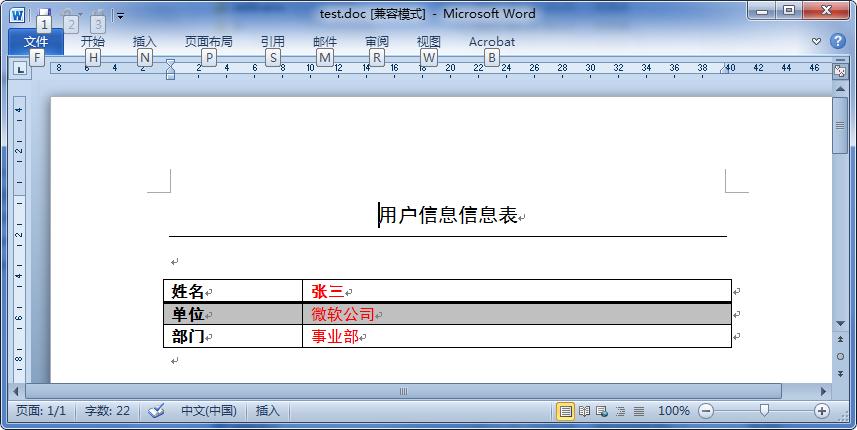
对于复杂的报表样式可以在Word中编辑后保存,如果需要输出列表类型数据可以参考Freemarker的循环或逻辑控制。
引用自:http://blog.csdn.net/java7star/article/details/9668883