00. 目录
01. 环境介绍
Navicat版本: Navicat Premium12
数据库版本: MySQL5.7和Oracle 11g
02. Navicat安装
请参考详细安装教程:【Tools】Navicat Premium12安装和破解教程
03. MySQL开启远程登录权限
方法一:
step1: 登录MySQL数据库
[root@localhost ~]# mysql -uroot -p
Enter password:
Welcome to the MySQL monitor. Commands end with ; or g.
Your MySQL connection id is 78
Server version: 5.7.23 MySQL Community Server (GPL)
Copyright (c) 2000, 2018, Oracle and/or its affiliates. All rights reserved.
Oracle is a registered trademark of Oracle Corporation and/or its
affiliates. Other names may be trademarks of their respective
owners.
Type 'help;' or 'h' for help. Type 'c' to clear the current input statement.
mysql>
- 1
- 2
- 3
- 4
- 5
- 6
- 7
- 8
- 9
- 10
- 11
- 12
- 13
- 14
- 15
step2: 修改权限
第一个root是用户名,后面一个root是数据库密钥, %表示所有主机都可以访问。
mysql> GRANT ALL PRIVILEGES ON *.* TO 'root'@'%' IDENTIFIED BY 'root' WITH GRANT OPTION;
- 1
step3: 刷新权限
mysql> flush privileges;
Query OK, 0 rows affected (0.22 sec)
mysql>
- 1
- 2
- 3
- 4
step4: 查看权限
mysql> use mysql
Reading table information for completion of table and column names
You can turn off this feature to get a quicker startup with -A
sDatabase changed
mysql> select user, host from user;
+---------------+-----------+
| user | host |
+---------------+-----------+
| root | % |
| mysql.session | localhost |
| mysql.sys | localhost |
| root | localhost |
+---------------+-----------+
4 rows in set (0.09 sec)
mysql>
- 1
- 2
- 3
- 4
- 5
- 6
- 7
- 8
- 9
- 10
- 11
- 12
- 13
- 14
- 15
- 16
- 17
- 18
方法二:
step1: 修改表user
mysql> use mysql;
mysql> update user set host = ‘%’ where user = ‘root’;
- 1
- 2
step2: 刷新权限
mysql> flush privileges;
Query OK, 0 rows affected (0.22 sec)
mysql>
- 1
- 2
- 3
- 4
到此远程权限开启成功。
04. Navicat连接MySQL
step1: 新建连接,选择MySQL
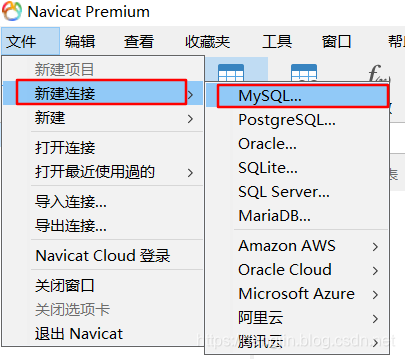
step2: 填写连接信息
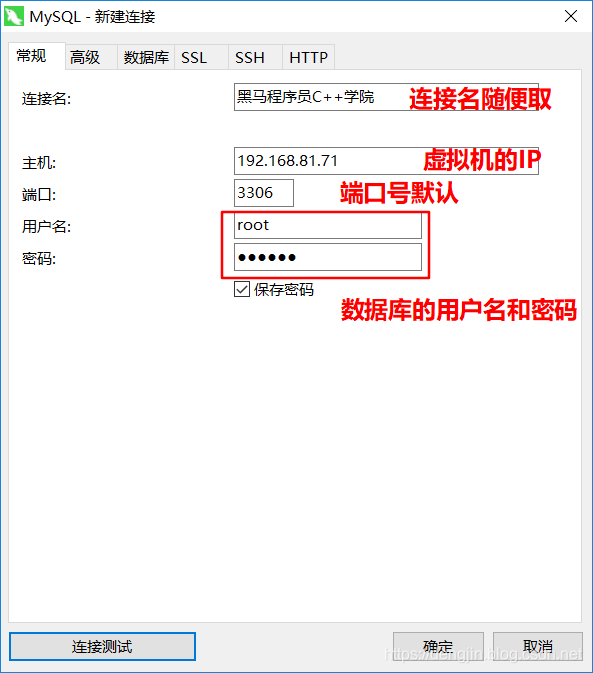
step3: 测试
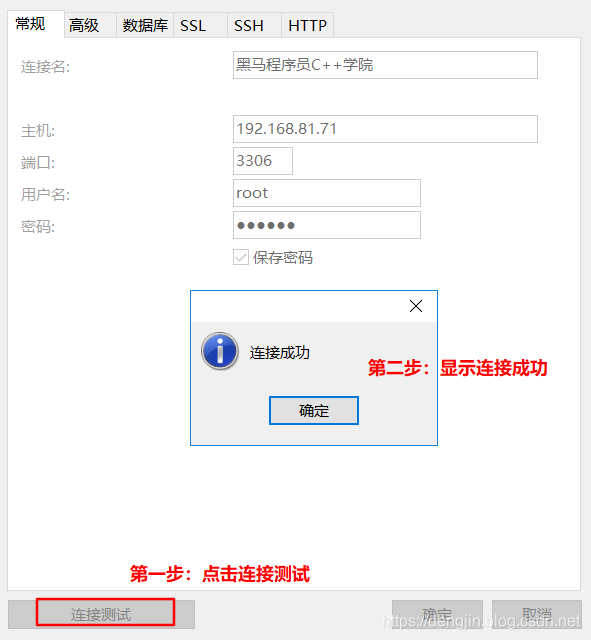
step4: 连接结果
到这一步我们基本上连接好了MySQL数据库
软件和破解文件下载:
链接:https://pan.baidu.com/s/1REong-Zcc0axvWtMXjL4pg 提取码:3b4p
下载方式二:https://download.csdn.net/download/dengjin20104042056/11297032
</div>
<link href="https://csdnimg.cn/release/phoenix/mdeditor/markdown_views-e44c3c0e64.css" rel="stylesheet">
</div>2-sat
整体二分
apache性能优化
apache反向代理出现502调整
hadoop学习笔记肆--元数据管理机制
ssh 免密码登录配置,及其原理
extjs 中的一些鲜为人知的属性(深渊巨坑)
hadoop学习笔记叁--简单应用
hadoop学习笔记贰 --HDFS及YARN的启动