知识点:springboot项目中,websoket实时推送技术的介绍与使用
一、双向通信
http协议通信只能由客户端发起请求,服务端返回查询结果,如果我们想定时获取服务端的状态变化,相对麻烦一点,Websoket协议之前,可以通过轮询,长轮询,iframe流的方式实现,(可参考https://www.cnblogs.com/fundebug/p/real-time-communication-technologies-of-web.html)我以前在一个项目里,做了一个用户抢登录的功能(一个账户同一时间只能由一个用户登录,如果之后有人登录,那么之前登录的用户就强制退出),用的是很简单的轮询,客户端定时向后台发请求,知道有新用户登录以后,则下线,但是缺点是轮询的间隔过长,会导致用户不能及时接收到更新的数据;轮询的间隔过短,会导致查询请求过多,增加服务器端的负担,所以如果服务器端一旦知道新用户登陆了,主动向客户端发消息,就避免了一些不必要的请求,可以用websoket技术
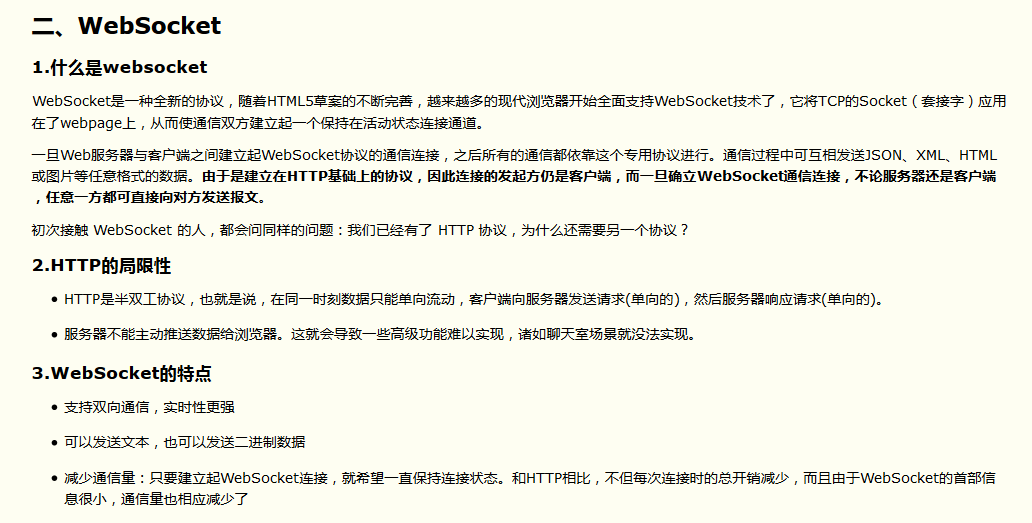

三:实现代码
1.引入mvn依赖
<dependency>
<groupId>org.springframework.boot</groupId>
<artifactId>spring-boot-starter-websocket</artifactId>
</dependency>
2.启用WebSoket支持
@Configuration
public class WebSocketConfig {
@Bean
public ServerEndpointExporter serverEndpointExporter(){
return new ServerEndpointExporter();
}
}
3.server端:
@ServerEndpoint("/websocket_server")
@Component
public class WebSocketServer implements InitializingBean {
//静态变量,用来记录当前大屏数。应该把它设计成线程安全的。
private static int onlineCount = 0;
//concurrent包的线程安全Set,用来存放每个客户端对应的MyWebSocket对象。若要实现服务端与单一客户端通信的话,可以使用Map来存放,其中Key可以为用户标识
public static CopyOnWriteArraySet<WebSocketServer> webSocketSet = new CopyOnWriteArraySet<WebSocketServer>();
//与某个客户端的连接会话,需要通过它来给客户端发送数据
private Session session;
/**
* 连接建立成功调用的方法
* @param session 可选的参数。session为与某个客户端的连接会话,需要通过它来给客户端发送数据
*/
@OnOpen
public void onOpen(Session session){
this.session = session;
webSocketSet.add(this); //加入set中
addOnlineCount(); //大屏数加1
System.out.println("有新连接加入!当前大屏数为" + getOnlineCount());
String message = "连接建立";
for(WebSocketServer item : webSocketSet) {
try {
item.sendMessage(message);
} catch (Exception e) {
e.printStackTrace();
}
}
}
/**
* 连接关闭调用的方法
*/
@OnClose
public void onClose(){
webSocketSet.remove(this); //从set中删除
subOnlineCount(); //大屏数减1
//screenFlagMap.remove(this.session.toString());
System.out.println("有一连接关闭!当前大屏数为" + getOnlineCount());
}
/**
* 收到客户端消息后调用的方法
* @param message 客户端发送过来的消息
*/
@OnMessage
public void onMessage(String message) {
System.out.println("来自客户端的消息:" + message);
//群发消息
for(WebSocketServer item: webSocketSet){
try {
if(message.equals("ping")){
item.sendMessage("ping");
}else{
item.sendMessage(message);
}
} catch (IOException e) {
e.printStackTrace();
continue;
}
}
}
/**
* 发生错误时调用
* @param session
* @param error
*/
@OnError
public void onError(Session session, Throwable error){
System.out.println("发生错误");
}
/**
* 这个方法与上面几个方法不一样。没有用注解,是根据自己需要添加的方法。
* 实现服务器主动推送
* @param message
* @throws IOException
*/
public void sendMessage(String message) throws IOException {
/**
*以下都是实际业务的内容,根据业务进行编写
**/
this.session.getBasicRemote().sendText(message);
}
public static synchronized int getOnlineCount() {
return onlineCount;
}
public static synchronized void addOnlineCount() {
WebSocketServer.onlineCount++;
}
public static synchronized void subOnlineCount() {
WebSocketServer.onlineCount--;
}
@Override
public void afterPropertiesSet() throws Exception {
}
public WebSocketServer() {
}
}
4.消息推送,自己写个Controller,调用webSocketServer.sendMessage()
@Controller
@RequestMapping(value = "/screen")
public class APIController {
@Autowired
private WebSocketServer webSocketServer;
@RequestMapping(value = "/change")
@ResponseBody
public String skip(HttpServletRequest request, HttpServletResponse response) throws IOException {
//向所有客户端发送消息
String message="该账号已登录,强制下线";
WebSocketServer ws=new WebSocketServer();
Iterator< WebSocketServer> iterator = webSocketServer.webSocketSet.iterator();
while (iterator.hasNext()){
ws=iterator.next();
ws.sendMessage(message);
}
return "操作成功!";
}
5.页面发起soket请求
<body>
<div>
WebSoket测试页
<div id="showInfo"></div>
</div>
<script>
debugger
var websocket = null;
var lockReconnect = false; //避免ws重复连接
var wsUrl="ws://192.168.1.105:5050/websocket_server";
createWebSocket(wsUrl);
function createWebSocket(url) {
try{
/**判断当前浏览器是否支持WebSocket**/
if ('WebSocket' in window) {
websocket = new WebSocket(url);
}else if ('MozWebSocket' in window){
websocket = new MozWebSocket(url);
}else {
alert('当前浏览器 Not support websocket')
}
initEventHandle(url);
}catch(e){
reconnect(url);
}
}
function initEventHandle(url) {
/* 连接发生错误的回调方法 */
websocket.onerror = function() {
reconnect(url);
setMessageInnerHTML("WebSocket连接发生错误");
};
/* 连接成功建立的回调方法 */
websocket.onopen = function() {
heartCheck.reset().start(); //心跳检测重置
setMessageInnerHTML("WebSocket连接成功");
}
/* 接收到消息的回调方法 */
websocket.onmessage = function(event) { //如果获取到消息,心跳检测重置
heartCheck.reset().start(); //拿到任何消息都说明当前连接是正常的
setMessageInnerHTML(event.data);
if(event.data!='ping'){
if(event.data.indexOf("{")!=-1){
console.log("eeeeee"+event.data);
}
}
}
/* 连接关闭的回调方法 */
websocket.onclose = function() {
reconnect(wsUrl);
setMessageInnerHTML("WebSocket连接关闭");
}
}
/* 监听窗口关闭事件,当窗口关闭时,主动去关闭websocket连接,防止连接还没断开就关闭窗口,server端会抛异常。 */
window.onbeforeunload = function() {
closeWebSocket();
}
/* 将消息显示在网页上 */
function setMessageInnerHTML(innerHTML) {
document.getElementById("showInfo").innerHTML =innerHTML;
console.log("消息控制台打印:"+innerHTML);
}
/* 关闭WebSocket连接 */
function closeWebSocket() {
websocket.close();
}
/* 发送消息 */
function send() {
/* var message = document.getElementById('text').value; */
var message = '${pageCode}';
websocket.send(message);
}
代码放不下了 ,可以参考源码 https://github.com/shuaishuaihand/websoketdemo.git