参考网址:https://docs.microsoft.com/zh-cn/ef/core/get-started/full-dotnet/new-db
场景:使用ASP.NET EntityFrameworkCore CODE FIRST 创建多对多实体
需求:CODE FIRST实现多对多的实体创建。
细节:
创建两个实体类,一个是AppUser,一个是AppRole,两个实体通过UserRole关联。即一个AppUser可能隶属于多个AppRole,一个AppRole可能关联了多个AppUser。
在EntityFrameworkCore 中,不支持两个实体之间的直接多对多,可以通过引入第三个实体,分别进行两次一对多来间接实现多对多。
官方描述为:
Many-to-many relationships without an entity class to represent the join table are not yet supported. However, you can represent a many-to-many relationship by including an entity class for the join table and mapping two separate one-to-many relationships.
步骤:
1.使用VS2017创建项目;
2.NuGet添加 Microsoft.EntityFrameworkCore.SqlServer
3.创建如下三个类

public class AppUser { public int AppUserID { get; set; } public string Guid { get; set; } public string UserName { get; set; } public string LoginName { get; set; } public string LoginPassword { get; set; } public string Phone { get; set; } public string Email { get; set; } public int Sex { get; set; } public int BranchOfficeID { get; set; } public BranchOffice BranchOffice { get; set; } public List<UserRole> UserRoles { get; set; } }

public class AppRole { public int AppRoleID { get; set; } public string Guid { get; set; } public string RoleName { get; set; } public List<UserRole> UserRoles { get; set; } }

public class UserRole { public int UserRoleID { get; set; } public int AppRoleID { get; set; } public AppRole AppRole { get; set; } public int AppUserID { get; set; } public AppUser AppUser { get; set; } }
4.创建DBContext

public class ApiContext:DbContext { public DbSet<AppUser> AppUsers { get; set; } public DbSet<AppRole> AppRoles { get; set; } public DbSet<UserRole> UserRoles { get; set; } /// <summary> /// 通过第三张表UserRole 实现 多对多绑定 AppRole 和 AppUser /// </summary> /// <param name="modelBuilder"></param> protected override void OnModelCreating(ModelBuilder modelBuilder) { modelBuilder.Entity<UserRole>() .HasKey(t => new { t.AppRoleID, t.AppUserID }); modelBuilder.Entity<UserRole>() .HasOne(userrole => userrole.AppUser) .WithMany(user => user.UserRoles) .HasForeignKey(userrole => userrole.AppUserID); modelBuilder.Entity<UserRole>() .HasOne(userrole => userrole.AppRole) .WithMany(role => role.UserRoles) .HasForeignKey(userrole=> userrole.AppRoleID); } protected override void OnConfiguring(DbContextOptionsBuilder optionsBuilder) { optionsBuilder.UseSqlServer(@"Server=sandbox.XXXX.com;Initial Catalog=API;Persist Security Info=True;User ID=sa;Password=XXXXX;"); } }
5.运行 Add-Migration APIMigration
运行结束后,可以发现项目中多了 APIMigration.cs

6.运行Update-Database,生成数据库。
检查数据库生成结果:
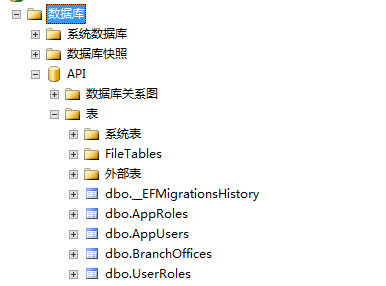
检查UserRoles表的外键:
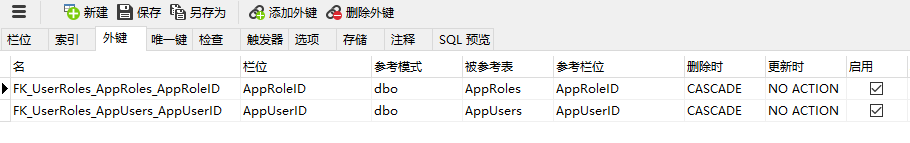
至此,创建多对多的实体成功。
