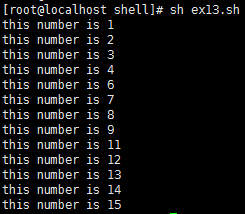一、HelloWord.sh
echo 表示打印,可以在sh文件中写诸如pwd、ls 这样的命令,使用命令的时候尽量使用全路径。
#!/bin/sh #this is my first sh echo "this is my first sh" /bin/pwd echo echo "this is files" /bin/ls
二、Shell应用实例
如果我们想使用Shell脚步,指定个计划任务,比如像每周的周一到周五给管理员发一个消息(比如氮气主机的信息,如内存使用情况,在线人数,磁盘空间等)
#!/bin/sh /bin/date +%F >> /test/ex2.info echo "disk info:" >> /test/ex2.info echo >> /test/ex2.info /bin/df -h >> /test/ex2.info echo >> /test/ex2.info echo "online users:" >> /test/ex2.info /usr/bin/who | /bin/grep -v root >> /test/ex2.info echo "Memory info:" >> /test/ex2.info /usr/bin/free -m >> /test/ex2.info echo >> /test/ex2.info #vim root /usr/bin/write root < /test/ex2.info && /bin/rm /test/ex2.info #crontab -e #0 9 * * 1-5 /bin /sh /test/ex2.sh
三、变量
变量是shell传递数据的一种方法,用来代表每个取值的符号名。
shell有两类变量,临时变量和永久变量
临时变量是shell程序内部定义的,其使用范围仅限于定义它的程序,对其他程序不可见。包括:用户自定义变量、位置变量。永久变量是环境变量,其不随shell脚本的执行结果而消失。
永久变量
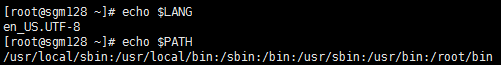
自定义变量
用户定义的变量由字母或者下划线开头,由字母、数字或者下划线序列组成,并且大小写字母意义不同。变量名长度没有限制。在使用变量值是,要在变量名前加上前缀“$” 。一般变量使用大写字母表示,并且全是英文字母开头,赋值符号“=”两边没有空格,如NUM=2,STRI="aaa"。可以将一个命令的执行结果赋值给变量,但是需要使用命令替换符号。注意单引号和双引号的区别,双引号是会把里面的变量值进行输出,单引号是会把内容原封不动输出,不会失败里面的变量。
使用set命令查看所有变量。
使用unset命令删除指定的变量。
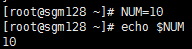
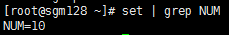
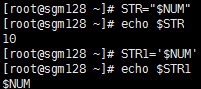
占位变量
在shell中还有两种特殊的变量,一种是位置变量,还有一种是特殊的变量,在编写shell脚本的时候常用,一定要熟悉。
位置变量:ls -l file1 file2 file3 ...(n范围=1~9)在代码中使用$0-9进行代替。如下建立 ex3.sh
#!/bin/sh DATE=`/bin/date +%Y%m%d` echo "TODAY IS $DATE" /bin/ls -l $1 /bin/ls -l $2 /bin/ls -l $3
执行ex3.sh
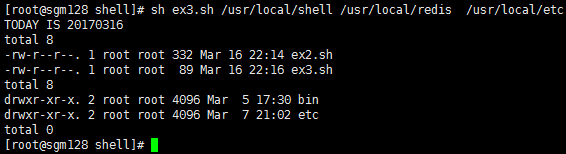
特殊变量
$* 这个程序的所有参数
$# 这个程序的参数个数
$$ 这个程序的PID
$! 执行上一个后台命令的PID
$? 执行上一个命令的返回值
$(0-9) 显示位置变量
建立文件 ex4.sh
#!/bin/sh DATE=`/bin/date +%F` echo "today is $DATE" echo '$# :' $# echo '$* :' $* echo '$? :' $? echo '$$ :' $$ echo '$0 :' $0
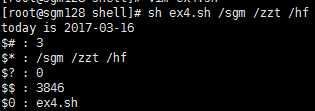
四、read键盘录入
从键盘录入数据,赋值给变量
创建文件ex5.sh如下:
#!/bin/sh read f s t #读三个参数 echo "the first is $f" #打印第一个参数 echo "the second is $s" echo "the third is $t"
执行文件ex5.sh
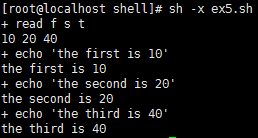
-x表示跟踪 可以看到每个执行结果前都会有 +执行语句,方便调试
没有-x的情况下执行如下
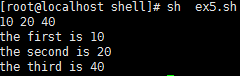
五、shell运算符
expr命令,对整数进行运算。
注意:1.expr的运算必须用空格隔开
2. *表示转义符
3.先算乘除后算加减,如果要优先运算,则需要加命令替换符
4.也可以对变量进行运算操作
5.“ · ”不能相互嵌套
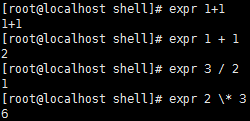

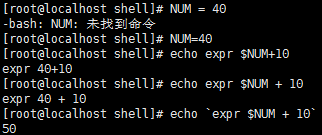
六、测试命令
使用test命令可以对文件、字符串等进行测试,一般配合控制语句使用,不应该单独使用。
字符串测试:
test str1=str2 测试字符串是否相等
test str1 测试字符串是否不为空
test -n str1 测试字符串是否不为空
test -z str1 测试字符串是否为空
int测试:
test int1 -eq int2 测试整数是否相等
test int1 -ne int2
test int1 -ge int2
test int1 -gt int2
test int2 -le int2
test int1 -lt int2
文件测试:
test -d file 知道文件是否是目录
test -f file 文件是否为常规文件
test -x file 文件是否是可执行文件
test -r file 文件是否可读
test -w file 文件是否可写
七、if语句
语法格式 if test -d $1 then ... elif then .... else ... fi
变量测试语句可以用简化格式:[],比如test -d $1 等价于 [ -d $1 ] (注意空格)
#!/bin/sh if [ -d $1 ] then echo "a directory" else echo "not a directory" fi
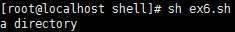
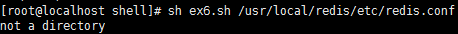
else 使用 “ elif then ”
八、逻辑与和逻辑或
#!/bin/sh # -a -o if [ $1 -eq $2 -a $1 = 1 ] then echo "param1 == param2 and param1 = 1" elif [ $1 -ne $2 -o $1 = 2 ] then echo "param1 != param2 or param1 = 2" else echo "others" fi
九、循环
for...done 语句格式
for 变量 in 名字表表
do
命令列表
done
#!/bin/sh # for var in [params] do ... done for var in 1 2 3 4 5 6 7 8 9 10 do echo "number is $var" done

十.select
格式:
select 变量 in 列表
do
cmd...
done
#!/bin/sh # select var in [params] do ... done select var in "java" "c++" "php" "linux" "python" "ruby" "c#" do break done echo "you selected $var"
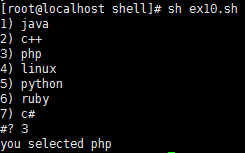
十一、case
#!/bin/sh read op case $op in a) echo "you selected a";; b) echo "you selected b";; c) echo "you selected c";; *) echo "error" esac
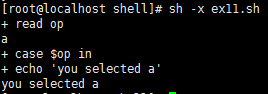
十二、while循环
#!/bin/sh #while test do ... done num=1 sum=0 while [ $num -le 100 ] do sum=`expr $sum + $num` num=`expr $num + 1` done #sleep 5 echo $sum
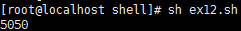
#!/bin/sh i=0 while [ $i -le 100 ] do i=`expr $i + 1` if [ $i -eq 5 -o $i -eq 10 ] then continue; else echo "this number is $i" fi if [ $i -eq 15 ] then break; fi done