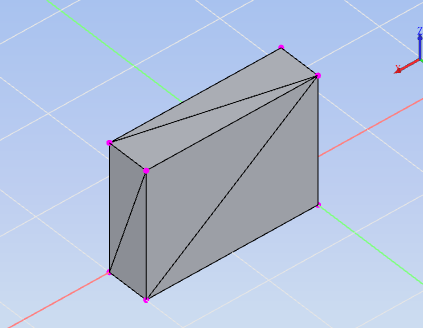AnyCAD(MFC版)三种格式(IGES,STEP,STL)三维零件的读取
注:显示请参考利用AnyCAD在MFC中对话框中增加三维显示
零件读取代码
| 类型 | 相关类 |
|---|---|
| IGES | TopoDataExchangeIges |
| STEP | TopoDataExchangeStep |
| STL | TopoDataExchangeStl |
IGES读取与测试
void CAnyCADTest1Dlg::OnBnClickedImportIges()
{
// TODO: 在此添加控件通知处理程序代码
CFileDialog igesDlg(TRUE);
igesDlg.m_ofn.lpstrTitle = _T("读取IGES文件");
igesDlg.m_ofn.lpstrFilter = _T("IGES(*.iges�*.iges;*.igs�All Files�*.*��)");
if (!igesDlg.DoModal())
{
AfxMessageBox(_T("模型导入失败!"));
return;
}
#ifdef UNICODE
USES_CONVERSION;
string path = T2A(igesDlg.GetPathName());
#else
string path = igesDlg.GetPathName().GetBuffer(0);
#endif
TopoDataExchangeIges iges; //复合类型(Topo_COMPOUND),24个顶点,6个面,24条边
m_igesShape = iges.Read(path);
// auto node = m_Window3D.ShowGeometry(m_igesShape, ElementId(2)); //该句为显示读入模型的语句
///////////////////////////后面为一些测试//////////////////////////
EnumTopoShapeType type = m_igesShape.GetShapeType(); //类型
//对iges的face进行提取
m_subGroup = GlobalInstance::topoExplor.ExplorFaces(m_igesShape);
TopoShapeGroup edgeGroup = GlobalInstance::topoExplor.ExplorEdges(m_igesShape);
EdgeClassifier edgeClassfier;
edgeClassfier.Initialize(m_igesShape);
TopoShapeGroup freeEdgeGroup = edgeClassfier.GetFreeEdges();
int size = edgeGroup.Size(); //24
int size1 = freeEdgeGroup.Size(); //23
int size2 = edgeClassfier.GetSharedEdges().Size(); //0
int size3 = edgeClassfier.GetStandaloneEdges().Size(); //0
for (int i(0); i < size; ++i)
{
m_Window3D.ShowGeometry(edgeGroup.GetTopoShape(i), ElementId(i+1));
}
m_Window3D.GetView().RequestDraw(1);
}
STEP读取与测试
void CAnyCADTest1Dlg::OnBnClickedImportStep()
{
// TODO: 在此添加控件通知处理程序代码
CFileDialog stepDlg(TRUE);
stepDlg.m_ofn.lpstrTitle = _T("读取STEP文件");
stepDlg.m_ofn.lpstrFilter = _T("STEP(*.step�*.step�All Files�*.*��)");
if (!stepDlg.DoModal())
{
AfxMessageBox(_T("模型导入失败!"));
return;
}
#ifdef UNICODE
USES_CONVERSION;
string path = T2A(stepDlg.GetPathName());
#else
string path = stepDlg.GetPathName().GetBuffer(0);
#endif
TopoDataExchangeStep step; //实体(Topo_SOLID ),8个顶点,6个面,12条边
m_stepShape = step.Read(path);
// auto node = m_Window3D.ShowGeometry(m_stpShape, ElementId(2)); //该句为显示读入模型的语句
///////////////////////////后面为一些测试//////////////////////////
EnumTopoShapeType type = m_stepShape.GetShapeType(); //类型
//对step的face进行提取
m_subGroup = GlobalInstance::topoExplor.ExplorFaces(m_stepShape);
TopoShapeGroup edgeGroup = GlobalInstance::topoExplor.ExplorEdges(m_stepShape);
EdgeClassifier edgeClassfier;
edgeClassfier.Initialize(m_stepShape);
TopoShapeGroup sharedEdgeGroup = edgeClassfier.GetSharedEdges();
int size = edgeGroup.Size(); //12
int size1 = edgeClassfier.GetFreeEdges().Size(); //0
int size2 = sharedEdgeGroup.Size(); //11
int size3 = edgeClassfier.GetStandaloneEdges().Size(); //0
for (int i(0); i < size2; ++i)
{
m_Window3D.ShowGeometry(sharedEdgeGroup.GetTopoShape(i), ElementId(i + 1));
}
m_Window3D.GetView().RequestDraw(1);
}
STL读取与测试
void CAnyCADTest1Dlg::OnBnClickedImportStl()
{
// TODO: 在此添加控件通知处理程序代码
CFileDialog stlDlg(TRUE);
stlDlg.m_ofn.lpstrTitle = _T("读取STL文件");
stlDlg.m_ofn.lpstrFilter = _T("STL(*.stl�*.stl�All Files�*.*��)");
if (!stlDlg.DoModal())
{
AfxMessageBox(_T("模型导入失败!"));
return;
}
#ifdef UNICODE
USES_CONVERSION;
string path = T2A(stlDlg.GetPathName());
#else
string path = stlDlg.GetPathName().GetBuffer(0);
#endif
TopoDataExchangeStl stl; //三角面片(Topo_SHELL),8个顶点,12个面(三角面),18条边
m_stlShape = stl.Read(path);
// auto node = m_Window3D.ShowGeometry(m_stpShape, ElementId(2)); //该句为显示读入模型的语句
///////////////////////////后面为一些测试//////////////////////////
EnumTopoShapeType type = m_stlShape.GetShapeType(); //类型
//对stl的face进行提取
m_subGroup = GlobalInstance::topoExplor.ExplorFaces(m_stlShape);
TopoShapeGroup edgeGroup = GlobalInstance::topoExplor.ExplorEdges(m_stlShape);
EdgeClassifier edgeClassfier;
edgeClassfier.Initialize(m_stlShape);
TopoShapeGroup freeEdgeGroup = edgeClassfier.GetFreeEdges();
int size = edgeGroup.Size(); //18
int size1 = freeEdgeGroup.Size(); //0
int size2 = edgeClassfier.GetSharedEdges().Size(); //17
int size3 = edgeClassfier.GetStandaloneEdges().Size(); //0
for (int i(0); i < size; ++i)
{
m_Window3D.ShowGeometry(edgeGroup.GetTopoShape(i), ElementId(i + 1));
}
m_Window3D.GetView().RequestDraw(1);
}
测试分析
以上程序读取的均为长方体快,为同一长方体块的三种文件。
以上程序中在读取完三种零件后对读取零件的一些属性进行了测试,主要包含以下属性:
(1) type:读取得到的零件的类型;
(2) 边数:包括两种 ——
a)通过GlobalInstance::topoExplor.ExplorEdges获取的物体所有边界,个数为size;
b)通过edgeClassfier.GetFreeEdges获取的物体边界,其中又包括三种边界free edge,shared edge,standalone edge,对应的个数为size1,size2,size3。
测试代码结果如下表所示(表格中后两列是后期补充的实验,测试模型顶点个数及面个数):
| 零件名称 | size | size1 | size2 | size3 | type | 顶点个数 | 面个数 |
|---|---|---|---|---|---|---|---|
| IGES | 24 | 23 | 0 | 0 | Topo_COMPOUND | 24 | 6 |
| STEP | 12 | 0 | 11 | 0 | Topo_SOLID | 8 | 6 |
| STL | 18 | 0 | 17 | 0 | Topo_SHELL | 8 | 12 |
从表中可以看出,
(1) 通过edgeClassfier.GetFreeEdges获取的边界个数(size1+size2+size3)总比通过GlobalInstance::topoExplor.ExplorEdges获取的边界个数(size)少1,通过绘制结果可以看出少的是GlobalInstance::topoExplor.ExplorEdges获取的最后一个边界。
(2) IGES获取的零件类型为复合类型,边界个数与顶点个数均为24,相当于每个面单独统计一次边界和顶点,导致测得的长方体边界数为实际的两倍,顶点个数为实际的三倍;
(3) STEP获取的零件类型为实体类型,边界个数与顶点个数均与实际长方体边界个数和顶点个数相同;
(4) STL获取的零件类型为面片类型,且为三角面片。而长方体表面为四边形,因此存储为STL模型时自动对长方体表面进行划分,每个面添加了一条边界从而将四边形转化为三角形面片,因此得到的面个数为12,边界个数为18。通过图像也可以看出(如下图)。