下 载
百度搜索 ntp rpm 下载(或直接进入官网https://pkgs.org/download/ntp)
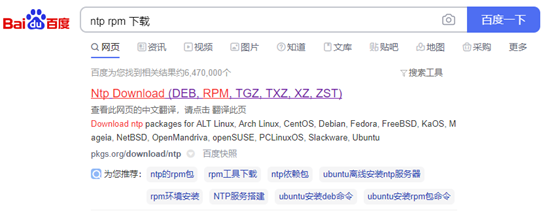
搜多ntp,选择centos7 64位下载,ntpdata 是依赖包也要下载

基 础 环 境
三台centos7最小化安装
ip hostname
192.168.100.10 bigdata01
192.168.100.11 bigdata02
192.168.100.12 bigdata03
以192.168.100.10 bigdata01 为时间服务器,另外两台同步此时间。
安 装 ntp
sudo rpm -ivh ntp-4.2.6p5-29.el7.centos.2.x86_64.rpm
报错,依赖包未安装
libopts.so.25()(64bit)
ntpdate-4.2.6p5-29.el7.centos.2
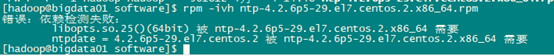
安装依赖包(ntp 客户端)
sudo rpm -ivh ntpdate-4.2.6p5-29.el7.centos.2.x86_64.rpm
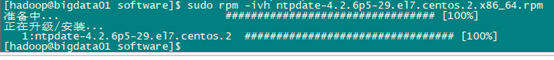
sudo rpm -ivh autogen-libopts-5.18-5.el7.x86_64.rpm
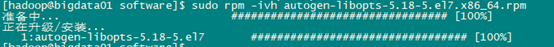
再安装ntp(ntp服务器)
sudo rpm -ivh ntp-4.2.6p5-29.el7.centos.2.x86_64.rpm
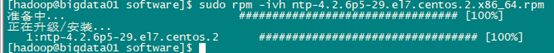
配置ntp(只配置时间服务器,其他只需安装,不用配置)
启用restrice,修改网段
vi /etc/ntp.cnf
# 启用restrice限制,网段改为集群的网段(本例是100) restrict 192.168.100.0 mask 255.255.255.0 nomodify notrap #server 0.centos.pool.ntp.org iburst #server 1.centos.pool.ntp.org iburst #server 2.centos.pool.ntp.org iburst #server 3.centos.pool.ntp.org iburst server 127.127.1.0 #本机作为时间服务器 fudge 127.127.1.0 stratum 10
修改配置文件ntpd
sudo vi /etc/sysconfig/ntpd
添加SYNC_CLOCK=yes
启动时间服务器的ntp服务(客户机不要启动ntp服务,只需启动服务器ntp服务!)
sudo systemctl start ntpd
查看ntp服务状态
sudo systemctl status ntpd
设置开机启动ntp服务
sudo systemctl enable ntpd
配置其他机器的同步
切换到root用户进行配置,通过contab进行定时同步,每10分同步一次。
192.168.100.11 上执行
crontab -e
*/10 * * * * /usr/sbin/ntpdate 192.168.100.10
192.168.100.12 上执行
crontab -e
*/10 * * * * /usr/sbin/ntpdate 192.168.100.10
测 试
查看目前三台机器的时间
192.168.100.10
date "+%Y-%m-%d %H:%M:%S"
2021-04-04 23:19:38
192.168.100.11
date "+%Y-%m-%d %H:%M:%S"
2021-04-04 23:19:38
192.168.100.12
date "+%Y-%m-%d %H:%M:%S"
2021-04-04 23:19:38
修改192.168.100.11上的时间
将时间改为一个以前的时间:
sudo date -s '2021-01-01 23:19:38'
2021年 01月 01日 星期五 23:19:38 CST
date "+%Y-%m-%d %H:%M:%S"
2021-01-01 23:19:45
10分钟后,看是否实现了自动同步,将192.168.100.11上的时间修改为和192.168.100.10上的一致。
查看是否自动同步时间
date "+%Y-%m-%d %H:%M:%S"
2021-04-04 23:32:38
同步成功。