节点围绕圆排列
最近在做一个大屏,需要动态计算节点围绕圆依次有序排列。大致效果这样的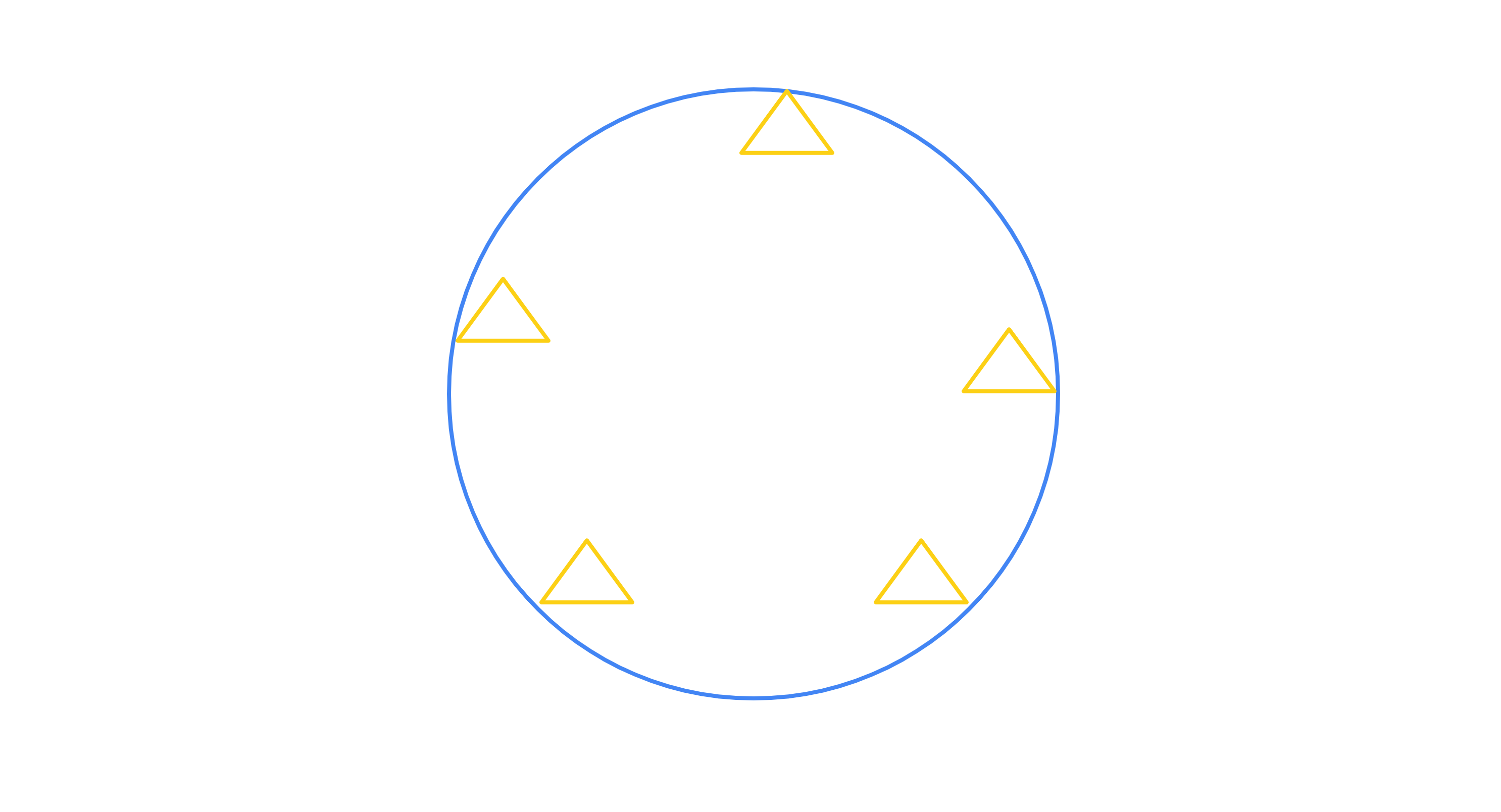
分析
每个三角都是一个独立div, 基于定位进行排序。现如今需要知道如何计算每个三角相对于圆的位置。需要设计到一些额外的基础数学知识
三角知识
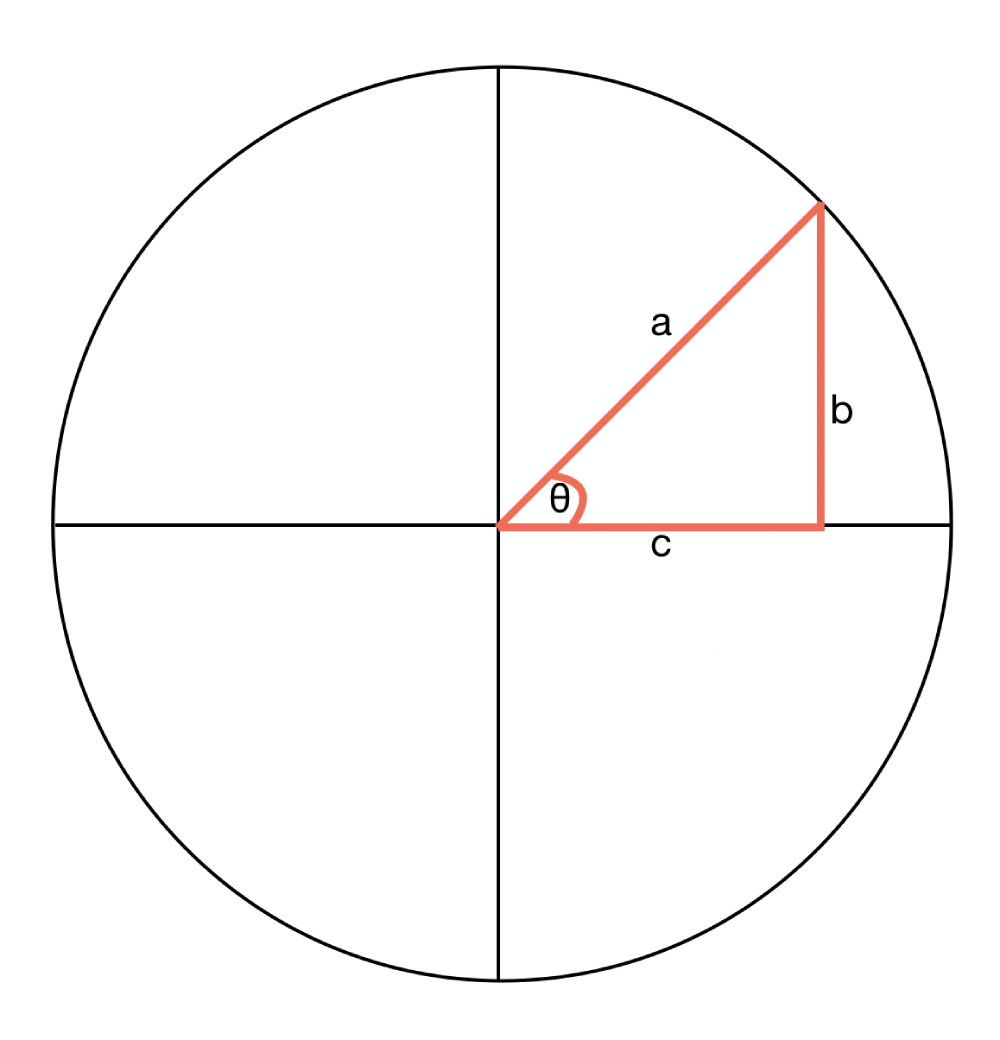
- 正弦
sinθ = b / a
- 余弦
cosθ = c / a
- 正切
tanθ = b / c
-
弧度
弧长等于半径的弧,其所对的圆心角为 1 弧度。(即两条射线从圆心向圆周射出,形成一个夹角和夹角正对的一段弧。当这段弧长正好等于圆的半径时,两条射线的夹角的弧度为 1)。link
rad弧度Math.PIπr半径n角度数
rad = n * Math.Pi * r / 180
注意 在使用 Math.sin等方法时,角度需要转为弧度才能计算使用
前端浏览器中的角度
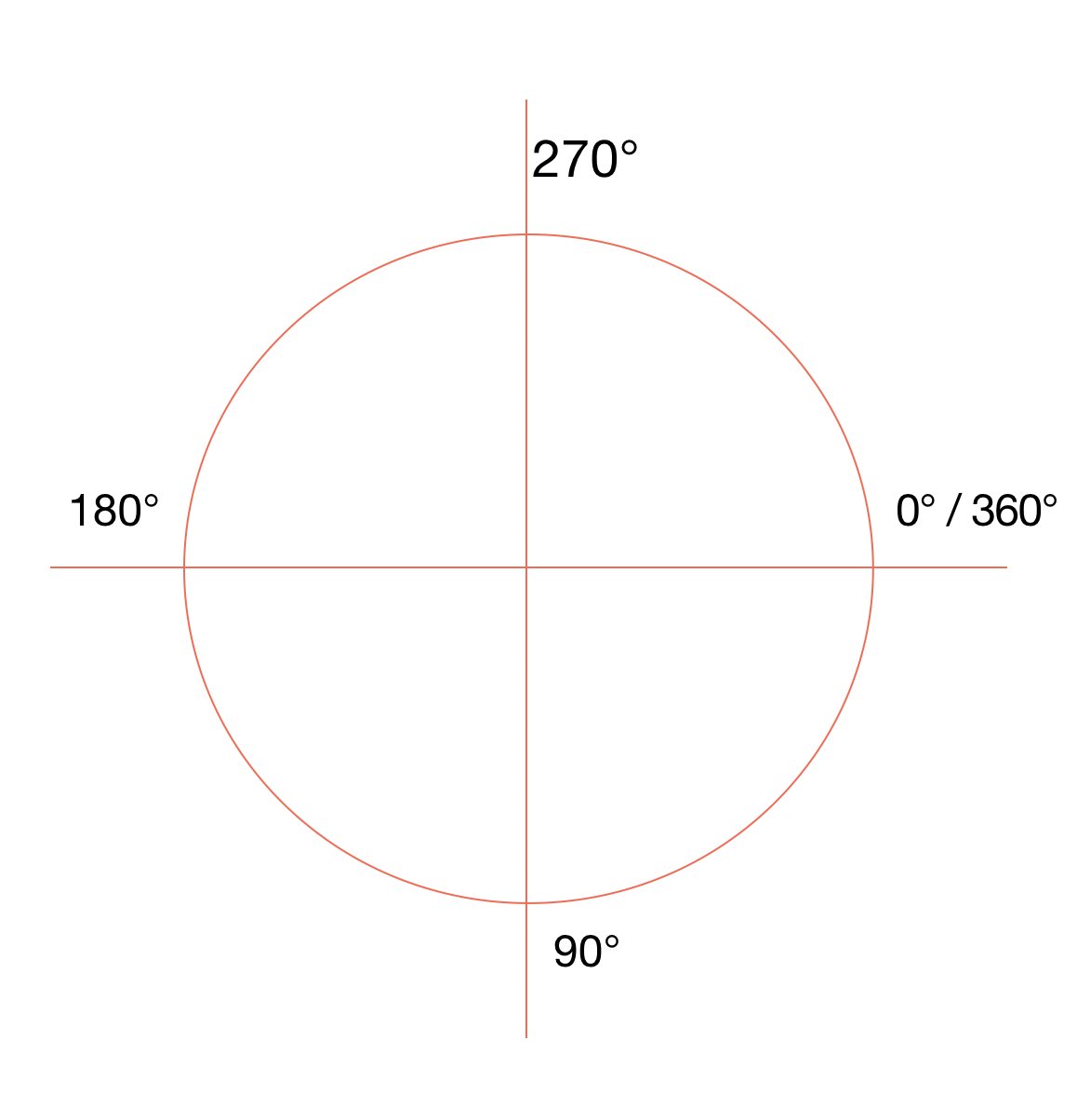
前端的角度与数学上的角度开始位置不太一样,上图是前端下的角度
coding
通过上述的基础知识,便可知晓最初的需求,三角 的位置计算。
html
<div class="container">
<div class="circle">
<div class="circle__item"></div>
<div class="circle__item"></div>
<div class="circle__item"></div>
<div class="circle__item"></div>
<div class="circle__item"></div>
<div class="circle__item"></div>
<div class="circle__item"></div>
<div class="circle__item"></div>
<div class="circle__item"></div>
</div>
</div>
css
.container {
position: relative;
600px;
height: 600px;
margin: 50px auto;
border: 1px solid red;
}
.container::before {
content: '';
position: absolute;
left: 50%;
height: 100%;
border-right: 1px solid red;
}
.container::after {
content: '';
position: absolute;
top: 50%;
100%;
border-top: 1px solid red;
}
.circle {
position: relative;
100%;
height: 100%;
border-radius: 50%;
box-shadow: 0 9px 30px 3px rgba(0, 0, 0, 0.46);
}
.circle__item {
position: absolute;
40px;
height: 40px;
background: linear-gradient(70deg, #0ebeff, #ffdd40, #ae63e4, #47cf73);
}
页面效果图
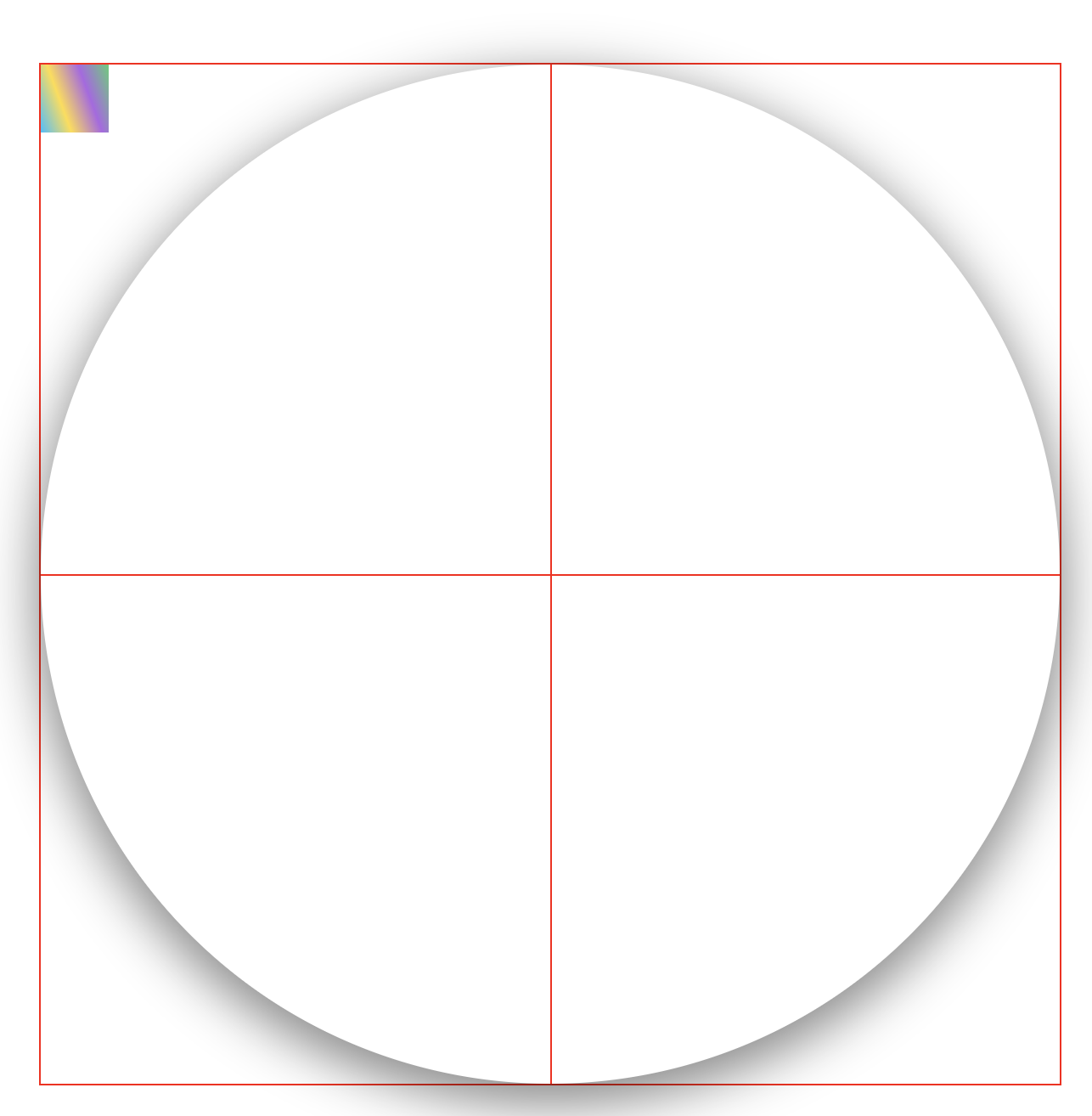
计算位置
每个节点的left 及 top 位置
// 伪代码
// n 角度
// r 半径
const left = r * Math.cos(n)
const top = r * Math.sin(n)
实际代码
在写前,需要知道几个固定参数
— 角度转弧度
const transformToRadians = (degrees) => degrees * (Math.PI / 180)
-
r半径const circleRadius = containerWidth / 2 -
圆心的横纵位置
const circlePointX = circleRadius const circlePointY = circleRadius
coding
/**
* 目标:
* 1. 围绕圆旋转
* 2. 在圆的内部紧贴边缘
* 3. 可以指定开始结束位置
* 4. 依次均匀分开摆放
*/
const container = document.querySelector('.container')
const containerWidth = container.clientWidth
const circleList = Array.from(document.querySelectorAll('.circle__item'))
// 角度转弧度
const transformToRadians = (degrees) => degrees * (Math.PI / 180)
// 圆半径
const circleRadius = containerWidth / 2
// 圆心
const circlePointX = circleRadius
const circlePointY = circleRadius
// 划分多少等分
const count = circleList.length
/**
* @description: 根据已知角度算出每个元素的具体位置
* @param {number} angleStart 开始的角度
* @param {number} circle 划分多大的圆
*/
let cache = {}
function changeItemAngle(
options = {
angleStart: 200,
circle: 330,
}
) {
cache = {
...cache,
...options,
}
// 划分的角度
const angle = Math.floor(cache.circle / count)
circleList.forEach((item, index) => {
// 转为 0 - 360 度
const itemAngle = (angle * (index + 1) + cache.angleStart) % 360
// 弧度
const itemRadians = transformToRadians(itemAngle)
const { clientWidth, clientHeight } = item
let top = circleRadius * Math.sin(itemRadians) + circlePointY
let left = circleRadius * Math.cos(itemRadians) + circlePointX
// 为了让子节点紧贴圆内壁
if (itemAngle < 90 && itemAngle >= 0) {
top -= clientHeight
left -= clientWidth
} else if (itemAngle >= 90 && itemAngle < 180) {
top -= clientHeight
} else if (itemAngle >= 270 && itemAngle < 360) {
left -= clientWidth
}
item.style.top = top + 'px'
item.style.left = left + 'px'
item.innerText = itemAngle
})
}
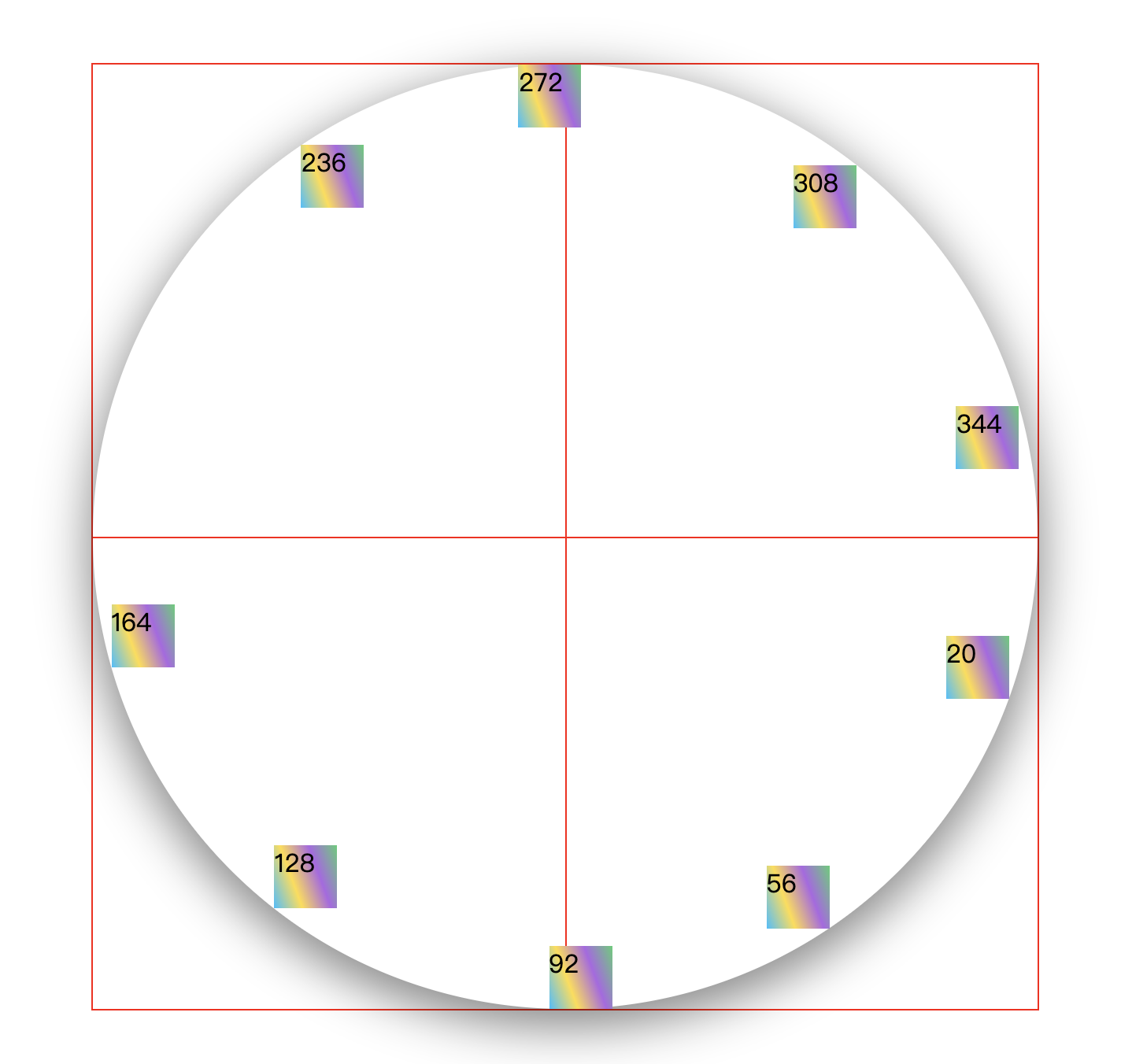
后记
基本功能完成,也能正常使用,美中不足,需要控制子节点个数及大小,这块需要看项目具体需求了。
虽然一直在 coding,但在开发中,对一个的综合能力越来越考验,因而一直前行一直学习,才能对得起这日日coding啊