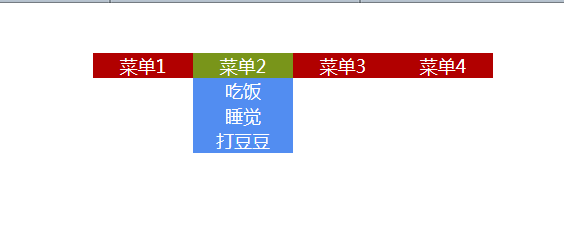<!DOCTYPE html PUBLIC "-//W3C//DTD XHTML 1.0 Strict//EN" "http://www.w3.org/TR/xhtml1/DTD/xhtml1-strict.dtd">
<html xmlns="http://www.w3.org/1999/xhtml">
<head>
<meta http-equiv="Content-Type" content="text/html; charset=utf-8" />
<title>无标题文档</title>
<style>
*{ margin:0; padding:0; font-family:"微软雅黑"; font-size:18px;}
a{text-decoration:none;}
.popmenu { 400px; margin:50px auto;}
.popmenu ul { background:#B10000; height:25px; }
.popmenu ul li{float:left; 100px; position:relative;list-style:none;}
.popmenu ul li a{display:block;height:25px; line-height:25px; text-align:center; color:white;}
.popmenu ul li a:hover{ background:#79951A; }
.popmenu ul li div{display:none; line-height:30px;100px; background:#528DF1; position:absolute;}
</style>
</head>
<body>
<div class="popmenu" id="popmenu">
<ul>
<li>
<a class="first" href="#">菜单1</a>
<div>
<a href="http://www.baidu.com">吃饭</a>
<a href="http://www.qq.com">睡觉</a>
<a href="http://www.baidu.com">吃饭</a>
<a href="http://www.qq.com">睡觉</a>
<a href="http://www.baidu.com">吃饭</a>
<a href="http://www.qq.com">睡觉</a>
<a href="http://www.baidu.com">吃饭</a>
<a href="http://www.qq.com">睡觉</a>
</div>
</li>
<li>
<a href="#">菜单2</a>
<div>
<a href="http://www.baidu.com">吃饭</a>
<a href="http://www.qq.com">睡觉</a>
<a href="http://www.baidu.com">打豆豆</a>
</div></li>
<li><a href="#">菜单3</a><div>content3</div></li>
<li><a href="#">菜单4</a><div>content4</div></li>
</ul>
</div>
</body>
</html>
<script>
//获取firstchild
function firstChild(elem)
{
var node = elem.firstChild ? elem.firstChild : null;
while(node && node.nodeType != 1)
{
node = node.nextSibling;
}
return node;
}
//获取下一个同辈元素(ie下回忽略空白文节点)
function next(elem)
{
var node = elem.nextSibling ? elem.nextSibling : null;
while(node && node.nodeType != 1 )
{
node = node.nextSibling;
}
return node;
}
//获取上一个同辈元素(ie下回忽略空白文节点)
function prev(elem)
{
var node = elem.previousSibling ? elem.previousSibling : null;
while(node && node.nodeType != 1 )
{
node = node.previousSibling;
}
return node;
}
function contains(a,b)
{
if(document.defaultView)
{
return !!( a.compareDocumentPosition(b) & 16 );
}else{
return a != b && a.contains(b);
}
}
/**
children:只有元素节点
childNodes:所有节点
两个都不存在兼容性问题
*/
var lis = document.getElementById('popmenu').getElementsByTagName('li');
for(var i=0;i<lis.length;i++)
{
lis[i].onmouseover = function(evt){
var evt = evt || window.event;
evt.relatedTarget = evt.relatedTarget || evt.fromElement;
if(!evt.relatedTarget || !contains(this, evt.relatedTarget))
{
//console.log('over')
next(firstChild(this)).style.display = 'block';
}
}
lis[i].onmouseout = function(evt){
var evt = evt || window.event;
evt.relatedTarget = evt.relatedTarget || evt.toElement;
if( !evt.relatedTarget || (evt.relatedTarget && !contains(this, evt.relatedTarget)))
{
//console.log('out')
next(firstChild(this)).style.display = 'none';
}
}
}
</script>
效果图: