使用Google开源项目二维码读取和生成工具ZXing实现。
1、配置pom.xml文件:

<!-- QRCode 生成动态二维码 --> <dependency> <groupId>com.google.zxing</groupId> <artifactId>core</artifactId> <version>2.2</version> </dependency> <dependency> <groupId>com.google.zxing</groupId> <artifactId>javase</artifactId> <version>2.2</version> </dependency>
2、在web.xml中配置请求的servlet:

<!-- QRCode --> <servlet> <servlet-name>qrCode</servlet-name> <servlet-class>com.fan.servlet.BarCode2DServlet</servlet-class> </servlet> <servlet-mapping> <servlet-name>qrCode</servlet-name> <url-pattern>/qrCode</url-pattern> </servlet-mapping>
3、servlet代码:

@Override
protected void doGet(HttpServletRequest req, HttpServletResponse resp)
throws ServletException, IOException {
OutputStream stream = null;
try {
stream = resp.getOutputStream();
String filePath = getServletConfig().getServletContext().getRealPath("/");
QRCodeUtil.encode("根据什么生成二维码", "嵌入图片的地址", stream, true, filePath);
} catch (Exception e) {
e.printStackTrace();
} finally {
if (stream != null) {
stream.flush();
stream.close();
}
}
}
@Override
protected void doPost(HttpServletRequest req, HttpServletResponse resp)
throws ServletException, IOException {
this.doGet(req, resp);
}
4、生成二维码的工具类QRCodeUtil.java:

/** * 二维码工具类 * */ public class QRCodeUtil { private static final String CHARSET = "utf-8"; private static final String FORMAT_NAME = "JPG"; // 二维码尺寸 private static final int QRCODE_SIZE = 200; // LOGO宽度 private static final int WIDTH = 40; // LOGO高度 private static final int HEIGHT = 40; private static BufferedImage createImage(String content, String imgPath, boolean needCompress) throws Exception { Hashtable<EncodeHintType, Object> hints = new Hashtable<EncodeHintType, Object>(); hints.put(EncodeHintType.ERROR_CORRECTION, ErrorCorrectionLevel.H); hints.put(EncodeHintType.CHARACTER_SET, CHARSET); hints.put(EncodeHintType.MARGIN, 1); BitMatrix bitMatrix = new MultiFormatWriter().encode(content, BarcodeFormat.QR_CODE, QRCODE_SIZE, QRCODE_SIZE, hints); // 去掉白边 int[] rec = bitMatrix.getEnclosingRectangle(); if(rec != null){ int resWidth = rec[2] + 1; int resHeight = rec[3] + 1; BitMatrix resMatrix = new BitMatrix(resWidth, resHeight); resMatrix.clear(); for (int i = 0; i < resWidth; i++) { for (int j = 0; j < resHeight; j++) { if (bitMatrix.get(i + rec[0], j + rec[1])) { resMatrix.set(i, j); } } } } int width = bitMatrix.getWidth(); int height = bitMatrix.getHeight(); BufferedImage image = new BufferedImage(width, height, BufferedImage.TYPE_INT_RGB); for (int x = 0; x < width; x++) { for (int y = 0; y < height; y++) { image.setRGB(x, y, bitMatrix.get(x, y) ? 0xFF000000 : 0xFFFFFFFF); } } if (imgPath == null || "".equals(imgPath)) { Log.info("no logo success:"); return image; } // 配置了logo路径时插入图片 QRCodeUtil.insertImage(image, imgPath, needCompress); Log.info("have logo success"); return image; } /** * 插入LOGO */ private static void insertImage(BufferedImage source, String imgPath, boolean needCompress) throws Exception { //new一个URL对象 URL url = new URL(imgPath); //打开链接 HttpURLConnection conn = (HttpURLConnection)url.openConnection(); //设置请求方式为"GET" conn.setRequestMethod("GET"); //超时响应时间为5秒 conn.setConnectTimeout(5 * 1000); //通过输入流获取图片数据 InputStream inStream = conn.getInputStream(); //得到图片的二进制数据,以二进制封装得到数据,具有通用性 byte[] data = readInputStream(inStream); //创建文件用于暂存公司LOGO File tmpFile = createTmpFile(); //new一个文件对象用来保存图片,默认保存当前工程根目录 //创建输出流 FileOutputStream outStream = new FileOutputStream(tmpFile); //写入数据 outStream.write(data); //关闭输出流 outStream.close(); Image src = ImageIO.read(tmpFile); if(src != null){ int width = src.getWidth(null); int height = src.getHeight(null); if (needCompress) { // 压缩LOGO if (width > WIDTH) { width = WIDTH; } if (height > HEIGHT) { height = HEIGHT; } Image image = src.getScaledInstance(width, height, Image.SCALE_SMOOTH); BufferedImage tag = new BufferedImage(width, height, BufferedImage.TYPE_INT_RGB); Graphics g = tag.getGraphics(); g.drawImage(image, 0, 0, null); // 绘制缩小后的图 g.dispose(); src = image; } // 插入LOGO Graphics2D graph = source.createGraphics(); int x = (QRCODE_SIZE - width) / 2; int y = (QRCODE_SIZE - height) / 2; graph.drawImage(src, x, y, width, height, null); Shape shape = new RoundRectangle2D.Float(x, y, width, width, 6, 6); graph.setStroke(new BasicStroke(3f)); graph.draw(shape); graph.dispose(); } } private static File createTmpFile(){ String path = "/tmpLogo"; File f = new File(path); if(!f.exists()){ f.mkdirs(); } // fileName表示你创建的文件名;为txt类型; String fileName="zxing_tmp.png"; File tmpFile = new File(f,fileName); if(!tmpFile.exists()){ try { tmpFile.createNewFile(); } catch (IOException e) { e.printStackTrace(); } } return tmpFile; } /** * 把文件读出来 */ public static byte[] readInputStream(InputStream inStream) throws Exception{ ByteArrayOutputStream outStream = new ByteArrayOutputStream(); //创建一个Buffer字符串 byte[] buffer = new byte[1024]; //每次读取的字符串长度,如果为-1,代表全部读取完毕 int len = 0; //使用一个输入流从buffer里把数据读取出来 while( (len=inStream.read(buffer)) != -1 ){ //用输出流往buffer里写入数据,中间参数代表从哪个位置开始读,len代表读取的长度 outStream.write(buffer, 0, len); } //关闭输入流 inStream.close(); //把outStream里的数据写入内存 return outStream.toByteArray(); } /** * 生成二维码(内嵌LOGO) */ public static void encode(String content, String imgPath, HttpServletResponse resp, boolean needCompress) throws Exception { BufferedImage image = QRCodeUtil.createImage(content, imgPath, needCompress); ImageIO.write(image, FORMAT_NAME, resp.getOutputStream()); } /** * 生成二维码(内嵌LOGO) */ public static void encode(String content, String imgPath, HttpServletResponse resp) throws Exception { QRCodeUtil.encode(content, imgPath, resp, false); } /** * 生成二维码 */ public static void encode(String content, HttpServletResponse resp, boolean needCompress) throws Exception { QRCodeUtil.encode(content, null, resp, needCompress); } /** * 生成二维码 */ public static void encode(String content, HttpServletResponse resp) throws Exception { QRCodeUtil.encode(content, null, resp, false); } /** * 生成二维码(内嵌LOGO) */ public static void encode(String content, String imgPath, OutputStream output, boolean needCompress, String realPath) throws Exception { BufferedImage image = QRCodeUtil.createImage(content, imgPath, needCompress); File file =new File(realPath + "res/qrcodeTmp"); if (!file.exists() && !file.isDirectory()) { file.mkdirs(); } ImageIO.setCacheDirectory(file); ImageIO.write(image, FORMAT_NAME, output); } /** * 生成二维码 */ public static void encode(String content, OutputStream output) throws Exception { QRCodeUtil.encode(content, null, output, false, "/"); } /** * 解析二维码 */ public static String decode(File file) throws Exception { BufferedImage image; image = ImageIO.read(file); if (image == null) { return null; } BufferedImageLuminanceSource source = new BufferedImageLuminanceSource( image); BinaryBitmap bitmap = new BinaryBitmap(new HybridBinarizer(source)); Result result; Hashtable<DecodeHintType, Object> hints = new Hashtable<DecodeHintType, Object>(); hints.put(DecodeHintType.CHARACTER_SET, CHARSET); result = new MultiFormatReader().decode(bitmap, hints); String resultStr = result.getText(); return resultStr; } /** * 解析二维码 */ public static String decode(String path) throws Exception { return QRCodeUtil.decode(new File(path)); } }
5、页面上如何请求:
<img src="${base}/qrCode">
这样就可以把生成的二维码到指定<img>标签的位置。
注意:ImageIO.write(image, FORMAT_NAME, resp.getOutputStream()); 的write方法会默认找temp目录,如果服务器上没有temp目录则图片展示不出来,且报错Can't create cache file!具体报错信息如下:

javax.imageio.IIOException: Can't create output stream!
at javax.imageio.ImageIO.write(ImageIO.java:1560)
at com.fan.util.QRCodeUtil.encode(QRCodeUtil.java:237)
at com.fan.BarCode2DServlet.doGet(BarCode2DServlet.java:44)
at javax.servlet.http.HttpServlet.service(HttpServlet.java:620)
at javax.servlet.http.HttpServlet.service(HttpServlet.java:727)
at org.apache.catalina.core.ApplicationFilterChain.internalDoFilter(ApplicationFilterChain.java:303)
at org.apache.catalina.core.ApplicationFilterChain.doFilter(ApplicationFilterChain.java:208)
at com.lenovo.moc.portal.controller.SecurityFilter.doFilter(SecurityFilter.java:43)
at org.apache.catalina.core.ApplicationFilterChain.internalDoFilter(ApplicationFilterChain.java:241)
at org.apache.catalina.core.ApplicationFilterChain.doFilter(ApplicationFilterChain.java:208)
at org.springframework.web.filter.CharacterEncodingFilter.doFilterInternal(CharacterEncodingFilter.java:88)
at org.springframework.web.filter.OncePerRequestFilter.doFilter(OncePerRequestFilter.java:107)
at org.apache.catalina.core.ApplicationFilterChain.internalDoFilter(ApplicationFilterChain.java:241)
at org.apache.catalina.core.ApplicationFilterChain.doFilter(ApplicationFilterChain.java:208)
at org.apache.catalina.core.StandardWrapperValve.invoke(StandardWrapperValve.java:220)
at org.apache.catalina.core.StandardContextValve.invoke(StandardContextValve.java:122)
at org.apache.catalina.core.StandardHostValve.invoke(StandardHostValve.java:170)
at org.apache.catalina.valves.ErrorReportValve.invoke(ErrorReportValve.java:103)
at org.apache.catalina.valves.AccessLogValve.invoke(AccessLogValve.java:950)
at org.apache.catalina.core.StandardEngineValve.invoke(StandardEngineValve.java:116)
at org.apache.catalina.connector.CoyoteAdapter.service(CoyoteAdapter.java:421)
at org.apache.coyote.http11.AbstractHttp11Processor.process(AbstractHttp11Processor.java:1074)
at org.apache.coyote.AbstractProtocol$AbstractConnectionHandler.process(AbstractProtocol.java:611)
at org.apache.tomcat.util.net.AprEndpoint$SocketProcessor.doRun(AprEndpoint.java:2466)
at org.apache.tomcat.util.net.AprEndpoint$SocketProcessor.run(AprEndpoint.java:2455)
at java.util.concurrent.ThreadPoolExecutor$Worker.runTask(ThreadPoolExecutor.java:895)
at java.util.concurrent.ThreadPoolExecutor$Worker.run(ThreadPoolExecutor.java:918)
at org.apache.tomcat.util.threads.TaskThread$WrappingRunnable.run(TaskThread.java:61)
at java.lang.Thread.run(Thread.java:662)
Caused by: javax.imageio.IIOException: Can't create cache file!
at javax.imageio.ImageIO.createImageOutputStream(ImageIO.java:397)
at javax.imageio.ImageIO.write(ImageIO.java:1558)
... 28 more
Caused by: java.io.IOException: No such file or directory
at java.io.UnixFileSystem.createFileExclusively(Native Method)
at java.io.File.checkAndCreate(File.java:1705)
at java.io.File.createTempFile0(File.java:1726)
at java.io.File.access$100(File.java:120)
at java.io.File$1.createTempFile(File.java:1955)
at sun.misc.IOUtils.createTempFile(IOUtils.java:88)
at javax.imageio.stream.FileCacheImageOutputStream.<init>(FileCacheImageOutputStream.java:71)
at com.sun.imageio.spi.OutputStreamImageOutputStreamSpi.createOutputStreamInstance(OutputStreamImageOutputStreamSpi.java:50)
at javax.imageio.ImageIO.createImageOutputStream(ImageIO.java:393)
为什么呢?源码如下:在默认的temp下生成一个imgio**************.tmp的临时文件然后删除。


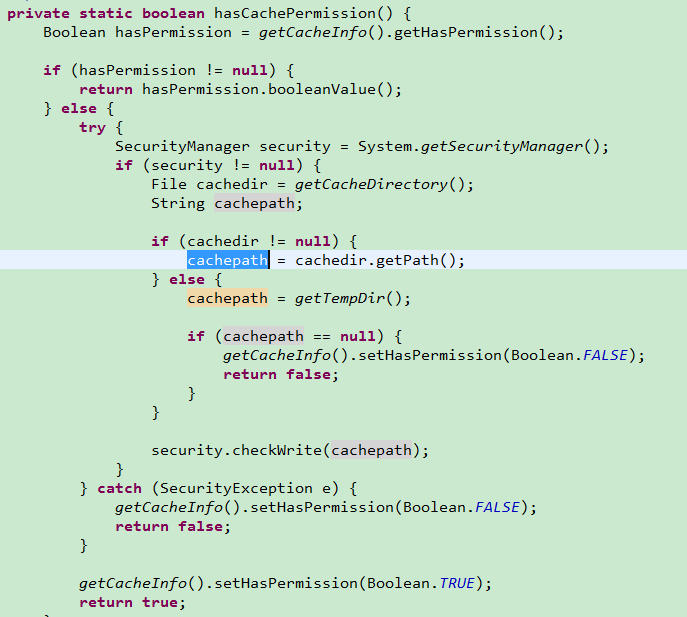
怎样让他缓存在自己想要的目录下呢?使用ImageIO中的cacheDirectory属性来设置即可。

