虚拟机要选择桥接,并且禁用有线和无线网卡,开启本地连接,本地连接属性要写如下:
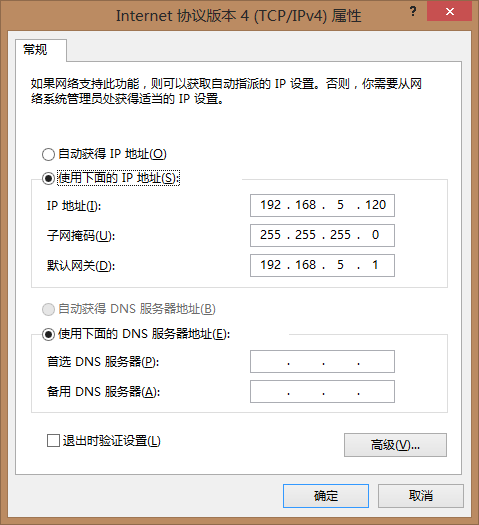
.png)
ip地址是在连上板子后,windows cmd 下 ipconfig得出的
板子的网线最好连接交换机或者路由器,再由用另一根网线连到电脑上面
如果直接板子连在电脑上的话,有时候nfs可能不行,因为网线这时候相当于是在全双工通信模式,
两个tx两个rx,所以不一定连的通,此时就需要用如下的samba和tftp去传输文件
虚拟机要设置静态ip
vim /etc/network/interfaces
# interfaces(5) file used by ifup(8) and ifdown(8)
auto lo
iface lo inet loopback
auto eth0
iface eth0 inet static
address 192.168.5.10
gateway 192.168.5.1
netmask 255.255.255.0
nameserver 114.114.114.114
auto lo
iface lo inet loopback
auto eth0
iface eth0 inet static
address 192.168.5.10
gateway 192.168.5.1
netmask 255.255.255.0
nameserver 114.114.114.114
这个是国内的,如果是8.8.8.8这是谷歌的,谷歌现在服务器已经不在中国,所以你这样设置就上不了网
#auto eth0
#iface eth0 inet dhcp
/etc/init.d/networking restart
搭建网络文件系统 NFS
除此方法外,还有samba和tftp等方法供你参考
这个比较好,因为可以实现即时同步
因为如果不搭建,每次都要用linux去编译,然后再重新烧录,所以太耗时
挂载NFS文件系统
1、执行以下命令安装NFS服务,安装后会自动运行(一般主机都已经安装该服务)
$sudo apt-get install nfs-kernel-server portmap
2、他的配置文件为/etc/exports, 用vi编辑器编辑,增加内容如下,以后将通过网络文件系统访问新增加的目录,如/work/nfs_root目录。
/work/nfs_root *(rw, sync, no_root_squash)
3、修改完毕后,执行以下命令重启NFS服务
$sudo /etc/init.d/nfs-kernel-server restart (针对ubuntu)
$sudo /etc/init.d/nfs restart (针对fc, redhat) 或者运行service nfs restart命令
service nfs-kernel-server status
4.1 显示出共享出来的目录
$ showmount -e
4.2 将nfs的rootnfs目录挂载到本地磁盘上。
$ sudo mount -t nfs localhost:/rootnfs /mnt
4.3 查看挂载情况
$ df
4.4 卸载挂载
$ sudo umount /mnt
改IP
ifconfig eth0 192.168.1.4 10.10.10.0 up
255.255.255.0如果是3个255
那么ip的前三个就是同一网段,192.168.1.3
sudo ifconfig eth0 down
sudo ifconfig eth0 up
查找名为a.c的文件
find-name "a.c"
在当前目录下搜索含有abc字样的文件
grep "ab" * -nr
find | grep *abc*
方法一:配置samba
以下两种方法开发板上面要进入文件系统去操作,
此时开发板是没有ip地址的,需要自己手动去配置
ifconfig eth0 192.168.5.11 up
258 # to the drivers directory for these users to have write rights in it
259 ; write list = root, @lpadmin
260 [sky]
261 path = /home/share_sky
262 available = yes
263 browseable = yes
264 public = yes
265 writable = yes
266 valid users = sky
259 ; write list = root, @lpadmin
260 [sky]
261 path = /home/share_sky
262 available = yes
263 browseable = yes
264 public = yes
265 writable = yes
266 valid users = sky
windows下win+R \ip地址 ubuntu的ip
tftp.exe放在共享目录下,打开程序,选择服务器的 选项,ip选择本地的ip
再启动开发板,用CRT,进入根文件系统
输入命令
tftp -gr a.txt 192.168.5.120
作用是把服务器192.168.5.120上的a.txt放在了开发板上
虚拟机ubuntu设置静态ip和动态ip
vim /etc/network/interfaces
1 # interfaces(5) file used by ifup(8) and ifdown(8)
2 auto lo
3 iface lo inet loopback
4 #auto eth0
5 #iface eth0 inet static
6 #address 192.168.99.10
7 #gateway 192.168.99.1
8 #netmask 255.255.255.0
9 #nameserver 114.114.114.114
10
11 auto eth0
12 iface eth0 inet dhcp
~
2 auto lo
3 iface lo inet loopback
4 #auto eth0
5 #iface eth0 inet static
6 #address 192.168.99.10
7 #gateway 192.168.99.1
8 #netmask 255.255.255.0
9 #nameserver 114.114.114.114
10
11 auto eth0
12 iface eth0 inet dhcp
~
/etc/init.d/networking restart
方法二 ubuntu 安装tftp
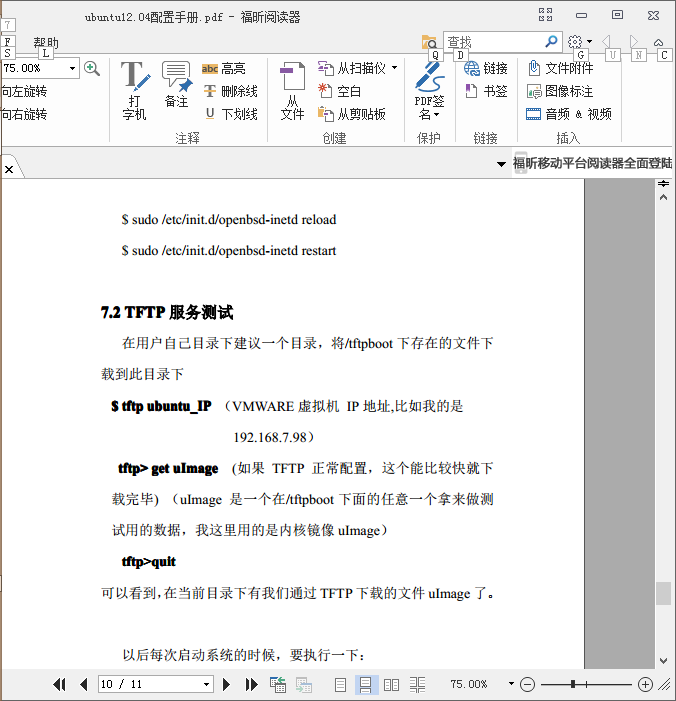
"-l -s /tftpboot"
tftp -gr haha.c 192.168.5.10 从服务器获取haha.c (此时虚拟机的ubuntu就是服务器)
haha.c是在服务器的tftpboot目录下的,开发板获取该目录下的文件
下面这句可能有问题
mount -t vfat -o nolock 192.168.5.10:/root/myroot/rootfs /mnt
清楚windows缓存
net use * /del
net use * /del
欢迎交流
新浪博客:http://blog.sina.com.cn/u/2049150530
csdn博客:http://blog.csdn.net/u011749143
博客园:http://www.cnblogs.com/sky-heaven/
新浪微博:张昺华--sky