现在比较流行的WEB组合LNMP(LINUX+NGINX+MYSQL+PHP)或者LAMP(LINUX+NGINX+MYSQL+PHP)
nginx 俄罗斯人开发的性能高,开源,wwwweb服务软件
官方网站:http://nginx.org/
特点:
- 静态小文件 高并发
- 配置简单,灵活,经量
- 占用资源少,2w并发,几十个线程,内存消耗几百M
- 功能种类多,(web,cache,proxy)
- 支持epoll模型,所以nginx支持高并发(apache是select模型)
- 利用nginx可以对IP限制
- nginx配合动态PHP服务
NGINX 与 apache对比
nginx使用的是epoll模型(异步的)
apache使用的select模型 (同步的)
安装nginx:
环境的准备:
安装PCRE(perl兼容正则表达)rewrie模块使用(伪静态等)
yum install pcre pcre-devel -y
安装OPEN SSL 加密的
yum install openssl-devel -y
nginx 安装配置
创建用户www
useradd www -s /sbin/nologin -M
创建软件包现在目录,下载软件,解压缩,进入软件目录
mkdir /home/daxian/tools/ -p cd /home/daxian/tools/ wget http://nginx.org/download/nginx-1.6.3.tar.gz
tar xf nginx-1.6.3.tar.gz
cd nginx-1.6.3
配置编译
./configure --user=www --group=www --with-http_ssl_module --with-http_stub_status_module --prefix=/application/nginx-1.6.3/ make && make install
#如果提示 --with-openssl=<PATH>说明这个没装
yum install openssl openssl-devel -y
ln -s /application/nginx-1.6.3/ /application/nginx
#启动
/applicaiton/nginx/sbin/nginx
测试
netstat -lntup|grep nginx lsof -i:80
192.168.70.125(访问自己IP地址)
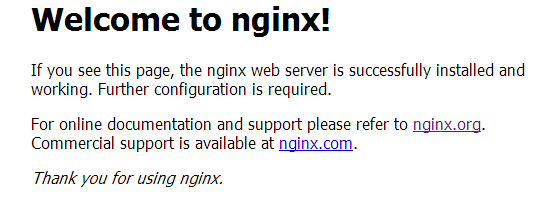
成功!!
配置文件管理
配置文件(把井号,跟空行去掉)
egrep -v "^$|#" nginx.conf.default >nginx.conf
worker_processes 1; #主区块 nginx核心功能区块
#对应的模块在官网模块Core functionality下面找 events { #events区块,nginx核心功能模块 worker_connections 1024; } http { #nginx http核心模块 include mime.types; default_type application/octet-stream; sendfile on; keepalive_timeout 65; server { # 一个server表示一个网站,只要要有一个端口跟域名 listen 80; #监听端口 server_name localhost; #域名 location / { #默认寻找路径 root html; #程序目录 index index.html index.htm; #首页显示 } error_page 500 502 503 504 /50x.html; location = /50x.html { #=号优先匹配 root html; } } }
基于域名的配置
修改 server_name www.daxian.com
重启nginx
/application/nginx/sbin/nginx -t
/application/nginx/sbin/nginx -s reload
修改主页文件
vim /appication/nginx/html/index.html
<html> <head> <title>daxianer</title> </head> <body> daxianer HELLO !! </body> </html>
要在windows host 做解析
192.168.70.125 www.daxian.com
访问域名 www.daxian.com
常用模块
ngx_http_core_module 包括一些核心的http参数配置,http区块部分
ngx_http_access_module 访问控制模块,用来控制网站用户对nginx的访问
ngx_http_gzip_module 压缩模块,对nginx 返回的数据压缩,输入优化模块
ngx_http_fastcgi_module fastcgi模块,和动态应用相关的模块,列如PHP
ngx_http_proxy_module proxy代理模块
ngx_http_upstream_module 负载均衡模块,可以实现网站负载均衡功能及节点健康检查
ngx_http_rewrite_module URL地址重写模块
ngx_http_limit_conn_module 限制用户并发连接数及请求数模块
ngx_http_limit_req_module 根据定义的key限制nginx请求过程的速率
ngx_http_limit_log_module 访问日志模块,指定格式记录nginx客户访问日志等信息
ngx_http_auth_basic_module web认证模块,设置web用户通过账号密码访问nginx
ngx_http_ssl_module ssl模块,用于加密的http连接
ngx_http_stub_status_module 记录nginx基本访问状态信息等模块
=============================配置文件规范=============
在conf里面创建extra 目录
mkdir -p /application/nginx/conf/extra
修改配置文件
worker_processes 1; events { worker_connections 1024; } http { include mime.types; default_type application/octet-stream; sendfile on; keepalive_timeout 65; include extra/www.conf; include extra/bbs.conf; include extra/blog.conf; }
cd extra
touch {www,blog,bbs}.conf
vim www.conf(只需要更改server标签以及location下面的 文件目录,以此类推)
server { listen 80; server_name www.daxian.com; location / { root html/www; index index.html index.htm; } }
cd /applicaiton/nginx/html/
mkdir -p {www,blog,bbs}
cd www
创建index.html
随便往里写点什么东西
(以此类推)
重启nginx
/application/nginx/sbin/nginx -t
/application/nginx/sbin/nginx -s reload
访问域名
www.daxian.com
blog.daxian.com
bbs.daxian.com
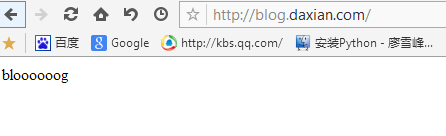
。。。。