为什么使用Typescript?
微软推出TypeScript主要是为实现两个目标:
- 为Javascript提供可选的类型系统;
- 兼容当前及未来的JavaScript的特性。
静态类型带来的好处:
- 有利于代码重构,它在编译器编译的时候就能捕获错误。
- 类型明确有利于阅读。
JavaScript常见语法
TypeScript是JavaScript的“超集”,typescript将javascript语法标准化。
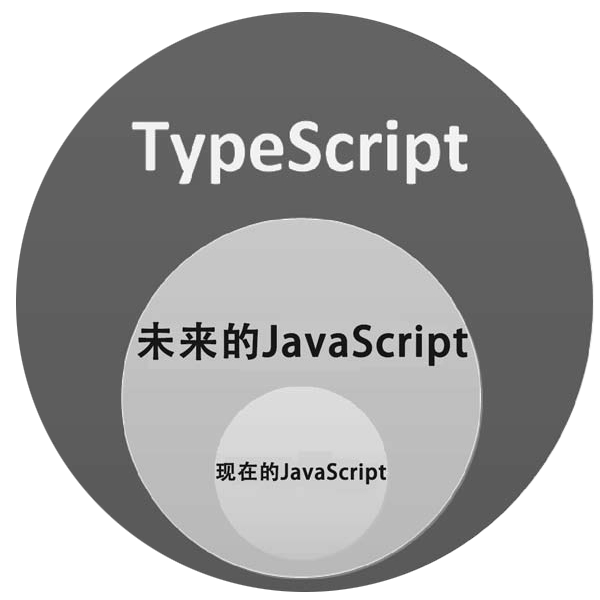
-
== 与 ===
使用==进行比较时,会进行隐式转换。
2 == 2 true 2 == '2' true 2 === '2' false -
引用
除字面量外,JavaScript中的任何对象(包括函数、数组、正则表达式等)都是一个引用。
-
null和undefined
变量没有初始化:undefined。变量不可用为null。
undefined == undefined true undefined == null true // 检查变量是否初始化 if( typeof val !== 'undefined'){} -
this
this关键字指向调用上下文
function foo(){console.log(this)} /** this --> window **/ var obj = {foo:function(){console.log(this)}} obj.foo() /** this --> obj */ -
闭包
内部函数访问外部变量,此时外部函数的变量被内部函数绑定,称为闭包。
function outer(){ var outerVal = '1' function inner(){ console.log(outerVal) } outer() } /** inner 绑定了 outerVal */ -
数字
JavaScript中数值是双精度的64位的number
console.log(.1 + .2) // 0.30000000000000004内置整数类型限制 Number.MAX_SAFE_INTEGER-Number.MIN_SAFE_INTEGER
金融计算中一般使用 big.js
NaN,计算出的结果不是合法数值时返回NaN,检测NaN,Number.isNaN。
-
thuthy
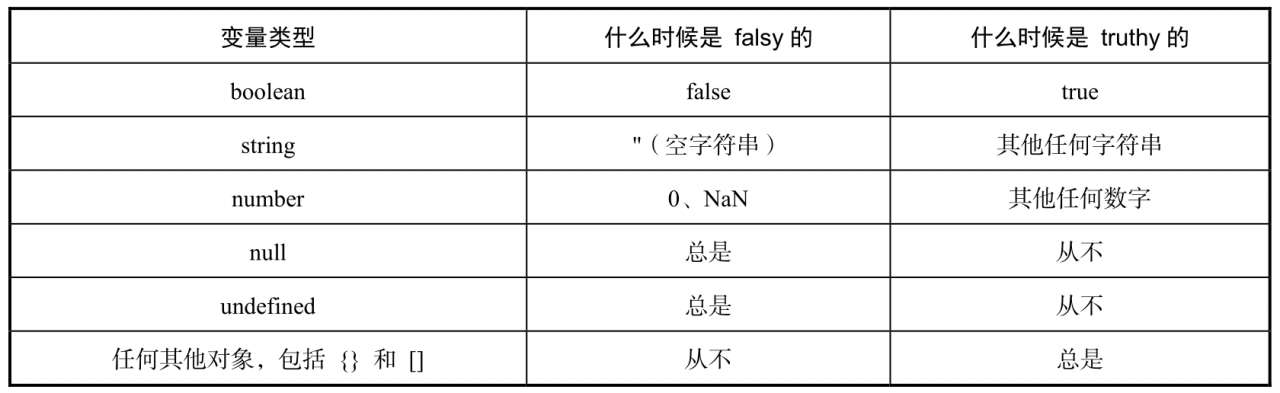
!!双感叹号,第一个!是将值转为布尔值,第二个逻辑反转。
ES6语法
-
class
/*ES6*/ class Point { x: number y: number constructor(x: number, y: number) { this.x = x this.y = y } add(point: Point) { return new Point(this.x + point.x, this.y + point.y) } } /*编译后ES5*/ var point = function(){ function Point(x, y){ this.x = x; this.y = y; } Point.prototype.add = function(point){ return new Point(this.x + point.x, this.y + point.y) } return Point; }()继承
/*ES6*/ class Point3D extends Point { z: number constructor(x: number, y: number, z: number) { super(x, y) this.z = z } add(point: Point3D) { var point2D = super.add(point) return new Point3D(this.x + point2D.x, this.y + point2D.y, this.z + point.z) } } /*编译后ES5*/ var point3D = function(_super){ __extends(Point3D, _super) function Point3D(x, y, z){ _super.call(this, x, y) this.z = z; } Point3D.prototype.add = function(point){ var point2D = _super.prototype.add.call(this, point) return new Point3D(this.x + point2D.x, this.y + point2D.y, this.z + point.z) } return Point; }(Point) /**__extends typescript 编译 extends 时生成*/ var __extends = (this && this.__extends) || (function () { var extendStatics = Object.setPrototypeOf || ({ __proto__: [] } instanceof Array && function (d, b) { d.__proto__ = b; }) || function (d, b) { for (var p in b) if (b.hasOwnProperty(p)) d[p] = b[p]; }; /* d表示派生类,b表示基类 */ return function (d, b) { extendStatics(d, b); // 拷贝静态变量 function __() { this.constructor = d; } // 保留派生构造器 d.prototype = b === null ? Object.create(b) : (__.prototype = b.prototype, new __()); //d.prototype.__proto__ = b.prototype }; })();区分 __ proto __ prototype
javascript 中所有对象都有属性__ proto __
/** 查找属性顺序 obj.property obj.__proto__.property obj.__proto__.__proto__.property **/javasript 所有的函数都有属性 prototype,prototype有个指向函数本身的构造器constructor。
function Foo(){ this.name = "xm" } var foo = new Foo(); /**通过函数创建的对象,会将函数prototype传给对象__proto__*/ console.log(foo.__proto__ === Foo.prototype) -
箭头函数
var inc = x => x + 1;箭头函数带来语法简洁和this丢失问题。
-
rest参数
...+参数名的形式表示最后一个参数,获取时转为数组。
-
let和const
var 变量是函数作用域,let 变量块作用域
/**闭包中的var*/ var funcs = [] for(var i = 0;i < 3; i++){ funcs.push(function(){ console.log(i) }) } for(var j = 0;j < 3; j++){ funcs[j](); } /*输出 3*/const 声明常量值。
-
解构
支持对象和数组解构。
/*对象解构*/ var person = {name:'x',age:12,gender:1} var {name, age} = person console.log(name, age) // x, 12 var {x, y, ...remaining} = {x: 1, y: 2, z: 4, w: 5} // 看作删除了x,y console.log(x,y,remaining) // 1,2 {z:4,w:5} -
扩展运算符
Function.prototype.apply
/*apply调用*/ function foo(x,y){} var args = [0,1] foo.apply(null, args) // 新语法 foo(...args) // 数组追加元素 var list = [1, 2] list = [...list, 3] // [1,2,3] list = [0,...list,4] // [0,1,2,3,4] -
for...of
/*for...in*/ for(var e in [7,8,9]){console.log(e) }// 返回索引 for(var e of [7,8,9]){console.log(e) }// 返回元素 -
Promise
使用Promise处理异步和回调函数。
var promise = new Promise((resolve, reject) => {resolve()//回调正确值 reject() // 异常值 }) promise.then(res => {}) // 正常 .catch(err => {}) // 异常并行流程控制,Promise.all([promise1,promise2]).then(res => [result1, result2])
-
generators
function* idGen(){ let index = 0 while(index < 3) yield /*暂停*/ index++; } var id = idGen(); console.log(id.next()); console.log(id.next()); console.log(id.next()); console.log(id.next()); -
async/await
async function foo(){
var result = await exPromise() //等待promise执行返回
console.log(result)
}
TS项目构成
-
编译上下文
tsconfig.json配置文件,配置选项:tsconfig
-
声明空间
类型声明空间和变量声明空间。
- 类 (class): 类型, 值.
- 接口 (interface): 类型.
- 枚举 (enum): 类型, 值.
- 类别名 (type): 类型.
- 函数 (function): 值.
- 变量 (let, const, var, parameters): 值.
-
模块
默认情况下声明处于全局命名空间中。使用export变成文件模块。
模块路径查找
/**相对路径**/ import * as foo from './foo' // 同级目录 import * as foo from '../foo' // 上级目录 import * as foo from '../someFolder/foo // 相对目录 /**导入路径不是相对路径时,动态查找**/ import * as foo from 'foo' /* 查找顺序 ./node_modules/foo ../node_modules/foo ../../node_modules/foo */ import * as foo from 'something/foo' /** ./node_modules/something/foo ../node_modules/something/foo ../../node_modules/something/foo */ /* place */ import * as foo from 'foo' /**查找顺序*/ /** foo 是文件 foo.ts foo 是目录 foo/index.ts foo 是目录 foo/package.json 有 types foo 是目录 foo/package.json 有 main **/ -
命名空间
//typescript 声明 namespace Utility { export function log(msg) { console.log(msg); } export function error(msg) { console.log(msg); } } // usage Utility.log('Call me'); Utility.error('maybe');var Utility; (function (Utility) { function log(msg) { console.log(msg); } Utility.log = log; function error(msg) { console.log(msg); } Utility.error = error; })(Utility || (Utility = {})); // usage Utility.log('Call me'); Utility.error('maybe'); -
动态导入表达式
// 动态加载 import(/* webpackChunkName: "momentjs" */ 'moment') .then(moment => { // 懒加载的模块拥有所有的类型,并且能够按期工作 const time = moment().format(); console.log('TypeScript >= 2.4.0 Dynamic Import Expression:'); console.log(time); }) .catch(err => { console.log('Failed to load moment', err); });
创建TS项目
- 安装node环境,创建目录进入执行 npm init -y;
- 安装ts npm install typescript --save-dev ;
- 创建文件 node.d.ts npm install @types/node --save-dev;
- 初始化tsconfig.json npx tsc --init --rootDir src --outDir lib --esModuleInterop --resolveJsonModule --lib es6 , dom --module commonjs;
- 添加ts-node:npm install ts-node --save-dev 实现实时编译和运行;
- 添加nodemon:npm install nodemon --save-dev,只要文件被改变,它就会调用ts-node。
TS类型系统
-
基本概念
基本类型 number string boolean string[]
接口 interface
特殊类型 any、null、undefined和void
// 接口 interface Name{ first: string, last: string }; let n : Name; n = { first: 'Li', last:'p' } // 泛型 function contact<T>(items : T[]): T[]{ //...... return items; } // 联合类型 function join(items : string[] | string){ //...... } // 交叉类型 function extend<T, U>(first: T, last : U) :T & U{ const result = <T & U>{} return result } // 元祖类型 let nameNum : [string, number] //类型别名 type mind = string | Number let m : mind -
@types
仓库 @types 通过配置tsconfig.json的compilerOptions.types控制全局。
-
环境声明
使用关键字declare进行声明,一般放在.d.ts文件。
-
枚举
数字枚举和字符串枚举。
-
lib.d.ts
安装TypeScript时,会顺带安装一个lib.d.ts声明文件。这个文件包含JavaScript运行时及DOM(Document Object Model,文档对象模型)中存在的各种常见的JavaScript环境声明。
-
函数
声明函数 type inc = (num : number) => number
-
可调用可实例化
// 可调用
interface ReturnStr{
() : string;
}
declare const foo : ReturnStr
const str = foo() // str 字符串
// 内联注解
const overload: {
(foo: string): string;
(foo: number): number;
} = (foo: any) => foo
// 可实例化
interface NewAble {
new (): string;
}
declare const newAble: NewAble;
const foo = new newAble
-
类型断言
Ts可以以任何方式去重写其推断和分析的类型,称为类型断言。
interface Foo{ Bar : string } const f1 = {} as Foo; f1.bar = "1"; const f2 = <Foo>{}; f2.bar = "2"; -
Freshness
检查字面量类型
function hasName(some: { name: string }) { some.name = "name"; // 正确 some.age = 12; // 错误 } -
类型保护
typeof (typeof x === 'string')
instanceof (foo instanceof Foo)
in 检查对象是否存在对应属性
-
readonly
type Foo = { readonly bar: string; }; const f: Foo = { bar: "x" }; f.bar = "y"; // 错误,不可修改 -
泛型
类的实例成员、类的方法、函数的参数、函数返回值之间的约束。
-
never
never类型就是TypeScript中的底部类型。用于一个总会抛出错误的函数或一个总会抛出错误的函数。
never与void的差异,void表示没有任何类型,never表示永远不存在的值的类型。
-
异常处理
try { throw new Error("err."); } catch (error) { console.log(error) }
代码风格约定
-
使用camelCase形式为变量和函数命名。
-
使用PascalCase形式为类命名。
-
使用PascalCase形式为接口命名。
-
类型别名使用PascalCase形式进行命名。
-
命名空间使用PascalCase形式进行命名。
-
枚举类型使用PascalCase形式进行命名。
-
对于需要明确表明不可用的情况,null和undefined都不建议使用。
-
格式化
tsfmt命令格式化,使用单引号,空格两tab,如果想用extends或implements,则建议使用interface。
TS编译原理
.....待续再看