Preparation
1. JIRA server
2. Downloaded jar file of the add-on
Installation
1. Go to Setting -> Add-ons -> ATLASSIAN MARKETPLACE -> Manage add-ons
2. Click "Upload add-on"
3. Choose and upload the add-on on local computer or from URL
4. If the add-on is successfully installed, a pop-up window shall show up as shown in Figure 1.
5. You then can see add-on details once it has been installed and the pop-up window has been closed, as shown in Figure 2.
6. If you have a license for this add-on, then input the License Key and click Update. Figure 3 demonstrates a successfully licensed add-on.

Figure 1 Add-on is installed successfully
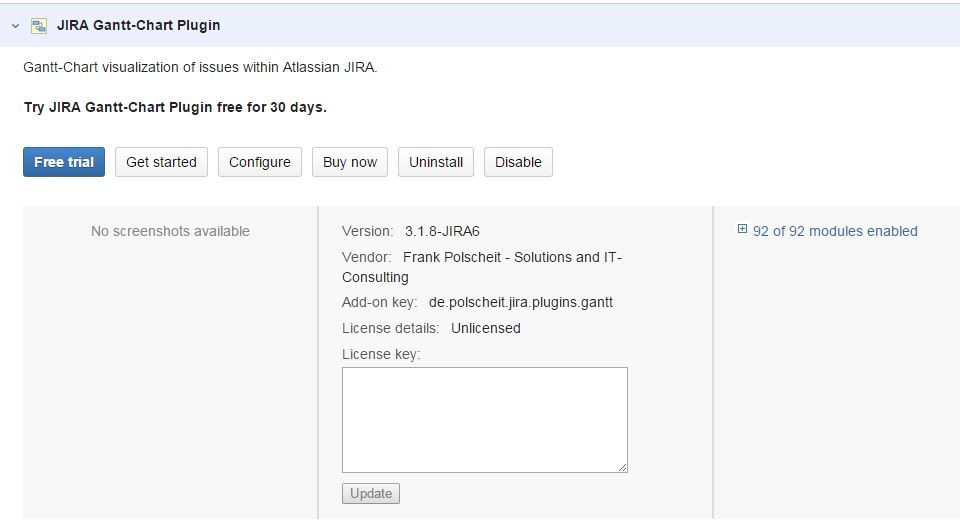
Figure 2 Add-on details

Figure 3 Licensed add-on
Configuration
Gantt-Chart for JIRA > Administration: https://polscheit.atlassian.net/wiki/display/GANTT/Administration#Administration-Installing
More details
Gantt-Chart for JIRA: https://polscheit.atlassian.net/wiki/display/GANTT/Gantt-Chart+for+JIRA