Android 简单驱动示例
下面介绍在Android手机上添加简单的驱动示例程序
1新建驱动程序
新建程序文件hello.c
(1) hello.c的路径如下:
drivers/char/hello.c
(2) hello.c的内容如下:

1 #include <linux/init.h> 2 #include <linux/module.h> 3 4 static int __init hello_init(void) 5 { 6 printk("%s\n", __FUNCTION__); 7 return 0; 8 } 9 10 static void __exit hello_exit(void) 11 { 12 printk("%s\n", __FUNCTION__); 13 } 14 15 module_init(hello_init); 16 module_exit(hello_exit);
2修改配置文件
修改配置文件drivers/char/Kconfig,添加以下内容:
1 config HELLO 2 tristate "skywang's hello driver" 3 default m
修改配置文件drivers/char/ Makefile,添加以下内容:
1 obj-$(CONFIG_HELLO) += hello.o
3编译
执行make menuconfig,并将hello.c以.ko文件(模块)的方式编译到kernel中。如下图:
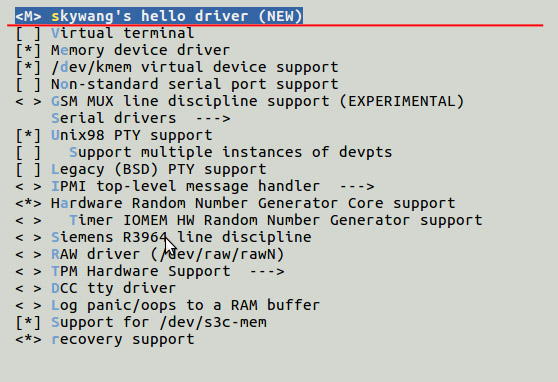
编译生成ko文件,路径如下:
drivers/char/hello.ko
4 加载/卸载模块
由于上面的驱动Android系统对应的驱动,因此下面讲解通过adb将驱动模块推送到内核中后再装载/卸载。
(1)将驱动模块导入到Android系统中,通过下面的命令:
#adb push hello.ko /system/
(2)进入到Android系统中,通过以下命令:
#adb shell
(3)切换到Android系统的system目录,通过以下命令:
#cd system
(4) 加载模块,通过以下命令:
# insmod hello.ko
说明:此时输入以下打印信息,
# hello_init
(5)卸载模块,通过以下命令:
# rmmod hello.ko
说明:此时输入以下打印信息,
# hello_exit

