1、Text 组件基本属性
1 import 'package:flutter/material.dart'; 2 3 void main() => runApp(MyApp()); 4 5 class MyApp extends StatelessWidget{ 6 @override 7 Widget build(BuildContext context) { 8 // TODO: implement build 9 10 return MaterialApp( 11 title: 'Text widget', 12 13 home: Scaffold( 14 body:Center( 15 child: Text( 16 'Hello Widget', 17 textAlign: TextAlign.center, 18 maxLines: 1, 19 //超出部分省略,fade是渐变 20 overflow: TextOverflow.ellipsis, 21 style: TextStyle( 22 fontSize: 25.0, 23 color: Color.fromARGB(255, 255, 125, 125), 24 //下划线 25 decoration: TextDecoration.underline, 26 decorationStyle: TextDecorationStyle.solid, 27 ), 28 ), 29 ), 30 ), 31 ); 32 } 33 34 }

2、Container使用
1 import 'package:flutter/material.dart'; 2 3 void main() => runApp(MyApp()); 4 5 class MyApp extends StatelessWidget{ 6 @override 7 Widget build(BuildContext context) { 8 // TODO: implement build 9 10 return MaterialApp( 11 title: "Text Widget", 12 13 home: Scaffold( 14 body: Center( 15 //子容器设置 16 child: Container( 17 child: new Text("Small Stars", 18 textAlign: TextAlign.center, 19 style: TextStyle( 20 fontSize: 40.0, 21 color: Color.fromARGB(255, 255, 125, 125) 22 ), 23 ), 24 25 alignment: Alignment.center, 26 500.0, 27 height: 400.0, 28 color: Colors.lightBlue, 29 ), 30 ), 31 ), 32 33 ); 34 } 35 36 }
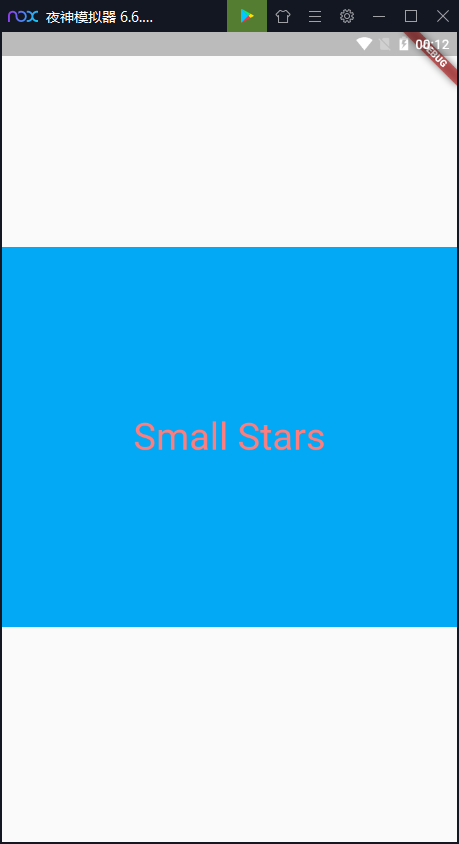
3、decoration 渐变使用
1 import 'package:flutter/material.dart'; 2 3 void main() => runApp(MyApp()); 4 5 class MyApp extends StatelessWidget{ 6 @override 7 Widget build(BuildContext context) { 8 // TODO: implement build 9 10 return MaterialApp( 11 title: "Text Widget", 12 13 home: Scaffold( 14 body: Center( 15 //子容器设置 16 child: Container( 17 child: new Text("Small Stars", 18 textAlign: TextAlign.center, 19 style: TextStyle( 20 fontSize: 40.0, 21 color: Color.fromARGB(255, 255, 125, 125) 22 ), 23 ), 24 25 alignment: Alignment.topLeft, 26 500.0, 27 height: 400.0, 28 //color: Colors.lightBlue, 29 30 //外边距设置 31 //padding: const EdgeInsets.all(30.0), 32 padding: const EdgeInsets.fromLTRB(100.0, 200.0, 0.0, 0.0), 33 //内边距 34 margin: const EdgeInsets.all(30.0), 35 36 //渐变 37 decoration: new BoxDecoration( 38 //线性渐变 39 gradient: const LinearGradient( 40 begin: Alignment.topLeft, 41 // end: Alignment(0.8, 0.0), // 10% of the width, so there are ten blinds. 42 // colors: [Colors.lightBlue, Colors.greenAccent, Colors.purple], // whitish to gray 43 tileMode: TileMode.repeated, // repeats the gradient over the canvas 44 colors: [Colors.lightBlue, Colors.deepOrange, Colors.teal] 45 ), 46 // border: Border.all( 5.0, color: Colors.pinkAccent) 47 ), 48 ), 49 ), 50 ), 51 52 ); 53 } 54 55 }

报错:
Cannot provide both a color and a decoration
To provide both, use "decoration: BoxDecoration(color: color)".
'package:flutter/src/widgets/container.dart':
Failed assertion: line 320 pos 15: 'color == null || decoration == null'
原因是color 和 decoration 不能同时使用,去掉一个即可